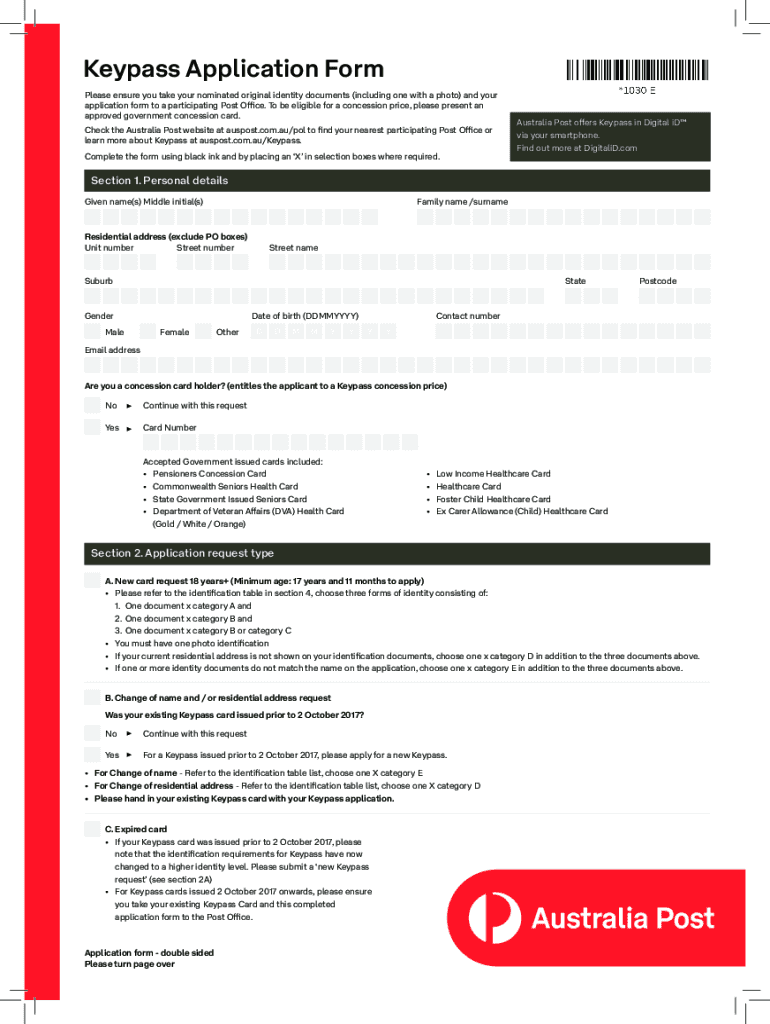
Keypass IdApply for a Keypass ID Australia Post 2021-2026


What is the Keypass ID?
The Keypass ID is an official identification card issued in Australia, designed to provide a secure and reliable means of verifying identity. It is particularly useful for individuals who may not have access to other forms of identification, such as a driver's license. The Keypass card is recognized as a valid form of ID for various purposes, including age verification and identity confirmation in different settings, such as banks, government offices, and retail environments.
Eligibility Criteria for the Keypass ID
To apply for a Keypass ID, applicants must meet specific eligibility criteria. Generally, individuals must be at least 18 years old and provide proof of identity and residency. Acceptable documents may include a birth certificate, passport, or utility bill. Additionally, applicants should not have any outstanding legal issues that could affect their eligibility. It is essential to check the requirements specific to your state or territory, as they may vary.
Steps to Complete the Keypass Application Form
Filling out the Keypass application form involves several straightforward steps. First, gather all necessary identification documents, ensuring they meet the criteria. Next, complete the application form with accurate personal details, including your name, address, and date of birth. After filling out the form, review it for any errors before submitting it. The submission can typically be done online, by mail, or in person at designated locations, such as Australia Post offices.
Required Documents for the Keypass Application
When applying for a Keypass ID, specific documents are required to verify your identity. These documents may include:
- A government-issued photo ID, such as a passport or driver's license.
- Proof of residency, such as a utility bill or bank statement.
- Birth certificate or citizenship certificate, if applicable.
It is important to ensure that all documents are current and legible to avoid delays in processing your application.
Application Process & Approval Time for the Keypass ID
The application process for the Keypass ID can vary in duration based on several factors, including the method of submission and the completeness of your application. Typically, applications submitted online may be processed faster than those sent by mail. Once the application is received, it usually takes between two to four weeks for approval. Applicants will be notified via email or mail regarding the status of their application.
Legal Use of the Keypass ID
The Keypass ID serves as a legally recognized form of identification in various situations. It can be used for age verification when purchasing age-restricted items, opening bank accounts, or verifying identity in official transactions. Understanding the legal implications of using the Keypass ID is essential, as it must be presented in a manner that complies with relevant laws and regulations. Always ensure that the card is used responsibly and only in appropriate contexts.
Quick guide on how to complete keypass idapply for a keypass id australia post
Effortlessly Prepare Keypass IdApply For A Keypass ID Australia Post on Any Device
Digital document management has gained traction among companies and individuals alike. It serves as an ideal environmentally friendly alternative to conventional printed and signed documents, as you can obtain the correct format and securely save it online. airSlate SignNow provides you with all the tools necessary to create, edit, and electronically sign your documents quickly without delays. Manage Keypass IdApply For A Keypass ID Australia Post on any device using airSlate SignNow’s Android or iOS applications and simplify any document-related task today.
How to Edit and Electronically Sign Keypass IdApply For A Keypass ID Australia Post with Ease
- Find Keypass IdApply For A Keypass ID Australia Post and click on Get Form to begin.
- Utilize the tools we provide to fill out your form.
- Select relevant sections of your documents or obscure sensitive information using tools specifically designed by airSlate SignNow for that purpose.
- Generate your signature with the Sign tool, which takes just moments and has the same legal validity as a traditional handwritten signature.
- Review the information and click on the Done button to finalize your changes.
- Choose your preferred method for sending your form: via email, text message (SMS), invite link, or download it to your computer.
Eliminate the hassle of lost or misplaced documents, tedious form searches, and errors that necessitate printing new copies. airSlate SignNow addresses all your document management needs in just a few clicks from your selected device. Modify and electronically sign Keypass IdApply For A Keypass ID Australia Post to ensure excellent communication at every phase of the form preparation process with airSlate SignNow.
Create this form in 5 minutes or less
Find and fill out the correct keypass idapply for a keypass id australia post
Create this form in 5 minutes!
How to create an eSignature for the keypass idapply for a keypass id australia post
How to create an electronic signature for a PDF online
How to create an electronic signature for a PDF in Google Chrome
How to create an e-signature for signing PDFs in Gmail
How to create an e-signature right from your smartphone
How to create an e-signature for a PDF on iOS
How to create an e-signature for a PDF on Android
People also ask
-
What is the keypass id application form?
The keypass id application form is a document required for applying for a Keypass ID, which enables secure access to various services. This form typically requires personal information, identification, and sometimes proof of employment for processing. It ensures that only authorized individuals can access sensitive information.
-
How can I access the keypass id application form?
You can easily access the keypass id application form through our website or dedicated portal. We provide a downloadable version that allows you to fill it out at your convenience. Make sure to follow the instructions carefully to ensure a smooth application process.
-
What are the costs associated with the keypass id application form?
The costs associated with the keypass id application form vary depending on the type of application and processing speed you choose. We offer competitive pricing tailored to suit your needs. For detailed pricing information, please check our pricing section on the website.
-
What features does the keypass id application form include?
The keypass id application form is designed to be user-friendly, ensuring that applicants can provide all necessary information quickly and efficiently. Key features include clear instructions, validation rules, and formatting guidelines to enhance accuracy. These features help streamline the application process and minimize errors.
-
What benefits does submitting the keypass id application form offer?
Submitting the keypass id application form grants you access to essential services that require secure identification. It facilitates your ability to use various platforms by verifying your identity swiftly and efficiently. Ultimately, this process enhances your experience through improved security and access.
-
How long does it take to process the keypass id application form?
Processing the keypass id application form typically takes between a few days to several weeks, depending on various factors such as the completeness of your submission and the volume of applications. You will receive updates regarding your application status via email. We recommend submitting your form early to avoid any delays.
-
Are there any integrations available for the keypass id application form?
Yes, our platform supports integrations with various tools and applications for seamless submission of the keypass id application form. These integrations enhance productivity by allowing users to automate workflows and ensure that documents are handled efficiently. You can explore our integration section for compatible applications.
Get more for Keypass IdApply For A Keypass ID Australia Post
- Percent increase and decrease worksheet form
- Surrender partial withdrawal application form sbi life
- Rubric for storyboard form
- Electronic document preparation and management textbook pdf form
- Mylicensesite form
- Form 6059b customs declaration english fillable
- Insight electronic commerce trading partner agreement form
- Bk brace form
Find out other Keypass IdApply For A Keypass ID Australia Post
- eSignature Maryland Legal Quitclaim Deed Free
- eSignature Maryland Legal Lease Agreement Template Simple
- eSignature North Carolina Legal Cease And Desist Letter Safe
- How Can I eSignature Ohio Legal Stock Certificate
- How To eSignature Pennsylvania Legal Cease And Desist Letter
- eSignature Oregon Legal Lease Agreement Template Later
- Can I eSignature Oregon Legal Limited Power Of Attorney
- eSignature South Dakota Legal Limited Power Of Attorney Now
- eSignature Texas Legal Affidavit Of Heirship Easy
- eSignature Utah Legal Promissory Note Template Free
- eSignature Louisiana Lawers Living Will Free
- eSignature Louisiana Lawers Last Will And Testament Now
- How To eSignature West Virginia Legal Quitclaim Deed
- eSignature West Virginia Legal Lease Agreement Template Online
- eSignature West Virginia Legal Medical History Online
- eSignature Maine Lawers Last Will And Testament Free
- eSignature Alabama Non-Profit Living Will Free
- eSignature Wyoming Legal Executive Summary Template Myself
- eSignature Alabama Non-Profit Lease Agreement Template Computer
- eSignature Arkansas Life Sciences LLC Operating Agreement Mobile