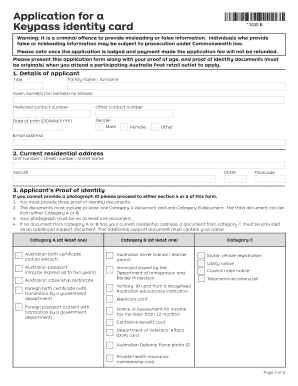
Keepass ID 2014


What is the Keepass Identification Card?
The Keepass identification card serves as a government-issued form of identification that verifies an individual's identity. It is particularly useful for those who may not have access to traditional forms of ID, such as a driver's license or passport. The Keepass ID is recognized in various situations, including age verification, identity checks, and other scenarios where proof of identity is required. This card is designed to be secure and reliable, ensuring that users can present a valid form of identification when necessary.
How to Obtain the Keepass Identification Card
To obtain a Keepass identification card, individuals must follow a specific application process. This typically involves filling out the Keepass application form, which can be completed online or in person. Applicants are required to provide personal information, including their full name, date of birth, and address. Additionally, supporting documents may be required to verify the applicant's identity and residency. Once the application is submitted, it will be reviewed by the issuing authority, and upon approval, the Keepass ID will be issued.
Steps to Complete the Keepass Identification Card Application
Completing the Keepass identification card application involves several key steps:
- Gather necessary documents, such as proof of identity and residency.
- Access the Keepass application form online or obtain a physical copy.
- Fill out the application form with accurate personal information.
- Submit the application along with any required supporting documents.
- Wait for confirmation of application receipt and approval status.
- Receive the Keepass ID by mail or in person, depending on the submission method.
Legal Use of the Keepass Identification Card
The Keepass identification card is legally recognized and can be used in various contexts. It is important for individuals to understand the legal implications of using this ID. The card can serve as proof of age for activities such as purchasing age-restricted products, enrolling in educational institutions, and verifying identity for employment purposes. Users should ensure that their Keepass ID is kept secure and used in compliance with applicable laws and regulations.
Key Elements of the Keepass Identification Card
The Keepass identification card includes several key elements that enhance its security and usability:
- Photograph: A recent photo of the cardholder for visual identification.
- Personal Information: Details such as the cardholder's name, date of birth, and address.
- Unique Identification Number: A specific number assigned to the cardholder for tracking and verification.
- Security Features: Elements such as holograms or barcodes that prevent counterfeiting.
Eligibility Criteria for the Keepass Identification Card
To be eligible for a Keepass identification card, applicants must meet certain criteria. Generally, individuals must be residents of the state where they are applying and provide proof of their identity and residency. Age requirements may also apply, with some states allowing applications from minors with parental consent. It is essential for applicants to review specific eligibility requirements based on their state to ensure compliance.
Quick guide on how to complete keepass id
Complete Keepass Id effortlessly on any device
Online document management has become popular among businesses and individuals. It offers a perfect eco-friendly alternative to traditional printed and signed documents, allowing you to obtain the correct form and securely store it online. airSlate SignNow provides you with all the tools necessary to create, modify, and eSign your documents quickly without delays. Handle Keepass Id on any device with airSlate SignNow Android or iOS applications and simplify any document-related task today.
How to modify and eSign Keepass Id without hassle
- Obtain Keepass Id and then click Get Form to begin.
- Utilize the tools we offer to fill out your form.
- Highlight pertinent sections of your documents or conceal sensitive information with tools that airSlate SignNow offers specifically for that purpose.
- Craft your signature using the Sign tool, which takes seconds and carries the same legal significance as a traditional wet ink signature.
- Review all the details and then click on the Done button to save your changes.
- Select how you wish to send your form, via email, SMS, or invitation link, or download it to your computer.
Forget about lost or misplaced files, tedious form searching, or mistakes that require printing new document copies. airSlate SignNow addresses all your needs in document management with just a few clicks from any device you choose. Adjust and eSign Keepass Id and ensure excellent communication at any stage of the document preparation process with airSlate SignNow.
Create this form in 5 minutes or less
Find and fill out the correct keepass id
Create this form in 5 minutes!
How to create an eSignature for the keepass id
How to create an electronic signature for a PDF online
How to create an electronic signature for a PDF in Google Chrome
How to create an e-signature for signing PDFs in Gmail
How to create an e-signature right from your smartphone
How to create an e-signature for a PDF on iOS
How to create an e-signature for a PDF on Android
People also ask
-
What is a KeePass identification card?
A KeePass identification card is a secure digital storage solution for managing sensitive information such as passwords and personal identification details. Utilizing airSlate SignNow, you can easily integrate your KeePass identification card, allowing for secure eSigning of documents while keeping your sensitive data protected.
-
How does airSlate SignNow support KeePass identification card integration?
AirSlate SignNow seamlessly integrates with KeePass, enabling users to leverage their KeePass identification card for secure authentication and eSigning. This integration enhances your workflow efficiency, allowing you to manage and sign documents securely without compromising on security.
-
What are the benefits of using a KeePass identification card with airSlate SignNow?
Using a KeePass identification card with airSlate SignNow offers enhanced security, streamlined document management, and easy access to your vital information. This combination allows you to retain control over your data while ensuring a smooth signing process, perfect for both small businesses and enterprises.
-
Is there a cost associated with using the KeePass identification card in airSlate SignNow?
Integrating your KeePass identification card with airSlate SignNow does not incur additional costs beyond your subscription to the eSigning service. Depending on the plan you choose, you can access robust features that support secure digital transactions without breaking your budget.
-
Are there any additional features available when using the KeePass identification card?
Yes, when using a KeePass identification card with airSlate SignNow, you gain access to features such as customizable templates, audit trails, and real-time collaboration. These features enhance the overall user experience, making document signing faster and more efficient.
-
How secure is the KeePass identification card integration with airSlate SignNow?
The integration of the KeePass identification card with airSlate SignNow is highly secure, employing industry-standard encryption protocols to protect your data. This means that both your sensitive information stored in KeePass and the documents signed via airSlate SignNow remain safe from unauthorized access.
-
Can I use my KeePass identification card on mobile devices with airSlate SignNow?
Absolutely! AirSlate SignNow's mobile application supports the use of your KeePass identification card, allowing you to manage and sign documents on the go. This flexibility ensures that you can maintain productivity and security, regardless of your location.
Get more for Keepass Id
- Data collection form gold coast city council goldcoast qld gov
- Eb name transfer letter format in tamil
- Trench inspection and entry authorization form ehs okstate
- Insight card form
- Farm job application form
- 9103 ministry funds request form 010522 cdr
- Vbs volunteer form st mary stmaryalexandria
- Conditional use permit application form
Find out other Keepass Id
- Sign Tennessee Courts Residential Lease Agreement Online
- How Do I eSign Arkansas Charity LLC Operating Agreement
- eSign Colorado Charity LLC Operating Agreement Fast
- eSign Connecticut Charity Living Will Later
- How Can I Sign West Virginia Courts Quitclaim Deed
- Sign Courts Form Wisconsin Easy
- Sign Wyoming Courts LLC Operating Agreement Online
- How To Sign Wyoming Courts Quitclaim Deed
- eSign Vermont Business Operations Executive Summary Template Mobile
- eSign Vermont Business Operations Executive Summary Template Now
- eSign Virginia Business Operations Affidavit Of Heirship Mobile
- eSign Nebraska Charity LLC Operating Agreement Secure
- How Do I eSign Nevada Charity Lease Termination Letter
- eSign New Jersey Charity Resignation Letter Now
- eSign Alaska Construction Business Plan Template Mobile
- eSign Charity PPT North Carolina Now
- eSign New Mexico Charity Lease Agreement Form Secure
- eSign Charity PPT North Carolina Free
- eSign North Dakota Charity Rental Lease Agreement Now
- eSign Arkansas Construction Permission Slip Easy