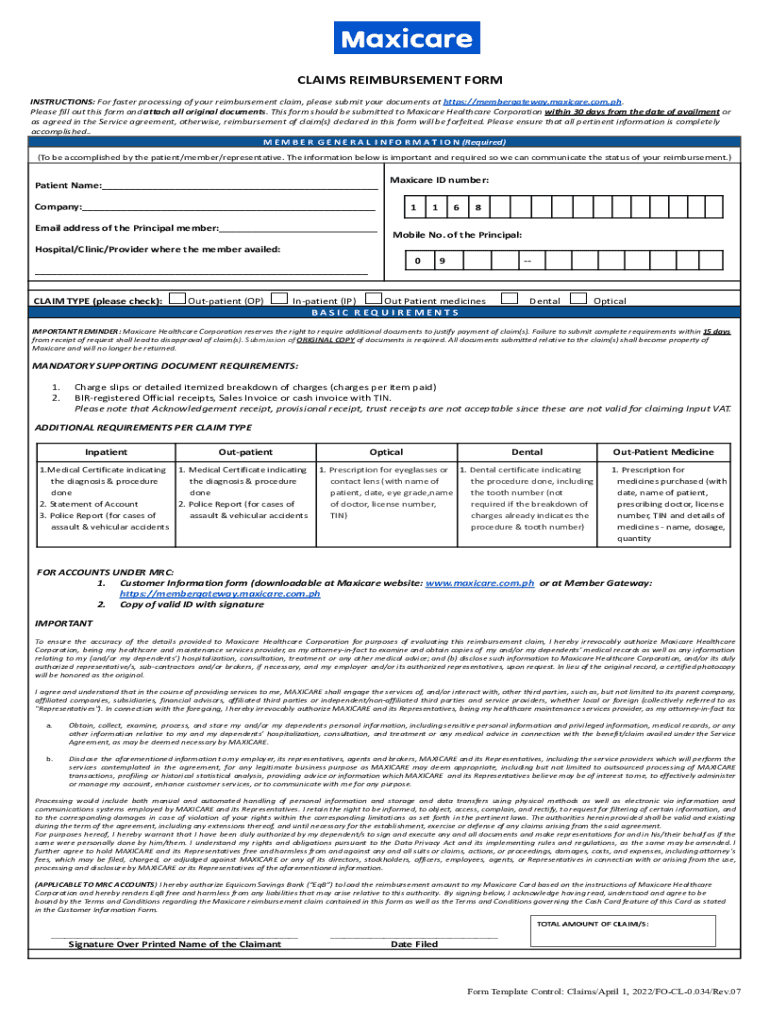
Maxicare Claim Reimbursement Form


What is the Maxicare Claim Reimbursement Form
The Maxicare Claim Reimbursement Form is a crucial document used by members of Maxicare, a healthcare provider, to request reimbursement for medical expenses incurred. This form allows individuals to submit claims for various healthcare services, ensuring they receive the financial support they need for eligible medical costs. It is essential for members to understand the purpose of this form to utilize their benefits effectively.
How to Obtain the Maxicare Claim Reimbursement Form
To obtain the Maxicare Claim Reimbursement Form, members can visit the official Maxicare website or contact customer service for assistance. The form is typically available for download in PDF format, allowing users to print and fill it out as needed. Additionally, members may request a physical copy through their healthcare provider or Maxicare's offices to ensure they have the correct version for submission.
Steps to Complete the Maxicare Claim Reimbursement Form
Completing the Maxicare Claim Reimbursement Form involves several key steps:
- Gather all necessary documentation, including receipts and medical records.
- Fill out personal information accurately, including your Maxicare membership number.
- Detail the medical services received, specifying the dates and types of treatment.
- Attach all relevant receipts and supporting documents to the form.
- Review the completed form for accuracy before submission.
Legal Use of the Maxicare Claim Reimbursement Form
The Maxicare Claim Reimbursement Form is legally binding when completed correctly and submitted in accordance with Maxicare's guidelines. It is essential for members to ensure that all information provided is truthful and accurate to avoid potential legal issues. Adhering to the requirements set forth by Maxicare helps protect the rights of both the provider and the member in the reimbursement process.
Required Documents for Submission
When submitting the Maxicare Claim Reimbursement Form, members must include several required documents to support their claims. These typically include:
- Original receipts for medical expenses.
- Medical records or statements from healthcare providers.
- A copy of the completed reimbursement form.
- Any additional documentation specified by Maxicare for specific claims.
Form Submission Methods
Members can submit the Maxicare Claim Reimbursement Form through various methods, ensuring convenience and accessibility. The available submission methods typically include:
- Online submission via the Maxicare member portal.
- Mailing the completed form and documents to the designated Maxicare address.
- In-person submission at Maxicare offices or authorized healthcare providers.
Quick guide on how to complete maxicare claim reimbursement form
Accomplish Maxicare Claim Reimbursement Form effortlessly on any device
Digital document management has become increasingly favored by businesses and individuals alike. It offers an ideal eco-friendly alternative to traditional printed and signed documents, as you can access the necessary form and securely store it online. airSlate SignNow provides you with all the resources needed to create, modify, and electronically sign your documents swiftly without delays. Manage Maxicare Claim Reimbursement Form on any platform using airSlate SignNow Android or iOS applications and streamline any document-related process today.
How to modify and eSign Maxicare Claim Reimbursement Form with ease
- Obtain Maxicare Claim Reimbursement Form and click Get Form to begin.
- Utilize the tools at your disposal to complete your form.
- Mark important sections of the documents or redact sensitive information with tools that airSlate SignNow offers specifically for that purpose.
- Generate your signature using the Sign feature, which takes mere seconds and has the same legal validity as a conventional wet ink signature.
- Review all the details and click on the Done button to finalize your changes.
- Choose how you wish to send your form, whether by email, SMS, invite link, or by downloading it to your computer.
Forget about lost or misplaced documents, tedious form searching, or errors that necessitate printing new document copies. airSlate SignNow meets all your document management needs in just a few clicks from any device you prefer. Modify and eSign Maxicare Claim Reimbursement Form to ensure outstanding communication at every stage of your form preparation process with airSlate SignNow.
Create this form in 5 minutes or less
Create this form in 5 minutes!
How to create an eSignature for the maxicare claim reimbursement form
How to create an electronic signature for a PDF online
How to create an electronic signature for a PDF in Google Chrome
How to create an e-signature for signing PDFs in Gmail
How to create an e-signature right from your smartphone
How to create an e-signature for a PDF on iOS
How to create an e-signature for a PDF on Android
People also ask
-
What is the maxicare claim reimbursement form?
The maxicare claim reimbursement form is a document required to process health insurance claims for services covered under Maxicare. This form allows policyholders to submit claims for medical expenses, ensuring they receive reimbursement for eligible services. Using the airSlate SignNow platform, you can easily fill out and eSign your maxicare claim reimbursement form for a seamless submission experience.
-
How can I obtain the maxicare claim reimbursement form?
You can obtain the maxicare claim reimbursement form directly from the Maxicare website or through their customer service. Additionally, airSlate SignNow provides templates that can help you create and customize your maxicare claim reimbursement form efficiently. This makes the process quicker and ensures you don’t miss any important details.
-
How much does it cost to use airSlate SignNow for the maxicare claim reimbursement form?
airSlate SignNow offers a variety of pricing plans that are designed to be cost-effective for individuals and businesses. The pricing varies depending on the features you need, but the platform is generally affordable compared to traditional methods of document signing and submission. Using airSlate SignNow for your maxicare claim reimbursement form can save you both time and money.
-
What are the benefits of using airSlate SignNow for my maxicare claim reimbursement form?
Using airSlate SignNow to manage your maxicare claim reimbursement form simplifies the process of document signing and submission. The platform provides secure cloud storage, easy sharing options, and a user-friendly interface that speeds up your workflow. Moreover, it eliminates the need for physical paperwork, thereby reducing errors and enhancing efficiency.
-
Can I integrate airSlate SignNow with other tools for my maxicare claim reimbursement form?
Yes, airSlate SignNow offers integration capabilities with various productivity and business applications. This allows you to connect your existing systems and streamline the process of managing your maxicare claim reimbursement form. Integrations can enhance workflow efficiency and ensure that all relevant data is properly synchronized.
-
Is it safe to submit my maxicare claim reimbursement form using airSlate SignNow?
Absolutely! airSlate SignNow prioritizes user security by ensuring that all documents, including your maxicare claim reimbursement form, are encrypted and stored securely. The platform complies with industry-standard security protocols, giving you peace of mind when submitting sensitive information online.
-
How do I track the status of my submitted maxicare claim reimbursement form?
With airSlate SignNow, you can easily track the status of your submitted maxicare claim reimbursement form. The platform provides notifications and updates about the progress of your submission, allowing you to stay informed. You can also access the document history to see when it was signed and submitted.
Get more for Maxicare Claim Reimbursement Form
Find out other Maxicare Claim Reimbursement Form
- Can I eSignature Louisiana Courts Document
- How To Electronic signature Arkansas Banking Document
- How Do I Electronic signature California Banking Form
- How Do I eSignature Michigan Courts Document
- Can I eSignature Missouri Courts Document
- How Can I Electronic signature Delaware Banking PDF
- Can I Electronic signature Hawaii Banking Document
- Can I eSignature North Carolina Courts Presentation
- Can I eSignature Oklahoma Courts Word
- How To Electronic signature Alabama Business Operations Form
- Help Me With Electronic signature Alabama Car Dealer Presentation
- How Can I Electronic signature California Car Dealer PDF
- How Can I Electronic signature California Car Dealer Document
- How Can I Electronic signature Colorado Car Dealer Form
- How To Electronic signature Florida Car Dealer Word
- How Do I Electronic signature Florida Car Dealer Document
- Help Me With Electronic signature Florida Car Dealer Presentation
- Can I Electronic signature Georgia Car Dealer PDF
- How Do I Electronic signature Georgia Car Dealer Document
- Can I Electronic signature Georgia Car Dealer Form