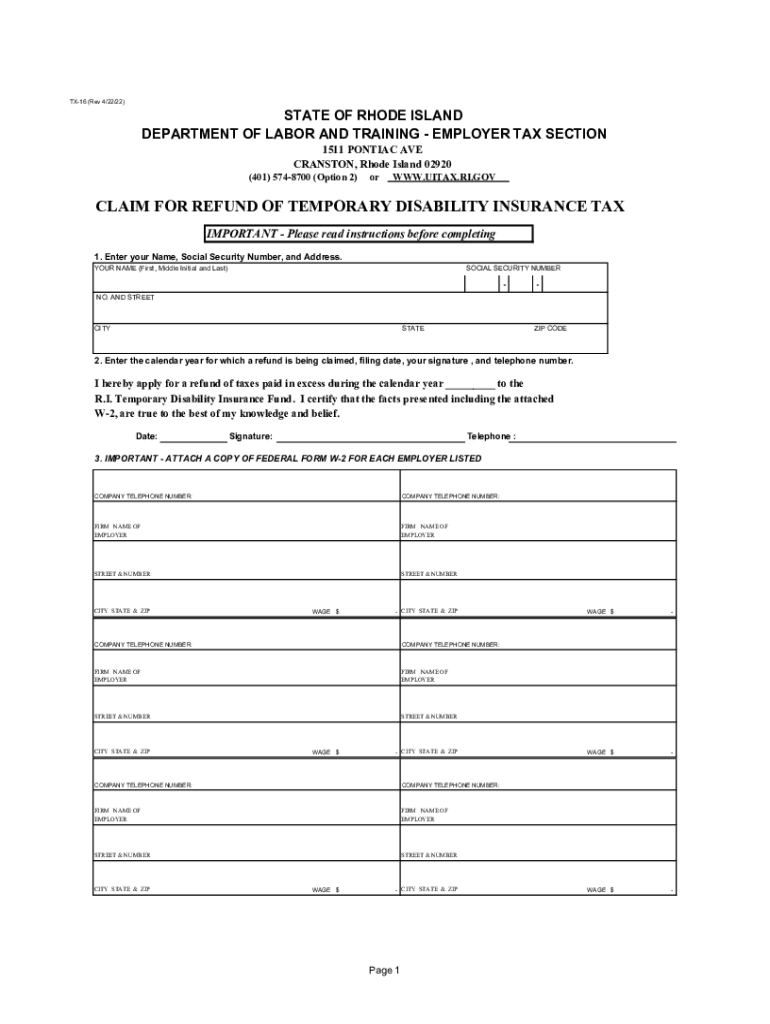
Dlt Ri Govemployersemployer Tax UnitTax FormsRI Department of Labor & Training Rhode Island 2022


Understanding the RI TDI Refund Form
The RI TDI refund form is a crucial document for individuals seeking a refund for overpaid Temporary Disability Insurance (TDI) contributions in Rhode Island. This form allows eligible individuals to request their refunds from the Rhode Island Department of Labor and Training (DLT). Understanding the purpose and requirements of this form is essential for a smooth refund process.
Steps to Complete the RI TDI Refund Form
Completing the RI TDI refund form involves several key steps:
- Gather necessary information, including your Social Security number, employment details, and any previous TDI contributions.
- Access the RI TDI refund form, which can be found on the DLT website or through authorized channels.
- Fill out the form accurately, ensuring all required fields are completed.
- Review the form for any errors or omissions before submission.
- Submit the completed form via the designated method, which may include online submission, mailing, or in-person delivery.
Required Documents for Submission
When submitting the RI TDI refund form, certain documents may be necessary to support your claim. These can include:
- A copy of your pay stubs or W-2 forms showing TDI contributions.
- Proof of identity, such as a driver's license or state ID.
- Any correspondence related to your TDI contributions.
Filing Deadlines for the RI TDI Refund
It is important to be aware of the filing deadlines for the RI TDI refund form. Typically, claims must be submitted within a specific timeframe following the tax year in which the contributions were made. Staying informed about these deadlines helps ensure that you do not miss the opportunity to receive your refund.
Legal Use of the RI TDI Refund Form
The RI TDI refund form is legally recognized and must be completed in accordance with state regulations. It is essential to provide accurate information to avoid any legal complications. The form is designed to comply with the laws governing TDI contributions and refunds in Rhode Island, ensuring that your request is processed efficiently.
Who Issues the RI TDI Refund Form
The RI TDI refund form is issued by the Rhode Island Department of Labor and Training. This state agency is responsible for overseeing TDI contributions and managing the refund process. For any inquiries regarding the form or the refund process, contacting the DLT directly is recommended.
Quick guide on how to complete dltrigovemployersemployer tax unittax formsri department of labor ampamp training rhode island
Prepare Dlt ri govemployersemployer tax unitTax FormsRI Department Of Labor & Training Rhode Island effortlessly on any device
Online document management has become increasingly popular among businesses and individuals. It offers an ideal eco-friendly alternative to conventional printed and signed documents, as you can find the right template and securely store it online. airSlate SignNow provides you with all the tools you need to create, modify, and eSign your documents swiftly without delays. Handle Dlt ri govemployersemployer tax unitTax FormsRI Department Of Labor & Training Rhode Island on any platform with airSlate SignNow's Android or iOS applications and simplify any document-driven process today.
How to edit and eSign Dlt ri govemployersemployer tax unitTax FormsRI Department Of Labor & Training Rhode Island with ease
- Locate Dlt ri govemployersemployer tax unitTax FormsRI Department Of Labor & Training Rhode Island and click Get Form to begin.
- Utilize the tools we provide to fill out your form.
- Emphasize relevant sections of your documents or redact sensitive information with tools that airSlate SignNow offers specifically for this purpose.
- Create your eSignature using the Sign tool, which takes seconds and holds the same legal validity as a traditional wet ink signature.
- Review all the information and then click the Done button to save your changes.
- Choose how you want to send your form, whether by email, text message (SMS), or invitation link, or download it to your computer.
Put an end to lost or misplaced files, monotonous form searching, or mistakes that necessitate printing new document copies. airSlate SignNow meets all your document management needs in just a few clicks from any device of your choosing. Edit and eSign Dlt ri govemployersemployer tax unitTax FormsRI Department Of Labor & Training Rhode Island and ensure effective communication at every stage of your form preparation process with airSlate SignNow.
Create this form in 5 minutes or less
Find and fill out the correct dltrigovemployersemployer tax unittax formsri department of labor ampamp training rhode island
Create this form in 5 minutes!
How to create an eSignature for the dltrigovemployersemployer tax unittax formsri department of labor ampamp training rhode island
How to create an electronic signature for a PDF online
How to create an electronic signature for a PDF in Google Chrome
How to create an e-signature for signing PDFs in Gmail
How to create an e-signature right from your smartphone
How to create an e-signature for a PDF on iOS
How to create an e-signature for a PDF on Android
People also ask
-
What is the 'ri tdi refund form'?
The 'ri tdi refund form' is an application used by individuals in Rhode Island to request a refund of Temporary Disability Insurance (TDI) contributions. Completing this form correctly is essential to receive your entitlement. airSlate SignNow simplifies this process by allowing users to fill out, sign, and submit the form electronically.
-
How can I access the 'ri tdi refund form' through airSlate SignNow?
You can easily access the 'ri tdi refund form' on the airSlate SignNow platform. Once you log into your account, you can find the form in our document library. Our intuitive interface guides you through the completion and signing process, making it hassle-free.
-
What features does airSlate SignNow offer for the 'ri tdi refund form'?
airSlate SignNow offers features such as electronic signatures, document templates, and real-time collaboration, specifically for the 'ri tdi refund form.' These features enhance efficiency and ensure that you can manage your forms securely and swiftly, making the refund process smoother.
-
Is there a cost associated with using airSlate SignNow for the 'ri tdi refund form'?
Yes, airSlate SignNow offers various pricing plans to accommodate different needs when using the 'ri tdi refund form.' These plans are cost-effective and designed to cater to both individual users and businesses. You can choose a plan that best fits your budget and requirements.
-
Can I track the status of my 'ri tdi refund form' submission?
Absolutely, airSlate SignNow provides tracking features that allow you to monitor the status of your 'ri tdi refund form' submission. You will receive notifications regarding its progress, ensuring you stay informed every step of the way. This feature helps streamline communication and follow-ups.
-
What are the benefits of using airSlate SignNow for my 'ri tdi refund form'?
Using airSlate SignNow for your 'ri tdi refund form' offers several benefits, including enhanced security, faster processing times, and a user-friendly experience. You can complete and submit your form from anywhere, saving you valuable time and ensuring that your refund request is handled efficiently.
-
Can I integrate airSlate SignNow with other applications for my 'ri tdi refund form'?
Yes, airSlate SignNow can be easily integrated with various applications to facilitate the process of handling your 'ri tdi refund form.' This allows you to streamline workflows and enhance productivity by connecting your existing tools directly with our platform.
Get more for Dlt ri govemployersemployer tax unitTax FormsRI Department Of Labor & Training Rhode Island
- Talking book and braille service teacherclassroom book order form
- Toby tires recipe for school safety form
- Victim of violence brochure form
- Qu es el comercio electrnico o ecommerceblog de marketing form
- Illinois remittance agents bond form
- Illinois notary public application checklist form
- Dr 2300a 101817 colorado department of revenue required form
- Scotts law form
Find out other Dlt ri govemployersemployer tax unitTax FormsRI Department Of Labor & Training Rhode Island
- eSignature Hawaii Real Estate Operating Agreement Online
- eSignature Idaho Real Estate Cease And Desist Letter Online
- eSignature Idaho Real Estate Cease And Desist Letter Simple
- eSignature Wyoming Plumbing Quitclaim Deed Myself
- eSignature Colorado Sports Living Will Mobile
- eSignature Iowa Real Estate Moving Checklist Simple
- eSignature Iowa Real Estate Quitclaim Deed Easy
- eSignature Real Estate Form Louisiana Simple
- eSignature Louisiana Real Estate LLC Operating Agreement Myself
- Can I eSignature Louisiana Real Estate Quitclaim Deed
- eSignature Hawaii Sports Living Will Safe
- eSignature Hawaii Sports LLC Operating Agreement Myself
- eSignature Maryland Real Estate Quitclaim Deed Secure
- eSignature Idaho Sports Rental Application Secure
- Help Me With eSignature Massachusetts Real Estate Quitclaim Deed
- eSignature Police Document Florida Easy
- eSignature Police Document Florida Safe
- How Can I eSignature Delaware Police Living Will
- eSignature Michigan Real Estate LLC Operating Agreement Mobile
- eSignature Georgia Police Last Will And Testament Simple