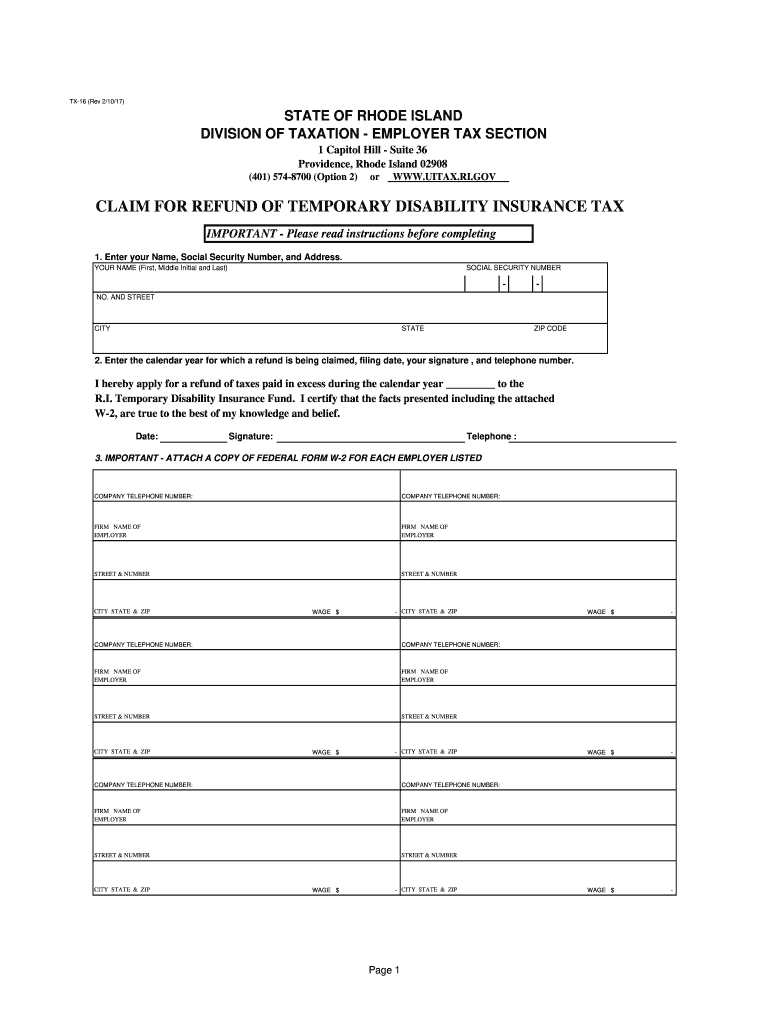
Ri Tdi Refund Form 2017


What is the Ri Tdi Refund Form
The Ri Tdi Refund Form is a specific document used by individuals in Rhode Island to request a refund of overpaid taxes or benefits related to the Temporary Disability Insurance (TDI) program. This form is essential for ensuring that taxpayers can reclaim funds they are entitled to, following the appropriate guidelines set by the Rhode Island Department of Labor and Training. Understanding the purpose of this form is crucial for taxpayers who have experienced changes in their income or eligibility for benefits.
How to obtain the Ri Tdi Refund Form
To obtain the Ri Tdi Refund Form, individuals can visit the official Rhode Island Department of Labor and Training website, where the form is typically available for download in a PDF format. Additionally, taxpayers may request a hard copy of the form by contacting the department directly via phone or email. It is important to ensure that you are accessing the most recent version of the form to comply with current regulations.
Steps to complete the Ri Tdi Refund Form
Completing the Ri Tdi Refund Form involves several key steps:
- Begin by downloading the form from the Rhode Island Department of Labor and Training website.
- Carefully read the instructions provided on the form to understand the requirements.
- Fill in your personal information, including your name, address, and Social Security number.
- Provide details regarding your TDI benefits and any overpayments you are claiming.
- Review the form for accuracy before signing and dating it.
- Submit the completed form according to the instructions, either online or by mail.
Legal use of the Ri Tdi Refund Form
The Ri Tdi Refund Form is legally binding when completed and submitted according to the regulations set forth by the Rhode Island Department of Labor and Training. It is important for taxpayers to ensure that all information provided is accurate and truthful, as submitting false information can lead to penalties or legal repercussions. Understanding the legal implications of this form helps protect your rights as a taxpayer.
Required Documents
When completing the Ri Tdi Refund Form, certain documents may be required to support your claim. These can include:
- Proof of income or benefits received during the relevant period.
- Documentation of any overpayments made.
- Identification documents, such as a driver's license or Social Security card.
Gathering these documents in advance can streamline the process and ensure that your refund request is processed efficiently.
Form Submission Methods
The Ri Tdi Refund Form can typically be submitted in several ways, including:
- Online submission through the Rhode Island Department of Labor and Training's secure portal.
- Mailing the completed form to the designated address provided in the instructions.
- In-person submission at local department offices, if available.
Choosing the right submission method can depend on personal preference and the urgency of your refund request.
Quick guide on how to complete ri tdi refund 2017 form
Your assistance manual on how to prepare your Ri Tdi Refund Form
If you’re curious about how to generate and submit your Ri Tdi Refund Form, here are some brief recommendations on how to simplify tax processing.
First, you merely need to create your airSlate SignNow account to revolutionize your online document management. airSlate SignNow is an exceptionally intuitive and robust document solution that enables you to modify, generate, and complete your income tax forms with ease. Utilizing its editor, you can alternate between text, check boxes, and eSignatures and return to adjust responses as necessary. Streamline your tax handling with advanced PDF editing, eSigning, and intuitive sharing.
Follow the steps below to complete your Ri Tdi Refund Form in just a few minutes:
- Establish your account and start working on PDFs within moments.
- Browse our catalog to find any IRS tax form; explore versions and schedules.
- Click Get form to access your Ri Tdi Refund Form in our editor.
- Complete the necessary fillable fields with your details (text, numbers, check marks).
- Utilize the Sign Tool to affix your legally-binding eSignature (if needed).
- Examine your document and correct any inaccuracies.
- Save your changes, print your copy, send it to your recipient, and download it to your device.
Utilize this manual to electronically file your taxes with airSlate SignNow. Please be aware that submitting in paper format may increase return errors and delay refunds. Naturally, before e-filing your taxes, consult the IRS website for submission regulations in your state.
Create this form in 5 minutes or less
Find and fill out the correct ri tdi refund 2017 form
Create this form in 5 minutes!
How to create an eSignature for the ri tdi refund 2017 form
How to make an electronic signature for the Ri Tdi Refund 2017 Form in the online mode
How to create an electronic signature for the Ri Tdi Refund 2017 Form in Chrome
How to generate an electronic signature for signing the Ri Tdi Refund 2017 Form in Gmail
How to create an eSignature for the Ri Tdi Refund 2017 Form right from your mobile device
How to create an electronic signature for the Ri Tdi Refund 2017 Form on iOS
How to make an electronic signature for the Ri Tdi Refund 2017 Form on Android OS
People also ask
-
What is the Ri Tdi Refund Form, and why do I need it?
The Ri Tdi Refund Form is necessary for individuals seeking reimbursement from the Rhode Island Temporary Disability Insurance. It allows eligible claimants to submit their information and initiate the refund process efficiently. Understanding how to fill out this form accurately ensures you receive your benefits without delay.
-
How does airSlate SignNow simplify the submission of the Ri Tdi Refund Form?
airSlate SignNow provides an intuitive platform that enables you to eSign and submit the Ri Tdi Refund Form quickly. The solution streamlines the process by allowing you to complete necessary fields digitally, making your submission easier and faster. This efficiency reduces the time spent on paperwork and ensures you can focus on more important tasks.
-
Is there a cost associated with using airSlate SignNow for the Ri Tdi Refund Form?
airSlate SignNow offers a cost-effective solution with various pricing plans tailored to fit your needs. You can choose from free trials or subscription-based models that offer robust features for managing documents, including the Ri Tdi Refund Form. Compare the plans to find the one that best suits your budget and requirements.
-
What features does airSlate SignNow offer for processing the Ri Tdi Refund Form?
Key features of airSlate SignNow for processing the Ri Tdi Refund Form include customizable templates, electronic signatures, and secure cloud storage. These tools not only enhance the completion process but also ensure that your documents are safe and easily accessible from anywhere. Such features optimize your workflow and enhance productivity.
-
Can I integrate airSlate SignNow with other applications for the Ri Tdi Refund Form?
Yes, airSlate SignNow offers seamless integrations with various applications, making it easy to manage workflows related to the Ri Tdi Refund Form. Integrations with platforms like Google Drive, Salesforce, and others allow you to access your documents from multiple locations, enhancing collaboration and efficiency. This connectivity ensures that you can work smarter, not harder.
-
What are the benefits of using airSlate SignNow for the Ri Tdi Refund Form?
Using airSlate SignNow for the Ri Tdi Refund Form provides several benefits, including time savings, enhanced accuracy, and improved document security. The eSigning feature reduces the waiting time associated with traditional paper-based processes, while secure storage safeguards your sensitive information. These advantages help streamline your refund application process.
-
How secure is my information when using airSlate SignNow for the Ri Tdi Refund Form?
AirSlate SignNow prioritizes the security of your information with advanced encryption and security protocols. When you use the platform for the Ri Tdi Refund Form, you can trust that your personal and financial data is protected against unauthorized access. This commitment to security ensures peace of mind while you complete sensitive forms.
Get more for Ri Tdi Refund Form
Find out other Ri Tdi Refund Form
- Help Me With eSign Kentucky Government Job Offer
- eSign Kentucky Healthcare / Medical Living Will Secure
- eSign Maine Government LLC Operating Agreement Fast
- eSign Kentucky Healthcare / Medical Last Will And Testament Free
- eSign Maine Healthcare / Medical LLC Operating Agreement Now
- eSign Louisiana High Tech LLC Operating Agreement Safe
- eSign Massachusetts Government Quitclaim Deed Fast
- How Do I eSign Massachusetts Government Arbitration Agreement
- eSign Maryland High Tech Claim Fast
- eSign Maine High Tech Affidavit Of Heirship Now
- eSign Michigan Government LLC Operating Agreement Online
- eSign Minnesota High Tech Rental Lease Agreement Myself
- eSign Minnesota High Tech Rental Lease Agreement Free
- eSign Michigan Healthcare / Medical Permission Slip Now
- eSign Montana High Tech Lease Agreement Online
- eSign Mississippi Government LLC Operating Agreement Easy
- eSign Ohio High Tech Letter Of Intent Later
- eSign North Dakota High Tech Quitclaim Deed Secure
- eSign Nebraska Healthcare / Medical LLC Operating Agreement Simple
- eSign Nebraska Healthcare / Medical Limited Power Of Attorney Mobile