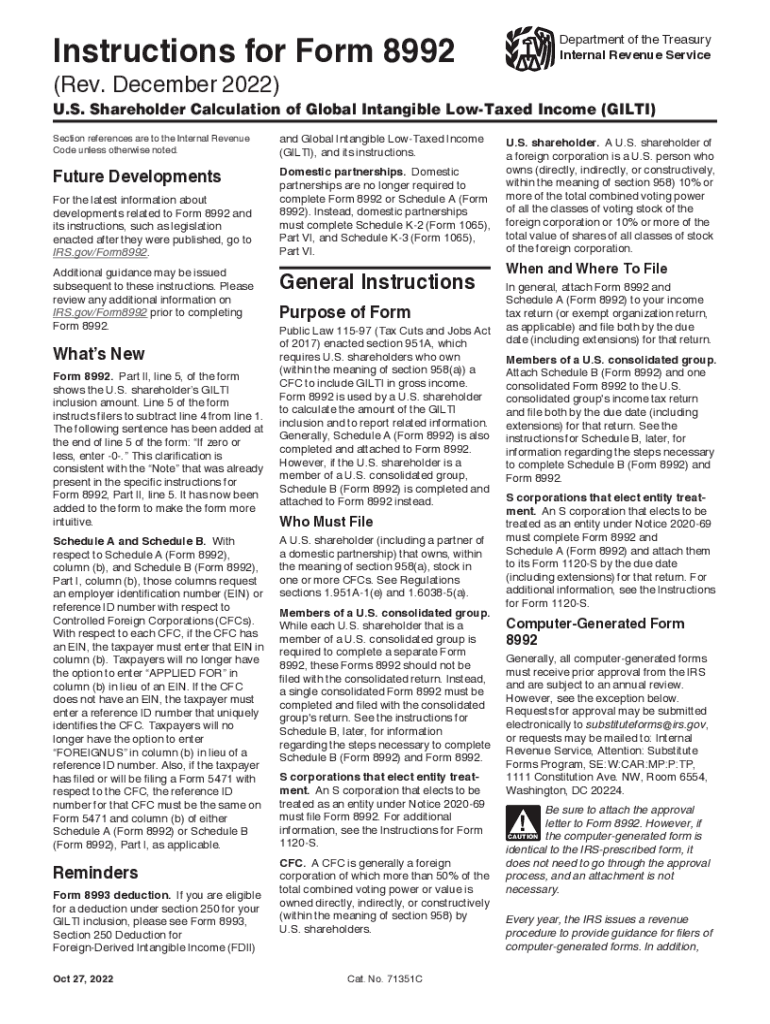
About Form 8992, U S Shareholder Calculation of IRS 2022


What is the About Form 8992, U S Shareholder Calculation Of IRS
The About Form 8992, U S Shareholder Calculation Of IRS, is a tax form used by U.S. shareholders of controlled foreign corporations (CFCs) to calculate their global intangible low-taxed income (GILTI). This form is essential for reporting income derived from foreign subsidiaries and ensuring compliance with U.S. tax laws. It is particularly relevant for corporations and individuals who own substantial interests in foreign entities, as it helps determine the tax implications of their foreign income.
How to use the About Form 8992, U S Shareholder Calculation Of IRS
To effectively use the About Form 8992, U S Shareholder Calculation Of IRS, taxpayers must first gather relevant financial information regarding their foreign corporations. This includes details about income, deductions, and any applicable foreign taxes paid. The form requires specific calculations to determine the GILTI amount, which impacts overall tax liability. Accurate completion of this form is crucial for ensuring compliance and avoiding potential penalties.
Steps to complete the About Form 8992, U S Shareholder Calculation Of IRS
Completing the About Form 8992 involves several key steps:
- Gather necessary financial documents related to foreign corporations.
- Identify the ownership percentage in each CFC.
- Calculate the tested income and tested loss for each CFC.
- Determine the GILTI inclusion amount based on the calculations.
- Complete the form accurately, ensuring all required fields are filled.
After completing the form, it is advisable to review all entries for accuracy before submission to the IRS.
Legal use of the About Form 8992, U S Shareholder Calculation Of IRS
The legal use of the About Form 8992 is governed by IRS regulations, which stipulate that U.S. shareholders must report their GILTI calculations accurately. Failure to do so can result in penalties, including fines or interest on unpaid taxes. It is important for taxpayers to understand the legal implications of their reporting obligations and to ensure compliance with all relevant tax laws.
Filing Deadlines / Important Dates
Filing deadlines for the About Form 8992 typically align with the annual tax return deadlines for corporations and individuals. For most taxpayers, this means the form must be filed by April fifteenth of the following year. However, if an extension is filed, the deadline may be extended to October fifteenth. It is essential to stay informed about these dates to avoid late filing penalties.
Penalties for Non-Compliance
Non-compliance with the requirements of the About Form 8992 can lead to significant penalties. These may include monetary fines for failure to file or inaccuracies in reporting. Additionally, taxpayers may face increased scrutiny from the IRS, which can lead to audits or further legal complications. Understanding the potential consequences of non-compliance emphasizes the importance of accurate and timely filing.
Quick guide on how to complete about form 8992 us shareholder calculation of irs
Prepare About Form 8992, U S Shareholder Calculation Of IRS effortlessly on any device
Online document management has gained traction among businesses and individuals alike. It serves as a perfect eco-friendly alternative to traditional printed and signed documents, allowing you to find the suitable form and securely store it online. airSlate SignNow provides you with all the tools necessary to create, modify, and electronically sign your documents quickly without delays. Manage About Form 8992, U S Shareholder Calculation Of IRS on any platform using airSlate SignNow's Android or iOS applications and enhance any document-centric operation today.
How to modify and electronically sign About Form 8992, U S Shareholder Calculation Of IRS with ease
- Locate About Form 8992, U S Shareholder Calculation Of IRS and then click Get Form to begin.
- Use the tools we provide to complete your document.
- Highlight important sections of the documents or obscure sensitive information with tools specifically designed for that purpose by airSlate SignNow.
- Create your signature using the Sign tool, which takes seconds and carries the same legal validity as a conventional wet ink signature.
- Review all the information and then click the Done button to save your modifications.
- Choose how you wish to send your form, whether by email, text message (SMS), or invitation link, or download it to your computer.
Forget about lost or misplaced documents, tedious form searching, or errors that require printing new copies. airSlate SignNow fulfills all your document management needs in just a few clicks from any device you choose. Edit and electronically sign About Form 8992, U S Shareholder Calculation Of IRS and ensure excellent communication at every stage of your form preparation process with airSlate SignNow.
Create this form in 5 minutes or less
Find and fill out the correct about form 8992 us shareholder calculation of irs
Create this form in 5 minutes!
How to create an eSignature for the about form 8992 us shareholder calculation of irs
How to create an electronic signature for a PDF online
How to create an electronic signature for a PDF in Google Chrome
How to create an e-signature for signing PDFs in Gmail
How to create an e-signature right from your smartphone
How to create an e-signature for a PDF on iOS
How to create an e-signature for a PDF on Android
People also ask
-
What is form 8992 and why is it important?
Form 8992 is a crucial document used to calculate the amount of Foreign Derived Intangible Income (FDII) for U.S. corporations. Understanding how to accurately complete this form is essential for compliance with tax regulations and can signNowly impact a company's overall tax liability.
-
How can airSlate SignNow assist with completing form 8992?
airSlate SignNow provides businesses with an efficient platform to eSign and manage the documentation process for form 8992. Our user-friendly interface ensures that you can easily fill out, sign, and securely send your completed forms, streamlining compliance and saving time.
-
Is there a cost associated with using airSlate SignNow for form 8992 processing?
Yes, there is a pricing structure for using airSlate SignNow, which varies based on the features and number of users. However, our solution is designed to be cost-effective, making it a valuable investment for businesses needing to manage form 8992 and other documentation efficiently.
-
What features does airSlate SignNow offer for document management?
airSlate SignNow includes features such as eSigning, document templates, and real-time collaboration. These functionalities simplify the entire process of preparing and submitting form 8992, ensuring you have all necessary approvals and signatures without hassle.
-
Can airSlate SignNow integrate with other software for form 8992?
Absolutely! airSlate SignNow seamlessly integrates with various software and platforms, enhancing your workflow for form 8992 processing. Whether it's accounting software or CRM systems, these integrations allow you to manage documents more effectively and keep everything synchronized.
-
What benefits does airSlate SignNow offer for managing form 8992?
Using airSlate SignNow to manage form 8992 offers numerous benefits, including increased efficiency, enhanced security, and reduced paper usage. Our platform ensures that your forms are completed accurately and sent securely, helping your business remain compliant with less effort.
-
How does airSlate SignNow enhance security for sensitive documents like form 8992?
Security is a top priority at airSlate SignNow. We employ advanced encryption and compliance with industry standards to protect your form 8992 and other sensitive documents, ensuring that your information remains confidential and secure throughout the signing process.
Get more for About Form 8992, U S Shareholder Calculation Of IRS
Find out other About Form 8992, U S Shareholder Calculation Of IRS
- eSignature West Virginia Life Sciences Quitclaim Deed Free
- Can I eSignature West Virginia Life Sciences Residential Lease Agreement
- eSignature New York Non-Profit LLC Operating Agreement Mobile
- How Can I eSignature Colorado Orthodontists LLC Operating Agreement
- eSignature North Carolina Non-Profit RFP Secure
- eSignature North Carolina Non-Profit Credit Memo Secure
- eSignature North Dakota Non-Profit Quitclaim Deed Later
- eSignature Florida Orthodontists Business Plan Template Easy
- eSignature Georgia Orthodontists RFP Secure
- eSignature Ohio Non-Profit LLC Operating Agreement Later
- eSignature Ohio Non-Profit LLC Operating Agreement Easy
- How Can I eSignature Ohio Lawers Lease Termination Letter
- Can I eSignature Ohio Lawers Lease Termination Letter
- Can I eSignature Oregon Non-Profit Last Will And Testament
- Can I eSignature Oregon Orthodontists LLC Operating Agreement
- How To eSignature Rhode Island Orthodontists LLC Operating Agreement
- Can I eSignature West Virginia Lawers Cease And Desist Letter
- eSignature Alabama Plumbing Confidentiality Agreement Later
- How Can I eSignature Wyoming Lawers Quitclaim Deed
- eSignature California Plumbing Profit And Loss Statement Easy