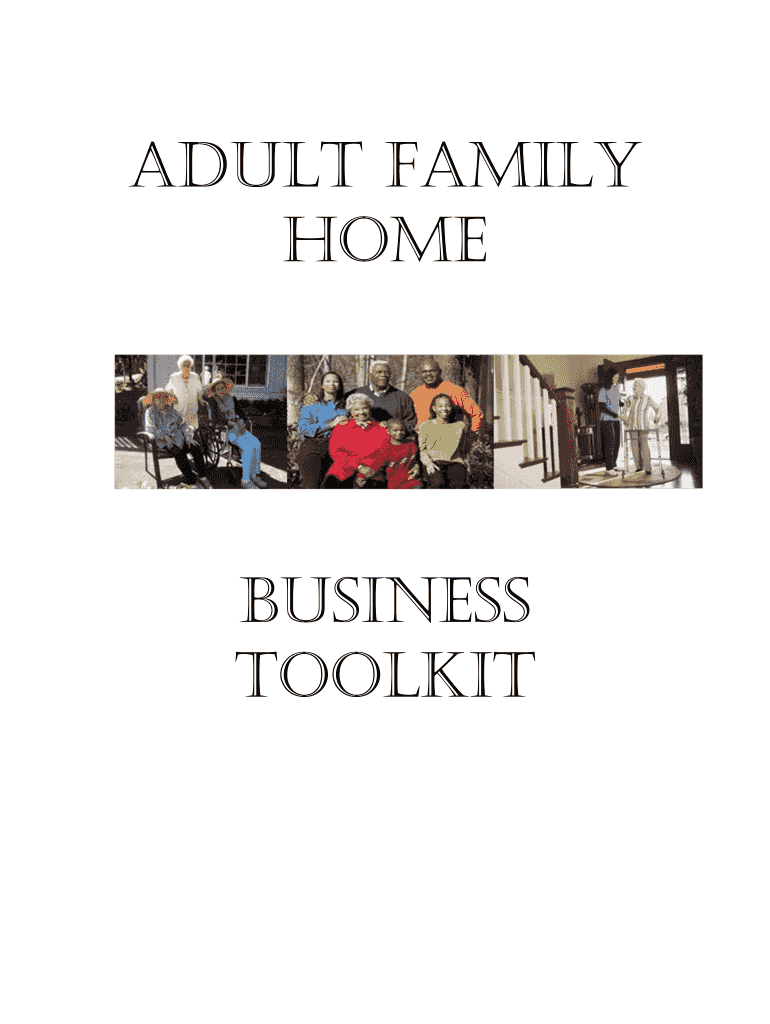
Adult Family Home Business Form


What is the adult family home business?
The adult family home business refers to a residential setting where a small number of adults, typically those with disabilities or elderly individuals, receive care and support in a home-like environment. This type of business is designed to provide personalized assistance with daily living activities, such as bathing, dressing, and medication management. Adult family homes are often run by family members or caregivers who are trained to meet the specific needs of their residents, ensuring a safe and nurturing atmosphere.
Key elements of the adult family home business
Several key elements define the adult family home business, including:
- Licensing and regulations: Each state has specific licensing requirements and regulations that must be followed to operate legally.
- Care plans: Individualized care plans are essential for addressing the unique needs of each resident, which may include medical, emotional, and social support.
- Staff qualifications: Caregivers must possess the necessary training and certifications to provide quality care, ensuring the safety and well-being of residents.
- Safety standards: Adult family homes must meet safety standards, including proper emergency procedures and equipment, to protect residents.
Steps to complete the adult family home business
Completing the necessary steps to establish an adult family home business involves several important actions:
- Research state requirements: Understand the specific regulations and licensing requirements in your state.
- Develop a business plan: Create a detailed business plan outlining your vision, target market, and operational strategies.
- Obtain necessary licenses: Apply for and secure the required licenses and permits to operate legally.
- Set up the home: Ensure the residence meets safety and accessibility standards for residents.
- Hire qualified staff: Recruit and train caregivers who meet the necessary qualifications.
- Market your services: Promote your adult family home to attract potential residents and their families.
Legal use of the adult family home business
Operating an adult family home business legally requires adherence to various laws and regulations. Key legal considerations include:
- Compliance with state regulations: Each state has its own set of rules governing adult family homes, including staffing ratios, care standards, and resident rights.
- Health and safety codes: Ensure the home complies with local health and safety codes to provide a safe environment for residents.
- Insurance requirements: Obtain liability insurance to protect against potential claims and ensure financial stability.
- Record-keeping: Maintain accurate records of resident care, staff training, and compliance with regulations.
Required documents
To operate an adult family home business, several documents are necessary for compliance and operational efficiency:
- Business license: A valid business license issued by the state or local government.
- Caregiver certifications: Proof of training and certifications for all staff members.
- Resident agreements: Written agreements outlining the terms of care and services provided to residents.
- Emergency plans: Documentation of emergency procedures and safety protocols in place.
State-specific rules for the adult family home business
Each state has unique rules governing adult family homes, impacting licensing, staffing, and operational procedures. It is essential to familiarize yourself with the specific regulations in your state, which may include:
- Number of residents: Limits on the number of residents allowed in a single home.
- Staff-to-resident ratios: Requirements for the number of staff members per resident to ensure adequate care.
- Training requirements: Mandated training and continuing education for caregivers.
- Inspection protocols: Regular inspections by state agencies to ensure compliance with health and safety standards.
Quick guide on how to complete adult family home business toolkit dhs division of daas ar
Explore the simpler method to manage your Adult Family Home Business
The traditional ways of finalizing and validating documents require an excessive amount of time in comparison to modern document management options. Previously, you had to look for appropriate templates, print them, fill in all the information, and dispatch them via mail. Nowadays, you can locate, fill out, and sign your Adult Family Home Business within a single web browser tab using airSlate SignNow. Completing your Adult Family Home Business has never been simpler.
Steps to finalize your Adult Family Home Business using airSlate SignNow
- Access the category page necessary and find your state-specific Adult Family Home Business. Alternatively, utilize the search bar.
- Confirm that the version of the form is accurate by previewing it.
- Click Get form to enter editing mode.
- Fill in your document with the necessary information using the editing tools.
- Review the entered details and select the Sign feature to validate your form.
- Choose the most convenient method for creating your signature: generate it, sketch your signature, or upload a photo of it.
- Click DONE to apply changes.
- Download the document to your device or proceed to Sharing settings to distribute it electronically.
Robust online platforms like airSlate SignNow enhance the process of completing and submitting your forms. Utilize it to discover exactly how long document management and approval tasks are meant to take. You'll save a signNow amount of time.
Create this form in 5 minutes or less
Create this form in 5 minutes!
How to create an eSignature for the adult family home business toolkit dhs division of daas ar
How to make an eSignature for the Adult Family Home Business Toolkit Dhs Division Of Daas Ar online
How to generate an eSignature for the Adult Family Home Business Toolkit Dhs Division Of Daas Ar in Google Chrome
How to generate an eSignature for putting it on the Adult Family Home Business Toolkit Dhs Division Of Daas Ar in Gmail
How to make an eSignature for the Adult Family Home Business Toolkit Dhs Division Of Daas Ar right from your smart phone
How to generate an eSignature for the Adult Family Home Business Toolkit Dhs Division Of Daas Ar on iOS
How to generate an electronic signature for the Adult Family Home Business Toolkit Dhs Division Of Daas Ar on Android devices
People also ask
-
What is airSlate SignNow and how does it benefit an adult family business?
airSlate SignNow is a digital document signing platform designed to streamline the eSigning process. For an adult family business, it offers a cost-effective and efficient way to manage contracts, agreements, and important documents. This simplifies workflows, saves time, and enhances collaboration within family-operated ventures.
-
What pricing plans does airSlate SignNow offer for adult family businesses?
airSlate SignNow provides flexible pricing plans tailored for various business needs, including those of adult family businesses. From individual user plans to team subscriptions, you can find a plan that fits your budget and requirements. Additionally, airSlate often provides discounts for annual subscriptions, making it an economical choice.
-
Can airSlate SignNow integrate with other tools used in adult family businesses?
Yes, airSlate SignNow integrates seamlessly with several popular business applications, which is ideal for adult family businesses that rely on multiple tools. Whether you use CRM systems, cloud storage services, or project management software, airSlate can help synchronize workflows and optimize your document processes. These integrations enhance productivity and reduce the hassle of switching between platforms.
-
What features does airSlate SignNow offer that are suitable for adult family businesses?
airSlate SignNow includes features like document templates, team collaboration tools, and bulk sending capabilities, all of which are beneficial for adult family businesses. These features allow for quick document creation, effective communication among family members, and rapid distribution of contracts and forms. This ensures family business operations run smoothly and efficiently.
-
How secure is airSlate SignNow for adult family businesses?
Security is a top priority at airSlate SignNow, especially for adult family businesses dealing with sensitive information. The platform uses encryption, two-factor authentication, and secure cloud storage to protect your documents. This ensures that family business data remains confidential and safeguarded against unauthorized access.
-
Is it easy to use airSlate SignNow for an adult family business?
Absolutely! airSlate SignNow is designed with user-friendliness in mind, making it suitable for all members of an adult family business. The intuitive interface allows even those without technical expertise to navigate the platform quickly and easily. This promotes adoption among family members and ensures that everyone can benefit from the efficiency it offers.
-
How can airSlate SignNow assist in the growth of an adult family business?
By using airSlate SignNow, an adult family business can signNowly improve its operational efficiency and customer experience. The platform accelerates transactions, reduces paper-related hassles, and enhances compliance with legal requirements, all of which can support business growth. By streamlining processes, you can focus on scaling and enhancing your family's enterprise.
Get more for Adult Family Home Business
- Tennessee parenting plan form
- Commercial real propety purchase and sale agreement tennessee form
- No fault agreed uncontested divorce package for dissolution of marriage for persons with no children with or without property 497326607 form
- Tennessee corporation 497326608 form
- Tennessee corporation file form
- Tennessee confidentiality form
- Tennessee bylaws form
- Corporate records maintenance package for existing corporations tennessee form
Find out other Adult Family Home Business
- eSignature Michigan Startup Cost Estimate Simple
- eSignature New Hampshire Invoice for Services (Standard Format) Computer
- eSignature Arkansas Non-Compete Agreement Later
- Can I eSignature Arizona Non-Compete Agreement
- How Do I eSignature New Jersey Non-Compete Agreement
- eSignature Tennessee Non-Compete Agreement Myself
- How To eSignature Colorado LLC Operating Agreement
- Help Me With eSignature North Carolina LLC Operating Agreement
- eSignature Oregon LLC Operating Agreement Online
- eSignature Wyoming LLC Operating Agreement Online
- eSignature Wyoming LLC Operating Agreement Computer
- eSignature Wyoming LLC Operating Agreement Later
- eSignature Wyoming LLC Operating Agreement Free
- How To eSignature Wyoming LLC Operating Agreement
- eSignature California Commercial Lease Agreement Template Myself
- eSignature California Commercial Lease Agreement Template Easy
- eSignature Florida Commercial Lease Agreement Template Easy
- eSignature Texas Roommate Contract Easy
- eSignature Arizona Sublease Agreement Template Free
- eSignature Georgia Sublease Agreement Template Online