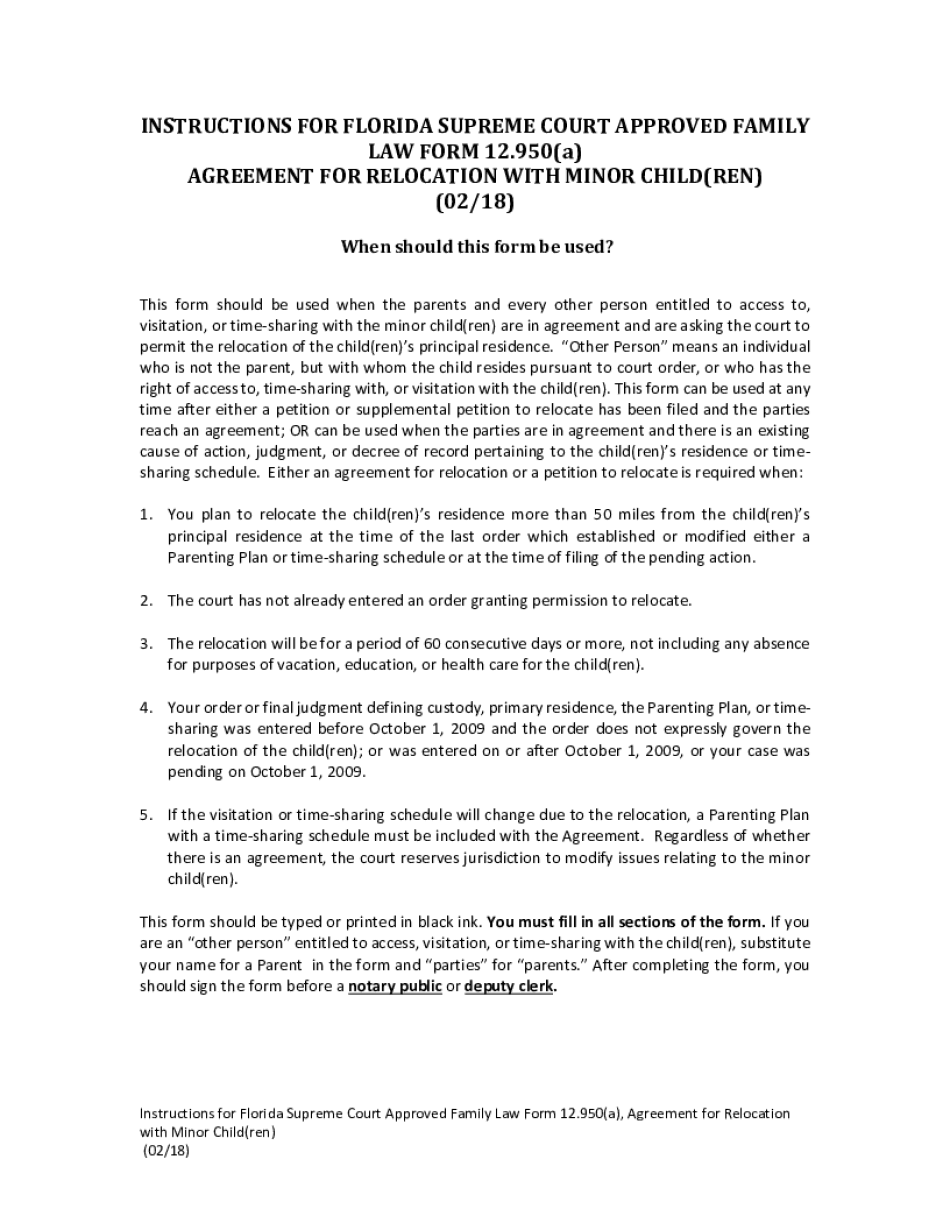
AGREEMENT for RELOCATION with MINOR CHILDREN Form


What is the agreement for relocation with minor children
The agreement for relocation with minor children is a legal document that outlines the terms and conditions under which a parent may relocate with their child. This agreement is crucial in ensuring that both parents understand and consent to the relocation, which can significantly impact custody arrangements, visitation rights, and the child's overall well-being. It typically includes details about the new location, the reason for the move, and how the relocation will affect the child's relationship with the non-relocating parent.
Key elements of the agreement for relocation with minor children
Several key elements should be included in the agreement for relocation with minor children to ensure clarity and legal compliance. These elements typically encompass:
- Reason for relocation: A clear explanation of why the relocation is necessary.
- New address: The specific address where the child will be relocated.
- Visitation schedule: An updated visitation plan that accommodates the new location.
- Transportation arrangements: Details on how the child will travel between parents.
- Communication plan: Guidelines for maintaining communication between the child and the non-relocating parent.
Steps to complete the agreement for relocation with minor children
Completing the agreement for relocation with minor children involves several important steps to ensure that the document is thorough and legally binding. The steps include:
- Draft the agreement: Begin by outlining the key elements discussed above.
- Consult with a legal professional: It is advisable to have a lawyer review the document to ensure compliance with state laws.
- Obtain consent: Both parents must agree to the terms outlined in the agreement.
- Sign the document: Both parents should sign the agreement in the presence of a notary public to validate the document.
- File with the court: In some cases, it may be necessary to file the agreement with the court to ensure enforceability.
Legal use of the agreement for relocation with minor children
The legal use of the agreement for relocation with minor children is essential for protecting the rights of both parents and the child. This document serves as a formal record of the agreed-upon terms and can be used in court if disputes arise. It is important to ensure that the agreement complies with state laws regarding custody and relocation to avoid potential legal challenges.
State-specific rules for the agreement for relocation with minor children
Each state in the U.S. has its own laws and regulations regarding the relocation of minor children. It is crucial to be aware of these state-specific rules when drafting the agreement. For instance, some states may require a formal notification process to the non-relocating parent, while others may have specific criteria that must be met for the relocation to be considered in the child's best interest. Understanding these nuances can help in creating a compliant and effective agreement.
How to obtain the agreement for relocation with minor children
Obtaining the agreement for relocation with minor children can typically be done through several methods. Parents can access templates online that adhere to state laws or consult with a family law attorney who can provide a customized document. Additionally, local courts may offer resources or guidance on the requirements for creating a valid relocation agreement. It is important to ensure that any template used is up-to-date and compliant with current legal standards.
Quick guide on how to complete agreement for relocation with minor children
Complete AGREEMENT FOR RELOCATION WITH MINOR CHILDREN effortlessly on any device
Managing documents online has gained signNow traction among businesses and individuals alike. It serves as a perfect environmentally-friendly alternative to traditional printed and signed documents, allowing you to locate the right form and securely store it in the cloud. airSlate SignNow equips you with all the necessary tools to create, modify, and electronically sign your documents quickly and without interruptions. Manage AGREEMENT FOR RELOCATION WITH MINOR CHILDREN on any device through airSlate SignNow's Android or iOS applications and enhance your document-related processes today.
How to modify and eSign AGREEMENT FOR RELOCATION WITH MINOR CHILDREN with ease
- Obtain AGREEMENT FOR RELOCATION WITH MINOR CHILDREN and click Get Form to begin.
- Make use of the tools we provide to complete your document.
- Emphasize important sections of the documents or redact sensitive information using the tools that airSlate SignNow provides specifically for that purpose.
- Create your signature using the Sign tool, which takes just moments and possesses the same legal validity as a conventional wet ink signature.
- Review the information and click the Done button to save your changes.
- Choose how you want to share your form, via email, text message (SMS), or invite link, or download it to your computer.
Eliminate worries about lost or misplaced documents, tedious form searches, or mistakes that require printing new document copies. airSlate SignNow takes care of all your document management needs with just a few clicks from your preferred device. Alter and eSign AGREEMENT FOR RELOCATION WITH MINOR CHILDREN and guarantee excellent communication throughout the form preparation process with airSlate SignNow.
Create this form in 5 minutes or less
Create this form in 5 minutes!
How to create an eSignature for the agreement for relocation with minor children
How to create an electronic signature for a PDF online
How to create an electronic signature for a PDF in Google Chrome
How to create an e-signature for signing PDFs in Gmail
How to create an e-signature right from your smartphone
How to create an e-signature for a PDF on iOS
How to create an e-signature for a PDF on Android
People also ask
-
What is the process for handling a relocation minor document using airSlate SignNow?
To handle a relocation minor document with airSlate SignNow, simply create the document using our user-friendly platform. You can easily add signatures and necessary fields for all involved parties. This process is streamlined to ensure a smooth experience when dealing with relocation minor consent forms.
-
How does airSlate SignNow ensure the security of relocation minor documents?
airSlate SignNow prioritizes security by employing advanced encryption methods to protect all documents, including those related to relocation minor cases. Our platform is compliant with industry standards to ensure that sensitive information remains confidential. You can rely on us for secure and safe handling of your relocation minor documentation.
-
What are the costs associated with using airSlate SignNow for relocation minor documents?
The pricing for using airSlate SignNow is competitive and varies based on the plan you choose. Each plan includes features suitable for managing relocation minor documents efficiently. We offer a range of options to fit different budgets, ensuring that you receive the best value for your investment.
-
Can I customize relocation minor templates in airSlate SignNow?
Yes, airSlate SignNow allows users to customize templates specifically for relocation minor documents. You can adjust fields, incorporate your branding, and add any necessary information to suit your needs. This customization ensures that your documents are both professional and relevant.
-
Is there an integration feature for relocation minor processes in airSlate SignNow?
airSlate SignNow offers various integrations that help optimize the relocation minor process. You can seamlessly connect our platform with other tools and applications you use, enhancing workflow efficiency. These integrations facilitate smoother communication and documentation handling.
-
What are the benefits of using airSlate SignNow for relocation minor documentation?
By utilizing airSlate SignNow for relocation minor documentation, you gain access to a fast and efficient signing process. The platform reduces paperwork and expedites approvals, allowing you to focus on other important tasks. Additionally, our solution is cost-effective, ensuring you stay within budget.
-
How can I get support for issues related to relocation minor documents on airSlate SignNow?
AirSlate SignNow provides robust customer support for issues concerning relocation minor documents. If you encounter any challenges, you can easily signNow out through our help center or chat support. Our dedicated team is ready to assist you with any questions or concerns you may have.
Get more for AGREEMENT FOR RELOCATION WITH MINOR CHILDREN
Find out other AGREEMENT FOR RELOCATION WITH MINOR CHILDREN
- How Can I eSign Louisiana Legal Presentation
- How To eSign Louisiana Legal Presentation
- Can I eSign Minnesota Legal Document
- How Do I eSign Hawaii Non-Profit PDF
- How To eSign Hawaii Non-Profit Word
- How Do I eSign Hawaii Non-Profit Presentation
- How Do I eSign Maryland Non-Profit Word
- Help Me With eSign New Jersey Legal PDF
- How To eSign New York Legal Form
- How Can I eSign North Carolina Non-Profit Document
- How To eSign Vermont Non-Profit Presentation
- How Do I eSign Hawaii Orthodontists PDF
- How Can I eSign Colorado Plumbing PDF
- Can I eSign Hawaii Plumbing PDF
- How Do I eSign Hawaii Plumbing Form
- Can I eSign Hawaii Plumbing Form
- How To eSign Hawaii Plumbing Word
- Help Me With eSign Hawaii Plumbing Document
- How To eSign Hawaii Plumbing Presentation
- How To eSign Maryland Plumbing Document