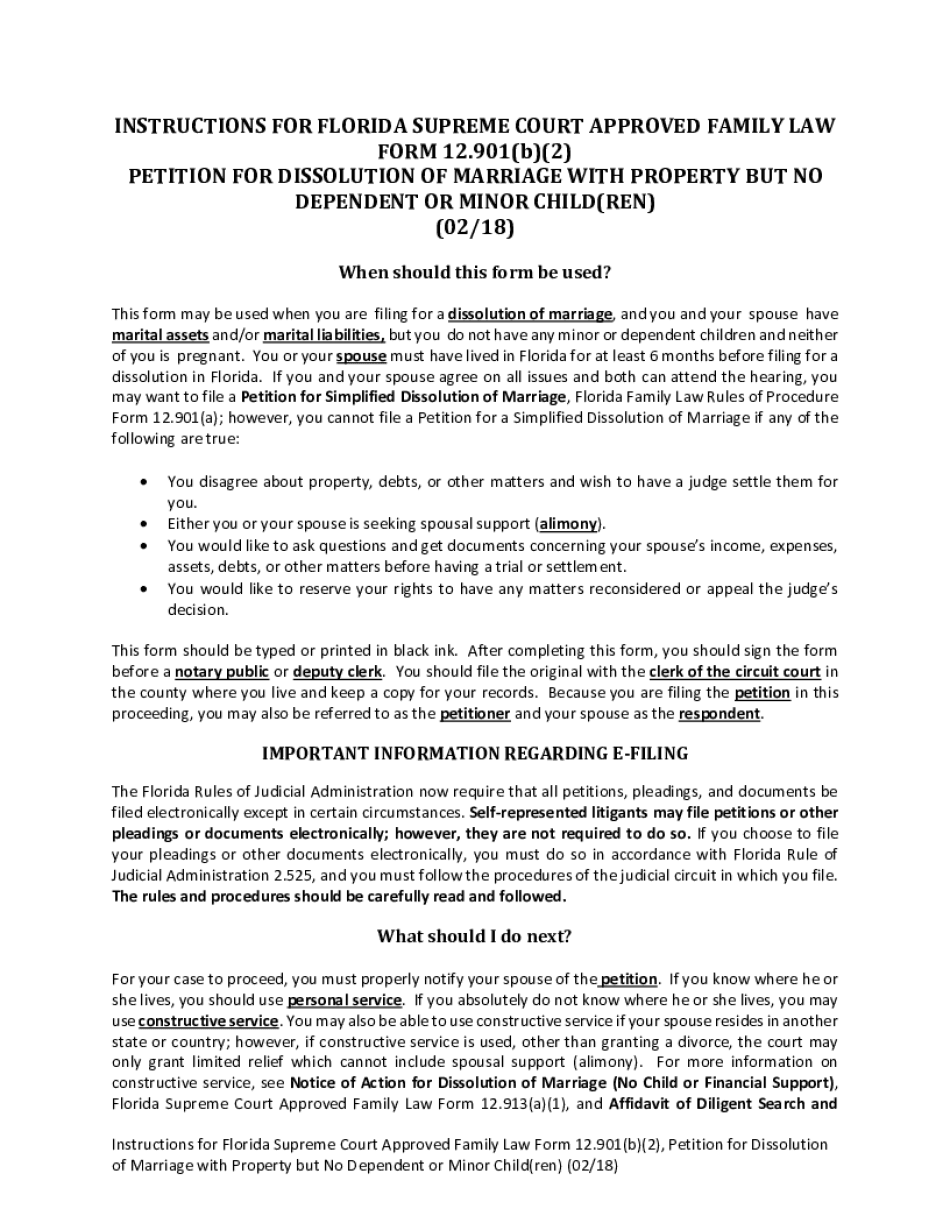
Florida Supreme Court Approved Family Law Form 12 901b2, Petition for Dissolution of Marriage with Property but No Dependent or


Understanding the Florida Supreme Court Approved Family Law Form 12 901b2
The Florida Supreme Court Approved Family Law Form 12 901b2 is a legal document used for filing a petition for dissolution of marriage when there are no dependent or minor children involved. This form is specifically designed for couples who have property but do not have children, streamlining the legal process of divorce in Florida. It ensures that both parties can address property division without the complexities that arise from child custody and support issues.
Steps to Complete the Florida Supreme Court Approved Family Law Form 12 901b2
Completing the Florida Supreme Court Approved Family Law Form 12 901b2 involves several key steps:
- Gather necessary information about your marriage, including dates, property ownership, and debts.
- Fill out the form accurately, ensuring all sections are completed. Pay special attention to property details.
- Review the form for any errors or omissions before submission.
- Sign the form in the presence of a notary public to ensure its validity.
How to Obtain the Florida Supreme Court Approved Family Law Form 12 901b2
The Florida Supreme Court Approved Family Law Form 12 901b2 can be obtained from various sources:
- Visit the official Florida Courts website, where the form is available for download.
- Contact your local courthouse for physical copies of the form.
- Consult with legal professionals who can provide the form and additional guidance.
Legal Use of the Florida Supreme Court Approved Family Law Form 12 901b2
This form is legally binding when completed correctly and submitted according to Florida law. It is essential to ensure compliance with all state regulations regarding divorce proceedings. The form must be filed in the appropriate circuit court, and both parties must be notified of the filing to uphold legal standards.
Key Elements of the Florida Supreme Court Approved Family Law Form 12 901b2
Key elements of the Florida Supreme Court Approved Family Law Form 12 901b2 include:
- Identification of both parties involved in the marriage.
- A detailed account of marital property and debts.
- Statements regarding the absence of dependent or minor children.
- Signature lines for both parties and a notary acknowledgment section.
State-Specific Rules for the Florida Supreme Court Approved Family Law Form 12 901b2
Florida has specific rules governing the use of Family Law Form 12 901b2. These include:
- The requirement to file the form in the correct jurisdiction based on residency.
- Adherence to filing deadlines to ensure timely processing of the divorce.
- Compliance with any local court rules regarding document submission and hearings.
Quick guide on how to complete florida supreme court approved family law form 12901b2 petition for dissolution of marriage with property but no dependent or
Effortlessly Prepare Florida Supreme Court Approved Family Law Form 12 901b2, Petition For Dissolution Of Marriage With Property But No Dependent Or on Any Device
Managing documents online has gained signNow traction among businesses and individuals. It offers an excellent eco-friendly alternative to traditional printed and signed papers, allowing you to obtain the correct form and securely save it online. airSlate SignNow equips you with all the tools needed to create, modify, and electronically sign your documents swiftly without any hold-ups. Handle Florida Supreme Court Approved Family Law Form 12 901b2, Petition For Dissolution Of Marriage With Property But No Dependent Or on any platform with the airSlate SignNow Android or iOS applications and enhance any document-based workflow today.
The Easiest Way to Modify and Electronically Sign Florida Supreme Court Approved Family Law Form 12 901b2, Petition For Dissolution Of Marriage With Property But No Dependent Or Seamlessly
- Locate Florida Supreme Court Approved Family Law Form 12 901b2, Petition For Dissolution Of Marriage With Property But No Dependent Or and select Get Form to begin.
- Make use of the tools we provide to fill out your document.
- Emphasize relevant parts of the documents or obscure sensitive information with tools specifically designed by airSlate SignNow for this purpose.
- Generate your signature using the Sign feature, which takes mere seconds and holds the same legal significance as a conventional handwritten signature.
- Review the information and click on the Done button to save your modifications.
- Select your preferred method to send your form, whether by email, SMS, invitation link, or download it to your computer.
Eliminate concerns about lost or misplaced documents, tedious form hunting, or errors that necessitate printing new document copies. airSlate SignNow meets your document management needs in just a few clicks from any device you prefer. Modify and electronically sign Florida Supreme Court Approved Family Law Form 12 901b2, Petition For Dissolution Of Marriage With Property But No Dependent Or while ensuring exceptional communication at every stage of the form preparation process with airSlate SignNow.
Create this form in 5 minutes or less
Create this form in 5 minutes!
How to create an eSignature for the florida supreme court approved family law form 12901b2 petition for dissolution of marriage with property but no dependent or
How to create an electronic signature for a PDF online
How to create an electronic signature for a PDF in Google Chrome
How to create an e-signature for signing PDFs in Gmail
How to create an e-signature right from your smartphone
How to create an e-signature for a PDF on iOS
How to create an e-signature for a PDF on Android
People also ask
-
What is the 2 form Florida and how can it be utilized with airSlate SignNow?
The 2 form Florida is a specific documentation requirement often used in various business processes. With airSlate SignNow, you can easily fill, sign, and manage the 2 form Florida electronically, streamlining your workflow and reducing the need for physical paperwork. This allows for efficient document handling and ensures compliance with state regulations.
-
How does airSlate SignNow ensure the security of my 2 form Florida documents?
airSlate SignNow prioritizes the security of your documents, including the 2 form Florida. The platform utilizes advanced encryption methods and secure cloud storage to safeguard your data. Additionally, eSigning allows for a complete audit trail, ensuring that all signed documents are tracked and secured.
-
What are the pricing options for using airSlate SignNow for 2 form Florida?
airSlate SignNow offers various pricing plans to accommodate different business needs when handling the 2 form Florida. These plans include features like unlimited document signing, advanced integrations, and API access. You can select a plan that fits your requirements and budget effectively.
-
Can I integrate airSlate SignNow with other software for managing the 2 form Florida?
Yes, airSlate SignNow provides robust integration capabilities with various software applications, enhancing the management of the 2 form Florida. You can connect it with popular platforms like Google Drive, Salesforce, and Zapier to automate workflows and streamline document processing. This aids in a seamless transition of information between applications.
-
What features does airSlate SignNow offer for filling out the 2 form Florida?
airSlate SignNow includes several user-friendly features that simplify filling out the 2 form Florida. You can easily drag and drop fields, collect signatures, and customize documents to meet your specific needs. In addition, the platform supports template creation, allowing you to save time on repetitive tasks.
-
How can airSlate SignNow improve the efficiency of processing the 2 form Florida?
Using airSlate SignNow can signNowly enhance the efficiency of processing the 2 form Florida by automating the signing process and enabling quick access to documents. This allows businesses to reduce turnaround times, minimize errors, and improve overall productivity. The platform's reminders and notifications also help keep your document workflow on track.
-
Is there a mobile app for signing the 2 form Florida with airSlate SignNow?
Yes, airSlate SignNow offers a mobile app that allows users to sign the 2 form Florida on the go. The app is designed for convenience, enabling you to access, edit, and sign documents from your mobile device at any time. This flexibility helps you stay productive, even when away from your desk.
Get more for Florida Supreme Court Approved Family Law Form 12 901b2, Petition For Dissolution Of Marriage With Property But No Dependent Or
Find out other Florida Supreme Court Approved Family Law Form 12 901b2, Petition For Dissolution Of Marriage With Property But No Dependent Or
- How Can I Sign California Lawers Lease Agreement
- Sign Colorado Lawers Operating Agreement Later
- Sign Connecticut Lawers Limited Power Of Attorney Online
- Sign Hawaii Lawers Cease And Desist Letter Easy
- Sign Kansas Insurance Rental Lease Agreement Mobile
- Sign Kansas Insurance Rental Lease Agreement Free
- Sign Kansas Insurance Rental Lease Agreement Fast
- Sign Kansas Insurance Rental Lease Agreement Safe
- How To Sign Kansas Insurance Rental Lease Agreement
- How Can I Sign Kansas Lawers Promissory Note Template
- Sign Kentucky Lawers Living Will Free
- Sign Kentucky Lawers LLC Operating Agreement Mobile
- Sign Louisiana Lawers Quitclaim Deed Now
- Sign Massachusetts Lawers Quitclaim Deed Later
- Sign Michigan Lawers Rental Application Easy
- Sign Maine Insurance Quitclaim Deed Free
- Sign Montana Lawers LLC Operating Agreement Free
- Sign Montana Lawers LLC Operating Agreement Fast
- Can I Sign Nevada Lawers Letter Of Intent
- Sign Minnesota Insurance Residential Lease Agreement Fast