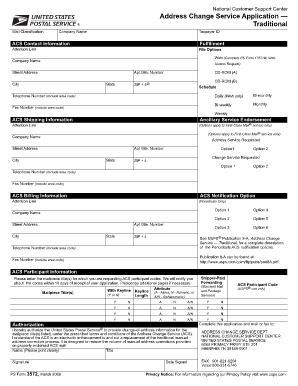
Usps Address Change Form PDF


What is the USPS Address Change Form PDF?
The USPS Address Change Form PDF is an official document used by individuals and businesses to notify the United States Postal Service (USPS) of a change in their mailing address. This form is essential for ensuring that mail is forwarded to the new address, preventing the loss of important correspondence. The form can be filled out electronically and submitted online or printed for manual submission. It is crucial for maintaining uninterrupted mail delivery during transitions, such as moving to a new home or relocating a business.
How to Use the USPS Address Change Form PDF
To use the USPS Address Change Form PDF effectively, follow these steps:
- Download the form from the USPS website or a trusted source.
- Fill in the required fields, including your old address, new address, and the date the change should take effect.
- Provide any necessary identification information, such as your name and contact details.
- Review the information for accuracy to avoid any issues with mail delivery.
- Submit the completed form either electronically or by mailing it to the designated USPS address.
Steps to Complete the USPS Address Change Form PDF
Completing the USPS Address Change Form PDF involves several straightforward steps:
- Access the form and ensure you have the latest version.
- Enter your current address in the designated fields.
- Input your new address, ensuring all details are correct.
- Select the type of address change: permanent or temporary.
- Provide your email address and phone number for confirmation purposes.
- Sign the form electronically or manually, depending on your submission method.
- Submit the form as instructed, either online or via mail.
Legal Use of the USPS Address Change Form PDF
The USPS Address Change Form PDF is legally binding when completed correctly. It serves as an official notification to the USPS regarding your address change. To ensure its legal validity, it must be signed by the individual or authorized representative. Additionally, compliance with eSignature laws is essential when submitting the form electronically. Using a reliable eSignature platform can enhance the legal standing of your submission by providing an electronic certificate and maintaining compliance with relevant regulations.
Form Submission Methods
There are several methods for submitting the USPS Address Change Form PDF:
- Online Submission: Complete the form electronically on the USPS website for immediate processing.
- Mail Submission: Print the completed form and send it to the designated USPS address for processing.
- In-Person Submission: Visit your local post office to submit the form directly to a USPS representative.
Key Elements of the USPS Address Change Form PDF
The USPS Address Change Form PDF contains several key elements that must be filled out accurately:
- Old Address: The address where mail is currently being delivered.
- New Address: The address to which mail should be forwarded.
- Effective Date: The date when the address change should take effect.
- Contact Information: Your phone number and email address for confirmation.
- Signature: Required to validate the form and authorize the change.
Quick guide on how to complete usps address change form pdf
Complete Usps Address Change Form Pdf effortlessly on any device
Web-based document management has become increasingly popular among businesses and individuals. It offers an excellent eco-friendly substitute for traditional printed and signed documents, allowing you to find the appropriate form and securely store it online. airSlate SignNow provides you with all the necessary tools to create, modify, and eSign your documents rapidly without delays. Manage Usps Address Change Form Pdf on any device using airSlate SignNow Android or iOS applications and enhance any document-centric operation today.
The easiest way to modify and eSign Usps Address Change Form Pdf without hassle
- Obtain Usps Address Change Form Pdf and click on Get Form to begin.
- Use the tools available to complete your document.
- Highlight important sections of the documents or redact sensitive information with tools that airSlate SignNow specifically provides for that purpose.
- Create your signature using the Sign feature, which takes seconds and holds the same legal validity as a traditional wet ink signature.
- Verify the information and click the Done button to save your changes.
- Choose how you would like to send your form: via email, text message (SMS), invitation link, or download it to your computer.
Say goodbye to lost or misplaced files, tedious form searches, or errors that necessitate printing new document copies. airSlate SignNow takes care of all your document management needs in just a few clicks from any device of your selection. Modify and eSign Usps Address Change Form Pdf and ensure outstanding communication at every stage of the form preparation process with airSlate SignNow.
Create this form in 5 minutes or less
Create this form in 5 minutes!
How to create an eSignature for the usps address change form pdf
How to create an electronic signature for a PDF online
How to create an electronic signature for a PDF in Google Chrome
How to create an e-signature for signing PDFs in Gmail
How to create an e-signature right from your smartphone
How to create an e-signature for a PDF on iOS
How to create an e-signature for a PDF on Android
People also ask
-
What is the USPS address change form PDF?
The USPS address change form PDF is a document provided by the United States Postal Service that allows individuals to officially update their address. This form can be filled out electronically or printed for manual submission. Utilizing this form helps ensure that your mail is redirected to your new address without interruption.
-
How can I get the USPS address change form PDF?
You can obtain the USPS address change form PDF directly from the USPS website, or you can use platforms like airSlate SignNow for a more streamlined process. Once you access the PDF, you can fill it out online or print it for mailing. airSlate SignNow simplifies the process by allowing you to upload and eSign documents conveniently.
-
Is there a cost associated with the USPS address change form PDF?
Filing the USPS address change form PDF online typically incurs a small verification fee. However, it is free if you choose to submit it through traditional mail. Using airSlate SignNow, you can manage your documents cost-effectively without incurring hidden charges.
-
What are the benefits of using airSlate SignNow for the USPS address change form PDF?
Using airSlate SignNow for the USPS address change form PDF offers numerous benefits including the convenience of eSigning, document storage, and automated workflows. This solution saves time and enhances efficiency, allowing you to manage your address change quickly and securely. Additionally, you can easily share and collaborate on the forms with others.
-
Can I track the status of my USPS address change after submitting the form?
Yes, once you submit the USPS address change form PDF, you can track the status of your request through the USPS website. They provide updates on your address change progress, ensuring you stay informed throughout the process. This feature helps you verify that your address has been successfully updated.
-
Does airSlate SignNow integrate with USPS for address changes?
While airSlate SignNow does not have a direct integration with USPS for address changes, it allows you to easily prepare and eSign your USPS address change form PDF. You can then download and submit the completed form directly to USPS. This flexibility enables you to manage all your document needs in one place.
-
Is the USPS address change form PDF secure when using airSlate SignNow?
Absolutely! When using airSlate SignNow to complete your USPS address change form PDF, your documents are protected with industry-standard encryption. airSlate SignNow prioritizes security, ensuring that your personal information remains confidential throughout the signing process.
Get more for Usps Address Change Form Pdf
Find out other Usps Address Change Form Pdf
- Sign Texas Doctors Emergency Contact Form Free
- Sign Utah Doctors Lease Agreement Form Mobile
- Sign Virginia Doctors Contract Safe
- Sign West Virginia Doctors Rental Lease Agreement Free
- Sign Alabama Education Quitclaim Deed Online
- Sign Georgia Education Business Plan Template Now
- Sign Louisiana Education Business Plan Template Mobile
- Sign Kansas Education Rental Lease Agreement Easy
- Sign Maine Education Residential Lease Agreement Later
- How To Sign Michigan Education LLC Operating Agreement
- Sign Mississippi Education Business Plan Template Free
- Help Me With Sign Minnesota Education Residential Lease Agreement
- Sign Nevada Education LLC Operating Agreement Now
- Sign New York Education Business Plan Template Free
- Sign Education Form North Carolina Safe
- Sign North Carolina Education Purchase Order Template Safe
- Sign North Dakota Education Promissory Note Template Now
- Help Me With Sign North Carolina Education Lease Template
- Sign Oregon Education Living Will Easy
- How To Sign Texas Education Profit And Loss Statement