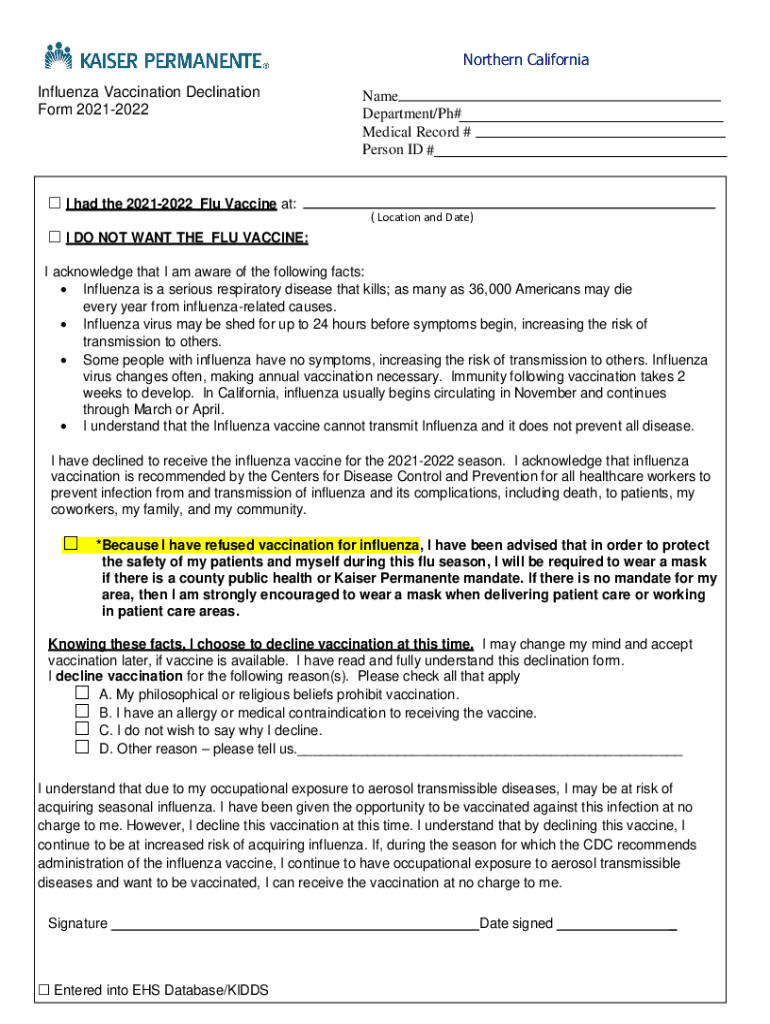
CA Kaiser Permanente Influenza Vaccination Declination Form 2021-2026


What is the CA Kaiser Permanente Influenza Vaccination Declination Form
The CA Kaiser Permanente Influenza Vaccination Declination Form is a document that allows individuals to formally decline the flu vaccine offered by Kaiser Permanente. This form is particularly relevant for employees, patients, or members who may have medical, personal, or philosophical reasons for not receiving the flu shot. By submitting this form, individuals can ensure that their decision is documented and recognized by the healthcare provider.
How to use the CA Kaiser Permanente Influenza Vaccination Declination Form
Using the CA Kaiser Permanente Influenza Vaccination Declination Form involves several straightforward steps. First, individuals should obtain the form, which can typically be found on the Kaiser Permanente website or through their healthcare provider. Once the form is acquired, it should be filled out completely, indicating the reasons for declining the vaccine. After completing the form, it must be submitted to the appropriate department within Kaiser Permanente, ensuring that it is processed correctly.
Steps to complete the CA Kaiser Permanente Influenza Vaccination Declination Form
Completing the CA Kaiser Permanente Influenza Vaccination Declination Form requires careful attention to detail. Follow these steps:
- Obtain the form from the Kaiser Permanente website or your healthcare provider.
- Fill in your personal details, including name, date of birth, and member ID.
- Clearly state your reasons for declining the flu vaccine.
- Sign and date the form to validate your decision.
- Submit the completed form to the designated Kaiser Permanente office, either online or via mail.
Legal use of the CA Kaiser Permanente Influenza Vaccination Declination Form
The CA Kaiser Permanente Influenza Vaccination Declination Form is legally recognized as a formal declaration of an individual's choice regarding vaccination. It is important that the form is filled out accurately and submitted in accordance with Kaiser Permanente's guidelines. This ensures that the declination is acknowledged and that the individual's rights are protected under relevant healthcare laws.
Key elements of the CA Kaiser Permanente Influenza Vaccination Declination Form
Several key elements must be included in the CA Kaiser Permanente Influenza Vaccination Declination Form to ensure its validity:
- Personal identification information, such as name and member ID.
- A clear statement of declination along with the reasons for the decision.
- Date of completion and signature of the individual declining the vaccine.
- Any additional documentation required by Kaiser Permanente to support the declination.
Examples of using the CA Kaiser Permanente Influenza Vaccination Declination Form
Individuals may find themselves needing to use the CA Kaiser Permanente Influenza Vaccination Declination Form in various scenarios. For instance, an employee may wish to decline the flu vaccine due to a history of adverse reactions to vaccines. Alternatively, a patient may have personal beliefs that prevent them from receiving vaccinations. In both cases, completing and submitting the form ensures that their preferences are formally recognized by Kaiser Permanente.
Quick guide on how to complete ca kaiser permanente influenza vaccination declination form
Modify CA Kaiser Permanente Influenza Vaccination Declination Form effortlessly on any device
Digital document management has gained traction among businesses and individuals. It serves as an ideal eco-friendly substitute for conventional printed and signed documents, allowing you to access the correct template and securely store it online. airSlate SignNow provides you with all the necessary tools to create, edit, and electronically sign your documents quickly without complications. Manage CA Kaiser Permanente Influenza Vaccination Declination Form on any device with the airSlate SignNow Android or iOS applications and streamline any document-related tasks today.
How to edit and electronically sign CA Kaiser Permanente Influenza Vaccination Declination Form with ease
- Find CA Kaiser Permanente Influenza Vaccination Declination Form and then click Get Form to initiate the process.
- Utilize the tools at your disposal to complete your document.
- Emphasize pertinent sections of the documents or conceal sensitive information using tools specifically provided by airSlate SignNow for that purpose.
- Create your signature with the Sign tool, which takes only seconds and carries the same legal validity as a traditional ink signature.
- Review the details and then click the Done button to save your modifications.
- Choose how you wish to send your form, whether by email, SMS, or invitation link, or download it to your computer.
Eliminate concerns about lost or misplaced documents, tedious form searching, or mistakes that require printing new document copies. airSlate SignNow meets all your document management needs in just a few clicks from any device of your preference. Alter and electronically sign CA Kaiser Permanente Influenza Vaccination Declination Form and ensure excellent communication at every stage of the form preparation process with airSlate SignNow.
Create this form in 5 minutes or less
Find and fill out the correct ca kaiser permanente influenza vaccination declination form
Create this form in 5 minutes!
How to create an eSignature for the ca kaiser permanente influenza vaccination declination form
How to create an electronic signature for a PDF online
How to create an electronic signature for a PDF in Google Chrome
How to create an e-signature for signing PDFs in Gmail
How to create an e-signature right from your smartphone
How to create an e-signature for a PDF on iOS
How to create an e-signature for a PDF on Android
People also ask
-
What is a sample letter to decline flu shot?
A sample letter to decline flu shot is a formal document that informs your healthcare provider or employer of your decision not to receive the influenza vaccine. This letter typically includes your reason for declining the shot and can help maintain transparency in your health choices.
-
How can airSlate SignNow help with creating a sample letter to decline flu shot?
airSlate SignNow provides an easy-to-use platform for drafting and eSigning documents, including a sample letter to decline flu shot. With customizable templates, you can quickly create and send your letter while ensuring it's legally binding and secure.
-
Is there a cost associated with using airSlate SignNow for my sample letter to decline flu shot?
airSlate SignNow offers cost-effective pricing plans to fit various business needs. You can create and send your sample letter to decline flu shot at a low monthly fee, making it a budget-friendly option for managing your document workflows.
-
What features does airSlate SignNow offer for eSigning my sample letter to decline flu shot?
airSlate SignNow includes features such as customizable templates, secure eSigning, and real-time tracking for your documents. This allows you to efficiently manage the process of delivering your sample letter to decline flu shot with ease and confidence.
-
Can I integrate airSlate SignNow with other applications when handling my sample letter to decline flu shot?
Yes, airSlate SignNow seamlessly integrates with various business applications, allowing you to manage your documents more effectively. You can easily link your workflow for the sample letter to decline flu shot with tools like CRM systems and cloud storage services.
-
What are the benefits of using airSlate SignNow for my sample letter to decline flu shot?
Using airSlate SignNow provides benefits such as enhanced document security, more efficient processing times, and better record-keeping. These features ensure your sample letter to decline flu shot is handled with care and arrives at its destination promptly.
-
Is it easy to modify a sample letter to decline flu shot using airSlate SignNow?
Absolutely! airSlate SignNow offers an intuitive interface that makes it simple to modify your sample letter to decline flu shot. You can easily edit any aspect of the letter to suit your specific needs before sending it out for signatures.
Get more for CA Kaiser Permanente Influenza Vaccination Declination Form
Find out other CA Kaiser Permanente Influenza Vaccination Declination Form
- Sign Virginia Banking Profit And Loss Statement Mobile
- Sign Alabama Business Operations LLC Operating Agreement Now
- Sign Colorado Business Operations LLC Operating Agreement Online
- Sign Colorado Business Operations LLC Operating Agreement Myself
- Sign Hawaii Business Operations Warranty Deed Easy
- Sign Idaho Business Operations Resignation Letter Online
- Sign Illinois Business Operations Affidavit Of Heirship Later
- How Do I Sign Kansas Business Operations LLC Operating Agreement
- Sign Kansas Business Operations Emergency Contact Form Easy
- How To Sign Montana Business Operations Warranty Deed
- Sign Nevada Business Operations Emergency Contact Form Simple
- Sign New Hampshire Business Operations Month To Month Lease Later
- Can I Sign New York Business Operations Promissory Note Template
- Sign Oklahoma Business Operations Contract Safe
- Sign Oregon Business Operations LLC Operating Agreement Now
- Sign Utah Business Operations LLC Operating Agreement Computer
- Sign West Virginia Business Operations Rental Lease Agreement Now
- How To Sign Colorado Car Dealer Arbitration Agreement
- Sign Florida Car Dealer Resignation Letter Now
- Sign Georgia Car Dealer Cease And Desist Letter Fast