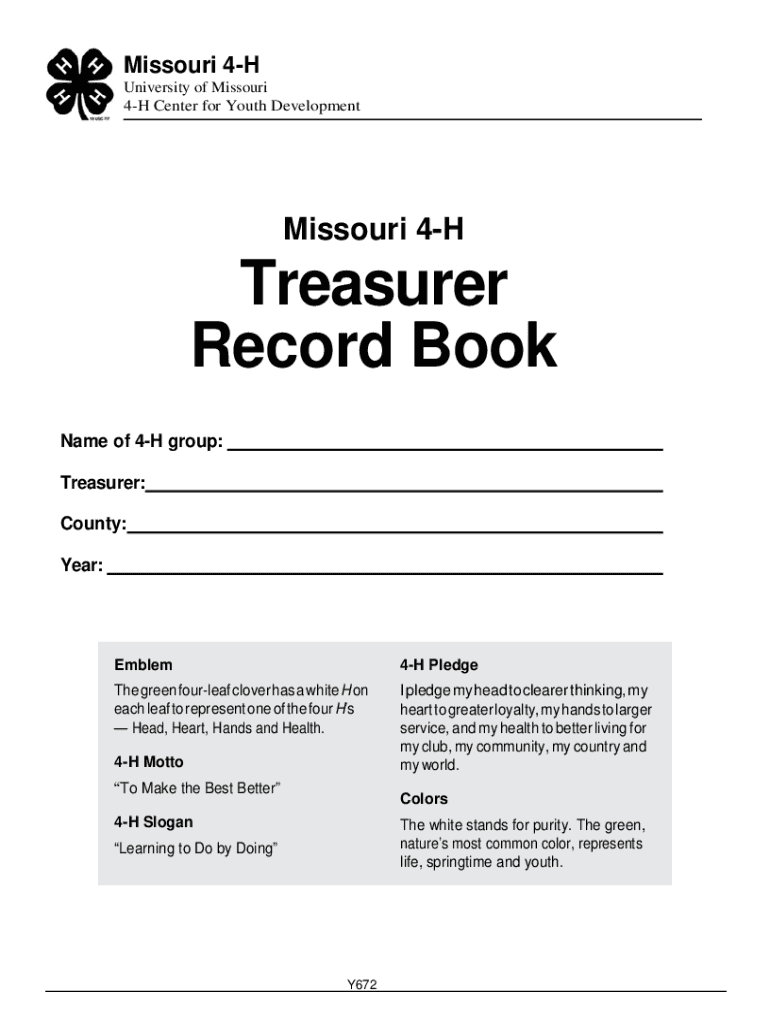
University of Missouri Y672 Form 2020-2026


Understanding the Missouri 4-H Treasurer's Book
The Missouri 4-H Treasurer's Book is a crucial document for managing the finances of 4-H clubs and projects. It serves as a record-keeping tool that helps treasurers track income, expenses, and balances. This book typically includes sections for documenting receipts, expenditures, and overall financial summaries. Proper use of the Treasurer's Book ensures transparency and accountability within the organization, which is essential for maintaining trust among members and stakeholders.
How to Use the Missouri 4-H Treasurer's Book
Using the Missouri 4-H Treasurer's Book involves several steps to ensure accurate financial management. First, treasurers should familiarize themselves with the layout of the book, which often includes designated spaces for recording transactions. When a financial transaction occurs, it should be documented immediately, noting the date, amount, and purpose. Regularly updating the book helps maintain an accurate financial picture, which is beneficial during meetings and when preparing for annual reports.
Steps to Complete the Missouri 4-H Treasurer's Book
Completing the Missouri 4-H Treasurer's Book requires careful attention to detail. Follow these steps for effective completion:
- Gather all receipts and documentation related to income and expenses.
- Record each transaction in the appropriate section of the book, including the date, amount, and description.
- Calculate and update the current balance after each entry to ensure accuracy.
- Review the entries regularly to identify any discrepancies or areas that need clarification.
- Prepare a summary of the financial activities for meetings or reports, highlighting key figures and trends.
Legal Use of the Missouri 4-H Treasurer's Book
The Missouri 4-H Treasurer's Book must be used in compliance with local and state regulations governing nonprofit organizations. Accurate record-keeping is not only a best practice but also a legal requirement for maintaining tax-exempt status. Treasurers should ensure that all financial records are complete and accessible for audits or reviews by appropriate authorities. This adherence to legal standards reinforces the integrity of the organization.
Required Documents for the Missouri 4-H Treasurer's Book
To effectively manage the Missouri 4-H Treasurer's Book, several documents are essential:
- Receipts for all income and expenses.
- Bank statements to reconcile entries.
- Meeting minutes that may reference financial decisions.
- Any relevant tax documentation if applicable.
Form Submission Methods for the Missouri 4-H Treasurer's Book
The Missouri 4-H Treasurer's Book is typically maintained as a physical document, but it can also be digitized for easier management. Treasurers may choose to submit financial reports or summaries electronically to state or local 4-H offices as required. It is important to check for specific submission guidelines that may vary by location.
Quick guide on how to complete university of missouri y672 form
Complete University Of Missouri Y672 Form effortlessly on any device
Digital document management has become increasingly popular among businesses and individuals. It offers an ideal eco-friendly substitute for conventional printed and signed documents, allowing you to access the proper form and securely store it online. airSlate SignNow equips you with all the necessary tools to create, modify, and electronically sign your documents swiftly without hindrances. Manage University Of Missouri Y672 Form on any device with airSlate SignNow mobile applications for Android or iOS and simplify any document-related process today.
The simplest method to modify and eSign University Of Missouri Y672 Form with ease
- Obtain University Of Missouri Y672 Form and then click Get Form to begin.
- Utilize the tools we offer to complete your document.
- Emphasize important sections of your documents or obscure sensitive information with tools that airSlate SignNow specifically provides for that purpose.
- Generate your eSignature using the Sign tool, which takes mere seconds and carries the same legal validity as a traditional ink signature.
- Review all the details and then click the Done button to save your modifications.
- Select how you wish to send your form, via email, SMS, or invitation link, or download it to your computer.
Eliminate concerns about lost or misplaced files, monotonous document searches, or mistakes that necessitate printing new document copies. airSlate SignNow efficiently manages your document needs in just a few clicks from any device you choose. Modify and eSign University Of Missouri Y672 Form and guarantee excellent communication throughout any stage of your document preparation process with airSlate SignNow.
Create this form in 5 minutes or less
Find and fill out the correct university of missouri y672 form
Create this form in 5 minutes!
How to create an eSignature for the university of missouri y672 form
How to create an electronic signature for a PDF online
How to create an electronic signature for a PDF in Google Chrome
How to create an e-signature for signing PDFs in Gmail
How to create an e-signature right from your smartphone
How to create an e-signature for a PDF on iOS
How to create an e-signature for a PDF on Android
People also ask
-
What is the Missouri 4-H Treasurer's Book?
The Missouri 4-H Treasurer's Book is a vital tool designed for youth leaders and members to track financial transactions within their 4-H clubs. It helps ensure that funds are managed properly, aligning with 4-H guidelines. This book is essential for teaching financial literacy and responsibility among youth.
-
How can airSlate SignNow help in managing the Missouri 4-H Treasurer's Book?
With airSlate SignNow, managing the Missouri 4-H Treasurer's Book becomes seamless through electronic signatures and document management. You can easily create, send, and eSign necessary financial documents digitally, ensuring they are stored securely and accessed conveniently. This streamlines the process and enhances accountability.
-
What features does the Missouri 4-H Treasurer's Book include?
The Missouri 4-H Treasurer's Book typically includes sections for tracking income, expenses, and balances. It promotes thorough record-keeping and is designed to facilitate easier reporting for club treasurers. Utilizing the book alongside airSlate SignNow further enhances its functionality with digital documentation.
-
Is the Missouri 4-H Treasurer's Book available for free?
Yes, the Missouri 4-H Treasurer's Book is often available at no cost through local 4-H offices or online resources. However, using airSlate SignNow may involve subscription fees depending on your usage needs. This service offers signNow value by simplifying document workflows, thereby enhancing your financial management process.
-
What are the benefits of using the Missouri 4-H Treasurer's Book?
The Missouri 4-H Treasurer's Book cultivates essential financial skills among members while ensuring accurate tracking of club finances. It fosters transparency and responsibility, key values in 4-H programs. Integrating this book with airSlate SignNow allows for easy record management and accessibility.
-
Can I integrate the Missouri 4-H Treasurer's Book with other tools?
Absolutely! The Missouri 4-H Treasurer's Book can be enhanced through integration with digital tools like airSlate SignNow, which simplifies document handling. This means you can send and eSign documents associated with the Treasurer's Book efficiently, making collaboration and compliance easier.
-
How do I get started with the Missouri 4-H Treasurer's Book?
To get started with the Missouri 4-H Treasurer's Book, you can download it from the official 4-H website or visit your local extension office. Additionally, setting up airSlate SignNow will provide you with the digital tools necessary for effective management of your Treasurer's documentation. Begin tracking your finances today!
Get more for University Of Missouri Y672 Form
Find out other University Of Missouri Y672 Form
- eSignature Vermont Real estate sales contract template Later
- Can I eSignature Texas New hire forms
- How Can I eSignature California New hire packet
- How To eSignature South Carolina Real estate document
- eSignature Florida Real estate investment proposal template Free
- How To eSignature Utah Real estate forms
- How Do I eSignature Washington Real estate investment proposal template
- Can I eSignature Kentucky Performance Contract
- eSignature Nevada Performance Contract Safe
- eSignature California Franchise Contract Secure
- How To eSignature Colorado Sponsorship Proposal Template
- eSignature Alabama Distributor Agreement Template Secure
- eSignature California Distributor Agreement Template Later
- eSignature Vermont General Power of Attorney Template Easy
- eSignature Michigan Startup Cost Estimate Simple
- eSignature New Hampshire Invoice for Services (Standard Format) Computer
- eSignature Arkansas Non-Compete Agreement Later
- Can I eSignature Arizona Non-Compete Agreement
- How Do I eSignature New Jersey Non-Compete Agreement
- eSignature Tennessee Non-Compete Agreement Myself