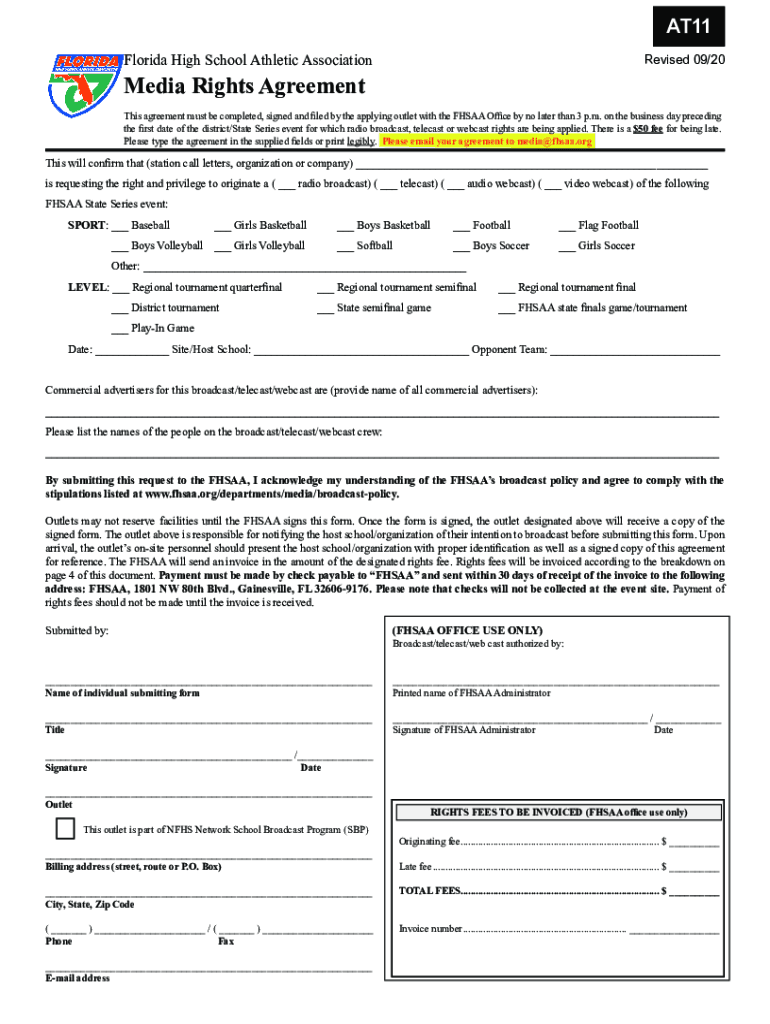
FL High School Athletic Association AT11 Form


What is the Florida High School Media Form?
The Florida High School Media Form is a document designed to facilitate the collection and management of media-related information in high schools across Florida. This form is often used by school administrators to gather consent from students and parents regarding the use of student images and information in various media formats, including yearbooks, websites, and promotional materials. It ensures that schools comply with privacy regulations while promoting student achievements and activities.
How to Use the Florida High School Media Form
To effectively use the Florida High School Media Form, follow these steps:
- Download the form from your school's official website or request a copy from the administration office.
- Fill out the required sections, including student information and parental consent.
- Review the completed form for accuracy and completeness.
- Submit the form to the designated school official, either electronically or in person, as per your school's guidelines.
Steps to Complete the Florida High School Media Form
Completing the Florida High School Media Form involves several key steps:
- Begin by entering the student's full name and grade level.
- Provide the parent or guardian's contact information.
- Indicate the types of media in which the student’s information may be used, such as photographs, videos, or social media.
- Sign and date the form to confirm consent.
Legal Use of the Florida High School Media Form
The Florida High School Media Form is legally binding when completed accurately and signed by a parent or guardian. It is essential to ensure that the form complies with applicable laws regarding student privacy, including the Family Educational Rights and Privacy Act (FERPA). This ensures that schools can use student information responsibly while protecting their rights.
Key Elements of the Florida High School Media Form
Important components of the Florida High School Media Form include:
- Student Information: Details such as name, grade, and school year.
- Parental Consent: A section for parents or guardians to provide their approval for media use.
- Types of Media: Options for the types of media in which the student’s information may be featured.
- Signature Line: A space for the parent or guardian to sign and date the form, confirming their consent.
Form Submission Methods
The Florida High School Media Form can be submitted through various methods, depending on the school's policies:
- Online Submission: Many schools offer electronic submission through their websites or email.
- Mail: Parents can send the completed form via postal service to the school's administrative office.
- In-Person: Forms can also be delivered directly to school officials during school hours.
Quick guide on how to complete fl high school athletic association at11 form
Complete FL High School Athletic Association AT11 Form effortlessly on any device
Digital document management has become increasingly popular among businesses and individuals. It offers an ideal eco-friendly replacement for conventional printed and signed papers, allowing you to access the correct form and securely store it online. airSlate SignNow provides you with all the resources you need to create, modify, and eSign your documents quickly without delays. Manage FL High School Athletic Association AT11 Form on any platform using airSlate SignNow’s Android or iOS applications and enhance any document-focused task today.
How to modify and eSign FL High School Athletic Association AT11 Form effortlessly
- Obtain FL High School Athletic Association AT11 Form and then click Get Form to begin.
- Leverage the tools we offer to fill out your form.
- Emphasize key sections of the documents or redact sensitive information with tools that airSlate SignNow provides specifically for that purpose.
- Generate your signature with the Sign tool, which takes mere seconds and holds the same legal validity as a conventional wet ink signature.
- Review the information and then click the Done button to save your changes.
- Choose how you want to deliver your form via email, text message (SMS), invite link, or download it to your computer.
Eliminate concerns over lost or misplaced documents, tedious form searches, or mistakes that necessitate printing new document copies. airSlate SignNow addresses your document management needs in just a few clicks from any device of your choice. Edit and eSign FL High School Athletic Association AT11 Form and guarantee outstanding communication at every stage of the form preparation process with airSlate SignNow.
Create this form in 5 minutes or less
Create this form in 5 minutes!
How to create an eSignature for the fl high school athletic association at11 form
How to create an electronic signature for a PDF online
How to create an electronic signature for a PDF in Google Chrome
How to create an e-signature for signing PDFs in Gmail
How to create an e-signature right from your smartphone
How to create an e-signature for a PDF on iOS
How to create an e-signature for a PDF on Android
People also ask
-
What is airSlate SignNow and how does it relate to Florida high school media?
airSlate SignNow is an eSignature platform that empowers education institutions, including Florida high school media programs, to efficiently manage document workflows. It simplifies sending and signing documents, making it an invaluable tool for handling permissions, forms, and other paperwork required in a high school setting.
-
How much does airSlate SignNow cost for Florida high school media programs?
airSlate SignNow offers a variety of pricing plans tailored to fit the needs of Florida high school media programs. While there are competitive rates for smaller teams, discounts are available for educational institutions, ensuring that budget constraints do not hinder access to essential eSigning tools.
-
What features does airSlate SignNow offer for Florida high school media?
airSlate SignNow includes features such as customizable templates, automated workflows, and secure eSigning, which are all beneficial for Florida high school media. These features simplify the document management process, making it easier to capture consent, share information, and collaborate with students and parents.
-
Can airSlate SignNow integrate with other tools used in Florida high school media?
Yes, airSlate SignNow seamlessly integrates with various tools commonly used in Florida high school media, including Google Drive, Dropbox, and Microsoft Office. This allows for efficient document sharing and management, ensuring that all your media files are easily accessible and editable.
-
How can airSlate SignNow benefit Florida high school media personnel?
airSlate SignNow streamlines the document signing process for Florida high school media personnel, saving them time and reducing paperwork. By eliminating the need for physical signatures, staff can focus more on creative projects and communications, enhancing overall productivity.
-
Is airSlate SignNow secure for handling sensitive documents in Florida high school media?
Yes, airSlate SignNow employs advanced security measures such as encryption and secure access controls to protect sensitive documents used in Florida high school media. This ensures that student and school information remains confidential and is handled in compliance with educational standards.
-
What type of support does airSlate SignNow provide to Florida high school media users?
airSlate SignNow offers comprehensive support to Florida high school media users, including online tutorials, customer support, and live chat assistance. This ensures that users can quickly resolve any issues, making the adoption of the eSignature platform smooth and hassle-free.
Get more for FL High School Athletic Association AT11 Form
- Iready certificates form
- Sa472 form download
- Fundamental accounting principles 18th edition answer key pdf form
- Glico tier 2 forms
- Southeast states and capitals quiz printable form
- Printable midwest states and capitals worksheet form
- Liberty tax client data sheet form
- Request for letter of clearance of pa driver license dl 130 form
Find out other FL High School Athletic Association AT11 Form
- eSignature Arkansas Life Sciences LLC Operating Agreement Mobile
- eSignature California Life Sciences Contract Safe
- eSignature California Non-Profit LLC Operating Agreement Fast
- eSignature Delaware Life Sciences Quitclaim Deed Online
- eSignature Non-Profit Form Colorado Free
- eSignature Mississippi Lawers Residential Lease Agreement Later
- How To eSignature Mississippi Lawers Residential Lease Agreement
- Can I eSignature Indiana Life Sciences Rental Application
- eSignature Indiana Life Sciences LLC Operating Agreement Fast
- eSignature Kentucky Life Sciences Quitclaim Deed Fast
- Help Me With eSignature Georgia Non-Profit NDA
- How Can I eSignature Idaho Non-Profit Business Plan Template
- eSignature Mississippi Life Sciences Lease Agreement Myself
- How Can I eSignature Mississippi Life Sciences Last Will And Testament
- How To eSignature Illinois Non-Profit Contract
- eSignature Louisiana Non-Profit Business Plan Template Now
- How Do I eSignature North Dakota Life Sciences Operating Agreement
- eSignature Oregon Life Sciences Job Offer Myself
- eSignature Oregon Life Sciences Job Offer Fast
- eSignature Oregon Life Sciences Warranty Deed Myself