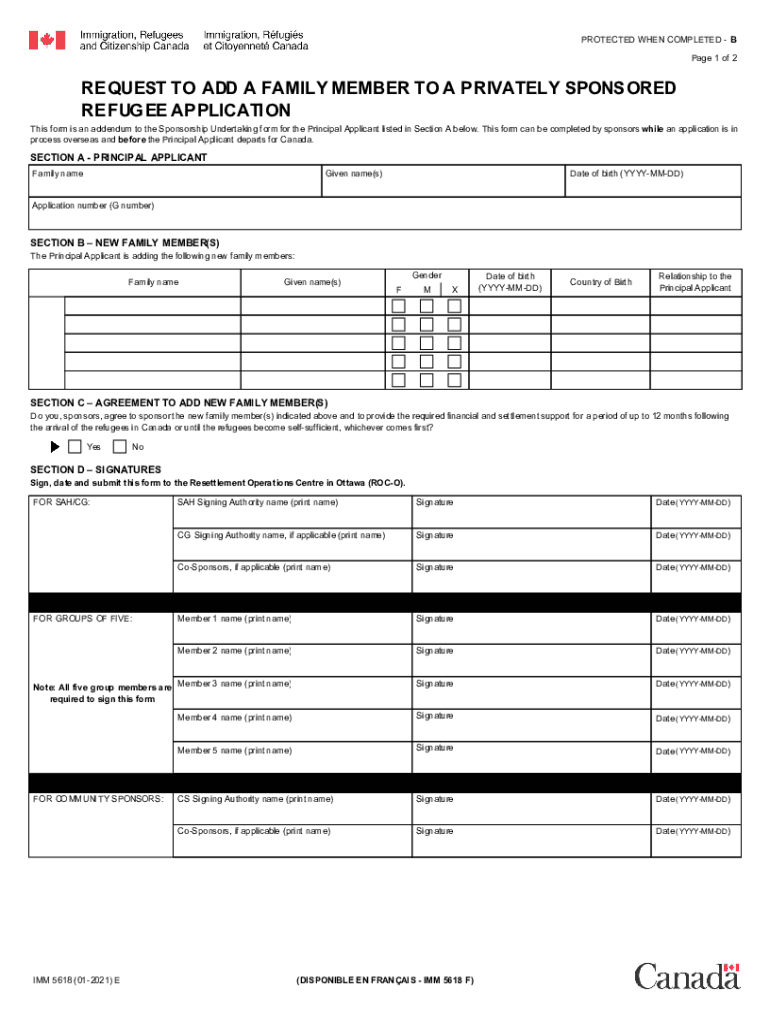
Canada IMM 5618 E Form 2021-2026


What is the Canada IMM 5618 E Form
The Canada IMM 5618 E Form, also known as the imm 5618 request dependant private undertaking form, is a document used in immigration processes to support the application for a dependant's status. This form is essential for individuals who wish to include their dependants in their immigration application, ensuring that all necessary information is provided to Canadian immigration authorities. It serves as a formal declaration of the relationship between the applicant and their dependant, outlining the obligations and responsibilities of the applicant towards their dependant.
How to use the Canada IMM 5618 E Form
Using the Canada IMM 5618 E Form involves several steps to ensure that all required information is accurately filled out. First, applicants should download the form from the official Canadian immigration website or obtain it through authorized channels. Once acquired, it is crucial to read the instructions carefully to understand the specific requirements for completion. Applicants must provide personal details, including their relationship to the dependant, and any relevant supporting documentation that verifies this relationship. After completing the form, it should be submitted alongside the primary immigration application.
Steps to complete the Canada IMM 5618 E Form
Completing the Canada IMM 5618 E Form requires careful attention to detail. Here are the steps to follow:
- Download the form from the official source.
- Read the instructions thoroughly to understand the requirements.
- Fill in personal information, including names, dates of birth, and relationship to the dependant.
- Attach any necessary supporting documents, such as birth certificates or marriage certificates.
- Review the completed form for accuracy and completeness.
- Submit the form with the primary immigration application, ensuring it is sent to the correct address.
Legal use of the Canada IMM 5618 E Form
The legal use of the Canada IMM 5618 E Form is critical for ensuring that the application for a dependant's immigration status is valid. The form must be filled out accurately and submitted according to the guidelines set by Canadian immigration authorities. Failure to comply with these regulations can result in delays or denials of the application. Additionally, using a reliable eSignature solution like signNow ensures that the form is signed and submitted securely, maintaining compliance with relevant legal frameworks.
Required Documents
When completing the Canada IMM 5618 E Form, certain documents must be included to support the application. These typically include:
- Proof of relationship to the dependant, such as a birth certificate or marriage certificate.
- Identification documents for both the applicant and the dependant.
- Any previous immigration documents, if applicable.
Ensuring that all required documents are submitted with the form helps facilitate a smoother review process by immigration officials.
Form Submission Methods
The Canada IMM 5618 E Form can be submitted through various methods, depending on the preferences of the applicant and the requirements of the immigration process. Common submission methods include:
- Online submission through the official immigration portal.
- Mailing the completed form to the designated immigration office.
- In-person submission at local immigration offices, if available.
Choosing the appropriate method is essential for ensuring that the form is received and processed in a timely manner.
Quick guide on how to complete canada imm 5618 e form
Easily Prepare Canada IMM 5618 E Form on Any Device
Managing documents online has become increasingly favored by businesses and individuals alike. It serves as a fantastic eco-friendly substitute for conventional printed and signed papers, allowing you to access the necessary forms and securely store them online. airSlate SignNow equips you with all the tools required to create, modify, and electronically sign your documents promptly without delays. Handle Canada IMM 5618 E Form on any device using the airSlate SignNow Android or iOS applications, and simplify your document-centric tasks today.
The Easiest Way to Modify and Electronically Sign Canada IMM 5618 E Form
- Find Canada IMM 5618 E Form and click on Get Form to begin.
- Utilize the tools we offer to fill out your form.
- Mark important sections of the documents or obscure sensitive information with features specifically provided by airSlate SignNow for that purpose.
- Create your signature using the Sign tool, which takes mere seconds and holds the same legal significance as a traditional handwritten signature.
- Review all the information and then click the Done button to save your modifications.
- Select your preferred method to send your form, whether by email, SMS, or invite link, or download it directly to your computer.
Eliminate worries about lost or misplaced documents, tedious form searches, or mistakes that necessitate printing new copies. airSlate SignNow meets all your document management needs in just a few clicks from any device you choose. Edit and electronically sign Canada IMM 5618 E Form to ensure exceptional communication at every stage of your form preparation process with airSlate SignNow.
Create this form in 5 minutes or less
Find and fill out the correct canada imm 5618 e form
Create this form in 5 minutes!
How to create an eSignature for the canada imm 5618 e form
How to create an electronic signature for a PDF online
How to create an electronic signature for a PDF in Google Chrome
How to create an e-signature for signing PDFs in Gmail
How to create an e-signature right from your smartphone
How to create an e-signature for a PDF on iOS
How to create an e-signature for a PDF on Android
People also ask
-
What is form imm 5618?
Form imm 5618 is a document used in the immigration process, specifically for individuals applying for services in Canada. Understanding this form is crucial for a smooth application process. Using airSlate SignNow ensures you can complete and sign this form electronically with ease.
-
How does airSlate SignNow help with imm 5618 submissions?
airSlate SignNow simplifies the process of submitting your imm 5618 by allowing you to fill out and eSign the document online. This saves you time and reduces the likelihood of errors. The platform also offers features to track document status throughout the submission process.
-
Is airSlate SignNow cost-effective for handling imm 5618?
Yes, airSlate SignNow provides affordable pricing plans tailored to meet the needs of both individuals and businesses. With it's cost-effective solutions, you can manage your imm 5618 submissions without breaking the bank. Compare plans to find the best fit for your requirements.
-
What features does airSlate SignNow offer for imm 5618 management?
airSlate SignNow provides various features for managing imm 5618 forms, such as customizable templates, secure eSignature capabilities, and automated workflows. These tools enhance your efficiency and accuracy when dealing with your immigration documents. You can also store and manage your imm 5618 and other forms in one central place.
-
Can I integrate airSlate SignNow with other tools for imm 5618 processing?
Absolutely! airSlate SignNow offers integrations with popular tools like Google Drive, Dropbox, and CRM systems. This seamless integration allows for a more efficient workflow, especially when handling your imm 5618 documentation. Connect your preferred tools to streamline the submission and tracking process.
-
What are the benefits of using airSlate SignNow for imm 5618?
Using airSlate SignNow for your imm 5618 provides numerous benefits, including enhanced security, convenience, and faster turnarounds on document processing. The platform is user-friendly and allows for collaboration, making it easier for multiple parties to access and sign documents. This ultimately leads to a smoother immigration process.
-
Is electronic signing of imm 5618 legally acceptable?
Yes, electronic signatures on imm 5618 forms are legally accepted in many jurisdictions, including Canada. airSlate SignNow provides compliant eSigning that meets legal standards, ensuring that your imm 5618 submissions are valid. Always verify local regulations to confirm acceptance.
Get more for Canada IMM 5618 E Form
Find out other Canada IMM 5618 E Form
- Sign Indiana Healthcare / Medical Moving Checklist Safe
- Sign Wisconsin Government Cease And Desist Letter Online
- Sign Louisiana Healthcare / Medical Limited Power Of Attorney Mobile
- Sign Healthcare / Medical PPT Michigan Now
- Sign Massachusetts Healthcare / Medical Permission Slip Now
- Sign Wyoming Government LLC Operating Agreement Mobile
- Sign Wyoming Government Quitclaim Deed Free
- How To Sign Nebraska Healthcare / Medical Living Will
- Sign Nevada Healthcare / Medical Business Plan Template Free
- Sign Nebraska Healthcare / Medical Permission Slip Now
- Help Me With Sign New Mexico Healthcare / Medical Medical History
- Can I Sign Ohio Healthcare / Medical Residential Lease Agreement
- How To Sign Oregon Healthcare / Medical Living Will
- How Can I Sign South Carolina Healthcare / Medical Profit And Loss Statement
- Sign Tennessee Healthcare / Medical Business Plan Template Free
- Help Me With Sign Tennessee Healthcare / Medical Living Will
- Sign Texas Healthcare / Medical Contract Mobile
- Sign Washington Healthcare / Medical LLC Operating Agreement Now
- Sign Wisconsin Healthcare / Medical Contract Safe
- Sign Alabama High Tech Last Will And Testament Online