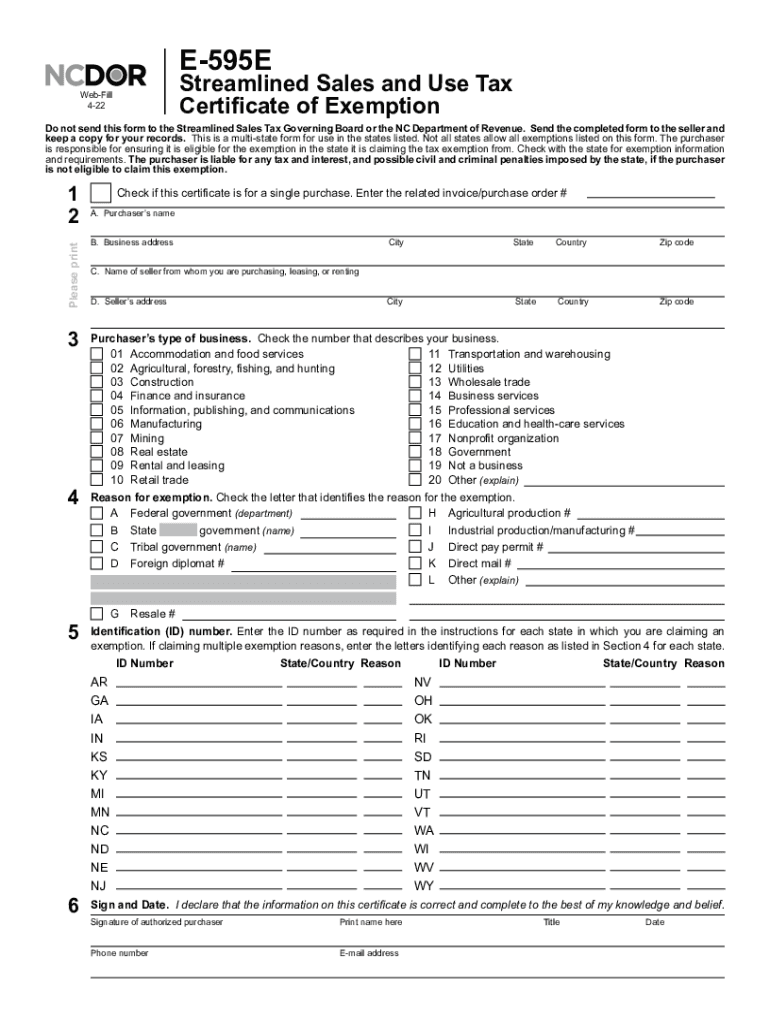
NC DoR E 595E Form 2022-2026


What is the NC DoR E 595E Form
The NC DoR E 595E form, also known as the e 595e form, is a tax exemption certificate used in North Carolina. This form allows businesses to make tax-exempt purchases of certain goods and services. It is essential for organizations that qualify for tax exemptions under specific conditions, such as non-profit entities or governmental agencies. By submitting this form, businesses can avoid paying sales tax on eligible purchases, thereby reducing their overall expenses.
How to use the NC DoR E 595E Form
To use the NC DoR E 595E form effectively, businesses must first determine their eligibility for tax exemption. Once eligibility is confirmed, the form should be filled out completely, providing necessary details such as the purchaser's name, address, and the reason for the exemption. After completing the form, it should be presented to the seller at the time of purchase. It's important to keep a copy of the completed form for your records, as it may be required for future audits or inquiries.
Steps to complete the NC DoR E 595E Form
Completing the NC DoR E 595E form involves several key steps:
- Download the form from the official North Carolina Department of Revenue website or obtain a physical copy.
- Fill in the purchaser's name, address, and type of business.
- Provide the reason for the tax exemption, ensuring it aligns with state guidelines.
- Sign and date the form to certify the information provided is accurate.
- Present the completed form to the seller during the transaction.
Legal use of the NC DoR E 595E Form
The legal use of the NC DoR E 595E form hinges on compliance with state tax laws. It is crucial that the form is only used by eligible entities and for qualifying purchases. Misuse of the form can lead to penalties, including fines or back taxes owed. The form must be filled out accurately and retained for record-keeping purposes, as it may be subject to review by the North Carolina Department of Revenue.
Key elements of the NC DoR E 595E Form
Key elements of the NC DoR E 595E form include:
- Purchaser Information: Name and address of the entity claiming the exemption.
- Exemption Reason: A clear statement of the basis for the tax exemption.
- Signature: The form must be signed by an authorized representative of the entity.
- Date: The date of the transaction or when the form is completed.
Eligibility Criteria
Eligibility for using the NC DoR E 595E form typically includes non-profit organizations, government agencies, and certain educational institutions. To qualify, an entity must demonstrate that it meets the specific criteria outlined by the North Carolina Department of Revenue. This may include providing documentation that supports the claim for tax exemption, such as proof of non-profit status or a government affiliation.
Quick guide on how to complete nc dor e 595e form
Effortlessly Complete NC DoR E 595E Form on Any Device
Digital document management has become increasingly popular among businesses and individuals. It serves as an ideal eco-friendly substitute for traditional printed and signed documents, as you can access the correct form and securely store it online. airSlate SignNow equips you with all the tools necessary to create, modify, and electronically sign your documents swiftly without delays. Manage NC DoR E 595E Form on any platform using airSlate SignNow's Android or iOS applications and streamline any document-related process today.
How to Edit and eSign NC DoR E 595E Form with Ease
- Find NC DoR E 595E Form and click Get Form to begin.
- Utilize the tools provided to complete your document.
- Emphasize important sections of your documents or redact sensitive information with tools that airSlate SignNow specifically offers for that purpose.
- Create your electronic signature using the Sign tool, which takes mere seconds and carries the same legal validity as a conventional ink signature.
- Review all the details and then click the Done button to save your changes.
- Select how you wish to send your form, via email, SMS, or invitation link, or download it to your computer.
Eliminate concerns about lost or misplaced documents, frustrating form searches, or mistakes that necessitate printing new document copies. airSlate SignNow meets your document management needs in just a few clicks from any device you prefer. Modify and eSign NC DoR E 595E Form to ensure excellent communication at every stage of your form preparation process with airSlate SignNow.
Create this form in 5 minutes or less
Find and fill out the correct nc dor e 595e form
Create this form in 5 minutes!
How to create an eSignature for the nc dor e 595e form
How to create an electronic signature for a PDF online
How to create an electronic signature for a PDF in Google Chrome
How to create an e-signature for signing PDFs in Gmail
How to create an e-signature right from your smartphone
How to create an e-signature for a PDF on iOS
How to create an e-signature for a PDF on Android
People also ask
-
What is the 2009 form e 595 e?
The 2009 form e 595 e is an important document used for tax exemptions in specific situations. This form allows businesses to claim purchases exempt from sales tax under certain conditions. Understanding the 2009 form e 595 e is essential for compliance and maximizing potential savings.
-
How can airSlate SignNow help with the 2009 form e 595 e?
AirSlate SignNow provides a streamlined solution for sending and eSigning the 2009 form e 595 e. With our user-friendly interface, you can easily prepare, send, and track the form, ensuring a hassle-free experience. Our platform simplifies document management, making it easier for businesses to handle essential forms like the 2009 form e 595 e.
-
What are the pricing options for using airSlate SignNow for the 2009 form e 595 e?
AirSlate SignNow offers flexible pricing plans to accommodate various business needs regarding the 2009 form e 595 e. Pricing is competitive and designed to provide cost-effective solutions for sending and eSigning documents. You can choose from multiple tiers that best fit your volume and feature requirements.
-
Are there any integrations available for the 2009 form e 595 e with airSlate SignNow?
Yes, airSlate SignNow seamlessly integrates with popular applications to enhance your workflow related to the 2009 form e 595 e. We connect with various CRM, cloud storage, and project management tools, making it easier to manage documents and data in one place. These integrations can save time and reduce manual data entry.
-
What features does airSlate SignNow offer for managing the 2009 form e 595 e?
AirSlate SignNow offers a range of features tailored for efficiently managing the 2009 form e 595 e. Our platform includes easy eSigning capabilities, document templates, and customizable workflows. These features help businesses to streamline document processes and improve overall efficiency.
-
What are the key benefits of using airSlate SignNow for the 2009 form e 595 e?
Using airSlate SignNow for the 2009 form e 595 e offers numerous benefits, including speed, efficiency, and security. Our solution enables quick eSigning and reduces paper waste, contributing to a more sustainable approach. Enhanced security features ensure that sensitive information remains protected throughout the signing process.
-
How secure is the airSlate SignNow platform for the 2009 form e 595 e?
The security of your documents, including the 2009 form e 595 e, is a top priority at airSlate SignNow. We utilize advanced encryption protocols and secure storage to protect your data. Additionally, our platform complies with industry standards to provide peace of mind when handling sensitive information.
Get more for NC DoR E 595E Form
Find out other NC DoR E 595E Form
- eSign Washington Finance & Tax Accounting Emergency Contact Form Safe
- How To eSign Georgia Government Claim
- How Do I eSign Hawaii Government Contract
- eSign Hawaii Government Contract Now
- Help Me With eSign Hawaii Government Contract
- eSign Hawaii Government Contract Later
- Help Me With eSign California Healthcare / Medical Lease Agreement
- Can I eSign California Healthcare / Medical Lease Agreement
- How To eSign Hawaii Government Bill Of Lading
- How Can I eSign Hawaii Government Bill Of Lading
- eSign Hawaii Government Promissory Note Template Now
- eSign Hawaii Government Work Order Online
- eSign Delaware Healthcare / Medical Living Will Now
- eSign Healthcare / Medical Form Florida Secure
- eSign Florida Healthcare / Medical Contract Safe
- Help Me With eSign Hawaii Healthcare / Medical Lease Termination Letter
- eSign Alaska High Tech Warranty Deed Computer
- eSign Alaska High Tech Lease Template Myself
- eSign Colorado High Tech Claim Computer
- eSign Idaho Healthcare / Medical Residential Lease Agreement Simple