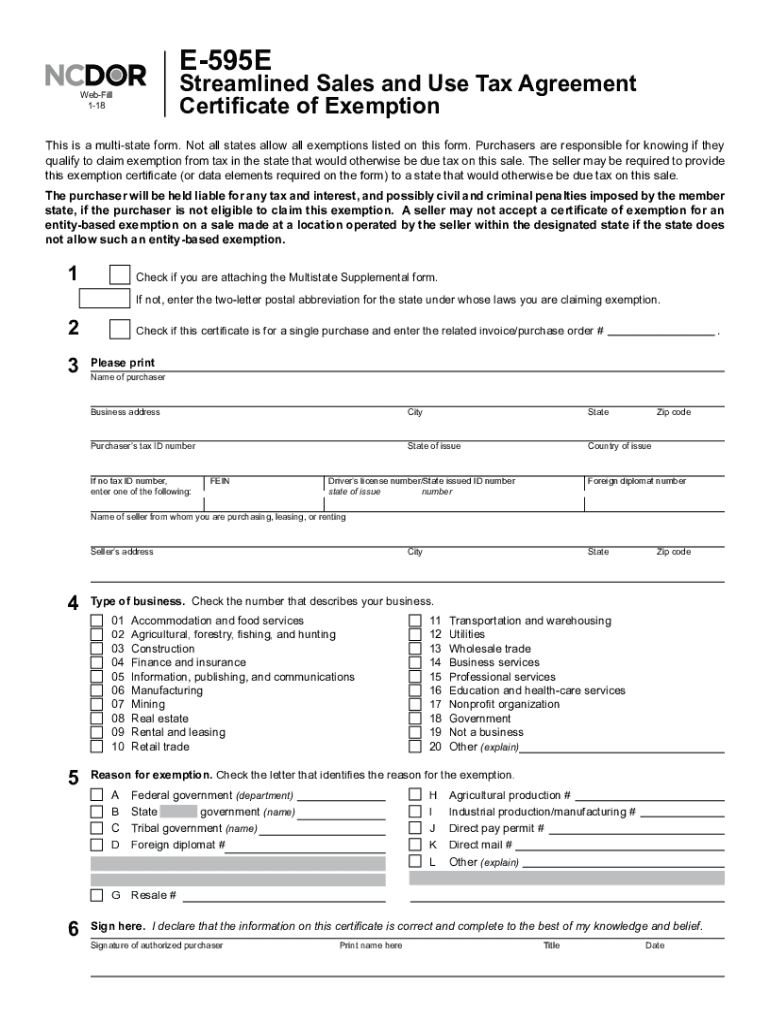
E595 Web Fill 2018


What is the E595 Web Fill
The E595 Web Fill is a digital version of the North Carolina tax exemption certificate, specifically designed for businesses and individuals to claim sales tax exemptions. This form allows users to provide necessary information electronically, streamlining the process of obtaining tax-exempt status for eligible purchases. By utilizing the E595 Web Fill, users can complete and submit the form online, reducing the need for physical paperwork and enhancing efficiency.
How to use the E595 Web Fill
Using the E595 Web Fill is straightforward. First, access the form through a compatible web browser. Once opened, users can fill in the required fields, including details such as the purchaser's name, address, and the nature of the exemption. After completing the form, it can be electronically signed using a secure eSignature solution. This ensures that the submission is legally binding and compliant with state regulations.
Steps to complete the E595 Web Fill
To successfully complete the E595 Web Fill, follow these steps:
- Open the E595 Web Fill form on your device.
- Enter your personal or business information in the designated fields.
- Specify the type of exemption being claimed.
- Review the information for accuracy.
- Sign the form electronically using a trusted eSignature solution.
- Submit the completed form through the online portal.
Legal use of the E595 Web Fill
The E595 Web Fill is legally recognized in North Carolina, provided it is completed and submitted according to state guidelines. The form must be filled out accurately, and the electronic signature must comply with the Electronic Signatures in Global and National Commerce (ESIGN) Act. This ensures that the form is valid for tax exemption purposes and can be used in audits or tax-related inquiries.
Key elements of the E595 Web Fill
Several key elements must be included in the E595 Web Fill to ensure its validity:
- Purchaser Information: Name and address of the individual or business claiming the exemption.
- Type of Exemption: Clear indication of the reason for the tax exemption.
- Signature: An electronic signature that verifies the authenticity of the submission.
- Date: The date on which the form is completed and submitted.
Form Submission Methods
The E595 Web Fill can be submitted electronically, which is the preferred method for efficiency and speed. Users can also choose to print the completed form and submit it via mail if necessary. However, electronic submission is recommended to ensure timely processing and to minimize delays associated with postal services.
Quick guide on how to complete e 595e 2018 2019 form
Your assistance manual on how to prepare your E595 Web Fill
If you’re interested in understanding how to finalize and submit your E595 Web Fill, here are several straightforward recommendations to streamline tax processing.
To get started, you simply need to create your airSlate SignNow profile to transform the way you manage documentation online. airSlate SignNow is an extremely user-friendly and powerful document solution that enables you to modify, create, and finalize your income tax forms with ease. With its editor, you can toggle between text, check boxes, and eSignatures and revisit to modify information as necessary. Simplify your tax administration with sophisticated PDF editing, eSigning, and easy sharing.
Follow the instructions below to complete your E595 Web Fill in just a few minutes:
- Create your account and start working on PDFs in no time.
- Utilize our directory to locate any IRS tax form; explore various versions and schedules.
- Click Get form to access your E595 Web Fill in our editor.
- Populate the mandatory fillable fields with your information (text, numbers, check marks).
- Employ the Sign Tool to append your legally-binding eSignature (if necessary).
- Review your document and rectify any mistakes.
- Preserve changes, print your copy, send it to your recipient, and download it to your device.
Utilize this manual to submit your taxes digitally using airSlate SignNow. Please keep in mind that filing on paper can lead to return errors and delay reimbursements. Naturally, prior to e-filing your taxes, verify the IRS website for filing regulations in your state.
Create this form in 5 minutes or less
Find and fill out the correct e 595e 2018 2019 form
FAQs
-
Which ITR form should an NRI fill out for AY 2018–2019 to claim the TDS deducted by banks only?
ITR form required to be submitted depends upon nature of income. As a NRI shall generally have income from other sources like interest, rental income therefore s/he should file ITR 2.
-
Which ITR form should an NRI fill out for AY 2018–2019 for salary income?
File ITR 2 and for taking credit of foreign taxes fill form 67 before filling ITR.For specific clarifications / legal advice feel free to write to dsssvtax[at]gmail or call/WhatsApp: 9052535440.
-
Can I fill the form for the SSC CGL 2018 which will be held in June 2019 and when will the form for 2019 come out?
No, you can’t fill the form for SSC CGL 2018 as application process has been long over.SSC CGL 2019 : No concrete information at this time. Some update should come by August-September 2019.Like Exambay on facebook for all latest updates on SSC CGL 2018 , SSC CGL 2019 and other upcoming exams
-
How do I fill out the IIFT 2018 application form?
Hi!IIFT MBA (IB) Application Form 2018 – The last date to submit the Application Form of IIFT 2018 has been extended. As per the initial notice, the last date to submit the application form was September 08, 2017. However, now the candidates may submit it untill September 15, 2017. The exam date for IIFT 2018 has also been shifted to December 03, 2017. The candidates will only be issued the admit card, if they will submit IIFT application form and fee in the prescribed format. Before filling the IIFT application form, the candidates must check the eligibility criteria because ineligible candidates will not be granted admission. The application fee for candidates is Rs. 1550, however, the candidates belonging to SC/STPWD category only need to pay Rs. 775. Check procedure to submit IIFT Application Form 2018, fee details and more information from the article below.Latest – Last date to submit IIFT application form extended until September 15, 2017.IIFT 2018 Application FormThe application form of IIFT MBA 2018 has only be released online, on http://tedu.iift.ac.in. The candidates must submit it before the laps of the deadline, which can be checked from the table below.Application form released onJuly 25, 2017Last date to submit Application form(for national candidates)September 08, 2017 September 15, 2017Last date to submit the application form(by Foreign National and NRI)February 15, 2018IIFT MBA IB entrance exam will be held onNovember 26, 2017 December 03, 2017IIFT 2018 Application FeeThe candidates should take note of the application fee before submitting the application form. The fee amount is as given below and along with it, the medium to submit the fee are also mentioned.Fee amount for IIFT 2018 Application Form is as given below:General/OBC candidatesRs 1550SC/ST/PH candidatesRs 775Foreign National/NRI/Children of NRI candidatesUS$ 80 (INR Rs. 4500)The medium to submit the application fee of IIFT 2018 is as below:Credit CardsDebit Cards (VISA/Master)Demand Draft (DD)Candidates who will submit the application fee via Demand Draft will be required to submit a DD, in favour of Indian Institute of Foreign Trade, payable at New Delhi.Procedure to Submit IIFT MBA Application Form 2018Thank you & Have a nice day! :)
Create this form in 5 minutes!
How to create an eSignature for the e 595e 2018 2019 form
How to generate an electronic signature for the E 595e 2018 2019 Form online
How to create an electronic signature for your E 595e 2018 2019 Form in Chrome
How to make an electronic signature for putting it on the E 595e 2018 2019 Form in Gmail
How to create an eSignature for the E 595e 2018 2019 Form right from your smartphone
How to create an eSignature for the E 595e 2018 2019 Form on iOS
How to generate an electronic signature for the E 595e 2018 2019 Form on Android devices
People also ask
-
What is the e595e pdf and how does it benefit my business?
The e595e pdf is a document format that allows for easy signing and management of forms. By using airSlate SignNow, businesses can streamline their document workflows, making it easier to collect signatures and manage paperwork. This not only saves time but also enhances collaboration among team members.
-
How can airSlate SignNow help me with e595e pdf documents?
airSlate SignNow provides a seamless way to upload, sign, and send e595e pdf documents. With its intuitive interface, users can easily annotate and fill out forms, ensuring that all necessary information is captured. Additionally, document tracking features allow you to monitor the status of your e595e pdf, so you know when it is signed.
-
Is there a pricing plan for using airSlate SignNow for e595e pdf files?
Yes, airSlate SignNow offers flexible pricing plans that cater to different business needs. Whether you are a small business or a large enterprise, you can find a suitable plan that allows you to efficiently handle e595e pdf documents. This ensures you get the best value for your document management needs.
-
What features does airSlate SignNow offer for e595e pdf document management?
airSlate SignNow offers an array of features for managing e595e pdf documents, including template creation, automated workflows, and mobile access. These features help improve efficiency and reduce the risk of document errors, allowing teams to work more effectively. Additionally, the platform supports multi-party signatures for added convenience.
-
Can I integrate airSlate SignNow with other tools for managing e595e pdf files?
Yes, airSlate SignNow provides integration capabilities with various third-party applications, allowing seamless management of e595e pdf files. Popular integrations include CRM systems, cloud storage services, and project management tools. This makes it easier to embed document signing processes into your existing workflows.
-
What security measures are in place for e595e pdf documents in airSlate SignNow?
airSlate SignNow prioritizes security with advanced features such as encryption and secure data storage for your e595e pdf documents. These measures ensure that your sensitive information remains protected throughout the signing process. Additionally, the platform complies with industry standards to maintain document integrity and security.
-
How does airSlate SignNow enhance collaboration on e595e pdf documents?
With airSlate SignNow, collaboration on e595e pdf documents is simplified through features like real-time commenting and approval workflows. Users can invite multiple parties to review and sign documents, making communication clear and straightforward. This leads to faster turnaround times and more efficient document management.
Get more for E595 Web Fill
- Patient report form
- Beneficiary recontact report instructions for reginfogov reginfo form
- Cc 1355 rule to show cause page 1 using this form 1
- Wework membership agreement form
- Ocps calendar form
- Turo checklist form
- Hcl healthcare timesheet form
- Baggage inventory and claim form passenger information swiss
Find out other E595 Web Fill
- Help Me With eSign Kentucky Legal Quitclaim Deed
- eSign Louisiana Legal Limited Power Of Attorney Online
- How Can I eSign Maine Legal NDA
- eSign Maryland Legal LLC Operating Agreement Safe
- Can I eSign Virginia Life Sciences Job Description Template
- eSign Massachusetts Legal Promissory Note Template Safe
- eSign West Virginia Life Sciences Agreement Later
- How To eSign Michigan Legal Living Will
- eSign Alabama Non-Profit Business Plan Template Easy
- eSign Mississippi Legal Last Will And Testament Secure
- eSign California Non-Profit Month To Month Lease Myself
- eSign Colorado Non-Profit POA Mobile
- How Can I eSign Missouri Legal RFP
- eSign Missouri Legal Living Will Computer
- eSign Connecticut Non-Profit Job Description Template Now
- eSign Montana Legal Bill Of Lading Free
- How Can I eSign Hawaii Non-Profit Cease And Desist Letter
- Can I eSign Florida Non-Profit Residential Lease Agreement
- eSign Idaho Non-Profit Business Plan Template Free
- eSign Indiana Non-Profit Business Plan Template Fast