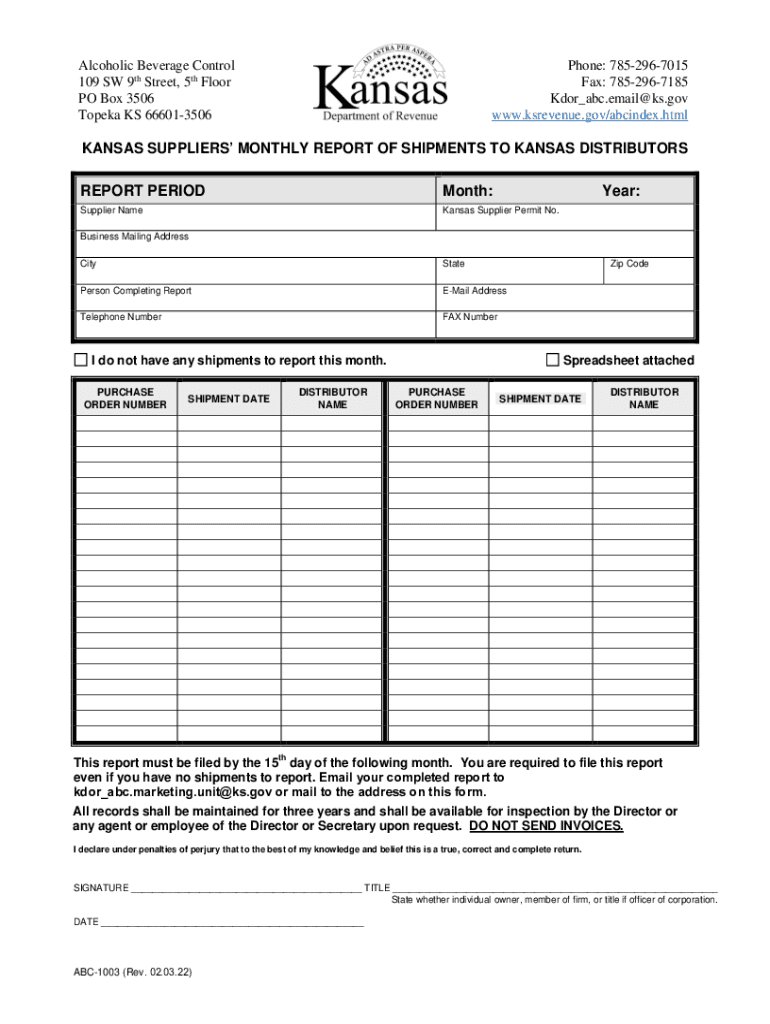
KS ABC 1003 Form 2022-2026


What is the KS ABC 1003 Form
The KS ABC 1003 Form is a crucial document used by suppliers in Kansas to report their monthly shipments and transactions. This form is essential for maintaining compliance with state regulations and ensuring accurate record-keeping. It captures detailed information about the products distributed, quantities, and the entities involved in the transactions. Understanding the purpose and requirements of this form is vital for businesses operating in the state.
Steps to complete the KS ABC 1003 Form
Completing the KS ABC 1003 Form involves several key steps to ensure accuracy and compliance. First, gather all necessary information regarding your shipments for the reporting period. This includes details such as supplier names, product descriptions, and quantities shipped. Next, fill out the form carefully, ensuring that all required fields are completed. It is important to double-check your entries for any errors before submission. Finally, submit the form through the designated method, whether online or via mail, to ensure timely processing.
Legal use of the KS ABC 1003 Form
The legal use of the KS ABC 1003 Form is governed by state regulations that dictate how suppliers must report their activities. To be considered legally binding, the form must be completed accurately and submitted within the specified deadlines. Compliance with these regulations not only protects your business but also ensures that you meet the necessary legal obligations. Utilizing a reliable electronic signature tool can further enhance the legal validity of your submissions.
Required Documents
When completing the KS ABC 1003 Form, certain documents are required to support the information provided. These may include invoices, shipping receipts, and any other records that substantiate the shipments reported. Having these documents on hand will facilitate the completion of the form and ensure that all data is accurate and verifiable. Maintaining organized records will also assist in any future audits or reviews by regulatory authorities.
Form Submission Methods
The KS ABC 1003 Form can be submitted through various methods, providing flexibility for suppliers. Options typically include online submission via a designated portal, mailing a physical copy of the form, or delivering it in person to the appropriate regulatory office. Each method has its own timeline for processing, so it is important to choose the one that best meets your needs and ensures timely compliance.
Who Issues the Form
The KS ABC 1003 Form is issued by the Kansas Department of Revenue. This agency is responsible for overseeing the compliance of suppliers with state regulations regarding reporting and taxation. Understanding the role of this agency can help suppliers navigate the requirements associated with the form and ensure that they are following the correct procedures.
Quick guide on how to complete ks abc 1003 form
Complete KS ABC 1003 Form easily on any device
Digital document management has become increasingly popular among businesses and individuals. It offers a perfect eco-friendly substitute for conventional printed and signed documents, as you can access the appropriate form and securely store it online. airSlate SignNow provides you with all the resources necessary to create, edit, and eSign your files swiftly without delays. Manage KS ABC 1003 Form on any platform with airSlate SignNow Android or iOS applications and enhance any document-oriented process today.
The simplest method to edit and eSign KS ABC 1003 Form stress-free
- Obtain KS ABC 1003 Form and click on Get Form to begin.
- Utilize the tools at your disposal to complete your document.
- Highlight important sections of the documents or obscure sensitive information with tools that airSlate SignNow offers specifically for that purpose.
- Create your eSignature using the Sign tool, which takes only seconds and carries the same legal validity as a traditional wet ink signature.
- Review the information and click on the Done button to save your changes.
- Choose how you wish to send your form, via email, SMS, or invitation link, or download it to your computer.
Eliminate concerns about lost or misplaced files, tedious form searches, or errors that necessitate printing new document copies. airSlate SignNow meets your needs in document management in just a few clicks from your preferred device. Edit and eSign KS ABC 1003 Form and ensure exceptional communication at every step of your form preparation process with airSlate SignNow.
Create this form in 5 minutes or less
Find and fill out the correct ks abc 1003 form
Create this form in 5 minutes!
How to create an eSignature for the ks abc 1003 form
How to create an electronic signature for a PDF online
How to create an electronic signature for a PDF in Google Chrome
How to create an e-signature for signing PDFs in Gmail
How to create an e-signature right from your smartphone
How to create an e-signature for a PDF on iOS
How to create an e-signature for a PDF on Android
People also ask
-
What is the abc 1003 form and why is it important?
The abc 1003 form is a standard document used in the mortgage application process, facilitating the collection of personal and financial information from borrowers. Understanding this form is crucial for both lenders and applicants, as it helps streamline the underwriting process.
-
How can airSlate SignNow help with the abc 1003 form?
airSlate SignNow offers an efficient platform for sending and electronically signing the abc 1003 form, ensuring a quick and secure data exchange. By utilizing our solution, you can easily manage this important document, reducing the risk of errors and expediting approvals.
-
Is there a cost associated with using airSlate SignNow for the abc 1003 form?
Yes, there are pricing plans available for airSlate SignNow that cater to various business needs. Each plan includes features to manage documents like the abc 1003 form efficiently, making it a cost-effective solution for businesses seeking to enhance their signing processes.
-
What features does airSlate SignNow offer for managing the abc 1003 form?
With airSlate SignNow, you can access features such as templates, automatic reminders, and secure storage specifically for the abc 1003 form. These tools help ensure that your document is completed accurately and efficiently, streamlining the overall application process.
-
Can I integrate airSlate SignNow with other applications for processing the abc 1003 form?
Absolutely! airSlate SignNow supports various integrations with popular applications, making it easier to manage workflows involving the abc 1003 form. This ensures that you can seamlessly incorporate the form into your existing processes and systems.
-
What are the benefits of eSigning the abc 1003 form with airSlate SignNow?
ESigning the abc 1003 form with airSlate SignNow provides numerous benefits, including enhanced security, reduced turnaround time, and improved convenience for both lenders and borrowers. This modern approach eliminates the need for physical paperwork, making the process much more efficient.
-
Is my data safe when using airSlate SignNow for the abc 1003 form?
Yes, airSlate SignNow prioritizes data security and employs robust encryption protocols to protect your information when handling the abc 1003 form. This ensures that all transactions are secure and compliant with industry regulations.
Get more for KS ABC 1003 Form
Find out other KS ABC 1003 Form
- Can I eSignature North Carolina Rental lease contract
- eSignature Vermont Rental lease agreement template Online
- eSignature Vermont Rental lease agreement template Now
- eSignature Vermont Rental lease agreement template Free
- eSignature Nebraska Rental property lease agreement Later
- eSignature Tennessee Residential lease agreement Easy
- Can I eSignature Washington Residential lease agreement
- How To eSignature Vermont Residential lease agreement form
- How To eSignature Rhode Island Standard residential lease agreement
- eSignature Mississippi Commercial real estate contract Fast
- eSignature Arizona Contract of employment Online
- eSignature Texas Contract of employment Online
- eSignature Florida Email Contracts Free
- eSignature Hawaii Managed services contract template Online
- How Can I eSignature Colorado Real estate purchase contract template
- How To eSignature Mississippi Real estate purchase contract template
- eSignature California Renter's contract Safe
- eSignature Florida Renter's contract Myself
- eSignature Florida Renter's contract Free
- eSignature Florida Renter's contract Fast