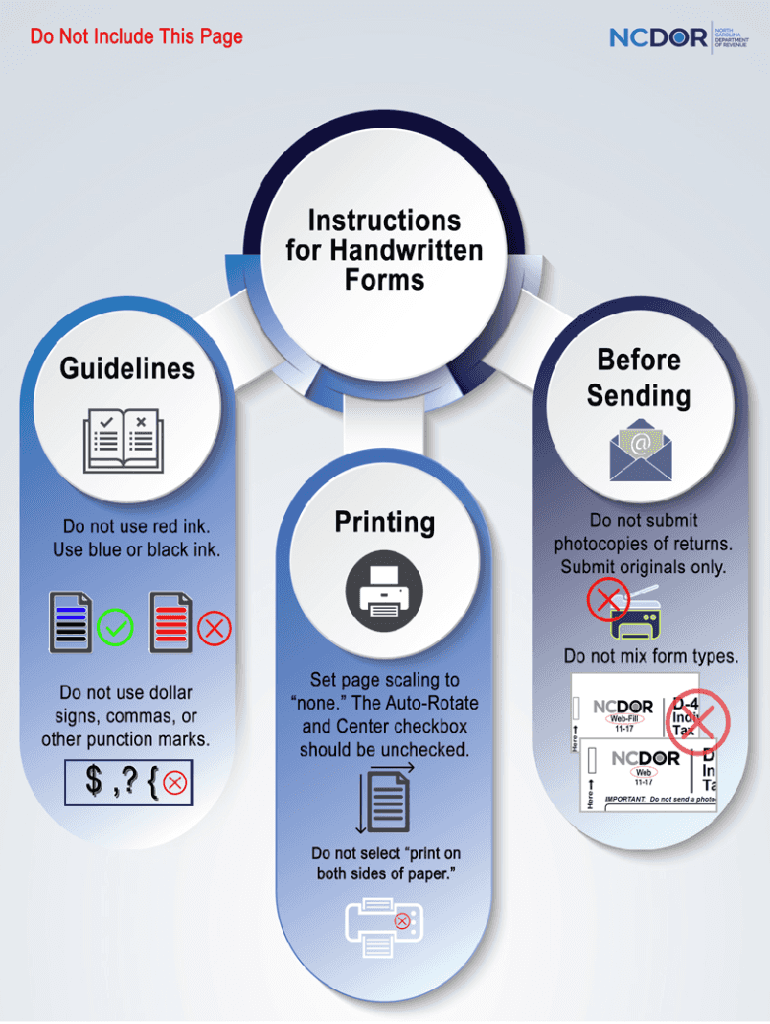
NC NC 4P Form 2022


What is the North Carolina W-4P Form?
The North Carolina W-4P form, officially known as the NC NC 4P form, is a tax document used by individuals to request withholding of state income tax from pension or annuity payments. This form is essential for retirees and individuals receiving pension benefits, ensuring that the correct amount of tax is withheld from their payments. By completing this form, taxpayers can manage their tax liabilities effectively and avoid underpayment penalties.
How to Use the North Carolina W-4P Form
Using the North Carolina W-4P form involves several straightforward steps. First, obtain the form from the North Carolina Department of Revenue website or through your pension provider. Next, fill out the form with your personal information, including your name, address, and Social Security number. Indicate the amount you wish to have withheld from your pension payments. Once completed, submit the form to your pension plan administrator or the entity responsible for your annuity payments. This ensures that the correct withholding begins with your next payment cycle.
Steps to Complete the North Carolina W-4P Form
Completing the North Carolina W-4P form requires careful attention to detail. Follow these steps:
- Download the form from the official website or request it from your pension provider.
- Fill in your personal details, including your full name and address.
- Provide your Social Security number to ensure accurate identification.
- Specify the amount you want withheld for state income tax.
- Review the form for accuracy before signing and dating it.
- Submit the completed form to your pension plan administrator.
Legal Use of the North Carolina W-4P Form
The North Carolina W-4P form is legally binding once it is completed and submitted. It complies with state tax regulations, allowing taxpayers to authorize the withholding of state income tax from their pension payments. Failure to submit this form or to provide accurate information may result in incorrect tax withholding, leading to potential tax liabilities or penalties. Therefore, it is crucial to ensure that all information provided is accurate and up to date.
Filing Deadlines / Important Dates
Understanding the filing deadlines for the North Carolina W-4P form is essential for effective tax planning. Generally, the form should be completed and submitted before the first pension payment of the tax year to ensure proper withholding. If changes are needed later in the year, submit a new form as soon as possible to adjust withholding amounts. It is advisable to check the North Carolina Department of Revenue for any specific deadlines or updates related to the current tax year.
Who Issues the North Carolina W-4P Form?
The North Carolina W-4P form is issued by the North Carolina Department of Revenue. This state agency is responsible for managing tax regulations and ensuring compliance with state tax laws. Taxpayers can obtain the form directly from the agency's website or through their pension providers. It is important to ensure that you are using the most current version of the form to comply with state requirements.
Quick guide on how to complete nc nc 4p form
Complete NC NC 4P Form effortlessly on any device
Web-based document management has gained traction among businesses and individuals alike. It offers an ideal eco-friendly substitute for traditional printed and signed paperwork, enabling you to access the correct format and securely save it online. airSlate SignNow equips you with all the necessary tools to create, modify, and eSign your documents swiftly without delays. Manage NC NC 4P Form on any device using airSlate SignNow's Android or iOS applications and streamline any document-related processes today.
How to modify and eSign NC NC 4P Form with ease
- Locate NC NC 4P Form and click on Get Form to begin.
- Make use of the tools we provide to complete your form.
- Highlight pertinent sections of the documents or redact sensitive information with tools specifically designed for that purpose by airSlate SignNow.
- Create your eSignature using the Sign tool, which only takes seconds and holds the same legal validity as a conventional wet ink signature.
- Verify all the details and click on the Done button to save your revisions.
- Select your preferred method to send your form, whether by email, SMS, invitation link, or download it to your computer.
Eliminate concerns about lost or mislaid documents, tiring form searches, or errors requiring the printing of new document copies. airSlate SignNow meets your document management needs in just a few clicks from any device you choose. Edit and eSign NC NC 4P Form, ensuring outstanding communication throughout the entire form preparation process with airSlate SignNow.
Create this form in 5 minutes or less
Find and fill out the correct nc nc 4p form
Create this form in 5 minutes!
How to create an eSignature for the nc nc 4p form
How to create an electronic signature for a PDF online
How to create an electronic signature for a PDF in Google Chrome
How to create an e-signature for signing PDFs in Gmail
How to create an e-signature right from your smartphone
How to create an e-signature for a PDF on iOS
How to create an e-signature for a PDF on Android
People also ask
-
What is the north carolina w 4p form?
The north carolina w 4p form is a state-specific tax withholding certificate that allows employees in North Carolina to indicate their marital status and the number of allowances they are claiming. Completing this form accurately ensures that the correct amount of state income tax is withheld from your paycheck. airSlate SignNow makes it easy to fill out and eSign the north carolina w 4p digitally.
-
How does airSlate SignNow help with the north carolina w 4p form?
airSlate SignNow offers a user-friendly platform where you can easily complete and eSign the north carolina w 4p form. Our solution streamlines the process, allowing you to eliminate paperwork and reduce errors, ensuring compliance with state regulations. You can access and manage your forms from anywhere, enhancing your productivity.
-
Is there a cost associated with using airSlate SignNow for the north carolina w 4p form?
Yes, there is a pricing structure for using airSlate SignNow, but it is designed to be cost-effective for businesses of all sizes. The pricing varies based on the features and number of users required, making it flexible to fit your budget. With airSlate SignNow, you gain access to essential eSigning features, including for the north carolina w 4p form.
-
Can I integrate airSlate SignNow with other software for managing the north carolina w 4p form?
Absolutely! airSlate SignNow offers integrations with various productivity tools and software, allowing you to manage the north carolina w 4p form seamlessly. This includes popular platforms like Google Drive, Salesforce, and more, enabling you to streamline your workflow and improve efficiency.
-
What are the benefits of using airSlate SignNow for the north carolina w 4p form?
Using airSlate SignNow for the north carolina w 4p form provides several benefits, including time savings, enhanced security, and ease of use. Our platform ensures that your documents are secure and legally binding. Additionally, the convenience of eSigning allows you to complete forms quickly without the need to print or scan.
-
What features does airSlate SignNow offer for completing the north carolina w 4p form?
airSlate SignNow includes features tailored for completing the north carolina w 4p form, such as customizable templates, easy signing workflows, and document sharing capabilities. You can also track the status of your forms in real-time, ensuring that nothing falls through the cracks. All features are designed to enhance the user experience.
-
Is airSlate SignNow compliant with North Carolina regulations for the w 4p form?
Yes, airSlate SignNow is designed to comply with all relevant North Carolina regulations for the north carolina w 4p form. Our software is regularly updated to meet state requirements, ensuring that users can rely on our platform for accurate and compliant document management. Rest assured that your submissions will adhere to legal standards.
Get more for NC NC 4P Form
- Bpi authorization letter form
- Landbank mastercard application form
- Panera catering menu pdf form
- Tabc 60 day sign form
- Punjabi university patiala degree certificate download form
- City of frankfort business license application frankfort ky gov form
- A state by state guide to medicaid do i qualify form
- Mt olive creek solar llc kentucky state board on electric form
Find out other NC NC 4P Form
- eSign Idaho Construction Arbitration Agreement Easy
- eSign Iowa Construction Quitclaim Deed Now
- How Do I eSign Iowa Construction Quitclaim Deed
- eSign Louisiana Doctors Letter Of Intent Fast
- eSign Maine Doctors Promissory Note Template Easy
- eSign Kentucky Construction Claim Online
- How Can I eSign Maine Construction Quitclaim Deed
- eSign Colorado Education Promissory Note Template Easy
- eSign North Dakota Doctors Affidavit Of Heirship Now
- eSign Oklahoma Doctors Arbitration Agreement Online
- eSign Oklahoma Doctors Forbearance Agreement Online
- eSign Oregon Doctors LLC Operating Agreement Mobile
- eSign Hawaii Education Claim Myself
- eSign Hawaii Education Claim Simple
- eSign Hawaii Education Contract Simple
- eSign Hawaii Education NDA Later
- How To eSign Hawaii Education NDA
- How Do I eSign Hawaii Education NDA
- eSign Hawaii Education Arbitration Agreement Fast
- eSign Minnesota Construction Purchase Order Template Safe