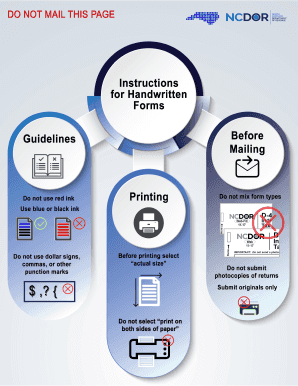
Nc Tax Payment Voucher Form 2017


What is the Nc Tax Payment Voucher Form
The Nc Tax Payment Voucher Form is a document used by taxpayers in North Carolina to submit payments for various state taxes. This form is essential for individuals and businesses who need to report their tax liabilities and ensure compliance with state tax laws. It provides a structured way to communicate payment details to the North Carolina Department of Revenue, helping to streamline the tax payment process.
How to use the Nc Tax Payment Voucher Form
To use the Nc Tax Payment Voucher Form, taxpayers must first complete the necessary sections, including personal information and payment details. After filling out the form, it can be submitted electronically or via mail. Utilizing an eSignature platform can facilitate the signing process, ensuring that the form is legally binding and compliant with state regulations. It is crucial to double-check all entries for accuracy before submission to avoid any delays or issues with tax processing.
Steps to complete the Nc Tax Payment Voucher Form
Completing the Nc Tax Payment Voucher Form involves several key steps:
- Download the form from an official source or access it through an eSignature platform.
- Fill in your personal information, including name, address, and Social Security number or business identification number.
- Indicate the type of tax payment you are making and the amount due.
- Review the completed form for accuracy.
- Sign the form electronically or by hand, if submitting a paper version.
- Submit the form according to the chosen method—online, by mail, or in person.
Legal use of the Nc Tax Payment Voucher Form
The Nc Tax Payment Voucher Form is legally recognized as a valid document for tax payment submissions in North Carolina. By using this form, taxpayers ensure that they are adhering to state tax laws and regulations. It is important to keep a copy of the submitted form for personal records, as it may be required for future reference or in case of audits.
Filing Deadlines / Important Dates
Taxpayers must be aware of specific filing deadlines associated with the Nc Tax Payment Voucher Form. These deadlines can vary depending on the type of tax being paid. Generally, it is advisable to submit payments well in advance of the due date to avoid penalties. Keeping track of important dates ensures compliance and helps maintain good standing with the North Carolina Department of Revenue.
Form Submission Methods (Online / Mail / In-Person)
Taxpayers have multiple options for submitting the Nc Tax Payment Voucher Form. The form can be submitted online through secure eSignature platforms, which offer convenience and speed. Alternatively, it can be mailed to the designated address provided by the North Carolina Department of Revenue or submitted in person at local offices. Each method has its benefits, and taxpayers should choose the one that best suits their needs.
Quick guide on how to complete nc tax payment voucher 2017 2019 form
Your assistance manual on how to prepare your Nc Tax Payment Voucher Form
If you're interested in learning how to generate and submit your Nc Tax Payment Voucher Form, here are some brief instructions on making tax filing easier.
First, you will need to establish your airSlate SignNow account to transform how you manage documents online. airSlate SignNow is a very user-friendly and powerful document management solution that enables you to modify, create, and complete your tax forms effortlessly. With its editor, you can alternate between text, checkboxes, and electronic signatures and revert to change information as necessary. Enhance your tax administration with sophisticated PDF editing, electronic signing, and intuitive sharing capabilities.
Follow the instructions below to complete your Nc Tax Payment Voucher Form in just a few minutes:
- Create your account and start handling PDFs in no time.
- Utilize our directory to find any IRS tax form; browse through variants and schedules.
- Click Obtain form to launch your Nc Tax Payment Voucher Form in our editor.
- Fill out the necessary fillable fields with your details (text, numbers, checkmarks).
- Use the Signature Tool to insert your legally-recognized electronic signature (if needed).
- Examine your document and rectify any mistakes.
- Save modifications, print your document, send it to your recipient, and download it to your device.
Utilize this manual to file your taxes electronically with airSlate SignNow. Please keep in mind that submitting on paper can increase errors in returns and delay refunds. Naturally, before e-filing your taxes, consult the IRS website for submission guidelines in your jurisdiction.
Create this form in 5 minutes or less
Find and fill out the correct nc tax payment voucher 2017 2019 form
FAQs
-
How do I fill taxes online?
you can file taxes online by using different online platforms. by using this online platform you can easily submit the income tax returns, optimize your taxes easily.Tachotax provides the most secure, easy and fast way of tax filing.
-
How do I fill out the income tax for online job payment? Are there any special forms to fill it?
I am answering to your question with the UNDERSTANDING that you are liableas per Income Tax Act 1961 of Republic of IndiaIf you have online source of Income as per agreement as an employer -employee, It will be treated SALARY income and you will file ITR 1 for FY 2017–18If you are rendering professional services outside India with an agreement as professional, in that case you need to prepare Financial Statements ie. Profit and loss Account and Balance sheet for FY 2017–18 , finalize your income and pay taxes accordingly, You will file ITR -3 for FY 2017–1831st Dec.2018 is last due date with minimum penalty, grab that opportunity and file income tax return as earliest
-
What if your taxes for 2017 was filed last year 2018 when filling out taxes this year 2019 and you didn't file the 2017 taxes, but waiting to do them with your 2019 taxes?
Looks like you want to wait for next year to file for 2018 & 2019 at the same time. In that case, 2018 will have to be mailed and 2019 only can be electronically filed. If you have refund coming to you on the 2018, no problem, refund check will take around 2 months. If you owe instead, late filing penalties will apply. If you have not yet filed for 2018, you can still file electronically till October 15.
Create this form in 5 minutes!
How to create an eSignature for the nc tax payment voucher 2017 2019 form
How to generate an eSignature for your Nc Tax Payment Voucher 2017 2019 Form online
How to make an electronic signature for the Nc Tax Payment Voucher 2017 2019 Form in Chrome
How to make an eSignature for signing the Nc Tax Payment Voucher 2017 2019 Form in Gmail
How to create an electronic signature for the Nc Tax Payment Voucher 2017 2019 Form straight from your smartphone
How to generate an electronic signature for the Nc Tax Payment Voucher 2017 2019 Form on iOS
How to generate an electronic signature for the Nc Tax Payment Voucher 2017 2019 Form on Android OS
People also ask
-
What is the Nc Tax Payment Voucher Form?
The Nc Tax Payment Voucher Form is a document that allows taxpayers in North Carolina to submit their tax payments efficiently. It is an essential part of the tax filing process, ensuring that payments are applied correctly to the appropriate tax accounts.
-
How can I customize the Nc Tax Payment Voucher Form?
With airSlate SignNow, you can easily customize the Nc Tax Payment Voucher Form to include your specific business information or any additional fields you may need. This flexibility allows for a tailored experience, ensuring your tax payments are processed smoothly.
-
Is there a fee to use the Nc Tax Payment Voucher Form through airSlate SignNow?
Using the Nc Tax Payment Voucher Form via airSlate SignNow is part of our subscription plan, which is competitively priced to provide cost-effective solutions. You’ll find that the benefits of a streamlined document signing process far outweigh the minimal costs involved.
-
What features does airSlate SignNow offer for the Nc Tax Payment Voucher Form?
airSlate SignNow offers several robust features for the Nc Tax Payment Voucher Form, including easy eSignature capabilities, document sharing, and status tracking. These features streamline your workflow, allowing you to manage your tax payments efficiently.
-
Can I integrate the Nc Tax Payment Voucher Form with other tools?
Yes, airSlate SignNow offers seamless integrations with various tools and software, enhancing your experience with the Nc Tax Payment Voucher Form. You can connect with CRM systems, cloud storage, and accounting software to simplify your tax payment processes.
-
What are the benefits of using airSlate SignNow for the Nc Tax Payment Voucher Form?
Using airSlate SignNow for the Nc Tax Payment Voucher Form provides numerous benefits, including increased efficiency in document handling, enhanced security for your sensitive tax information, and the convenience of eSigning anytime, anywhere. These advantages contribute to a hassle-free tax payment experience.
-
How secure is my information when using the Nc Tax Payment Voucher Form?
airSlate SignNow prioritizes security, especially when dealing with sensitive documents like the Nc Tax Payment Voucher Form. We implement industry-standard encryption and secure access controls to ensure your data remains protected at all times.
Get more for Nc Tax Payment Voucher Form
Find out other Nc Tax Payment Voucher Form
- eSignature California Franchise Contract Secure
- How To eSignature Colorado Sponsorship Proposal Template
- eSignature Alabama Distributor Agreement Template Secure
- eSignature California Distributor Agreement Template Later
- eSignature Vermont General Power of Attorney Template Easy
- eSignature Michigan Startup Cost Estimate Simple
- eSignature New Hampshire Invoice for Services (Standard Format) Computer
- eSignature Arkansas Non-Compete Agreement Later
- Can I eSignature Arizona Non-Compete Agreement
- How Do I eSignature New Jersey Non-Compete Agreement
- eSignature Tennessee Non-Compete Agreement Myself
- How To eSignature Colorado LLC Operating Agreement
- Help Me With eSignature North Carolina LLC Operating Agreement
- eSignature Oregon LLC Operating Agreement Online
- eSignature Wyoming LLC Operating Agreement Online
- eSignature Wyoming LLC Operating Agreement Computer
- eSignature Wyoming LLC Operating Agreement Later
- eSignature Wyoming LLC Operating Agreement Free
- How To eSignature Wyoming LLC Operating Agreement
- eSignature California Commercial Lease Agreement Template Myself