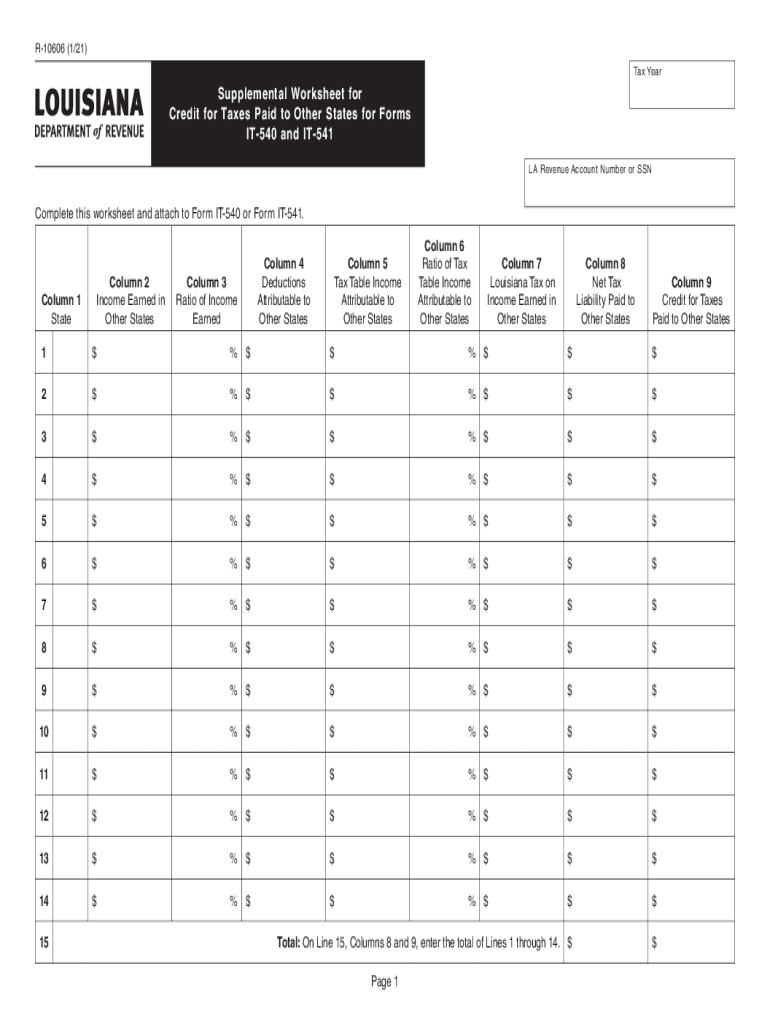
LA R 10606 Form 2021-2026


What is the LA R 10606 Form
The LA R 10606 form is a specific document used in the state of Louisiana for tax purposes. It is primarily associated with the state’s income tax system and is utilized by individuals and businesses to report their income and calculate their tax liabilities. Understanding the purpose of this form is essential for compliance with state tax laws.
How to use the LA R 10606 Form
Using the LA R 10606 form involves several steps that ensure accurate reporting of income and tax calculations. Taxpayers must first gather all necessary financial documents, including W-2s, 1099s, and any other income statements. Once the information is compiled, individuals or businesses can fill out the form, providing details about their income sources, deductions, and credits. It is crucial to follow the instructions carefully to avoid errors that could lead to penalties.
Steps to complete the LA R 10606 Form
Completing the LA R 10606 form requires a systematic approach:
- Gather all relevant financial documents, such as income statements and previous tax returns.
- Fill out the personal information section, ensuring accuracy in names and addresses.
- Report all sources of income, including wages, business income, and investment earnings.
- Claim any deductions and credits applicable to your tax situation.
- Review the completed form for accuracy before submission.
Legal use of the LA R 10606 Form
The LA R 10606 form is legally binding when completed and submitted in accordance with Louisiana tax laws. It serves as an official document that taxpayers submit to the state, detailing their income and tax obligations. Proper use of the form ensures compliance with state regulations, helping to avoid legal issues or penalties associated with incorrect tax filings.
Filing Deadlines / Important Dates
Filing deadlines for the LA R 10606 form typically align with the state’s income tax deadlines. Taxpayers should be aware of these important dates to ensure timely submission. Generally, individual income tax returns are due by May 15, while extensions may be available. It is essential to check for any updates or changes to these deadlines each tax year.
Form Submission Methods (Online / Mail / In-Person)
The LA R 10606 form can be submitted through various methods, providing flexibility for taxpayers. Options include:
- Online Submission: Many taxpayers prefer to file electronically through the Louisiana Department of Revenue's website.
- Mail: Completed forms can be printed and mailed to the appropriate state tax office.
- In-Person: Taxpayers may also choose to submit their forms in person at designated state tax offices.
Quick guide on how to complete la r 10606 form 546180512
Effortlessly Prepare LA R 10606 Form on Any Device
Managing documents online has gained traction among businesses and individuals alike. It offers an excellent eco-conscious substitute to conventional printed and signed paperwork, allowing you to access the appropriate format and securely store it in the cloud. airSlate SignNow provides all the tools necessary to create, modify, and electronically sign your documents rapidly, without any holdups. Handle LA R 10606 Form on any device with the airSlate SignNow applications for Android or iOS and streamline your document-based processes today.
How to Alter and eSign LA R 10606 Form Without Any Hassle
- Obtain LA R 10606 Form and click on Get Form to begin.
- Utilize the tools we provide to fill out your document.
- Emphasize key sections of the documents or redact sensitive information with tools specifically offered by airSlate SignNow for this purpose.
- Create your electronic signature using the Sign tool, which takes moments and carries the same legal validity as a conventional wet ink signature.
- Review the details and click on the Done button to save your modifications.
- Choose your method of sharing your form, whether it’s via email, SMS, or a shareable link, or download it to your computer.
Eliminate concerns about lost or mislaid documents, tedious form searching, or mistakes that necessitate printing new copies. airSlate SignNow addresses all your document management requirements with just a few clicks from any device you prefer. Modify and electronically sign LA R 10606 Form while ensuring superior communication throughout the form preparation process with airSlate SignNow.
Create this form in 5 minutes or less
Find and fill out the correct la r 10606 form 546180512
Create this form in 5 minutes!
How to create an eSignature for the la r 10606 form 546180512
How to create an electronic signature for a PDF online
How to create an electronic signature for a PDF in Google Chrome
How to create an e-signature for signing PDFs in Gmail
How to create an e-signature right from your smartphone
How to create an e-signature for a PDF on iOS
How to create an e-signature for a PDF on Android
People also ask
-
What is r 10606 and how does airSlate SignNow utilize it?
r 10606 refers to a document or form that can be filled and signed electronically. airSlate SignNow empowers businesses to handle r 10606 efficiently, allowing users to send, sign, and manage these documents seamlessly, ensuring a quick turnaround and enhancing productivity.
-
How does airSlate SignNow's pricing structure work for services related to r 10606?
airSlate SignNow offers a competitive pricing structure tailored to meet diverse business needs. For those dealing with r 10606 documentation, the platform provides cost-effective plans that include essential features, making it accessible for both small and large organizations.
-
What features of airSlate SignNow enhance the handling of r 10606 forms?
AirSlate SignNow includes several features designed specifically for r 10606 forms, such as customizable templates, real-time tracking, and secure eSigning capabilities. These features streamline the document workflow, making it easier for users to create, send, and monitor their r 10606 forms efficiently.
-
What are the benefits of using airSlate SignNow for r 10606 document management?
Using airSlate SignNow for r 10606 document management provides numerous benefits, including increased efficiency and reduced turnaround time for signatures. Additionally, it offers enhanced security measures, ensuring that your sensitive r 10606 documents are protected while being processed electronically.
-
Can airSlate SignNow integrate with other applications to support r 10606 processing?
Yes, airSlate SignNow integrates seamlessly with a variety of applications, allowing for efficient processing of r 10606 forms. These integrations enhance workflow by connecting tools and systems that your business already uses, creating a cohesive experience for document management.
-
Is airSlate SignNow user-friendly for managing r 10606 paperwork?
Absolutely! airSlate SignNow is designed with user experience in mind, making it easy for anyone to manage r 10606 paperwork. The intuitive interface allows users to navigate through the eSigning process effortlessly, reducing the learning curve for new users.
-
How can businesses ensure compliance when using airSlate SignNow for r 10606?
AirSlate SignNow is compliant with various electronic signature regulations, including ESIGN and UETA, ensuring that r 10606 forms are legally binding. Businesses can be confident that their use of airSlate SignNow meets compliance requirements while managing their documents efficiently.
Get more for LA R 10606 Form
- Printable home inspection checklist form
- Work order template form
- Contract to purchase real estate 501 form
- Srs for ecommerce website form
- Proposal for cctv installation pdf form
- Cell cycle and mitosis worksheet form
- Ticket sale and resale registration form
- Voters registration form ampamp absentee ballot application
Find out other LA R 10606 Form
- How Can I Electronic signature Alabama Declaration of Trust Template
- How Do I Electronic signature Illinois Declaration of Trust Template
- Electronic signature Maryland Declaration of Trust Template Later
- How Can I Electronic signature Oklahoma Declaration of Trust Template
- Electronic signature Nevada Shareholder Agreement Template Easy
- Electronic signature Texas Shareholder Agreement Template Free
- Electronic signature Mississippi Redemption Agreement Online
- eSignature West Virginia Distribution Agreement Safe
- Electronic signature Nevada Equipment Rental Agreement Template Myself
- Can I Electronic signature Louisiana Construction Contract Template
- Can I eSignature Washington Engineering Proposal Template
- eSignature California Proforma Invoice Template Simple
- eSignature Georgia Proforma Invoice Template Myself
- eSignature Mississippi Proforma Invoice Template Safe
- eSignature Missouri Proforma Invoice Template Free
- Can I eSignature Mississippi Proforma Invoice Template
- eSignature Missouri Proforma Invoice Template Simple
- eSignature Missouri Proforma Invoice Template Safe
- eSignature New Hampshire Proforma Invoice Template Mobile
- eSignature North Carolina Proforma Invoice Template Easy