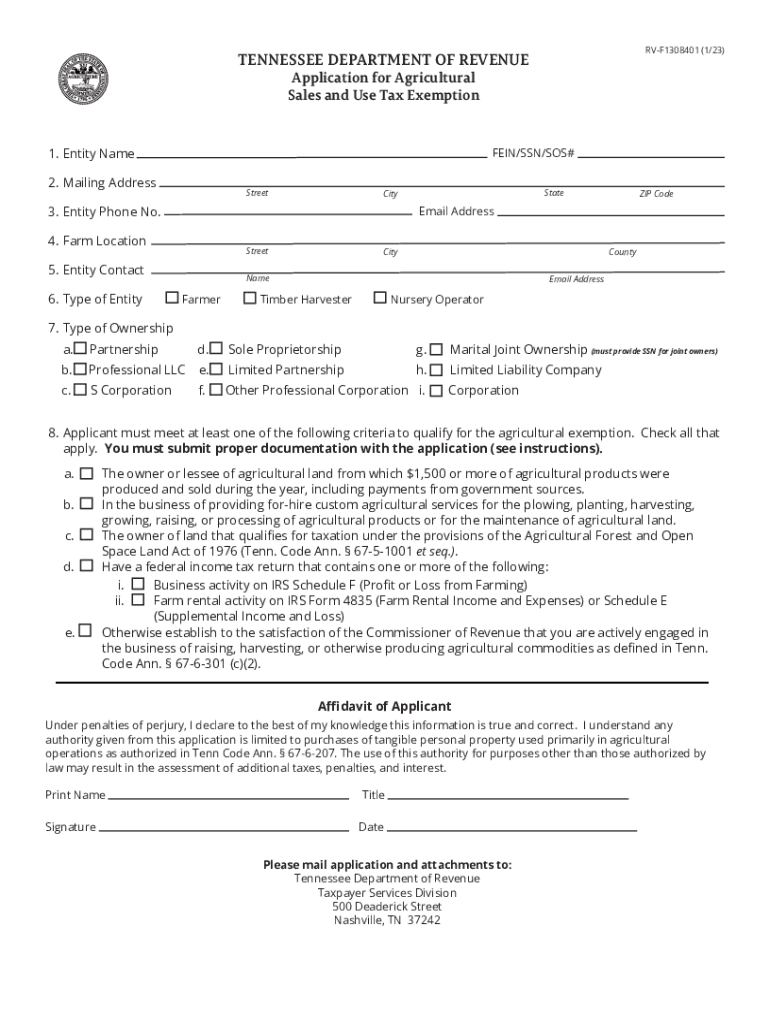
TENNESSEE DEPARTMENT of REVENUE Application for 2023-2026


What is the TENNESSEE DEPARTMENT OF REVENUE Application For
The TENNESSEE DEPARTMENT OF REVENUE Application For is a formal document used by individuals and businesses to apply for various tax-related services and permits within the state of Tennessee. This application can include requests for sales tax permits, business licenses, and other essential tax registrations. Understanding its purpose is crucial for compliance with state tax laws and for ensuring that all necessary permits are obtained to operate legally.
Steps to complete the TENNESSEE DEPARTMENT OF REVENUE Application For
Completing the TENNESSEE DEPARTMENT OF REVENUE Application For involves several key steps:
- Gather necessary information, including your business details, tax identification number, and relevant financial data.
- Access the application form online or obtain a physical copy from the Department of Revenue.
- Fill out the form accurately, ensuring all required fields are completed.
- Review the application for any errors or omissions before submission.
- Submit the application through the designated method, which may include online submission, mailing, or in-person delivery.
Legal use of the TENNESSEE DEPARTMENT OF REVENUE Application For
The legal use of the TENNESSEE DEPARTMENT OF REVENUE Application For is essential for ensuring compliance with state regulations. When properly filled out and submitted, this application serves as a binding request for the necessary permits or registrations. It is important to adhere to all legal requirements, including providing accurate information and meeting submission deadlines, to avoid potential penalties or legal issues.
Required Documents
When applying with the TENNESSEE DEPARTMENT OF REVENUE Application For, certain documents are typically required to support your application. These may include:
- Proof of identity, such as a driver's license or state ID.
- Business formation documents, if applicable, like articles of incorporation or partnership agreements.
- Financial statements or tax returns to verify income and expenses.
- Any additional documentation specific to the type of application being submitted.
Form Submission Methods
The TENNESSEE DEPARTMENT OF REVENUE Application For can be submitted through various methods to accommodate different preferences. These methods include:
- Online: Many applications can be completed and submitted electronically through the Department of Revenue's website.
- Mail: Physical copies of the application can be printed, completed, and mailed to the appropriate address.
- In-Person: Applicants may also choose to deliver their application directly to a local Department of Revenue office.
Eligibility Criteria
Eligibility for the TENNESSEE DEPARTMENT OF REVENUE Application For varies based on the specific type of application being submitted. Generally, applicants must:
- Be a resident of Tennessee or have a business presence in the state.
- Provide valid identification and necessary business documentation.
- Meet any specific requirements outlined for the type of permit or registration requested.
Quick guide on how to complete tennessee department of revenue application for
Complete TENNESSEE DEPARTMENT OF REVENUE Application For effortlessly on any device
Online document management has become increasingly popular among businesses and individuals. It offers an ideal eco-friendly solution to traditional printed and signed documents, as you can find the appropriate form and securely store it online. airSlate SignNow equips you with all the tools necessary to create, edit, and eSign your documents swiftly without delays. Manage TENNESSEE DEPARTMENT OF REVENUE Application For on any platform using the airSlate SignNow Android or iOS applications and enhance any document-centered workflow today.
How to edit and eSign TENNESSEE DEPARTMENT OF REVENUE Application For with ease
- Obtain TENNESSEE DEPARTMENT OF REVENUE Application For and click on Get Form to begin.
- Make use of the tools we provide to complete your form.
- Emphasize important sections of the documents or obscure sensitive information with tools that airSlate SignNow specifically offers for that purpose.
- Generate your signature using the Sign tool, which takes only seconds and holds the same legal validity as a traditional ink signature.
- Review the details and click on the Done button to save your modifications.
- Select your preferred method to send your form, whether by email, text message (SMS), invitation link, or download it to your computer.
Eliminate concerns over lost or misplaced files, tedious form searching, or errors necessitating new document copies. airSlate SignNow addresses your document management needs in just a few clicks from any device you prefer. Edit and eSign TENNESSEE DEPARTMENT OF REVENUE Application For and ensure effective communication at any stage of the form preparation process with airSlate SignNow.
Create this form in 5 minutes or less
Find and fill out the correct tennessee department of revenue application for
Create this form in 5 minutes!
How to create an eSignature for the tennessee department of revenue application for
How to create an electronic signature for a PDF online
How to create an electronic signature for a PDF in Google Chrome
How to create an e-signature for signing PDFs in Gmail
How to create an e-signature right from your smartphone
How to create an e-signature for a PDF on iOS
How to create an e-signature for a PDF on Android
People also ask
-
What is the TENNESSEE DEPARTMENT OF REVENUE Application For?
The TENNESSEE DEPARTMENT OF REVENUE Application For is a crucial document used for various tax-related purposes. It allows individuals and businesses to submit necessary information for tax registration, ensuring compliance with state regulations. Utilizing tools like airSlate SignNow can simplify the process of filling out and signing these forms.
-
How can airSlate SignNow assist with the TENNESSEE DEPARTMENT OF REVENUE Application For?
airSlate SignNow offers a user-friendly platform to easily create, fill out, and eSign the TENNESSEE DEPARTMENT OF REVENUE Application For. This streamlines the document workflow, making it faster to complete and submit required applications. By using our platform, you can enhance accuracy and reduce the time spent on paperwork.
-
What features are included in airSlate SignNow for handling the TENNESSEE DEPARTMENT OF REVENUE Application For?
airSlate SignNow includes features such as electronic signatures, customizable templates, and secure storage. These functionalities are especially beneficial for managing the TENNESSEE DEPARTMENT OF REVENUE Application For, ensuring that all documents are properly signed and stored for compliance. Additionally, our platform provides real-time tracking of document status.
-
Is airSlate SignNow cost-effective for managing the TENNESSEE DEPARTMENT OF REVENUE Application For?
Yes, airSlate SignNow is designed to be a cost-effective solution for managing various documents, including the TENNESSEE DEPARTMENT OF REVENUE Application For. We offer flexible pricing plans to fit the needs of businesses of all sizes. By reducing the need for paper and streamlining processes, you can save money in the long run.
-
Are there any integrations available for the TENNESSEE DEPARTMENT OF REVENUE Application For?
airSlate SignNow integrates seamlessly with various platforms, enhancing your ability to work with the TENNESSEE DEPARTMENT OF REVENUE Application For. Whether it's CRM systems, cloud storage solutions, or project management tools, our integrations help streamline your workflow. This ensures that all necessary data is readily accessible and easily managed.
-
What are the benefits of using airSlate SignNow for the TENNESSEE DEPARTMENT OF REVENUE Application For?
Using airSlate SignNow for the TENNESSEE DEPARTMENT OF REVENUE Application For can signNowly increase efficiency and compliance. Our platform reduces the likelihood of errors while speeding up the submission process. Furthermore, the secure e-signature feature ensures that your applications are legally binding.
-
How secure is the airSlate SignNow platform for the TENNESSEE DEPARTMENT OF REVENUE Application For?
Security is a top priority at airSlate SignNow. Our platform employs industry-standard encryption to protect your sensitive information when handling the TENNESSEE DEPARTMENT OF REVENUE Application For. You can trust that your documents are securely stored and transmitted.
Get more for TENNESSEE DEPARTMENT OF REVENUE Application For
Find out other TENNESSEE DEPARTMENT OF REVENUE Application For
- Sign Rhode Island Vacation Rental Short Term Lease Agreement Safe
- Sign South Carolina Vacation Rental Short Term Lease Agreement Now
- How Do I Sign Georgia Escrow Agreement
- Can I Sign Georgia Assignment of Mortgage
- Sign Kentucky Escrow Agreement Simple
- How To Sign New Jersey Non-Disturbance Agreement
- How To Sign Illinois Sales Invoice Template
- How Do I Sign Indiana Sales Invoice Template
- Sign North Carolina Equipment Sales Agreement Online
- Sign South Dakota Sales Invoice Template Free
- How Can I Sign Nevada Sales Proposal Template
- Can I Sign Texas Confirmation Of Reservation Or Order
- How To Sign Illinois Product Defect Notice
- Sign New Mexico Refund Request Form Mobile
- Sign Alaska Sponsorship Agreement Safe
- How To Sign Massachusetts Copyright License Agreement
- How Do I Sign Vermont Online Tutoring Services Proposal Template
- How Do I Sign North Carolina Medical Records Release
- Sign Idaho Domain Name Registration Agreement Easy
- Sign Indiana Domain Name Registration Agreement Myself