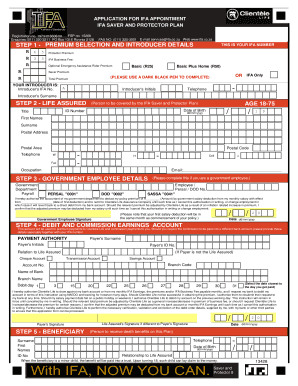
Ifa Application Form


What is the Ifa Application Form
The Ifa application form is a crucial document used for registering with the Investment Fund Association (IFA). This form serves as a formal request for individuals or businesses to become members of the IFA, allowing them access to various resources, networking opportunities, and industry insights. Completing this form accurately is essential for ensuring compliance with IFA guidelines and obtaining the benefits associated with membership.
Steps to complete the Ifa Application Form
Completing the Ifa application form involves several important steps to ensure accuracy and completeness. Begin by gathering all necessary personal and business information, including identification details, financial information, and any relevant documentation. Next, fill out the form carefully, ensuring that all fields are completed as required. Double-check for any errors or omissions before submitting the form. Finally, choose your preferred submission method, whether online or by mail, to ensure your application is processed promptly.
Legal use of the Ifa Application Form
The Ifa application form is legally binding once submitted, provided it meets specific requirements. To ensure its legal standing, the form must be filled out truthfully and accurately. Additionally, electronic submissions must comply with the Electronic Signatures in Global and National Commerce (ESIGN) Act, which validates eSignatures and electronic records. Using a reputable platform for submission can enhance the legal validity of the application.
Required Documents
When completing the Ifa application form, several documents may be required to support your application. Commonly needed documents include proof of identity, such as a government-issued ID, financial statements, and any relevant certifications or licenses. Having these documents ready can streamline the application process and help avoid delays.
Form Submission Methods
The Ifa application form can typically be submitted through various methods, catering to different preferences. Options may include online submission via a secure portal, mailing a physical copy to the designated address, or delivering it in person at specific locations. Each method has its own timeline for processing, so it is advisable to choose the one that best fits your needs.
Eligibility Criteria
To successfully complete the Ifa application form, applicants must meet specific eligibility criteria set forth by the IFA. Generally, this includes being an individual or entity involved in the investment sector, adhering to ethical standards, and demonstrating a commitment to professional development. Understanding these criteria before applying can help ensure a smooth application process.
Quick guide on how to complete ifa application form
Effortlessly Prepare Ifa Application Form on Any Device
Digital document management has become increasingly popular among businesses and individuals. It offers an ideal eco-friendly substitute for traditional printed and signed documents, allowing you to access the right form and securely store it online. airSlate SignNow equips you with all the resources necessary to create, modify, and electronically sign your documents swiftly without interruptions. Manage Ifa Application Form on any platform using the airSlate SignNow Android or iOS applications and enhance any document-related process today.
How to Modify and eSign Ifa Application Form Smoothly
- Acquire Ifa Application Form and click Get Form to begin.
- Utilize the tools provided to complete your document.
- Highlight important sections of the documents or obscure sensitive information with tools that airSlate SignNow offers specifically for that purpose.
- Create your eSignature using the Sign tool, which takes just moments and holds the same legal authority as a conventional wet ink signature.
- Review all the details and click the Done button to save your modifications.
- Choose how you want to share your form—via email, SMS, or an invitation link, or download it to your computer.
Eliminate concerns about lost or misplaced files, tedious form searches, or errors requiring new document printouts. airSlate SignNow fulfills all your document management needs in just a few clicks from any device you prefer. Adjust and eSign Ifa Application Form while ensuring excellent communication at every step of the document preparation journey with airSlate SignNow.
Create this form in 5 minutes or less
Create this form in 5 minutes!
How to create an eSignature for the ifa application form
How to create an electronic signature for a PDF online
How to create an electronic signature for a PDF in Google Chrome
How to create an e-signature for signing PDFs in Gmail
How to create an e-signature right from your smartphone
How to create an e-signature for a PDF on iOS
How to create an e-signature for a PDF on Android
People also ask
-
What is the ifa application form used for?
The ifa application form is designed to facilitate the submission of documents and signatures electronically, streamlining the application process for businesses and professionals. By using airSlate SignNow, users can easily complete and send the ifa application form without the need for printing or scanning.
-
How can I fill out the ifa application form using airSlate SignNow?
Filling out the ifa application form with airSlate SignNow is straightforward. Users can upload their documents, add the required fields, and electronically sign using our easy interface. This reduces paperwork and speeds up the entire process.
-
Is there a cost associated with using airSlate SignNow for the ifa application form?
Yes, there are pricing plans available for using airSlate SignNow to manage your ifa application form. We offer various options that cater to different business sizes and needs, ensuring you find a cost-effective solution suited to your budget.
-
What features does airSlate SignNow offer for managing the ifa application form?
airSlate SignNow provides multiple features to enhance the use of the ifa application form. Features include customizable templates, automated workflows, secure electronic signatures, and real-time tracking to monitor document status.
-
How does airSlate SignNow benefit users handling the ifa application form?
Using airSlate SignNow to manage the ifa application form offers signNow benefits, including time savings, reduced paperwork, and enhanced security for sensitive information. Moreover, the result ensures a smoother and more efficient process for both senders and recipients.
-
Can the ifa application form be integrated with other software?
Absolutely! airSlate SignNow allows seamless integration with various software applications, making it easy to manage the ifa application form alongside your existing tools. Integrations with CRMs, email clients, and cloud storage options help streamline the entire document process.
-
How secure is the information provided in the ifa application form?
Security is a top priority at airSlate SignNow. When you use the ifa application form, your information is protected with advanced encryption technologies and secure servers, ensuring that your data remains confidential and safe throughout the signing process.
Get more for Ifa Application Form
Find out other Ifa Application Form
- Electronic signature Nebraska Healthcare / Medical RFP Secure
- Electronic signature Nevada Healthcare / Medical Emergency Contact Form Later
- Electronic signature New Hampshire Healthcare / Medical Credit Memo Easy
- Electronic signature New Hampshire Healthcare / Medical Lease Agreement Form Free
- Electronic signature North Dakota Healthcare / Medical Notice To Quit Secure
- Help Me With Electronic signature Ohio Healthcare / Medical Moving Checklist
- Electronic signature Education PPT Ohio Secure
- Electronic signature Tennessee Healthcare / Medical NDA Now
- Electronic signature Tennessee Healthcare / Medical Lease Termination Letter Online
- Electronic signature Oklahoma Education LLC Operating Agreement Fast
- How To Electronic signature Virginia Healthcare / Medical Contract
- How To Electronic signature Virginia Healthcare / Medical Operating Agreement
- Electronic signature Wisconsin Healthcare / Medical Business Letter Template Mobile
- Can I Electronic signature Wisconsin Healthcare / Medical Operating Agreement
- Electronic signature Alabama High Tech Stock Certificate Fast
- Electronic signature Insurance Document California Computer
- Electronic signature Texas Education Separation Agreement Fast
- Electronic signature Idaho Insurance Letter Of Intent Free
- How To Electronic signature Idaho Insurance POA
- Can I Electronic signature Illinois Insurance Last Will And Testament