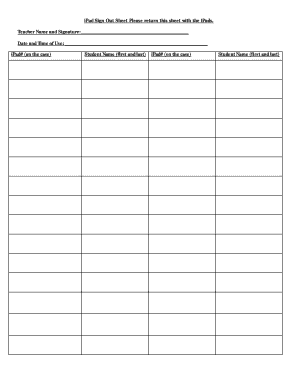
iPad Sign Out Sheet Form


What is the iPad Sign Out Sheet
The iPad sign out sheet is a digital tool designed to streamline the process of tracking the usage of iPads within an organization. This form allows users to record essential information such as the name of the individual signing out the device, the time and date of the sign-out, and the expected return time. By utilizing an electronic sign in sheet for iPad, businesses can enhance accountability and monitor device usage effectively, ensuring that all devices are returned in a timely manner.
How to Use the iPad Sign Out Sheet
Using the iPad sign out sheet is straightforward. First, access the electronic sign in sheet for iPad through a compatible device. Users will typically fill out fields including their name, the reason for borrowing the iPad, and the duration of use. Once completed, the user can electronically sign the document, which will be stored securely. This process not only simplifies record-keeping but also ensures that all transactions are documented accurately.
Steps to Complete the iPad Sign Out Sheet
Completing the iPad sign out sheet involves several key steps:
- Open the electronic sign in sheet for iPad on your device.
- Fill in your full name and contact information.
- Specify the date and time of the sign-out.
- Indicate the expected return date and time.
- Provide a brief reason for borrowing the iPad.
- Review the information for accuracy.
- Sign the document electronically to confirm your agreement.
After submission, the completed sign out sheet will be saved in a secure location for future reference.
Legal Use of the iPad Sign Out Sheet
The iPad sign out sheet is legally binding when it meets specific criteria outlined by electronic signature regulations. In the United States, compliance with the ESIGN Act and UETA ensures that electronic signatures are recognized as valid. By using a reliable platform like signNow, organizations can ensure that their electronic sign in sheets are compliant with these legal standards, providing both security and legitimacy to the sign-out process.
Key Elements of the iPad Sign Out Sheet
Several key elements are essential for an effective iPad sign out sheet:
- Signer's Information: Name and contact details of the individual borrowing the iPad.
- Device Information: Identification of the iPad being signed out.
- Date and Time: Clear timestamps for both sign-out and expected return.
- Purpose of Use: A brief description of why the iPad is being borrowed.
- Signature: An electronic signature to confirm the agreement.
Including these elements helps maintain clarity and accountability within the organization.
Examples of Using the iPad Sign Out Sheet
Organizations can utilize the iPad sign out sheet in various scenarios. For instance:
- Schools may use the form to track iPad usage among students during classes or events.
- Businesses can implement the sheet for employees borrowing devices for meetings or travel.
- Libraries might track iPad usage by patrons for educational programs.
These examples illustrate the versatility of the iPad sign out sheet in different settings, promoting responsible usage and accountability.
Quick guide on how to complete ipad sign out sheet
Manage Ipad Sign Out Sheet seamlessly on any device
Digital document management has become increasingly favored by organizations and individuals alike. It serves as a perfect eco-friendly substitute for traditional printed and signed documents, allowing you to locate the correct form and securely save it online. airSlate SignNow provides all the tools you require to produce, modify, and eSign your documents swiftly without delays. Handle Ipad Sign Out Sheet across any platform with airSlate SignNow's Android or iOS applications and simplify any document-related process today.
The easiest way to modify and eSign Ipad Sign Out Sheet effortlessly
- Obtain Ipad Sign Out Sheet and click Get Form to begin.
- Utilize the tools we offer to complete your form.
- Mark important sections of the documents or redact sensitive information with tools created specifically for that purpose by airSlate SignNow.
- Create your signature using the Sign tool, which takes just a moment and holds the same legal validity as a standard wet ink signature.
- Verify all information and then click on the Done button to save your modifications.
- Select your preferred method to send your form, via email, text message (SMS), or invitation link, or download it to your computer.
Eliminate concerns about lost or misplaced documents, time-consuming form searches, or errors necessitating the printing of new copies. airSlate SignNow meets your document management needs in just a few clicks from any device of your choosing. Modify and eSign Ipad Sign Out Sheet and ensure outstanding communication at every step of the form preparation process with airSlate SignNow.
Create this form in 5 minutes or less
Create this form in 5 minutes!
How to create an eSignature for the ipad sign out sheet
How to create an electronic signature for a PDF online
How to create an electronic signature for a PDF in Google Chrome
How to create an e-signature for signing PDFs in Gmail
How to create an e-signature right from your smartphone
How to create an e-signature for a PDF on iOS
How to create an e-signature for a PDF on Android
People also ask
-
What is an iPad sign out sheet, and how does it work?
An iPad sign out sheet is a digital tool that allows users to track the check-in and check-out of iPads efficiently. With airSlate SignNow, you can create customized sign out sheets that provide real-time data on the usage of each device, ensuring accountability and ease of management.
-
How can I create an iPad sign out sheet with airSlate SignNow?
Creating an iPad sign out sheet with airSlate SignNow is simple. You can use our intuitive drag-and-drop interface to design your sheet, add necessary fields, and customize it to fit your specific tracking needs, helping you manage iPad use effortlessly.
-
Is airSlate SignNow cost-effective for managing an iPad sign out sheet?
Yes, airSlate SignNow offers a cost-effective solution for managing your iPad sign out sheet. Our pricing plans cater to various business sizes and budgets, ensuring that you get the best value while streamlining your document management process.
-
What features does the iPad sign out sheet include?
The iPad sign out sheet from airSlate SignNow includes features such as electronic signatures, customizable templates, real-time tracking, and automated notifications. These features enhance user experience and promote efficient management of devices within your organization.
-
Can I integrate an iPad sign out sheet with other software?
Absolutely! airSlate SignNow allows seamless integration with various applications, enabling you to connect your iPad sign out sheet with tools you already use. This integration ensures that your workflow remains uninterrupted and enhances overall productivity.
-
What are the benefits of using an iPad sign out sheet?
Using an iPad sign out sheet helps improve accountability, streamline tracking, and reduce paperwork. With airSlate SignNow, you also benefit from enhanced security features and easy access to usage history, making device management more efficient for your team.
-
Is it easy to share the iPad sign out sheet with my team?
Yes, sharing the iPad sign out sheet with your team is straightforward using airSlate SignNow. You can grant access to specific individuals or groups, ensuring that everyone can easily view and manage the sign out process without any hassle.
Get more for Ipad Sign Out Sheet
Find out other Ipad Sign Out Sheet
- How To Integrate Sign in Banking
- How To Use Sign in Banking
- Help Me With Use Sign in Banking
- Can I Use Sign in Banking
- How Do I Install Sign in Banking
- How To Add Sign in Banking
- How Do I Add Sign in Banking
- How Can I Add Sign in Banking
- Can I Add Sign in Banking
- Help Me With Set Up Sign in Government
- How To Integrate eSign in Banking
- How To Use eSign in Banking
- How To Install eSign in Banking
- How To Add eSign in Banking
- How To Set Up eSign in Banking
- How To Save eSign in Banking
- How To Implement eSign in Banking
- How To Set Up eSign in Construction
- How To Integrate eSign in Doctors
- How To Use eSign in Doctors