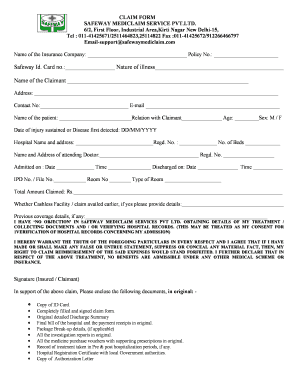
Safeway Tpa Claim Status Form


What is the Safeway Tpa Claim Status
The Safeway TPA claim status refers to the current standing of a claim submitted to Safeway Insurance through its Third Party Administrator (TPA). This status indicates whether the claim is pending, approved, or denied. Understanding the claim status is essential for policyholders to track the progress of their claims and ensure timely resolution. The TPA acts as an intermediary between the insurance company and the claimant, handling the processing and management of claims on behalf of Safeway Insurance.
How to Use the Safeway Tpa Claim Status
To effectively use the Safeway TPA claim status, claimants should first gather their claim details, including the claim number and any relevant personal information. This information is crucial for accessing the claim status online or through customer service. Claimants can check their status via the Safeway Insurance website or by contacting the Safeway insurance contact number. By entering the required information, users can receive real-time updates on their claim's progress, which helps in planning any necessary follow-ups or additional documentation.
Steps to Complete the Safeway Tpa Claim Status
Completing the Safeway TPA claim status process involves several key steps:
- Gather necessary information, including your policy number and claim number.
- Visit the Safeway Insurance website or call the Safeway insurance contact number.
- Navigate to the claims section and select the option to check your claim status.
- Enter the required information accurately to retrieve your claim status.
- Review the status provided and take note of any additional steps required for resolution.
Legal Use of the Safeway Tpa Claim Status
The Safeway TPA claim status is legally significant as it provides a documented record of the claim's progress and any decisions made regarding its approval or denial. This documentation can be crucial in the event of disputes or appeals. Claimants should ensure that they retain copies of all correspondence and status updates related to their claims, as this information may be necessary for legal purposes or for further communication with the insurance provider.
Required Documents
When checking the Safeway TPA claim status, having the right documents on hand can streamline the process. Required documents typically include:
- Claim number and policy number.
- Personal identification details, such as a driver's license or Social Security number.
- Any correspondence related to the claim, including previous status updates.
- Supporting documents that may have been submitted with the claim, such as receipts or medical records.
Form Submission Methods
Submitting a Safeway insurance claim can be done through various methods, ensuring flexibility for claimants. The primary submission methods include:
- Online submission via the Safeway Insurance website, where users can fill out the claim form digitally.
- Mailing the completed claim form to the designated address provided by Safeway Insurance.
- In-person submission at a local Safeway Insurance office, if available.
Quick guide on how to complete safeway tpa claim status
Effortlessly prepare Safeway Tpa Claim Status on any device
Managing documents online has become increasingly popular among businesses and individuals. It offers an ideal eco-friendly substitute for traditional printed documents, allowing you to obtain the necessary form and securely store it online. airSlate SignNow provides you with all the necessary tools to create, modify, and electronically sign your documents quickly and without delays. Handle Safeway Tpa Claim Status on any platform using the airSlate SignNow apps for Android or iOS and enhance any document-related process today.
How to modify and electronically sign Safeway Tpa Claim Status with ease
- Obtain Safeway Tpa Claim Status and click Get Form to begin.
- Utilize the tools we offer to fill out your document.
- Highlight pertinent sections of your documents or redact sensitive information using the features available through airSlate SignNow designed specifically for that purpose.
- Create your electronic signature using the Sign tool, which takes mere seconds and holds the same legal validity as a conventional ink signature.
- Review the information and click the Done button to save your changes.
- Choose how you wish to send your form, via email, SMS, or invitation link, or download it to your computer.
Say goodbye to lost or misplaced files, tedious form navigation, or mistakes that require printing additional copies. airSlate SignNow fulfills all your document management needs with just a few clicks from any device you prefer. Modify and electronically sign Safeway Tpa Claim Status to ensure outstanding communication at every stage of the form preparation process with airSlate SignNow.
Create this form in 5 minutes or less
Create this form in 5 minutes!
How to create an eSignature for the safeway tpa claim status
How to create an electronic signature for a PDF online
How to create an electronic signature for a PDF in Google Chrome
How to create an e-signature for signing PDFs in Gmail
How to create an e-signature right from your smartphone
How to create an e-signature for a PDF on iOS
How to create an e-signature for a PDF on Android
People also ask
-
What is the Safeway insurance claim form?
The Safeway insurance claim form is a specific document required to initiate a claim with Safeway Insurance. This form collects essential information regarding the incident and policy details. By filling out this form accurately, you can expedite the claims process and ensure all necessary information is submitted.
-
How do I obtain the Safeway insurance claim form?
You can obtain the Safeway insurance claim form directly from the Safeway Insurance website or through your insurance agent. Additionally, airSlate SignNow allows you to easily upload and manage this form online. This simplifies the process for users, making it more efficient to submit your claim.
-
What information do I need to fill in the Safeway insurance claim form?
When completing the Safeway insurance claim form, you will need to provide personal details, policy number, incident description, and any supporting documentation. Ensure all fields are filled out accurately to avoid delays in processing your claim. Using airSlate SignNow can streamline this process for you by allowing electronic signatures.
-
Can I submit the Safeway insurance claim form online?
Yes, you can submit the Safeway insurance claim form online through the Safeway Insurance portal. Additionally, with airSlate SignNow, you can eSign and send the form quickly and efficiently. This online submission ensures your claim is processed without unnecessary delays.
-
What features does airSlate SignNow offer for handling the Safeway insurance claim form?
airSlate SignNow offers features such as easy document uploading, eSigning, and real-time tracking for the Safeway insurance claim form. This platform ensures that you can manage your claims efficiently and securely. Additionally, the user-friendly interface simplifies the entire process for you.
-
Is there a cost associated with using airSlate SignNow for the Safeway insurance claim form?
Using airSlate SignNow allows you to manage the Safeway insurance claim form at a cost-effective rate. Pricing options vary depending on your needs, but the platform offers various tiers to fit different budgets. This helps businesses save money while ensuring secure document management.
-
What benefits does using airSlate SignNow provide for submitting the Safeway insurance claim form?
Using airSlate SignNow for the Safeway insurance claim form provides numerous benefits, including faster processing times and reduced paper clutter. The eSigning feature ensures that the form is completed securely and can be submitted instantly. This speeds up your claim and helps you receive compensation quickly.
Get more for Safeway Tpa Claim Status
- Afmc form 193
- Food for thought engineering ice cream museum of science eie form
- Jfs 01236 form
- Ojt monitoring system pdf form
- Buncombe county environmental services commissary form
- No more magic running record form
- Expert witness retainer agreement template form
- Expert witness written retainer agreement template form
Find out other Safeway Tpa Claim Status
- How To Electronic signature Minnesota Government Lease Agreement
- Can I Electronic signature Minnesota Government Quitclaim Deed
- Help Me With Electronic signature Mississippi Government Confidentiality Agreement
- Electronic signature Kentucky Finance & Tax Accounting LLC Operating Agreement Myself
- Help Me With Electronic signature Missouri Government Rental Application
- Can I Electronic signature Nevada Government Stock Certificate
- Can I Electronic signature Massachusetts Education Quitclaim Deed
- Can I Electronic signature New Jersey Government LLC Operating Agreement
- Electronic signature New Jersey Government Promissory Note Template Online
- Electronic signature Michigan Education LLC Operating Agreement Myself
- How To Electronic signature Massachusetts Finance & Tax Accounting Quitclaim Deed
- Electronic signature Michigan Finance & Tax Accounting RFP Now
- Electronic signature Oklahoma Government RFP Later
- Electronic signature Nebraska Finance & Tax Accounting Business Plan Template Online
- Electronic signature Utah Government Resignation Letter Online
- Electronic signature Nebraska Finance & Tax Accounting Promissory Note Template Online
- Electronic signature Utah Government Quitclaim Deed Online
- Electronic signature Utah Government POA Online
- How To Electronic signature New Jersey Education Permission Slip
- Can I Electronic signature New York Education Medical History