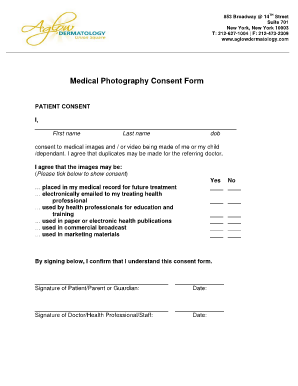
Medical Photography Consent Form


What is the Medical Photography Consent Form
The medical photography consent form is a legal document that grants permission for healthcare providers to capture and use photographic images of a patient for medical purposes. This form is essential in ensuring that patients understand how their images will be used, including for educational, research, or promotional purposes. By signing this form, patients acknowledge their rights and the intended use of the photographs, which helps protect both the patient and the healthcare provider legally.
Key elements of the Medical Photography Consent Form
Several key elements must be included in a medical photography consent form to ensure it is comprehensive and legally binding. These elements typically include:
- Patient Information: Full name, date of birth, and contact details.
- Description of the Photography: A clear explanation of what types of images will be taken and the context in which they will be used.
- Purpose of the Photography: Details on how the images will be utilized, such as for medical records, educational purposes, or marketing.
- Confidentiality Assurance: A statement assuring the patient that their images will be kept confidential and used in compliance with privacy laws.
- Right to Withdraw Consent: Information on the patient’s right to withdraw consent at any time and the process for doing so.
- Signature and Date: The patient’s signature and the date of signing to validate the consent.
Steps to complete the Medical Photography Consent Form
Completing the medical photography consent form involves several straightforward steps. First, the patient should read the form thoroughly to understand the implications of granting consent. Next, they should fill in their personal information accurately. After that, the patient should discuss any questions or concerns with their healthcare provider to ensure clarity on how their images will be used. Once all details are understood, the patient can sign and date the form, thereby granting consent for the photography.
Legal use of the Medical Photography Consent Form
The legal use of the medical photography consent form is governed by various laws and regulations that protect patient privacy and rights. In the United States, compliance with laws such as HIPAA (Health Insurance Portability and Accountability Act) is crucial. This law ensures that patients' health information, including photographic images, is handled with strict confidentiality. Additionally, the consent form must meet the requirements set forth by state laws, which may vary. Ensuring that the form is legally sound protects both the patient and the healthcare provider from potential legal issues.
How to use the Medical Photography Consent Form
The medical photography consent form should be used as a standard procedure in any healthcare setting where images of patients are taken. It is typically presented to patients prior to any photographic session, allowing them to make an informed decision. Healthcare providers should ensure that the form is easily accessible and that patients have sufficient time to review it. After obtaining consent, the provider should securely store the signed form in the patient’s medical records, ensuring compliance with privacy regulations.
How to obtain the Medical Photography Consent Form
Healthcare providers can obtain a medical photography consent form through various means. Many medical institutions have standardized templates that can be customized to fit their specific needs. Additionally, legal professionals specializing in healthcare can provide templates that comply with state and federal regulations. Online resources may also offer downloadable versions of the form, which can be adapted for use. It is essential to ensure that any template used is reviewed for compliance with applicable laws.
Quick guide on how to complete medical photography consent form
Complete Medical Photography Consent Form effortlessly on any device
Online document management has gained popularity among businesses and individuals alike. It offers an ideal eco-friendly alternative to traditional printed and signed documents, allowing you to locate the necessary form and securely store it online. airSlate SignNow provides you with all the tools required to create, edit, and eSign your documents quickly without delays. Manage Medical Photography Consent Form on any device using airSlate SignNow's Android or iOS applications and simplify any document-related process today.
How to modify and eSign Medical Photography Consent Form with ease
- Locate Medical Photography Consent Form and then click Get Form to begin.
- Utilize the tools we offer to fill out your document.
- Select pertinent sections of the documents or mask sensitive information with tools specifically provided by airSlate SignNow for that purpose.
- Generate your eSignature using the Sign tool, which takes moments and possesses the same legal validity as a conventional wet ink signature.
- Verify all the details and then click on the Done button to save your modifications.
- Choose how you wish to share your form, whether by email, SMS, or invitation link, or download it to your computer.
Purge the worry of lost or misplaced documents, tedious form searching, or errors that necessitate printing new document copies. airSlate SignNow caters to all your document management needs in just a few clicks from any device you prefer. Edit and eSign Medical Photography Consent Form and guarantee outstanding communication at any stage of the form preparation process with airSlate SignNow.
Create this form in 5 minutes or less
Create this form in 5 minutes!
How to create an eSignature for the medical photography consent form
How to create an electronic signature for a PDF online
How to create an electronic signature for a PDF in Google Chrome
How to create an e-signature for signing PDFs in Gmail
How to create an e-signature right from your smartphone
How to create an e-signature for a PDF on iOS
How to create an e-signature for a PDF on Android
People also ask
-
What is a medical photography consent form template?
A medical photography consent form template is a standardized document designed to obtain patient consent for photographic documentation in medical settings. This template ensures that both the healthcare provider and patient understand the purpose and use of the photographs, protecting patient privacy and rights.
-
How can I customize the medical photography consent form template?
Customizing the medical photography consent form template is straightforward with airSlate SignNow. You can easily edit the text fields, add your clinic's logo, and adjust the language to match your practice's needs, ensuring the form meets specific legal and procedural requirements.
-
Is airSlate SignNow secure for handling medical photography consent forms?
Yes, airSlate SignNow is designed with security in mind, providing a HIPAA-compliant platform for handling sensitive documents like the medical photography consent form template. Your data is protected with encryption and secure access controls, ensuring patient information remains confidential.
-
What are the benefits of using a medical photography consent form template?
Using a medical photography consent form template streamlines the documentation process and reduces the time spent on paperwork. It also helps ensure compliance with legal requirements and enhances communication between healthcare providers and patients regarding the use of images.
-
Can I integrate the medical photography consent form template with other software?
Absolutely! airSlate SignNow offers integrations with various software applications, allowing you to seamlessly utilize the medical photography consent form template within your existing systems. This interoperability enhances efficiency and simplifies record-keeping.
-
What is the pricing structure for using airSlate SignNow and the medical photography consent form template?
airSlate SignNow offers a flexible pricing structure based on your needs, including plans tailored for individual users and larger teams. With features like the medical photography consent form template, you can choose the plan that best fits your budget and workflow requirements.
-
How quickly can I start using the medical photography consent form template?
You can start using the medical photography consent form template within minutes after signing up for airSlate SignNow. The user-friendly interface and pre-designed templates make it easy to create, edit, and send your consent forms right away.
Get more for Medical Photography Consent Form
Find out other Medical Photography Consent Form
- How Do I Sign Montana Rental agreement contract
- Sign Alaska Rental lease agreement Mobile
- Sign Connecticut Rental lease agreement Easy
- Sign Hawaii Rental lease agreement Mobile
- Sign Hawaii Rental lease agreement Simple
- Sign Kansas Rental lease agreement Later
- How Can I Sign California Rental house lease agreement
- How To Sign Nebraska Rental house lease agreement
- How To Sign North Dakota Rental house lease agreement
- Sign Vermont Rental house lease agreement Now
- How Can I Sign Colorado Rental lease agreement forms
- Can I Sign Connecticut Rental lease agreement forms
- Sign Florida Rental lease agreement template Free
- Help Me With Sign Idaho Rental lease agreement template
- Sign Indiana Rental lease agreement forms Fast
- Help Me With Sign Kansas Rental lease agreement forms
- Can I Sign Oregon Rental lease agreement template
- Can I Sign Michigan Rental lease agreement forms
- Sign Alaska Rental property lease agreement Simple
- Help Me With Sign North Carolina Rental lease agreement forms