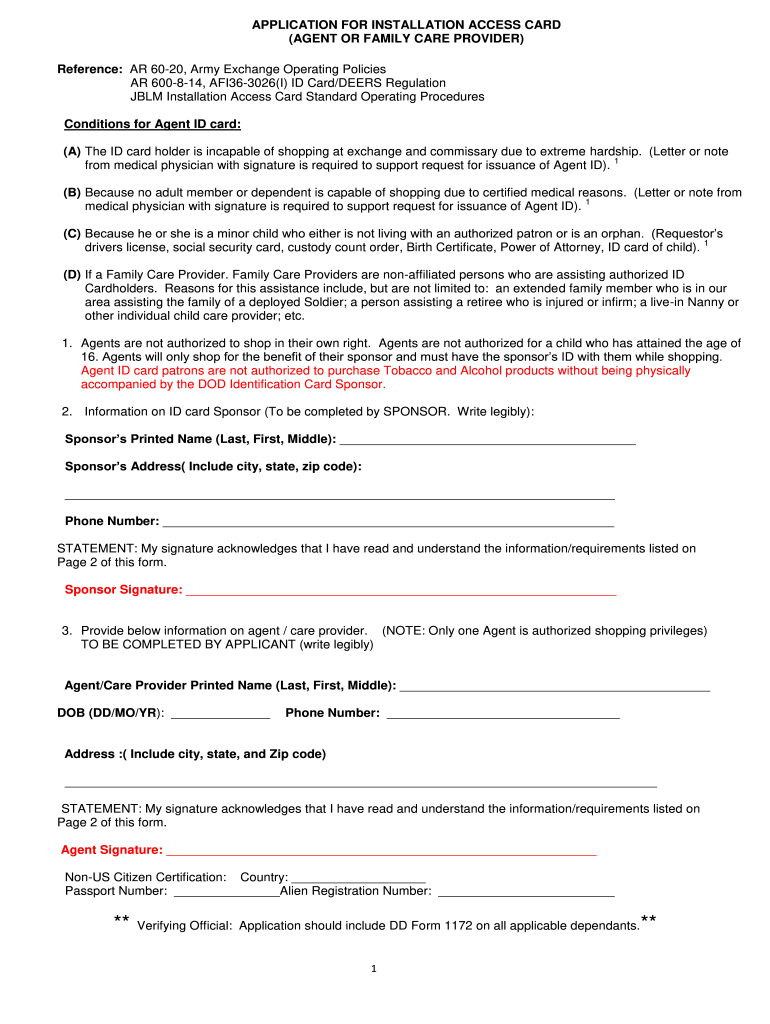
Application for Installation Access Card Form


What is the application for installation access card?
The application for installation access card is a formal document required by the Department of Defense (DoD) for individuals seeking access to military installations. This card serves as a crucial identification tool, allowing authorized personnel to enter secure areas. The application process ensures that only individuals who meet specific eligibility criteria can obtain this access, thereby maintaining the security and integrity of military facilities.
Steps to complete the application for installation access card
Completing the application for the installation access card involves several important steps. First, gather all necessary personal information, including your full name, date of birth, and Social Security number. Next, you will need to provide identification documents, such as a government-issued ID or driver's license. After compiling this information, fill out the application form accurately, ensuring that all details are correct. Finally, submit your application either online or in person, depending on the guidelines provided by the relevant military installation.
How to obtain the application for installation access card
To obtain the application for the installation access card, visit the official website of the DoD or the specific military installation you wish to access. Many installations offer downloadable forms that can be filled out electronically or printed for manual completion. Additionally, you may be able to request a physical copy of the application form at the installation's visitor center or security office. It is essential to check for any specific requirements or additional documentation needed for your application.
Eligibility criteria for the application for installation access card
Eligibility for the application for installation access card typically includes being a U.S. citizen or a legal resident. Applicants must also demonstrate a legitimate reason for needing access to the military installation, such as employment, family connections, or official business. Background checks may be conducted to ensure that applicants do not pose a security risk. It is advisable to review the specific eligibility criteria outlined by the military installation you are applying to, as these can vary.
Legal use of the application for installation access card
The installation access card is legally binding and must be used in accordance with the rules and regulations set forth by the DoD. Misuse of the card, such as allowing unauthorized individuals to use it or attempting to access restricted areas without proper clearance, can result in severe penalties, including criminal charges. It is crucial for cardholders to understand their responsibilities and the legal implications of their access rights.
Required documents for the application for installation access card
When applying for the installation access card, several documents are typically required. These may include:
- A completed application form
- Government-issued identification (e.g., driver's license, passport)
- Proof of residency (if applicable)
- Documentation supporting your reason for access (e.g., employment verification, family relationship)
Ensuring that all required documents are submitted with your application can help expedite the approval process.
Quick guide on how to complete application for installation access card
Complete Application For Installation Access Card effortlessly on any device
Managing documents online has gained traction among businesses and individuals. It offers a perfect eco-friendly substitute to conventional printed and signed papers, as you can acquire the necessary form and securely store it online. airSlate SignNow provides all the tools required to create, modify, and eSign your documents swiftly without interruptions. Handle Application For Installation Access Card on any device with the airSlate SignNow Android or iOS applications and streamline any document-related task today.
The easiest way to edit and eSign Application For Installation Access Card without hassle
- Obtain Application For Installation Access Card and click Get Form to begin.
- Use the tools we offer to fill out your form.
- Emphasize pertinent sections of the documents or conceal sensitive information with tools specifically designed by airSlate SignNow for this purpose.
- Create your eSignature using the Sign tool, which takes moments and carries the same legal validity as a traditional wet ink signature.
- Verify the information and then click on the Done button to save your updates.
- Choose how you wish to send your form, via email, text message (SMS), or invite link, or download it to your PC.
Forget about lost or misplaced files, tedious form searching, or mistakes that require printing new document copies. airSlate SignNow addresses all your document management needs in just a few clicks from any device you prefer. Edit and eSign Application For Installation Access Card and ensure excellent communication at any stage of the form preparation process with airSlate SignNow.
Create this form in 5 minutes or less
Create this form in 5 minutes!
How to create an eSignature for the application for installation access card
How to create an electronic signature for a PDF online
How to create an electronic signature for a PDF in Google Chrome
How to create an e-signature for signing PDFs in Gmail
How to create an e-signature right from your smartphone
How to create an e-signature for a PDF on iOS
How to create an e-signature for a PDF on Android
People also ask
-
What is a DoD Application Access Card?
A DoD Application Access Card is a smart card issued by the Department of Defense to provide secure access to certain applications and systems. It serves as a critical element for identity verification for military personnel and contractors. Utilizing a dod application access card ensures that sensitive information remains protected.
-
How can airSlate SignNow help with dod application access card management?
AirSlate SignNow provides an efficient way to sign and manage documents related to the dod application access card. Through its easy-to-use platform, users can streamline the paperwork process and enhance security. This saves time and minimizes the risk of errors when dealing with dod application access card documentation.
-
What are the benefits of using airSlate SignNow for dod application access card applications?
Using airSlate SignNow for dod application access card applications offers numerous benefits, including time-saving workflows and enhanced security features. The platform allows for quick eSigning, ensuring that your applications are processed swiftly. Additionally, it helps maintain compliance with federal regulations related to the handling of sensitive information.
-
Are there any costs associated with using airSlate SignNow for dod application access card processes?
Yes, there are costs associated with using airSlate SignNow, which can vary based on the subscription plan you choose. However, the investment is generally cost-effective, especially when considering the time saved and improved efficiency in managing dod application access card processes. Explore our pricing options to find a plan that suits your needs.
-
What features of airSlate SignNow enhance the dod application access card process?
AirSlate SignNow offers features such as customizable templates, audit trails, and cloud storage, which are particularly beneficial for managing dod application access card processes. The platform's automation capabilities further streamline the signing and approval workflow. This ensures that every step of the process is secure and easily traceable.
-
Is airSlate SignNow compliant with federal security regulations for dod application access card?
Yes, airSlate SignNow is compliant with federal security regulations, ensuring that all data related to the dod application access card is securely handled. The platform employs encryption and other security measures to protect sensitive information. This compliance helps users trust that their documents are safe and secure.
-
Can airSlate SignNow integrate with existing systems for dod application access card management?
Absolutely! airSlate SignNow offers various integrations that can seamlessly connect with other software systems used in dod application access card management. This includes tools for document storage, project management, and customer relationship management. Such integrations enhance usability and ensure a smooth experience.
Get more for Application For Installation Access Card
- Sc st application chamba form
- Oncotype requisition form
- 4 h agility score sheet basic elementary novice advanced dog form
- Ssm template form
- Georgia military pension fund retirement application form
- Sales and use tax nc form
- Equipment assignment agreement form
- Nassauida orgwelcome to nassau county the western half of long island in form
Find out other Application For Installation Access Card
- How To eSignature North Carolina Sales Receipt Template
- Can I Electronic signature Arizona LLC Operating Agreement
- Electronic signature Louisiana LLC Operating Agreement Myself
- Can I Electronic signature Michigan LLC Operating Agreement
- How Can I Electronic signature Nevada LLC Operating Agreement
- Electronic signature Ohio LLC Operating Agreement Now
- Electronic signature Ohio LLC Operating Agreement Myself
- How Do I Electronic signature Tennessee LLC Operating Agreement
- Help Me With Electronic signature Utah LLC Operating Agreement
- Can I Electronic signature Virginia LLC Operating Agreement
- Electronic signature Wyoming LLC Operating Agreement Mobile
- Electronic signature New Jersey Rental Invoice Template Computer
- Electronic signature Utah Rental Invoice Template Online
- Electronic signature Louisiana Commercial Lease Agreement Template Free
- eSignature Delaware Sales Invoice Template Free
- Help Me With eSignature Oregon Sales Invoice Template
- How Can I eSignature Oregon Sales Invoice Template
- eSignature Pennsylvania Sales Invoice Template Online
- eSignature Pennsylvania Sales Invoice Template Free
- eSignature Pennsylvania Sales Invoice Template Secure