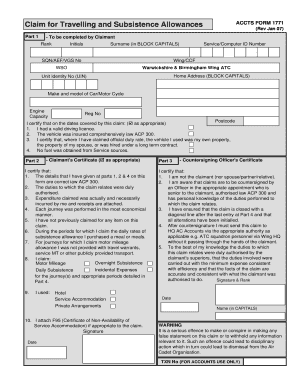
Form 1771


What is the Form 1771
The Form 1771 is a specific document used primarily for requesting approval for certain activities related to the management of federal lands. This form is crucial for individuals and organizations looking to engage in activities that may impact these lands. Understanding its purpose is essential for compliance with federal regulations.
How to use the Form 1771
Using the Form 1771 involves several steps to ensure that all necessary information is accurately provided. First, gather all relevant details about the proposed activity, including its location and potential environmental impacts. Next, fill out the form with precise information, ensuring that all sections are completed. After completing the form, it must be submitted to the appropriate federal agency for review.
Steps to complete the Form 1771
Completing the Form 1771 requires careful attention to detail. Begin by reading the instructions thoroughly. Follow these steps:
- Provide your contact information and the details of the activity.
- Describe the location and scope of the proposed activity.
- Include any necessary environmental assessments or studies.
- Sign and date the form to certify the information is accurate.
After filling out the form, review it for completeness before submission.
Legal use of the Form 1771
The legal use of the Form 1771 is governed by federal regulations concerning land management. It is essential that the form is filled out correctly and submitted to the appropriate agency to ensure compliance. Failure to do so can result in penalties or denial of the requested activity.
Key elements of the Form 1771
Key elements of the Form 1771 include the applicant's information, a detailed description of the proposed activity, and any potential environmental impacts. Additionally, the form may require supporting documents, such as maps or environmental assessments, to provide a comprehensive overview of the request.
Filing Deadlines / Important Dates
Filing deadlines for the Form 1771 can vary depending on the specific agency and the nature of the proposed activity. It is important to check with the relevant federal agency for specific timelines. Missing deadlines may lead to delays or complications in the approval process.
Quick guide on how to complete form 1771
Effortlessly Prepare Form 1771 on Any Device
Digital document management has become widely embraced by both businesses and individuals. It offers an ideal environmentally friendly substitute to traditional printed and signed documents, enabling you to obtain the correct form and securely store it online. airSlate SignNow equips you with all the tools you need to create, modify, and eSign your documents swiftly without delays. Manage Form 1771 on any platform using airSlate SignNow's Android or iOS applications and streamline any document-related task today.
The Easiest Way to Modify and eSign Form 1771
- Find Form 1771 and click on Get Form to begin.
- Utilize the tools we offer to fill out your document.
- Emphasize pertinent sections of your documents or conceal sensitive information with tools that airSlate SignNow provides specifically for that purpose.
- Create your signature using the Sign feature, which takes just seconds and carries the same legal validity as a conventional wet ink signature.
- Review the details and click on the Done button to save your modifications.
- Select your preferred method for submitting your form, whether by email, text message (SMS), or invitation link, or download it to your computer.
Eliminate worries about lost or misplaced documents, tedious form searches, or mistakes that require re-printing new document copies. airSlate SignNow fulfills all your document management needs in just a few clicks from your device of choice. Modify and eSign Form 1771 and ensure excellent communication at every stage of the form preparation process with airSlate SignNow.
Create this form in 5 minutes or less
Create this form in 5 minutes!
How to create an eSignature for the form 1771
How to create an electronic signature for a PDF online
How to create an electronic signature for a PDF in Google Chrome
How to create an e-signature for signing PDFs in Gmail
How to create an e-signature right from your smartphone
How to create an e-signature for a PDF on iOS
How to create an e-signature for a PDF on Android
People also ask
-
What is form 1771 and how can airSlate SignNow help with it?
Form 1771 is a crucial document often required in various business processes. With airSlate SignNow, you can easily create, send, and eSign form 1771, ensuring a streamlined approach to document management. Our platform simplifies the signing process, making it efficient and hassle-free.
-
Is there a cost associated with utilizing airSlate SignNow for form 1771?
Yes, airSlate SignNow offers competitive pricing plans that accommodate different business needs. Our cost-effective solution means you can manage form 1771 and other documents without breaking the bank. Choose the package that best fits your requirements and benefit from our comprehensive features.
-
What features does airSlate SignNow offer for managing form 1771?
airSlate SignNow provides several powerful features for form 1771 management, including customizable templates, secure eSigning, and real-time tracking. These tools ensure that your documents are processed quickly and securely, enhancing productivity while maintaining compliance with regulations.
-
How does airSlate SignNow improve the efficiency of processing form 1771?
By utilizing airSlate SignNow, businesses can signNowly speed up the processing of form 1771. With automated workflows and instant notifications, you can focus on other important tasks instead of being bogged down by paperwork. This efficiency translates to faster turnaround times for important approvals.
-
Can airSlate SignNow integrate with other software for managing form 1771?
Yes, airSlate SignNow offers seamless integrations with numerous applications and platforms. This allows you to easily connect your existing tools with our solution for form 1771 management, enhancing your workflow and eliminating data silos. Integrate with CRMs, project management tools, and more to optimize your operations.
-
What security measures does airSlate SignNow implement for form 1771?
airSlate SignNow is committed to maintaining the highest level of security for your documents, including form 1771. We utilize industry-leading encryption, secure data storage, and multi-factor authentication to protect your sensitive information. You can trust that your documents are safe with us.
-
Is airSlate SignNow user-friendly for managing form 1771?
Absolutely! airSlate SignNow is designed to be intuitive and user-friendly. Even if you are not tech-savvy, you will find it easy to navigate the platform for creating, sending, and eSigning your form 1771, making the document management process straightforward and efficient.
Get more for Form 1771
- Uncontested no children form
- Legal information self help forms and information pa law help
- Control number va 006 d form
- Form an llc in utah everything you need to know upcounsel
- Florida will instructions all property to trust pour over will form
- The will contains articles which cover various matters form
- Below is designed to assist you in completing the fields contained in the articles of the form
- Dxcc application form and record sheet arrl arrl
Find out other Form 1771
- eSign California Real Estate Business Plan Template Free
- How Can I eSign Arkansas Real Estate Promissory Note Template
- eSign Connecticut Real Estate LLC Operating Agreement Later
- eSign Connecticut Real Estate LLC Operating Agreement Free
- eSign Real Estate Document Florida Online
- eSign Delaware Real Estate Quitclaim Deed Easy
- eSign Hawaii Real Estate Agreement Online
- Help Me With eSign Hawaii Real Estate Letter Of Intent
- eSign Florida Real Estate Residential Lease Agreement Simple
- eSign Florida Real Estate Limited Power Of Attorney Online
- eSign Hawaii Sports RFP Safe
- eSign Hawaii Sports Warranty Deed Myself
- eSign Louisiana Real Estate Last Will And Testament Easy
- eSign Louisiana Real Estate Work Order Now
- eSign Maine Real Estate LLC Operating Agreement Simple
- eSign Maine Real Estate Memorandum Of Understanding Mobile
- How To eSign Michigan Real Estate Business Plan Template
- eSign Minnesota Real Estate Living Will Free
- eSign Massachusetts Real Estate Quitclaim Deed Myself
- eSign Missouri Real Estate Affidavit Of Heirship Simple