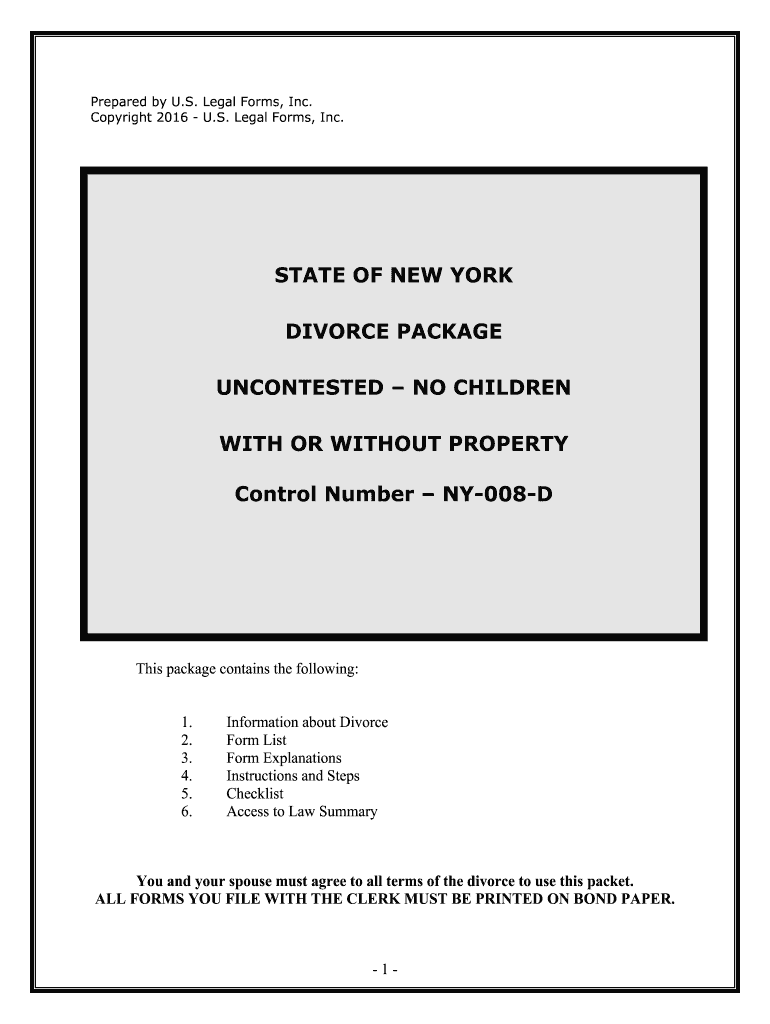
UNCONTESTED NO CHILDREN Form


What is the uncontested no children form?
The uncontested no children form is a legal document used in divorce proceedings when both parties agree on the dissolution of their marriage and have no dependent children. This form simplifies the process, allowing couples to finalize their divorce without the need for lengthy court battles or custody disputes. It is designed to streamline the legal requirements and reduce the emotional and financial burden typically associated with divorce.
Steps to complete the uncontested no children form
Completing the uncontested no children form involves several important steps to ensure accuracy and compliance with legal standards:
- Gather necessary information, including personal details such as names, addresses, and marriage date.
- Review state-specific requirements, as they may vary by jurisdiction.
- Fill out the form carefully, ensuring all sections are completed accurately.
- Both parties must sign the document in the presence of a notary public to validate the signatures.
- File the completed form with the appropriate court, along with any required fees.
Legal use of the uncontested no children form
The uncontested no children form serves as an official declaration of the couple's intent to divorce without disputes over child custody or support. For the form to be legally binding, it must meet specific criteria set by state law, including proper signatures and notarization. Courts typically review the form to ensure that both parties have willingly agreed to the terms outlined, making it essential to follow legal protocols throughout the process.
Key elements of the uncontested no children form
Several key elements must be included in the uncontested no children form to ensure its validity:
- Identification of both parties, including full names and contact information.
- The date of marriage and the date of separation.
- A statement confirming that there are no children involved in the marriage.
- A mutual agreement on the division of assets and debts.
- Signatures of both parties, along with a notary acknowledgment.
Who issues the uncontested no children form?
The uncontested no children form is typically issued by state courts or family law offices. Each state may have its own version of the form, tailored to meet local legal requirements. It is advisable to obtain the form directly from the court's website or office to ensure that you are using the correct and most current version.
Filing deadlines / Important dates
Filing deadlines for the uncontested no children form can vary by state. Generally, it is important to submit the form as soon as both parties have agreed to the terms of the divorce. Some states may have specific waiting periods before a divorce can be finalized. It is crucial to check local regulations to ensure compliance with all deadlines to avoid delays in the divorce process.
Quick guide on how to complete uncontested no children
Complete UNCONTESTED NO CHILDREN effortlessly on any device
Digital document management has become increasingly favored by companies and individuals alike. It offers a superb environmentally friendly substitute to traditional printed and signed papers, as you can locate the appropriate form and securely store it online. airSlate SignNow equips you with all the tools necessary to create, modify, and eSign your documents swiftly without delays. Handle UNCONTESTED NO CHILDREN on any platform using airSlate SignNow's Android or iOS applications and simplify any document-related procedure today.
The easiest method to edit and eSign UNCONTESTED NO CHILDREN without any hassle
- Find UNCONTESTED NO CHILDREN and click Get Form to begin.
- Utilize the tools we offer to complete your form.
- Mark important sections of your documents or obscure sensitive data with tools that airSlate SignNow offers specifically for that purpose.
- Create your signature using the Sign tool, which takes mere seconds and holds the same legal authority as a standard wet ink signature.
- Review the information and click on the Done button to save your changes.
- Select how you wish to send your form, whether by email, SMS, or invite link, or download it to your computer.
Eliminate worries about lost or misplaced documents, tedious form searches, or errors that require printing new document copies. airSlate SignNow addresses all your document management needs in just a few clicks from any device you prefer. Modify and eSign UNCONTESTED NO CHILDREN and guarantee excellent communication at every stage of your form preparation process with airSlate SignNow.
Create this form in 5 minutes or less
Create this form in 5 minutes!
How to create an eSignature for the uncontested no children
How to make an eSignature for your Uncontested No Children in the online mode
How to make an eSignature for your Uncontested No Children in Google Chrome
How to create an electronic signature for putting it on the Uncontested No Children in Gmail
How to create an electronic signature for the Uncontested No Children right from your smartphone
How to make an eSignature for the Uncontested No Children on iOS devices
How to make an eSignature for the Uncontested No Children on Android OS
People also ask
-
What does 'UNCONTESTED NO CHILDREN' mean in legal terms?
'UNCONTESTED NO CHILDREN' refers to divorce proceedings where both parties agree on terms and there are no children involved. This scenario typically simplifies the legal process, making it more efficient. airSlate SignNow can help you prepare the necessary documents quickly and effectively.
-
How can airSlate SignNow assist with my 'UNCONTESTED NO CHILDREN' divorce?
airSlate SignNow provides templates tailored for 'UNCONTESTED NO CHILDREN' cases, allowing you to generate, sign, and send divorce documents with ease. Our platform streamlines the process, reducing the time and hassle involved. You can complete these documents anywhere, anytime, which is a signNow benefit.
-
What are the costs associated with using airSlate SignNow for 'UNCONTESTED NO CHILDREN' documentation?
Using airSlate SignNow for 'UNCONTESTED NO CHILDREN' documents is cost-effective, with pricing plans designed to fit various needs. Our subscriptions are flexible, allowing you to choose the one that best suits your situation. This affordability ensures that legal documentation is accessible to everyone.
-
Are there any features specifically beneficial for 'UNCONTESTED NO CHILDREN' users?
Absolutely! airSlate SignNow offers features like customizable templates, secure eSigning, and document tracking, which are particularly beneficial for 'UNCONTESTED NO CHILDREN' cases. These features simplify collaboration between partners and enhance the efficiency of completing legal documents. Customers appreciate the convenience provided by our user-friendly interface.
-
Can I integrate airSlate SignNow with other tools for my 'UNCONTESTED NO CHILDREN' divorce process?
Yes, airSlate SignNow can integrate seamlessly with various software tools, enhancing your experience while managing 'UNCONTESTED NO CHILDREN' documentation. This allows you to work alongside other platforms for improved workflow and organization. Our integrations help streamline your overall legal processes.
-
Is electronic signing valid for 'UNCONTESTED NO CHILDREN' legal documents?
Yes, electronic signing through airSlate SignNow is legally recognized and valid for 'UNCONTESTED NO CHILDREN' legal documents. This ensures that your signed documents hold up in court, as they meet necessary legal standards. Going digital simplifies the signing process, making it quick and secure.
-
What benefits does airSlate SignNow offer for fast execution of 'UNCONTESTED NO CHILDREN' documents?
With airSlate SignNow, you can expect rapid processing of 'UNCONTESTED NO CHILDREN' documents thanks to our efficient workflows. This means no more waiting for paper documents to be mailed back and forth. Our platform's speed ensures a smooth completion of your legal proceedings.
Get more for UNCONTESTED NO CHILDREN
- A harmonised road transport regulatory system for the esa extranet form
- Form 290
- Hydrafacial consent form skincare by kelly
- Vha fax transmittal automated va form 10 0114r
- 495 lease house form
- Late arrival form heber valley camp hebervalleycamp
- Box office statement template arts texas form
- Change billing mode to form
Find out other UNCONTESTED NO CHILDREN
- Sign Wyoming Insurance LLC Operating Agreement Simple
- Sign Kentucky Life Sciences Profit And Loss Statement Now
- How To Sign Arizona Non-Profit Cease And Desist Letter
- Can I Sign Arkansas Non-Profit LLC Operating Agreement
- Sign Arkansas Non-Profit LLC Operating Agreement Free
- Sign California Non-Profit Living Will Easy
- Sign California Non-Profit IOU Myself
- Sign California Non-Profit Lease Agreement Template Free
- Sign Maryland Life Sciences Residential Lease Agreement Later
- Sign Delaware Non-Profit Warranty Deed Fast
- Sign Florida Non-Profit LLC Operating Agreement Free
- Sign Florida Non-Profit Cease And Desist Letter Simple
- Sign Florida Non-Profit Affidavit Of Heirship Online
- Sign Hawaii Non-Profit Limited Power Of Attorney Myself
- Sign Hawaii Non-Profit Limited Power Of Attorney Free
- Sign Idaho Non-Profit Lease Agreement Template Safe
- Help Me With Sign Illinois Non-Profit Business Plan Template
- Sign Maryland Non-Profit Business Plan Template Fast
- How To Sign Nevada Life Sciences LLC Operating Agreement
- Sign Montana Non-Profit Warranty Deed Mobile