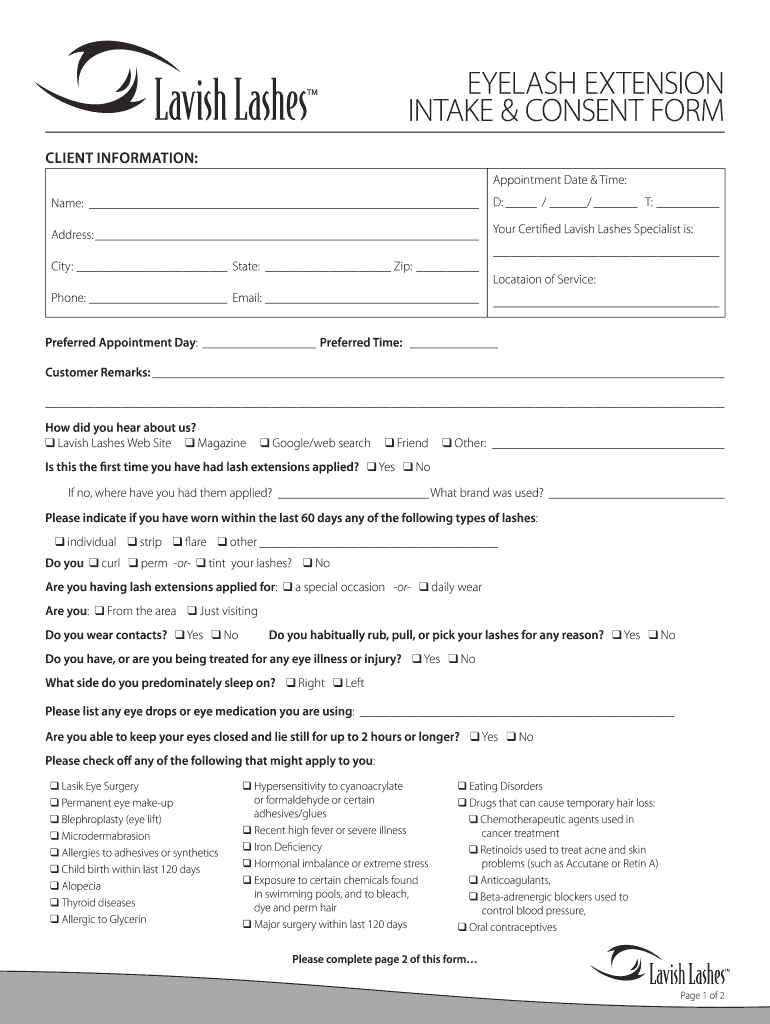
Eyelash Extension Consultation Form Template


What is the eyelash extension consultation form template
The eyelash extension consultation form template is a crucial document used by beauty professionals to gather essential information from clients prior to their eyelash extension appointment. This form typically includes sections for personal details, medical history, and preferences regarding the type of eyelash extensions desired. By utilizing this template, practitioners can ensure they have all necessary information to provide a safe and satisfactory service. It also serves as a record of client consent, which is vital for legal protection and compliance with industry standards.
Key elements of the eyelash extension consultation form template
Several key elements should be included in an eyelash extension consultation form template to ensure it meets both client needs and legal requirements. These elements typically encompass:
- Client Information: Name, contact details, and emergency contact.
- Medical History: Any allergies, eye conditions, or previous reactions to eyelash extensions.
- Service Preferences: Desired length, thickness, and style of eyelash extensions.
- Consent Section: A statement for clients to acknowledge understanding of the procedure and risks involved.
- Signature Field: For client signatures to confirm consent and agreement.
How to use the eyelash extension consultation form template
Using the eyelash extension consultation form template involves a few straightforward steps. First, ensure the template is customized to reflect your business branding and specific service offerings. Next, present the form to clients during their appointment booking or upon arrival. Encourage clients to complete the form thoroughly, providing assistance if needed. Once filled out, review the information to address any concerns or questions before proceeding with the service. Finally, securely store the completed forms for future reference and compliance purposes.
Legal use of the eyelash extension consultation form template
The legal use of the eyelash extension consultation form template is essential for protecting both the client and the service provider. This form acts as a formal record of the client's consent and understanding of the services provided. To ensure legal validity, the form should comply with eSignature laws, including the ESIGN Act and UETA, which govern electronic signatures in the United States. Additionally, keeping the forms confidential and secure is crucial to protect client privacy and adhere to regulations such as HIPAA, if applicable.
Steps to complete the eyelash extension consultation form template
Completing the eyelash extension consultation form template involves several important steps:
- Gather Client Information: Ask the client for their personal details and any relevant medical history.
- Discuss Preferences: Talk with the client about their desired eyelash extension style and any specific requests.
- Review Risks: Explain potential risks associated with eyelash extensions, ensuring the client understands them.
- Obtain Consent: Have the client read and sign the consent section of the form.
- Store the Form: Keep the completed form in a secure location for future reference and compliance.
Examples of using the eyelash extension consultation form template
Examples of using the eyelash extension consultation form template can vary based on different scenarios. For instance, a new client may fill out the form during their first appointment to establish a baseline of their preferences and medical history. Alternatively, an established client might update their form if they have new medical information or wish to try a different style of eyelash extensions. In both cases, the form serves as a valuable tool for communication and documentation, ensuring that clients receive personalized and safe services.
Quick guide on how to complete eyelash extension consultation form template
Effortlessly Complete Eyelash Extension Consultation Form Template on Any Device
Digital document management has become increasingly popular among businesses and individuals. It offers an ideal eco-friendly alternative to traditional printed and signed documents, allowing you to obtain the correct form and securely store it online. airSlate SignNow provides all the tools you need to create, modify, and electronically sign your documents swiftly without any delays. Manage Eyelash Extension Consultation Form Template on any platform using airSlate SignNow’s Android or iOS applications and streamline any document-related processes today.
The easiest way to modify and electronically sign Eyelash Extension Consultation Form Template smoothly
- Find Eyelash Extension Consultation Form Template and click on Get Form to begin.
- Utilize the tools we provide to complete your document.
- Emphasize important sections of your documents or redact sensitive information with tools that airSlate SignNow specifically offers for that purpose.
- Create your electronic signature using the Sign tool, which takes just seconds and carries the same legal validity as a conventional wet ink signature.
- Review the information and click on the Done button to save your changes.
- Choose your preferred method to deliver your form, whether by email, text message (SMS), invite link, or download it to your computer.
Forget about lost or misfiled documents, tedious form searching, or mistakes that necessitate printing new copies. airSlate SignNow meets all your document management needs in just a few clicks from any device of your choice. Edit and electronically sign Eyelash Extension Consultation Form Template to ensure excellent communication throughout your form preparation process with airSlate SignNow.
Create this form in 5 minutes or less
Create this form in 5 minutes!
How to create an eSignature for the eyelash extension consultation form template
How to create an electronic signature for a PDF online
How to create an electronic signature for a PDF in Google Chrome
How to create an e-signature for signing PDFs in Gmail
How to create an e-signature right from your smartphone
How to create an e-signature for a PDF on iOS
How to create an e-signature for a PDF on Android
People also ask
-
What is a lash extension form and why is it important?
A lash extension form is a document used by beauty professionals to gather essential client information and consent regarding lash extensions. It ensures that both the technician and the client are informed of any agreements and guidelines. This form plays a crucial role in maintaining professionalism and compliance in the beauty industry.
-
How does airSlate SignNow simplify the creation of a lash extension form?
airSlate SignNow offers intuitive templates that allow beauty professionals to create custom lash extension forms quickly. With features like drag-and-drop form builders, you can add fields for client signatures, appointment details, and specific preferences. This makes managing client data efficient and streamlined.
-
Is it possible to integrate a lash extension form with other tools?
Yes, airSlate SignNow allows for seamless integration with various platforms such as CRM systems and booking software. This means that you can link your lash extension form directly to your existing processes, enhancing workflow and minimizing data entry errors. Integration ensures that all client information is consolidated efficiently.
-
What security features are included when using a lash extension form with airSlate SignNow?
When utilizing airSlate SignNow for your lash extension form, your documents are protected with robust security features like bank-level encryption and two-factor authentication. This ensures that sensitive client information is kept secure during the eSigning process. You can trust that both your information and your clients' data are safe.
-
Can I customize the lash extension form to fit my brand?
Absolutely! airSlate SignNow allows you to easily customize your lash extension form with your brand colors, logo, and specific language that reflects your business. This personalization can help improve your professionalism and create a memorable experience for your clients.
-
What are the benefits of using an electronic lash extension form?
Using an electronic lash extension form streamlines your process, reduces paper clutter, and enhances client convenience. Clients can fill out the form digitally, making it easier for you to store and manage information. Additionally, you can access forms anytime and anywhere, ensuring you have the necessary details for every appointment.
-
How much does it cost to use airSlate SignNow for lash extension forms?
airSlate SignNow offers various pricing plans tailored to different business needs, including affordable options for solo beauty professionals. The cost will depend on the features you choose and the number of users. Investing in this solution can save you time and improve your operational efficiency with streamlined lash extension forms.
Get more for Eyelash Extension Consultation Form Template
Find out other Eyelash Extension Consultation Form Template
- How To Sign Wyoming Non-Profit Business Plan Template
- How To Sign Wyoming Non-Profit Credit Memo
- Sign Wisconsin Non-Profit Rental Lease Agreement Simple
- Sign Wisconsin Non-Profit Lease Agreement Template Safe
- Sign South Dakota Life Sciences Limited Power Of Attorney Mobile
- Sign Alaska Plumbing Moving Checklist Later
- Sign Arkansas Plumbing Business Plan Template Secure
- Sign Arizona Plumbing RFP Mobile
- Sign Arizona Plumbing Rental Application Secure
- Sign Colorado Plumbing Emergency Contact Form Now
- Sign Colorado Plumbing Emergency Contact Form Free
- How Can I Sign Connecticut Plumbing LLC Operating Agreement
- Sign Illinois Plumbing Business Plan Template Fast
- Sign Plumbing PPT Idaho Free
- How Do I Sign Wyoming Life Sciences Confidentiality Agreement
- Sign Iowa Plumbing Contract Safe
- Sign Iowa Plumbing Quitclaim Deed Computer
- Sign Maine Plumbing LLC Operating Agreement Secure
- How To Sign Maine Plumbing POA
- Sign Maryland Plumbing Letter Of Intent Myself