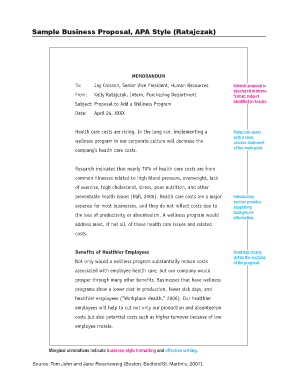
Business Plan Apa Format


What is the Business Plan Apa Format
The Business Plan APA format is a structured way of presenting a business plan that adheres to the guidelines set forth by the American Psychological Association (APA). This format is particularly useful for academic and professional settings, ensuring clarity and consistency in the presentation of business ideas. The key components typically include a title page, abstract, introduction, methodology, results, discussion, and references. Each section serves a specific purpose, allowing stakeholders to understand the business concept, market analysis, operational plans, and financial projections.
Key Elements of the Business Plan Apa Format
When creating a business plan in APA format, several key elements must be included to meet the standards. These elements are:
- Title Page: Includes the title of the business plan, your name, and institutional affiliation.
- Abstract: A brief summary of the business plan, highlighting the main objectives and findings.
- Introduction: Provides background information and outlines the purpose of the business plan.
- Methodology: Describes the research methods used to gather data and analyze the market.
- Results: Presents the findings from the research, including market analysis and financial forecasts.
- Discussion: Interprets the results, discussing implications and potential challenges.
- References: Lists all sources cited in the document, formatted according to APA guidelines.
How to Use the Business Plan Apa Format
To effectively use the Business Plan APA format, begin by organizing your content according to the required sections. Start with the title page, ensuring it is formatted correctly. Follow this with an abstract that succinctly summarizes your plan. Each section should flow logically into the next, with clear headings and subheadings to guide the reader. Use proper citations for any data or references, adhering to APA style. This structured approach not only enhances readability but also demonstrates professionalism, making your business plan more persuasive.
Steps to Complete the Business Plan Apa Format
Completing a business plan in APA format involves several steps:
- Research: Conduct thorough research on your business idea, market conditions, and financial projections.
- Outline: Create an outline based on the key elements of the APA format, ensuring all necessary sections are included.
- Draft: Write each section, focusing on clarity and coherence. Use straightforward language and avoid jargon.
- Edit: Review your document for grammatical errors and adherence to APA formatting rules.
- Finalize: Ensure that all elements, including the title page and references, are correctly formatted before submission.
Legal Use of the Business Plan Apa Format
Using the Business Plan APA format legally involves ensuring that all content is original or properly cited. Plagiarism can lead to serious legal consequences, especially in academic and professional contexts. When using data, statistics, or quotes from other sources, always provide appropriate citations in the references section. This not only protects you legally but also enhances the credibility of your business plan.
Examples of Using the Business Plan Apa Format
Examples of business plans written in APA format can serve as valuable references. These examples typically showcase various industries, including technology startups, retail businesses, and service-oriented companies. By examining these samples, you can gain insights into effective structuring, presentation styles, and the types of information that should be included. Look for examples that align with your business type to better understand how to tailor your plan.
Quick guide on how to complete business plan apa format
Complete Business Plan Apa Format effortlessly on any device
Online document management has gained popularity among businesses and individuals alike. It offers an excellent eco-friendly substitute for traditional printed and signed documents, allowing you to obtain the necessary form and securely keep it stored online. airSlate SignNow equips you with all the tools required to create, modify, and eSign your documents swiftly without any holdups. Handle Business Plan Apa Format on any platform using the airSlate SignNow Android or iOS applications and enhance any document-centric workflow today.
How to modify and eSign Business Plan Apa Format with ease
- Locate Business Plan Apa Format and click Get Form to begin.
- Utilize the tools we offer to fill out your form.
- Emphasize relevant sections of your documents or conceal sensitive information with tools that airSlate SignNow specifically offers for this purpose.
- Generate your eSignature using the Sign tool, which takes mere seconds and carries the same legal validity as a conventional wet ink signature.
- Review the details and click on the Done button to save your adjustments.
- Choose your preferred method for sending your form, either via email, SMS, or invite link, or download it to your computer.
Eliminate concerns about lost or misplaced documents, the hassle of searching for forms, or errors that necessitate printing new copies. airSlate SignNow fulfills all your document management needs in just a few clicks from any device you prefer. Modify and eSign Business Plan Apa Format and ensure exceptional communication at every step of the form preparation process with airSlate SignNow.
Create this form in 5 minutes or less
Create this form in 5 minutes!
How to create an eSignature for the business plan apa format
How to create an electronic signature for a PDF online
How to create an electronic signature for a PDF in Google Chrome
How to create an e-signature for signing PDFs in Gmail
How to create an e-signature right from your smartphone
How to create an e-signature for a PDF on iOS
How to create an e-signature for a PDF on Android
People also ask
-
What is an APA format example and how can it be useful for my business?
An APA format example typically refers to a document structured according to the American Psychological Association guidelines. For businesses, having access to an APA format example can streamline documentation processes, ensuring that reports and academic papers are professionally formatted, which is crucial in maintaining credibility.
-
Does airSlate SignNow support documents formatted in APA style?
Yes, airSlate SignNow fully supports documents formatted in APA style. You can easily upload, edit, and eSign documents while ensuring they adhere to APA guidelines, making it simple to manage professional paperwork without losing formatting integrity.
-
What features does airSlate SignNow offer for creating APA format examples?
airSlate SignNow offers various features, including templates and formatting tools that help create APA format examples quickly. Users can benefit from an intuitive interface that simplifies the process of formatting documents according to APA standards while enabling eSigning.
-
How can I integrate airSlate SignNow with other applications for creating APA documents?
airSlate SignNow integrates seamlessly with numerous applications such as Google Docs and Microsoft Office. This allows users to create and edit APA format examples within their preferred tools and then easily send them for eSignature through SignNow's platform, enhancing productivity.
-
Is airSlate SignNow cost-effective for small businesses needing APA format examples?
Absolutely, airSlate SignNow provides competitive pricing plans that cater specifically to small businesses. This cost-effective solution not only allows small organizations to create APA format examples but also enhances their document management capabilities without breaking the bank.
-
What benefits does airSlate SignNow provide for managing APA format documents?
Using airSlate SignNow to manage APA format documents provides numerous benefits, including quick eSigning, document tracking, and customizable templates. These features ensure that your documents remain organized, secure, and professionally presented, which can signNowly enhance your business's efficiency.
-
Can I customize an APA format example template in airSlate SignNow?
Yes, airSlate SignNow allows users to customize APA format example templates to fit their specific needs. This flexibility enables businesses to tailor their documents for different purposes while maintaining compliance with APA requirements.
Get more for Business Plan Apa Format
- Noncriminal justice applicant privacy statement idaho state police isp idaho form
- Pdffiller arkansas stae cort answers adfirmative defense forms
- Dl 21cf form
- Ame zion church quarterly conference forms
- Monthly payroll sample pdf form
- Ca form 3563 payment for automatic extension for fiduciaries
- Instructions for form dtf716 tax ny gov
- Occupational license fee refund application form
Find out other Business Plan Apa Format
- eSign Louisiana Insurance Promissory Note Template Simple
- eSign Texas Lawers Contract Fast
- eSign Texas Lawers Lease Agreement Free
- eSign Maine Insurance Rental Application Free
- How Can I eSign Maryland Insurance IOU
- eSign Washington Lawers Limited Power Of Attorney Computer
- eSign Wisconsin Lawers LLC Operating Agreement Free
- eSign Alabama Legal Quitclaim Deed Online
- eSign Alaska Legal Contract Safe
- How To eSign Alaska Legal Warranty Deed
- eSign Alaska Legal Cease And Desist Letter Simple
- eSign Arkansas Legal LLC Operating Agreement Simple
- eSign Alabama Life Sciences Residential Lease Agreement Fast
- How To eSign Arkansas Legal Residential Lease Agreement
- Help Me With eSign California Legal Promissory Note Template
- eSign Colorado Legal Operating Agreement Safe
- How To eSign Colorado Legal POA
- eSign Insurance Document New Jersey Online
- eSign Insurance Form New Jersey Online
- eSign Colorado Life Sciences LLC Operating Agreement Now