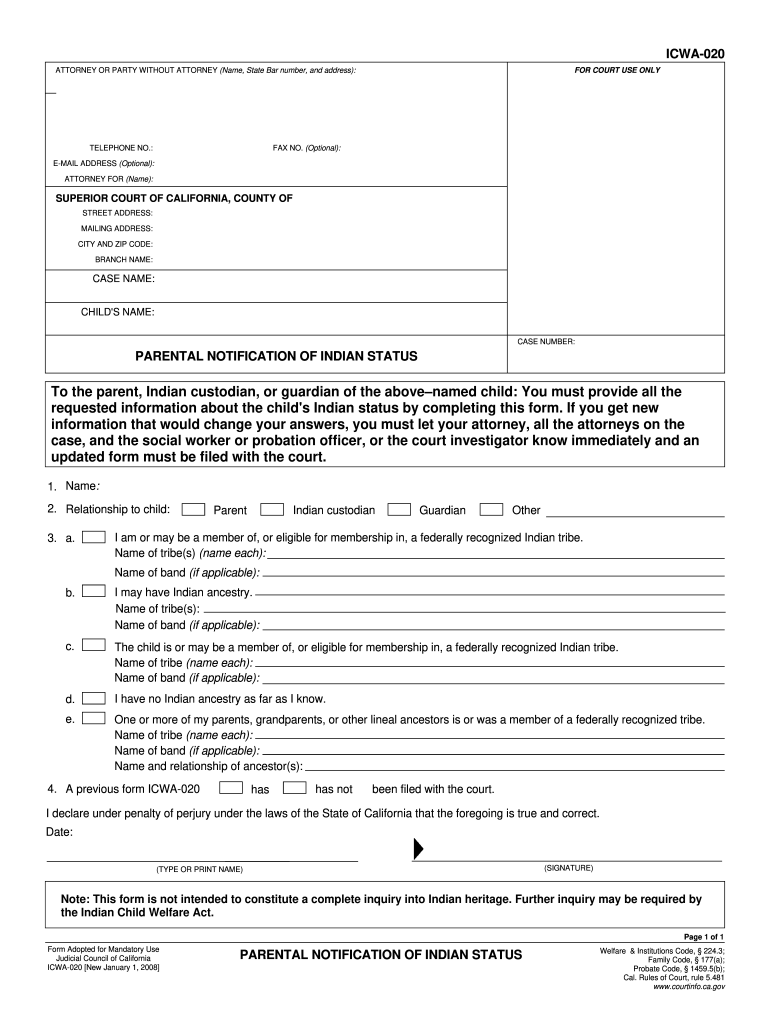
Icwa 020 Form


What is the Icwa 020
The Icwa 020 form, also known as the Indian Child Welfare Act (ICWA) form, is a legal document designed to ensure that the rights of Native American children and their families are protected in custody and adoption proceedings. This form is essential for cases involving children who are members of, or eligible for membership in, a federally recognized tribe. The Icwa 020 form serves to notify the relevant tribal authorities of the proceedings and allows them to participate in the case, ensuring that the cultural and familial ties of the child are respected and preserved.
How to use the Icwa 020
Using the Icwa 020 form involves several steps to ensure compliance with the Indian Child Welfare Act. First, individuals must determine if the child in question is eligible under ICWA guidelines. Once eligibility is established, the form must be filled out accurately, providing necessary information about the child, parents, and tribal affiliation. After completing the form, it should be submitted to the appropriate court and tribal authorities. It is crucial to keep copies of all submitted documents for your records and to follow up with the court to confirm receipt and any further requirements.
Steps to complete the Icwa 020
Completing the Icwa 020 form requires careful attention to detail. Here are the steps to follow:
- Gather necessary information, including the child’s name, date of birth, and tribal affiliation.
- Fill out the form, ensuring all sections are completed accurately.
- Review the form for any errors or omissions.
- Sign and date the form to validate your submission.
- Submit the completed form to the court and notify the tribal authorities as required.
Legal use of the Icwa 020
The Icwa 020 form is legally binding and must be used in accordance with the Indian Child Welfare Act. It ensures that the rights of Native American families are upheld during legal proceedings involving child custody or adoption. Courts are required to consider the cultural and familial context of the child when making decisions, and the Icwa 020 form facilitates this process by formally involving tribal representatives. Compliance with ICWA is mandatory, and failure to use the form properly can result in legal challenges or delays in proceedings.
Key elements of the Icwa 020
Several key elements must be included in the Icwa 020 form to ensure its validity:
- Child’s Information: Full name, date of birth, and current residence.
- Parental Information: Names and addresses of the child’s parents or legal guardians.
- Tribal Affiliation: Documentation of the child’s eligibility for membership in a tribe.
- Notification Details: Information on how and when tribal authorities were notified of the proceedings.
Form Submission Methods
The Icwa 020 form can be submitted through various methods, depending on the requirements of the court and the specific case. Common submission methods include:
- Online Submission: Some courts may allow electronic filing of the form through their official websites.
- Mail: The form can be sent via postal service to the court and relevant tribal authorities.
- In-Person: Individuals may choose to deliver the form directly to the court clerk’s office.
Quick guide on how to complete icwa 020
Effortlessly Prepare Icwa 020 on Any Device
The management of online documents has become increasingly popular among businesses and individuals. It offers an ideal eco-friendly substitute for conventional printed and signed documents, as you can easily locate the necessary form and securely keep it online. airSlate SignNow provides all the tools you require to create, modify, and electronically sign your documents swiftly without any delays. Handle Icwa 020 on any device using the airSlate SignNow Android or iOS applications and enhance any document-based process today.
The easiest method to modify and eSign Icwa 020 with ease
- Find Icwa 020 and click on Get Form to begin.
- Utilize the tools we offer to complete your document.
- Emphasize important sections of the documents or obscure sensitive information with tools that airSlate SignNow provides specifically for that purpose.
- Create your eSignature using the Sign tool, which takes just seconds and carries the same legal validity as a traditional wet ink signature.
- Review the information and click on the Done button to save your modifications.
- Select your preferred method for delivering your form, whether via email, text message (SMS), invitation link, or download it to your computer.
Eliminate worries about lost or misplaced documents, tedious form searching, or mistakes that necessitate printing additional copies. airSlate SignNow caters to all your document management needs in just a few clicks from any device you choose. Edit and eSign Icwa 020 and ensure excellent communication at every stage of the document preparation process with airSlate SignNow.
Create this form in 5 minutes or less
Create this form in 5 minutes!
How to create an eSignature for the icwa 020
How to create an electronic signature for a PDF online
How to create an electronic signature for a PDF in Google Chrome
How to create an e-signature for signing PDFs in Gmail
How to create an e-signature right from your smartphone
How to create an e-signature for a PDF on iOS
How to create an e-signature for a PDF on Android
People also ask
-
What is icwa 020 and how does it relate to airSlate SignNow?
ICWA 020 is an essential compliance requirement for businesses in certain sectors, and airSlate SignNow helps organizations meet this standard by providing secure eSignature solutions. By leveraging airSlate SignNow, you can efficiently manage document workflows and ensure compliance with ICWA 020 regulations.
-
How much does it cost to use airSlate SignNow for icwa 020 compliance?
The pricing for airSlate SignNow varies based on the features and number of users you require. Generally, we offer competitive pricing plans that cater to businesses of all sizes, ensuring that you can achieve compliance with ICWA 020 without breaking your budget.
-
What features does airSlate SignNow offer to support icwa 020 requirements?
AirSlate SignNow includes robust features such as customizable templates, workflow automation, and secure cloud storage to support your ICWA 020 compliance needs. Additionally, our platform provides detailed audit trails to help verify that your documents are compliant with relevant regulations.
-
How can airSlate SignNow enhance my business's efficiency in handling icwa 020 documentation?
By utilizing airSlate SignNow, your business can streamline document management processes related to ICWA 020. The platform enables quick eSigning and real-time collaboration, which drastically reduces turnaround time and ensures that your compliance processes are more efficient.
-
Does airSlate SignNow integrate with other software for icwa 020 compliance?
Yes, airSlate SignNow offers integrations with various software applications such as CRMs and document management systems, which can enhance your workflow for ICWA 020 compliance. These integrations enable seamless data transfer and improve overall efficiency in managing compliance-related tasks.
-
Is airSlate SignNow secure for handling ICWA 020 related documents?
Absolutely! AirSlate SignNow employs advanced security protocols including encryption and multi-factor authentication to protect all documents, ensuring that your ICWA 020 compliance documents are secure. We take data privacy very seriously and adhere to industry standards to keep your information safe.
-
What benefits does my business gain by using airSlate SignNow for icwa 020?
Using airSlate SignNow for ICWA 020 compliance provides several benefits, including reduced paperwork, improved turnaround times, and enhanced accuracy. With our eSignature solution, you can not only achieve compliance but also streamline your overall business operations, leading to increased productivity.
Get more for Icwa 020
- Philippine embassy osaka form
- Ctos consent form 69518285
- Georgia fillable child support addendum form
- Application for agriculture horticulture and for form
- Henderson county occupancy tax report henderson co form
- Complete and mail original to swain county finance office p form
- Corporations required to file estimated tax payments form
- 52 212 3 offeror representations and certificationscommercial products and commercial services form
Find out other Icwa 020
- Electronic signature California Car Lease Agreement Template Free
- How Can I Electronic signature Florida Car Lease Agreement Template
- Electronic signature Kentucky Car Lease Agreement Template Myself
- Electronic signature Texas Car Lease Agreement Template Easy
- Electronic signature New Mexico Articles of Incorporation Template Free
- Electronic signature New Mexico Articles of Incorporation Template Easy
- Electronic signature Oregon Articles of Incorporation Template Simple
- eSignature Montana Direct Deposit Enrollment Form Easy
- How To Electronic signature Nevada Acknowledgement Letter
- Electronic signature New Jersey Acknowledgement Letter Free
- Can I eSignature Oregon Direct Deposit Enrollment Form
- Electronic signature Colorado Attorney Approval Later
- How To Electronic signature Alabama Unlimited Power of Attorney
- Electronic signature Arizona Unlimited Power of Attorney Easy
- Can I Electronic signature California Retainer Agreement Template
- How Can I Electronic signature Missouri Unlimited Power of Attorney
- Electronic signature Montana Unlimited Power of Attorney Secure
- Electronic signature Missouri Unlimited Power of Attorney Fast
- Electronic signature Ohio Unlimited Power of Attorney Easy
- How Can I Electronic signature Oklahoma Unlimited Power of Attorney