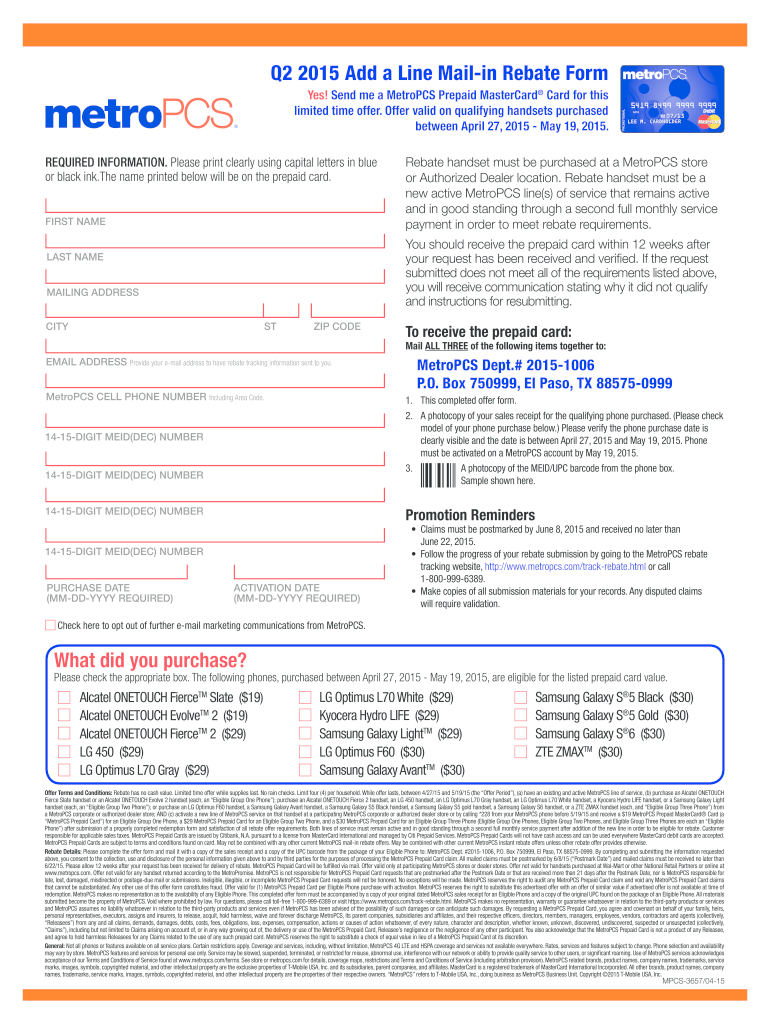
Metropcs Rebate Form


What is the Metropcs Rebate
The Metropcs rebate is a financial incentive offered by Metro by T-Mobile to customers who purchase eligible devices or services. This rebate can help reduce the overall cost of a new phone or service plan. Customers typically receive a rebate card that can be used for future purchases or as a cash equivalent, depending on the terms of the offer. Understanding the specifics of the Metropcs rebate is essential for maximizing its benefits.
How to obtain the Metropcs Rebate
To obtain the Metropcs rebate, customers must first ensure they meet the eligibility criteria outlined in the promotional offer. This often includes purchasing a qualifying device or service plan during the promotional period. After making the purchase, customers need to complete the rebate form, which can usually be found on the Metropcs rebate site. Providing accurate information is crucial, as errors may delay processing or disqualify the submission.
Steps to complete the Metropcs Rebate
Completing the Metropcs rebate involves several straightforward steps:
- Purchase an eligible device or service plan from a Metro by T-Mobile store or online.
- Visit the Metropcs rebate site to access the rebate form.
- Fill out the form with required details, including your Metropcs rebate number, purchase date, and device information.
- Submit the completed form either online or via mail, as specified in the instructions.
- Keep a copy of the submission for your records and track the status of your rebate.
Key elements of the Metropcs Rebate
Several key elements define the Metropcs rebate process:
- Eligibility Criteria: Not all purchases qualify for a rebate; customers should review the specific terms.
- Rebate Amount: The rebate amount may vary based on the device or service plan purchased.
- Submission Deadline: Each rebate offer typically has a deadline for submission, which is crucial to meet.
- Rebate Card: Once approved, customers receive a Metropcs rebate card that can be used for future purchases.
Legal use of the Metropcs Rebate
The legal use of the Metropcs rebate involves adhering to the terms and conditions set forth by Metro by T-Mobile. This includes submitting the rebate form accurately and within the specified timeframe. Misrepresentation or failure to comply with the guidelines may result in denial of the rebate. Understanding these legal aspects ensures that customers can confidently navigate the rebate process.
Form Submission Methods
Customers have multiple methods for submitting the Metropcs rebate form:
- Online Submission: Many customers prefer submitting their rebate forms online for faster processing. This method often requires creating an account on the Metropcs rebate site.
- Mail Submission: Customers may also choose to print the completed form and send it via postal mail. It is advisable to use a trackable mailing option to ensure delivery.
- In-Person Submission: Some locations may allow customers to submit rebate forms directly at a Metro by T-Mobile store, though this is less common.
Quick guide on how to complete metropcs rebate
Accomplish Metropcs Rebate seamlessly on any device
The management of online documents has gained signNow traction among companies and individuals. It presents an ideal eco-friendly substitute for traditional printed and signed papers, as you can easily locate the desired form and securely store it online. airSlate SignNow equips you with all the tools necessary to create, modify, and eSign your documents promptly without delays. Manage Metropcs Rebate on any platform using the airSlate SignNow Android or iOS applications and streamline any document-focused process today.
The easiest method to modify and eSign Metropcs Rebate effortlessly
- Locate Metropcs Rebate and click Get Form to begin.
- Utilize the tools we provide to complete your form.
- Emphasize pertinent sections of your documents or obscure sensitive data using the tools that airSlate SignNow offers specifically for that purpose.
- Generate your eSignature with the Sign tool, which takes only seconds and carries the same legal significance as a conventional wet ink signature.
- Review all the details and click on the Done button to save your modifications.
- Choose your preferred method for sending your form, whether by email, SMS, invite link, or download it to your computer.
Eliminate concerns over lost or misplaced documents, the hassle of searching for forms, or mistakes that necessitate printing new copies. airSlate SignNow fulfills all your document management requirements in just a few clicks from your chosen device. Alter and eSign Metropcs Rebate and guarantee exceptional communication at every stage of the form preparation process with airSlate SignNow.
Create this form in 5 minutes or less
Create this form in 5 minutes!
How to create an eSignature for the metropcs rebate
How to create an electronic signature for a PDF online
How to create an electronic signature for a PDF in Google Chrome
How to create an e-signature for signing PDFs in Gmail
How to create an e-signature right from your smartphone
How to create an e-signature for a PDF on iOS
How to create an e-signature for a PDF on Android
People also ask
-
What is the metro PCS rebate program?
The metro PCS rebate program is an initiative designed to offer discounts to customers who purchase specific devices or plans. To understand how does metro PCS rebate work, you can visit their promotional page, where detailed terms and conditions are provided, ensuring you meet eligibility requirements for receiving your rebate.
-
How can I apply for the metro PCS rebate?
To apply for the metro PCS rebate, you need to follow a simple process that usually requires you to fill out an online form. Knowing how does metro PCS rebate work entails submitting your purchase details, and you may need to include a receipt or proof of purchase to validate your claim.
-
What are the common eligibility criteria for metro PCS rebates?
Common eligibility criteria for metro PCS rebates include purchasing a qualifying device within the promotional period and activating a specific plan. To ensure you meet all requirements and truly understand how does metro PCS rebate work for your selected device, carefully review the terms listed on the promotion page.
-
How long does it take to receive the metro PCS rebate?
Typically, it takes around 6-8 weeks to receive your metro PCS rebate once your application has been processed. To stay informed about how does metro PCS rebate work, you can track your rebate status through the metro PCS website after submitting your claim.
-
Are metro PCS rebates available for existing customers?
Yes, metro PCS rebates may be available for existing customers, especially during promotional offers targeting upgrades or additional lines. Understanding how does metro PCS rebate work for current subscribers can help you maximize savings when upgrading your device or plan.
-
Can I combine metro PCS rebates with other promotions?
Combining metro PCS rebates with other promotions often depends on the terms of each offer. It's essential to check the fine print to understand how does metro PCS rebate work in conjunction with other discounts, as some promotions may not allow stacking.
-
What types of devices are eligible for metro PCS rebates?
Eligible devices for metro PCS rebates typically include newly released smartphones and tablets. For specific details on how does metro PCS rebate work concerning device eligibility, visit the promotion page to see a list of qualifying products.
Get more for Metropcs Rebate
Find out other Metropcs Rebate
- eSignature Minnesota Sports Rental Lease Agreement Free
- eSignature Minnesota Sports Promissory Note Template Fast
- eSignature Minnesota Sports Forbearance Agreement Online
- eSignature Oklahoma Real Estate Business Plan Template Free
- eSignature South Dakota Police Limited Power Of Attorney Online
- How To eSignature West Virginia Police POA
- eSignature Rhode Island Real Estate Letter Of Intent Free
- eSignature Rhode Island Real Estate Business Letter Template Later
- eSignature South Dakota Real Estate Lease Termination Letter Simple
- eSignature Tennessee Real Estate Cease And Desist Letter Myself
- How To eSignature New Mexico Sports Executive Summary Template
- Can I eSignature Utah Real Estate Operating Agreement
- eSignature Vermont Real Estate Warranty Deed Online
- eSignature Vermont Real Estate Operating Agreement Online
- eSignature Utah Real Estate Emergency Contact Form Safe
- eSignature Washington Real Estate Lease Agreement Form Mobile
- How Can I eSignature New York Sports Executive Summary Template
- eSignature Arkansas Courts LLC Operating Agreement Now
- How Do I eSignature Arizona Courts Moving Checklist
- eSignature Wyoming Real Estate Quitclaim Deed Myself