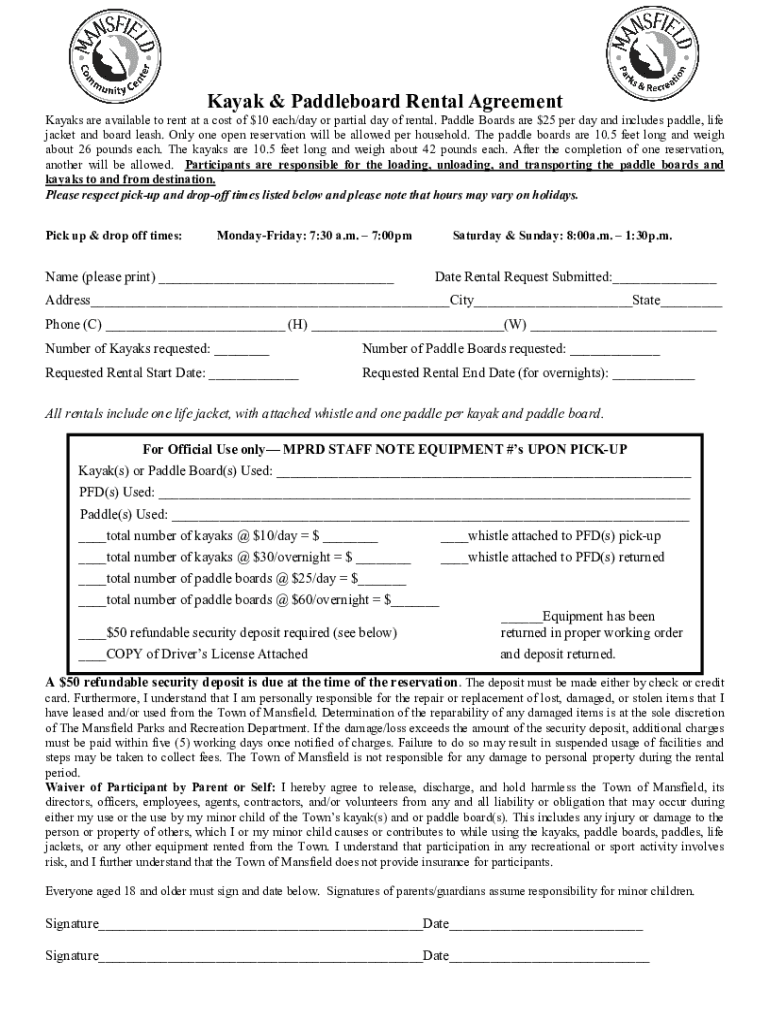
Kayak & Paddle Board Rental Form and Agreement Mansfield, CT 2022-2026


Understanding the Kayak Rental Agreement
A kayak rental agreement is a legal document that outlines the terms and conditions of renting a kayak or paddleboard. This agreement protects both the rental company and the renter by clearly stating the responsibilities and liabilities of each party. It typically includes details such as rental duration, fees, safety regulations, and procedures for damage or loss of equipment. Understanding this document is essential for ensuring a smooth rental experience.
Key Components of a Kayak Rental Agreement
When reviewing a kayak rental agreement, several key elements should be present:
- Renter Information: Includes the name, contact details, and identification of the renter.
- Rental Details: Specifies the type of kayak or paddleboard being rented, rental duration, and fees.
- Liability Waiver: A clause that releases the rental company from liability for injuries or accidents that may occur during the rental period.
- Safety Guidelines: Outlines safety measures and regulations that the renter must follow while using the equipment.
- Return Conditions: Describes the condition in which the equipment must be returned and any associated penalties for damage or late returns.
Steps to Complete the Kayak Rental Agreement
Completing a kayak rental agreement involves several straightforward steps:
- Read the Agreement: Carefully review all terms and conditions outlined in the document.
- Fill in Personal Information: Provide your name, contact information, and any required identification.
- Specify Rental Details: Indicate the type of kayak or paddleboard you wish to rent, along with the rental duration.
- Sign the Agreement: Sign and date the document to confirm your acceptance of the terms.
- Keep a Copy: Retain a copy of the signed agreement for your records.
Legal Considerations for Kayak Rental Agreements
Kayak rental agreements are legally binding contracts. It is crucial to understand that by signing the agreement, you are agreeing to abide by its terms. If disputes arise, the agreement may be referenced in legal proceedings. Renters should ensure they comprehend all clauses, particularly those related to liability and safety. Consulting with a legal professional can provide additional clarity on any concerns.
Obtaining a Kayak Rental Agreement Template
Many kayak rental businesses provide a standard rental agreement template that can be customized for specific rentals. To obtain a template, you can:
- Visit the website of a local kayak rental company.
- Request a copy directly from the rental company during the booking process.
- Search for downloadable templates online that comply with local laws and regulations.
State-Specific Regulations for Kayak Rentals
Each state may have unique regulations governing kayak rentals, including safety requirements and liability laws. Renters should familiarize themselves with these regulations to ensure compliance. This may include wearing life jackets, adhering to local waterway rules, and understanding any age restrictions for renters. Checking with local authorities or rental companies can provide the most accurate information.
Quick guide on how to complete kayak ampamp paddle board rental form and agreement mansfield ct
Complete Kayak & Paddle Board Rental Form And Agreement Mansfield, CT effortlessly on any gadget
Digital document management has gained traction among businesses and individuals. It offers an excellent eco-friendly substitute for traditional printed and signed documents, as you can access the correct form and securely store it online. airSlate SignNow provides you with all the resources necessary to create, modify, and eSign your documents swiftly without delays. Handle Kayak & Paddle Board Rental Form And Agreement Mansfield, CT on any gadget with airSlate SignNow Android or iOS applications and simplify any document-related task today.
How to modify and eSign Kayak & Paddle Board Rental Form And Agreement Mansfield, CT with ease
- Find Kayak & Paddle Board Rental Form And Agreement Mansfield, CT and click on Get Form to initiate the process.
- Make use of the features we provide to complete your form.
- Emphasize pertinent sections of the documents or conceal sensitive information with tools that airSlate SignNow offers specifically for this purpose.
- Create your eSignature with the Sign tool, which takes just moments and holds the same legal validity as a conventional ink signature.
- Review the details and click on the Done button to save your modifications.
- Select how you wish to send your form, via email, SMS, or invitation link, or download it to your computer.
Say goodbye to lost or misplaced documents, tedious form navigation, or mistakes that necessitate printing new document copies. airSlate SignNow meets your needs in document management in just a few clicks from any device you prefer. Modify and eSign Kayak & Paddle Board Rental Form And Agreement Mansfield, CT and ensure excellent communication at every stage of the form completion process with airSlate SignNow.
Create this form in 5 minutes or less
Find and fill out the correct kayak ampamp paddle board rental form and agreement mansfield ct
Create this form in 5 minutes!
How to create an eSignature for the kayak ampamp paddle board rental form and agreement mansfield ct
How to create an electronic signature for a PDF online
How to create an electronic signature for a PDF in Google Chrome
How to create an e-signature for signing PDFs in Gmail
How to create an e-signature right from your smartphone
How to create an e-signature for a PDF on iOS
How to create an e-signature for a PDF on Android
People also ask
-
What is a kayak rental agreement?
A kayak rental agreement is a legal document that outlines the terms and conditions for renting a kayak. It typically includes details such as rental duration, fees, liability waivers, and responsibilities of both the renter and the rental company. Using airSlate SignNow, you can easily create and eSign a kayak rental agreement to ensure all parties are protected.
-
How much does it cost to create a kayak rental agreement with airSlate SignNow?
Creating a kayak rental agreement with airSlate SignNow is cost-effective, with various pricing plans to suit different business needs. You can choose from monthly or annual subscriptions, which provide access to all features necessary for drafting and managing your agreements. This flexibility allows you to find a plan that fits your budget.
-
What features does airSlate SignNow offer for kayak rental agreements?
airSlate SignNow offers a range of features for kayak rental agreements, including customizable templates, electronic signatures, and document tracking. These features streamline the rental process, making it easier for both renters and rental companies to manage agreements efficiently. Additionally, you can integrate with other tools to enhance your workflow.
-
How can a kayak rental agreement benefit my business?
A well-structured kayak rental agreement can protect your business by clearly defining rental terms and minimizing disputes. It helps establish trust with customers by outlining their responsibilities and your policies. By using airSlate SignNow, you can ensure that your agreements are legally binding and professionally presented.
-
Can I customize my kayak rental agreement using airSlate SignNow?
Yes, airSlate SignNow allows you to fully customize your kayak rental agreement to meet your specific needs. You can add your branding, modify terms, and include any additional clauses relevant to your rental business. This customization ensures that your agreements reflect your unique policies and procedures.
-
Is it easy to eSign a kayak rental agreement with airSlate SignNow?
Absolutely! airSlate SignNow makes it incredibly easy to eSign a kayak rental agreement. Users can sign documents electronically from any device, ensuring a quick and hassle-free process. This convenience helps speed up the rental process and enhances customer satisfaction.
-
What integrations does airSlate SignNow offer for managing kayak rental agreements?
airSlate SignNow integrates seamlessly with various applications, including CRM systems, payment processors, and cloud storage services. These integrations allow you to manage your kayak rental agreements more efficiently by connecting all aspects of your business. This streamlined approach saves time and reduces the risk of errors.
Get more for Kayak & Paddle Board Rental Form And Agreement Mansfield, CT
Find out other Kayak & Paddle Board Rental Form And Agreement Mansfield, CT
- Sign Hawaii Orthodontists Claim Free
- Sign Nevada Plumbing Job Offer Easy
- Sign Nevada Plumbing Job Offer Safe
- Sign New Jersey Plumbing Resignation Letter Online
- Sign New York Plumbing Cease And Desist Letter Free
- Sign Alabama Real Estate Quitclaim Deed Free
- How Can I Sign Alabama Real Estate Affidavit Of Heirship
- Can I Sign Arizona Real Estate Confidentiality Agreement
- How Do I Sign Arizona Real Estate Memorandum Of Understanding
- Sign South Dakota Plumbing Job Offer Later
- Sign Tennessee Plumbing Business Letter Template Secure
- Sign South Dakota Plumbing Emergency Contact Form Later
- Sign South Dakota Plumbing Emergency Contact Form Myself
- Help Me With Sign South Dakota Plumbing Emergency Contact Form
- How To Sign Arkansas Real Estate Confidentiality Agreement
- Sign Arkansas Real Estate Promissory Note Template Free
- How Can I Sign Arkansas Real Estate Operating Agreement
- Sign Arkansas Real Estate Stock Certificate Myself
- Sign California Real Estate IOU Safe
- Sign Connecticut Real Estate Business Plan Template Simple