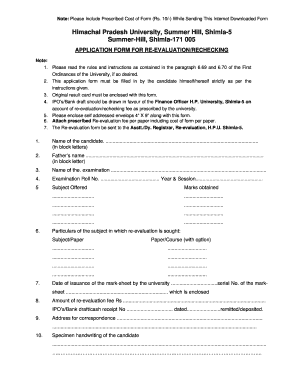
Hpu Revaluation Form


What is the HPU Revaluation Form
The HPU revaluation form is a document used by students at Himachal Pradesh University (HPU) to request a re-evaluation of their examination results. This form allows students to formally challenge their grades, seeking a reassessment of their answer sheets. The revaluation process is essential for students who believe that their performance has not been accurately reflected in their results. It serves as a mechanism for ensuring fairness and transparency in the academic evaluation process.
How to Use the HPU Revaluation Form
Using the HPU revaluation form involves several steps. First, students must download the form from the HPU student portal or obtain a physical copy from the university's administrative office. Once the form is in hand, students should carefully fill it out, providing necessary details such as their name, roll number, and the specific subjects they wish to have re-evaluated. After completing the form, students must submit it along with the required fee to the designated office within the stipulated deadline.
Steps to Complete the HPU Revaluation Form
Completing the HPU revaluation form requires attention to detail. Here are the steps to ensure proper submission:
- Download or collect the revaluation form from the HPU student portal or administrative office.
- Fill in personal details, including your full name, roll number, and the semester.
- Specify the subjects for which you are requesting a re-evaluation.
- Attach any necessary documents, such as a copy of your original mark sheet.
- Pay the required revaluation fee and attach the payment receipt to the form.
- Submit the completed form to the appropriate department before the deadline.
Legal Use of the HPU Revaluation Form
The HPU revaluation form must be used in accordance with the university's regulations. It is essential for students to understand that submitting this form does not guarantee a change in their grades. The re-evaluation process is governed by specific criteria set by the university, and students should ensure that their requests are valid and justified. Adhering to the legal framework surrounding the revaluation process helps maintain the integrity of academic assessments.
Required Documents for HPU Revaluation
When submitting the HPU revaluation form, students must include certain documents to support their request. These typically include:
- A completed revaluation form with all required information.
- A copy of the original mark sheet or result notification.
- The payment receipt for the revaluation fee.
- Any other documents specified by the university guidelines.
Form Submission Methods
The HPU revaluation form can be submitted through various methods to accommodate student preferences. Students may choose to submit the form in person at the designated university office, or they may opt for online submission through the HPU student portal, depending on the available options. It is crucial to verify the submission method and ensure that all documents are included to avoid processing delays.
Quick guide on how to complete hpu revaluation
Complete hpu revaluation effortlessly on any device
Managing documents online has gained popularity among businesses and individuals. It offers an excellent eco-friendly alternative to conventional printed and signed paperwork, as you can locate the necessary form and securely store it online. airSlate SignNow provides you with all the tools you need to create, modify, and eSign your documents promptly without delays. Handle revaluation form hpu on any device with the airSlate SignNow apps for Android or iOS and enhance any document-centric operation today.
How to modify and eSign hpu revaluation form with ease
- Locate hpu rechecking form and click on Get Form to begin.
- Utilize the tools we provide to finish your document.
- Emphasize pertinent sections of the documents or redact sensitive information with tools that airSlate SignNow offers specifically for that purpose.
- Create your eSignature using the Sign tool, which takes seconds and holds the same legal validity as a traditional wet ink signature.
- Review the information and click on the Done button to save your modifications.
- Choose how you would like to send your form, by email, SMS, or invitation link, or download it to your computer.
Forget about lost or misplaced files, exhausting form searches, or mistakes that necessitate printing new document copies. airSlate SignNow meets all your document management needs in just a few clicks from any device of your preference. Modify and eSign revaluation form and ensure outstanding communication at any stage of the form preparation process with airSlate SignNow.
Create this form in 5 minutes or less
Related searches to revolution form
Create this form in 5 minutes!
How to create an eSignature for the hpu re evaluation form
How to create an electronic signature for a PDF online
How to create an electronic signature for a PDF in Google Chrome
How to create an e-signature for signing PDFs in Gmail
How to create an e-signature right from your smartphone
How to create an e-signature for a PDF on iOS
How to create an e-signature for a PDF on Android
People also ask revaluation format
-
What is the revaluation form hpu and how does it work?
The revaluation form hpu is a digital document template that allows users to request a review of property evaluations at HPU. With airSlate SignNow, you can easily fill out, sign, and send this form online, streamlining the process. The platform ensures that your revaluation requests are submitted quickly and securely, saving you time.
-
Is the revaluation form hpu included in my airSlate SignNow subscription?
Yes, the revaluation form hpu is included in the airSlate SignNow subscription, making it a cost-effective addition for businesses. Our subscription service offers a variety of document templates and features to help you manage your paperwork efficiently. You can access and customize the form as per your needs without any additional cost.
-
What are the benefits of using the revaluation form hpu with airSlate SignNow?
Using the revaluation form hpu with airSlate SignNow offers numerous benefits, including simplified document creation and electronic signature capabilities. This ensures a faster turnaround time for your revaluation requests. Additionally, the platform's user-friendly interface makes it easy for anyone to navigate and use.
-
Can I integrate the revaluation form hpu with other applications?
Absolutely! The revaluation form hpu can be integrated with various applications and software platforms through airSlate SignNow's API. This allows for seamless data transfer and management across different systems. Utilizing integrations helps improve workflow efficiency and keeps all relevant information accessible in one place.
-
How secure is my information when using the revaluation form hpu?
The security of your information while using the revaluation form hpu is a top priority for airSlate SignNow. We implement advanced encryption methods and secure data storage practices to protect your documents and personal information. You can confidently submit your revaluation requests knowing that your data is safeguarded.
-
What types of businesses can benefit from using the revaluation form hpu?
Any business that requires property evaluation reviews can benefit from the revaluation form hpu. This includes real estate companies, property management firms, and educational institutions like HPU. By leveraging airSlate SignNow, these organizations can streamline their revaluation processes and enhance operational efficiency.
-
Can I customize the revaluation form hpu to suit my specific needs?
Yes, you can easily customize the revaluation form hpu using airSlate SignNow's intuitive editing features. This allows you to add specific fields, adjust the layout, and incorporate branding elements. Customizing the form ensures that it fits your unique requirements while maintaining compliance.
Get more for rechecking form hpu
Find out other revaluation result hpu
- How To eSign New Mexico Education Promissory Note Template
- eSign New Mexico Education Affidavit Of Heirship Online
- eSign California Finance & Tax Accounting IOU Free
- How To eSign North Dakota Education Rental Application
- How To eSign South Dakota Construction Promissory Note Template
- eSign Education Word Oregon Secure
- How Do I eSign Hawaii Finance & Tax Accounting NDA
- eSign Georgia Finance & Tax Accounting POA Fast
- eSign Georgia Finance & Tax Accounting POA Simple
- How To eSign Oregon Education LLC Operating Agreement
- eSign Illinois Finance & Tax Accounting Resignation Letter Now
- eSign Texas Construction POA Mobile
- eSign Kansas Finance & Tax Accounting Stock Certificate Now
- eSign Tennessee Education Warranty Deed Online
- eSign Tennessee Education Warranty Deed Now
- eSign Texas Education LLC Operating Agreement Fast
- eSign Utah Education Warranty Deed Online
- eSign Utah Education Warranty Deed Later
- eSign West Virginia Construction Lease Agreement Online
- How To eSign West Virginia Construction Job Offer