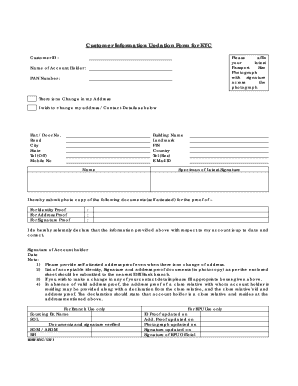
Idbi Bank Kyc Form Fill Up


What is the IDBI Bank KYC Form?
The IDBI Bank KYC form is a crucial document used by the bank to verify the identity of its customers. KYC stands for Know Your Customer, a process mandated by regulatory authorities to prevent fraud and ensure compliance with legal requirements. This form collects essential information about the customer, including personal details, identification proof, and address verification. The IDBI Bank KYC form is necessary for opening new accounts, updating existing customer information, and complying with anti-money laundering regulations.
Steps to Complete the IDBI Bank KYC Form
Completing the IDBI Bank KYC form involves several key steps to ensure accuracy and compliance. Begin by gathering the necessary documents, which typically include a government-issued ID, proof of address, and a recent photograph. Next, fill out the form with your personal details, ensuring that all information matches the documents provided. Once completed, review the form for any errors or omissions. Finally, submit the form along with the required documents either online through the bank's portal or in person at a branch.
Required Documents for the IDBI Bank KYC Form
To successfully complete the IDBI Bank KYC form, specific documents are required for verification. These generally include:
- A government-issued photo ID (e.g., passport, driver's license, or state ID)
- Proof of address (e.g., utility bill, lease agreement, or bank statement)
- A recent passport-sized photograph
Ensure that all documents are current and clearly legible to avoid delays in processing your KYC application.
How to Obtain the IDBI Bank KYC Form
The IDBI Bank KYC form can be easily obtained through multiple channels. Customers may download the form directly from the IDBI Bank website in PDF format. Alternatively, the form is available at any IDBI Bank branch, where bank staff can assist with the process. For those preferring digital methods, the bank's online banking platform may also provide access to the KYC form for convenient completion.
Legal Use of the IDBI Bank KYC Form
The IDBI Bank KYC form serves a legal purpose as it aids in fulfilling regulatory requirements set forth by financial authorities. Properly completed forms help prevent identity theft, money laundering, and other fraudulent activities. The information collected through the KYC process is protected under privacy laws, ensuring that customer data is handled securely and responsibly. Compliance with these legal standards is essential for both the bank and its customers.
Digital vs. Paper Version of the IDBI Bank KYC Form
Customers have the option to complete the IDBI Bank KYC form in either digital or paper format. The digital version allows for a more streamlined process, enabling customers to fill out and submit their forms online, often with the ability to attach necessary documents electronically. On the other hand, the paper version requires physical submission at a branch but may be preferred by those who are less comfortable with digital processes. Both formats are equally valid, provided they meet the bank's requirements.
Quick guide on how to complete idbi bank kyc form fill up
Complete Idbi Bank Kyc Form Fill Up seamlessly on any device
Digital document management has gained traction among companies and individuals alike. It serves as an ideal eco-friendly alternative to traditional printed and signed documents, allowing you to locate the necessary form and securely store it online. airSlate SignNow provides all the tools you require to create, edit, and eSign your documents quickly without delays. Manage Idbi Bank Kyc Form Fill Up on any device using the airSlate SignNow Android or iOS applications and streamline any document-related procedure today.
How to edit and eSign Idbi Bank Kyc Form Fill Up effortlessly
- Obtain Idbi Bank Kyc Form Fill Up and click Get Form to begin.
- Utilize the tools we offer to complete your document.
- Emphasize important sections of the documents or redact sensitive information with tools that airSlate SignNow provides specifically for that purpose.
- Generate your signature using the Sign tool, which takes mere seconds and carries the same legal validity as a conventional wet ink signature.
- Review the information and click on the Done button to save your changes.
- Choose how you wish to share your form, via email, SMS, or invitation link, or download it to your computer.
Forget about lost or misfiled documents, tedious form searches, or mistakes that necessitate printing new copies. airSlate SignNow meets all your document management needs with just a few clicks from any device you prefer. Edit and eSign Idbi Bank Kyc Form Fill Up and ensure outstanding communication at every stage of the form preparation process with airSlate SignNow.
Create this form in 5 minutes or less
Create this form in 5 minutes!
How to create an eSignature for the idbi bank kyc form fill up
How to create an electronic signature for a PDF online
How to create an electronic signature for a PDF in Google Chrome
How to create an e-signature for signing PDFs in Gmail
How to create an e-signature right from your smartphone
How to create an e-signature for a PDF on iOS
How to create an e-signature for a PDF on Android
People also ask
-
What is the IDBI Bank KYC form fill up process?
The IDBI Bank KYC form fill up process involves gathering your personal information, identification documents, and any required proofs of residence. To complete the process, you can fill up the digital form on the IDBI Bank website or visit a branch. Ensure all details are accurate for faster processing.
-
Why is KYC important for IDBI Bank customers?
The KYC (Know Your Customer) procedure is crucial for IDBI Bank as it helps in verifying the identity of customers, preventing fraud, and complying with regulatory requirements. Completing the IDBI Bank KYC form fill up assures that your account remains secure and aligned with banking regulations.
-
Can I complete the IDBI Bank KYC form fill up online?
Yes, you can complete the IDBI Bank KYC form fill up online through the bank's official website. The online process is convenient and allows you to submit your documents digitally. Make sure to have your identification and residency proofs ready for submission.
-
What documents are needed for the IDBI Bank KYC form fill up?
To fill up the IDBI Bank KYC form, you will typically need valid identification (like an Aadhar card or passport), proof of address, and any other necessary financial documents. Ensure your documents are updated and meet the bank's requirements for completion of the process.
-
How long does it take to process the IDBI Bank KYC form fill up?
The processing time for the IDBI Bank KYC form fill up can vary, but it usually takes a few business days once all documents are submitted. Factors like the completeness of your documents and current workload at the bank can affect the duration. You can check your application status through their website.
-
Is there a fee for the IDBI Bank KYC form fill up?
Generally, filling up the IDBI Bank KYC form is free of charge. However, some services related to KYC verification might have fees associated with them. It is advisable to check with IDBI Bank for any updates or changes in their policy regarding KYC fees.
-
Can I update my KYC details once the IDBI Bank KYC form fill up is completed?
Absolutely, you can update your KYC details at any time after the IDBI Bank KYC form fill up is completed. If there are changes in your personal information or address, it is essential to inform the bank to keep your records accurate and up to date.
Get more for Idbi Bank Kyc Form Fill Up
Find out other Idbi Bank Kyc Form Fill Up
- Can I Sign New Jersey Lodger Agreement Template
- Sign New York Lodger Agreement Template Later
- Sign Ohio Lodger Agreement Template Online
- Sign South Carolina Lodger Agreement Template Easy
- Sign Tennessee Lodger Agreement Template Secure
- Sign Virginia Lodger Agreement Template Safe
- Can I Sign Michigan Home Loan Application
- Sign Arkansas Mortgage Quote Request Online
- Sign Nebraska Mortgage Quote Request Simple
- Can I Sign Indiana Temporary Employment Contract Template
- How Can I Sign Maryland Temporary Employment Contract Template
- How Can I Sign Montana Temporary Employment Contract Template
- How Can I Sign Ohio Temporary Employment Contract Template
- Sign Mississippi Freelance Contract Online
- Sign Missouri Freelance Contract Safe
- How Do I Sign Delaware Email Cover Letter Template
- Can I Sign Wisconsin Freelance Contract
- Sign Hawaii Employee Performance Review Template Simple
- Sign Indiana Termination Letter Template Simple
- Sign Michigan Termination Letter Template Free