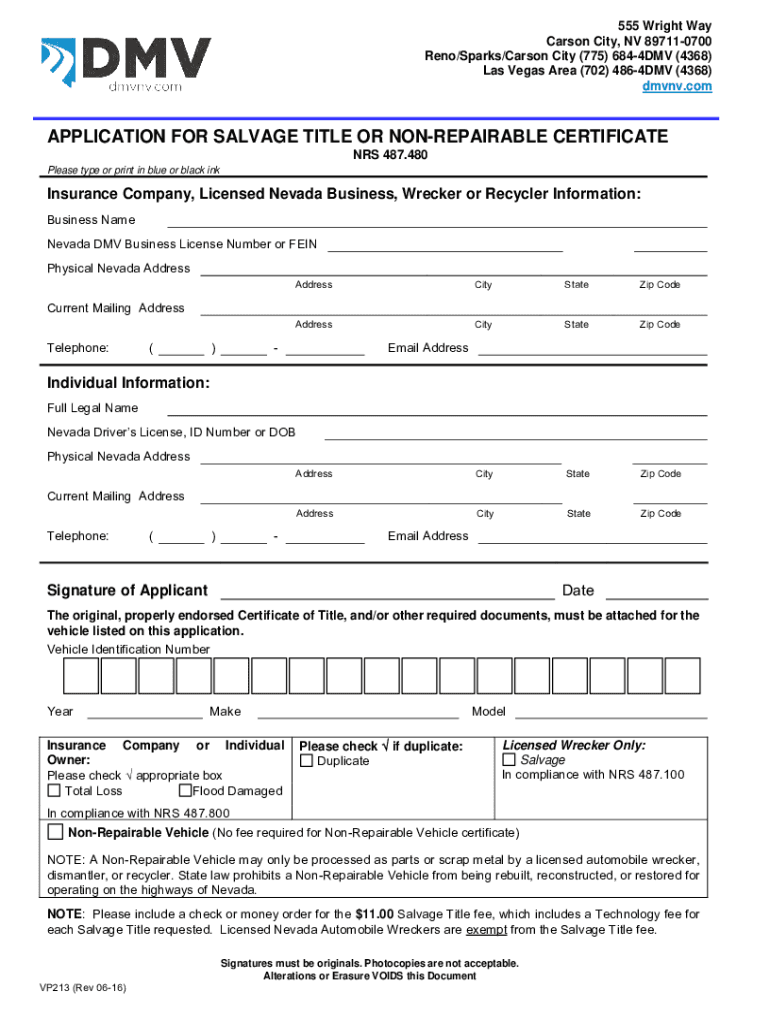
APPLICATION for SALVAGE TITLE or NON REPAIRABLE CERTIFICATE 2022-2026


Understanding the application for salvage title or non-repairable certificate
The application for salvage title or non-repairable certificate is a crucial document for vehicle owners in Nevada whose vehicles have been damaged or declared a total loss. This form serves as an official request to obtain a salvage title, which indicates that the vehicle has been significantly damaged and may not be roadworthy. A non-repairable certificate indicates that the vehicle cannot be repaired and is not eligible for a title. Understanding this form is essential for compliance with state regulations and ensuring proper documentation for future vehicle transactions.
Steps to complete the application for salvage title or non-repairable certificate
Completing the application for salvage title or non-repairable certificate involves several key steps:
- Gather necessary information, including the vehicle identification number (VIN), make, model, and year of the vehicle.
- Provide details about the damage sustained by the vehicle and the circumstances leading to its salvage status.
- Complete the application form accurately, ensuring all required fields are filled out.
- Attach any supporting documents, such as a police report or insurance claim, that verify the vehicle's condition.
- Submit the completed application to the appropriate Nevada Department of Motor Vehicles (DMV) office.
Required documents for the application
When applying for a salvage title or non-repairable certificate in Nevada, specific documents must be included to ensure the application is processed smoothly. These documents typically include:
- The completed application for salvage title or non-repairable certificate (VP213 form).
- Proof of ownership, such as the original title or bill of sale.
- Documentation of the vehicle's damage, which may include repair estimates or insurance reports.
- A valid form of identification for the applicant.
Legal use of the application for salvage title or non-repairable certificate
The legal use of the application for salvage title or non-repairable certificate is vital for vehicle owners in Nevada. This form must be submitted to the DMV to ensure that the vehicle's status is accurately reflected in state records. Proper use of the form protects the rights of the vehicle owner and ensures compliance with state laws regarding vehicle registration and titling. Failure to follow legal procedures can lead to penalties or complications in future vehicle transactions.
How to obtain the application for salvage title or non-repairable certificate
Obtaining the application for salvage title or non-repairable certificate is straightforward. Vehicle owners can access the form through the Nevada DMV website or visit a local DMV office. The form is typically available in both digital and paper formats, allowing for flexibility in how it is completed and submitted. Ensuring you have the correct version of the form is essential, as outdated forms may not be accepted.
Eligibility criteria for the application
To be eligible to apply for a salvage title or non-repairable certificate, the vehicle must meet specific criteria set by the state of Nevada. Generally, vehicles that have been declared a total loss by an insurance company or have sustained significant damage that renders them unsafe for use on public roads qualify. Additionally, the applicant must be the legal owner of the vehicle or have the authority to act on behalf of the owner. Understanding these eligibility criteria is crucial for successful application processing.
Quick guide on how to complete application for salvage title or non repairable certificate
Complete APPLICATION FOR SALVAGE TITLE OR NON REPAIRABLE CERTIFICATE effortlessly on any device
Digital document management has become increasingly popular among enterprises and individuals. It offers an ideal eco-friendly alternative to conventional printed and signed documents, as you can locate the necessary form and securely store it online. airSlate SignNow provides you with all the resources you need to create, modify, and electronically sign your documents quickly without delays. Manage APPLICATION FOR SALVAGE TITLE OR NON REPAIRABLE CERTIFICATE on any platform using the airSlate SignNow Android or iOS applications and simplify any document-related task today.
How to adjust and eSign APPLICATION FOR SALVAGE TITLE OR NON REPAIRABLE CERTIFICATE with ease
- Locate APPLICATION FOR SALVAGE TITLE OR NON REPAIRABLE CERTIFICATE and then click Get Form to begin.
- Utilize the tools we offer to complete your form.
- Emphasize crucial sections of your documents or redact sensitive information with tools that airSlate SignNow specifically offers for that purpose.
- Create your signature using the Sign tool, which only takes seconds and holds the same legal validity as a conventional ink signature.
- Verify all the details and then click on the Done button to save your changes.
- Select how you wish to send your form, via email, SMS, invite link, or download it to your computer.
Forget about lost or misplaced documents, tedious form searching, or mistakes that necessitate printing new document copies. airSlate SignNow fulfills your document management needs in just a few clicks from any device of your choice. Adjust and eSign APPLICATION FOR SALVAGE TITLE OR NON REPAIRABLE CERTIFICATE and ensure exceptional communication at every stage of your form preparation process with airSlate SignNow.
Create this form in 5 minutes or less
Find and fill out the correct application for salvage title or non repairable certificate
Create this form in 5 minutes!
How to create an eSignature for the application for salvage title or non repairable certificate
How to create an electronic signature for a PDF online
How to create an electronic signature for a PDF in Google Chrome
How to create an e-signature for signing PDFs in Gmail
How to create an e-signature right from your smartphone
How to create an e-signature for a PDF on iOS
How to create an e-signature for a PDF on Android
People also ask
-
What is the nv vp213 search feature in airSlate SignNow?
The nv vp213 search feature in airSlate SignNow allows users to quickly locate specific documents and signatures within their account. This powerful tool enhances efficiency by streamlining the document retrieval process, ensuring that you can find what you need without delay.
-
How does airSlate SignNow's pricing compare for the nv vp213 search feature?
airSlate SignNow offers competitive pricing plans that include access to the nv vp213 search feature. Depending on your business needs, you can choose a plan that provides the best value while ensuring you have the tools necessary for effective document management.
-
What are the key benefits of using the nv vp213 search in airSlate SignNow?
The nv vp213 search feature provides signNow benefits, including improved document organization and faster access to important files. By utilizing this feature, businesses can enhance productivity and reduce the time spent searching for documents, leading to more efficient workflows.
-
Can I integrate nv vp213 search with other applications?
Yes, airSlate SignNow allows for seamless integrations with various applications, enhancing the functionality of the nv vp213 search feature. This means you can connect your existing tools and streamline your document management processes across platforms.
-
Is the nv vp213 search feature user-friendly for new users?
Absolutely! The nv vp213 search feature in airSlate SignNow is designed with user-friendliness in mind. New users can easily navigate the interface and quickly learn how to utilize the search capabilities to find documents efficiently.
-
What types of documents can I search for using nv vp213 search?
With the nv vp213 search feature, you can search for a wide variety of documents, including contracts, agreements, and forms. This versatility ensures that all your important files are easily accessible, regardless of their type.
-
How does nv vp213 search improve collaboration within teams?
The nv vp213 search feature enhances collaboration by allowing team members to quickly find and share documents. This capability reduces the time spent searching for files, enabling teams to focus on their tasks and improve overall productivity.
Get more for APPLICATION FOR SALVAGE TITLE OR NON REPAIRABLE CERTIFICATE
- Mytaxlawyerorgfresh start program boronoffer in compromise fresh start program in borontax relief form
- Instructions for forms 1099 sa and 5498 sa internal
- Sports medicine department pre participation physical forms
- Sports medicine department pre participation physical forms
- Form sj 833a download fillable pdf or fill online civil union
- Boe 266 los angeles form
- 2021 california los angeles tax form
- Pdf termination of employment at end of drop participation form
Find out other APPLICATION FOR SALVAGE TITLE OR NON REPAIRABLE CERTIFICATE
- Electronic signature Kentucky Car Dealer LLC Operating Agreement Safe
- Electronic signature Louisiana Car Dealer Lease Template Now
- Electronic signature Maine Car Dealer Promissory Note Template Later
- Electronic signature Maryland Car Dealer POA Now
- Electronic signature Oklahoma Banking Affidavit Of Heirship Mobile
- Electronic signature Oklahoma Banking Separation Agreement Myself
- Electronic signature Hawaii Business Operations Permission Slip Free
- How Do I Electronic signature Hawaii Business Operations Forbearance Agreement
- Electronic signature Massachusetts Car Dealer Operating Agreement Free
- How To Electronic signature Minnesota Car Dealer Credit Memo
- Electronic signature Mississippi Car Dealer IOU Now
- Electronic signature New Hampshire Car Dealer NDA Now
- Help Me With Electronic signature New Hampshire Car Dealer Warranty Deed
- Electronic signature New Hampshire Car Dealer IOU Simple
- Electronic signature Indiana Business Operations Limited Power Of Attorney Online
- Electronic signature Iowa Business Operations Resignation Letter Online
- Electronic signature North Carolina Car Dealer Purchase Order Template Safe
- Electronic signature Kentucky Business Operations Quitclaim Deed Mobile
- Electronic signature Pennsylvania Car Dealer POA Later
- Electronic signature Louisiana Business Operations Last Will And Testament Myself