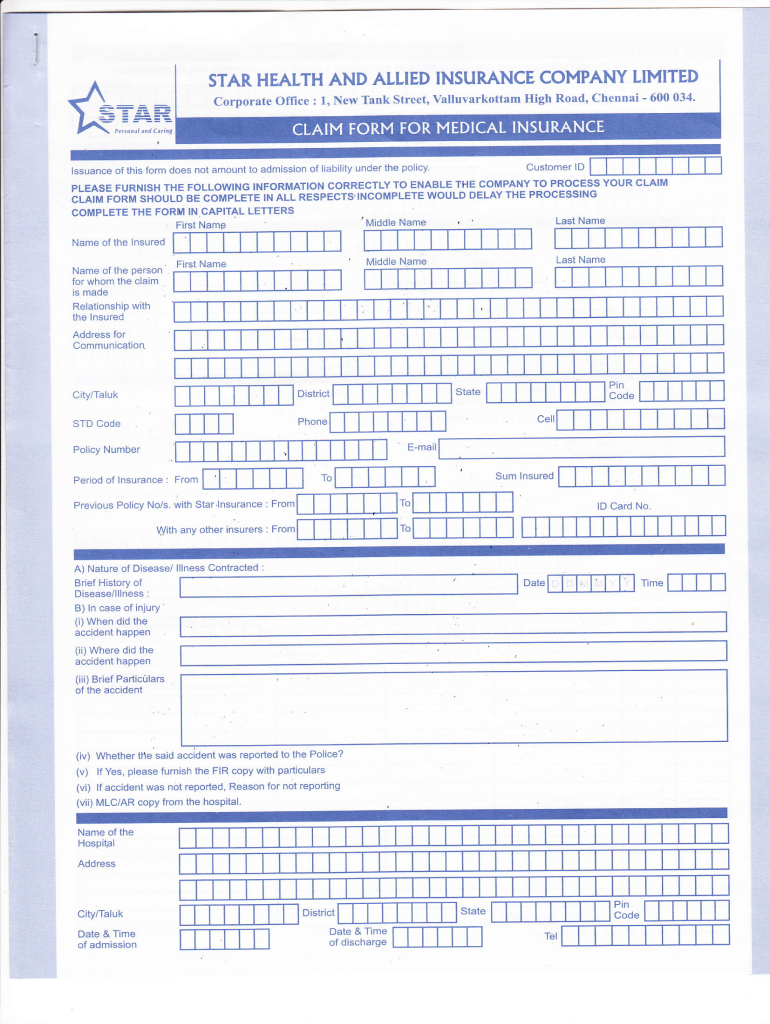
Star Health Claim Form


What is the Star Health Claim Form
The Star Health Claim Form is a document used by policyholders to file claims for health insurance benefits under Star Health Insurance. This form allows individuals to request reimbursement for medical expenses incurred or to initiate a cashless treatment process at network hospitals. It is essential for ensuring that the claims process is initiated correctly and efficiently, enabling policyholders to receive the benefits they are entitled to under their insurance policy.
Steps to complete the Star Health Claim Form
Completing the Star Health Claim Form involves several important steps to ensure accuracy and compliance. Here’s a straightforward guide:
- Gather necessary documents, including medical bills, discharge summaries, and policy details.
- Fill out the form with accurate personal information, including your policy number and contact details.
- Provide details about the medical treatment received, including dates and nature of services.
- Attach all required supporting documents to substantiate your claim.
- Review the completed form for accuracy before submission.
How to use the Star Health Claim Form
The Star Health Claim Form can be used for various purposes, including reimbursement claims and cashless hospital admissions. To use the form effectively, ensure you understand the type of claim you are filing. For reimbursement, fill out the form after receiving treatment and attach all relevant bills. For cashless claims, present the form at the hospital along with your policy details to facilitate direct billing with the insurer.
Legal use of the Star Health Claim Form
The Star Health Claim Form is legally binding when filled out correctly and submitted according to the insurer's guidelines. It is crucial to provide truthful information and necessary documentation, as any discrepancies may lead to claim rejections or legal issues. Compliance with relevant laws and regulations, such as the Health Insurance Portability and Accountability Act (HIPAA), ensures that the information shared is protected and used appropriately.
Required Documents
When submitting the Star Health Claim Form, certain documents are typically required to support your claim. These may include:
- Original medical bills and receipts.
- Discharge summary from the hospital.
- Policy document or proof of insurance.
- Any additional forms or information requested by the insurer.
Form Submission Methods
The Star Health Claim Form can be submitted through various methods, depending on the insurer's policies. Common submission methods include:
- Online submission via the insurer's website or mobile app.
- Mailing the completed form and documents to the insurer's claims department.
- In-person submission at a local branch or office of the insurance company.
Examples of using the Star Health Claim Form
Examples of utilizing the Star Health Claim Form can help clarify its application. For instance, if a policyholder undergoes surgery and pays out of pocket, they can fill out the form to request reimbursement for the expenses incurred. Alternatively, if a policyholder is admitted to a network hospital, they can present the form to initiate a cashless claim, allowing the hospital to bill the insurer directly for covered services.
Quick guide on how to complete star health claim form
Manage Star Health Claim Form effortlessly on any device
Digital document management has gained popularity among businesses and individuals. It offers an ideal eco-friendly alternative to traditional printed and signed documents, enabling you to access the right form and securely save it online. airSlate SignNow provides all the tools necessary to create, modify, and eSign your documents promptly and without complications. Handle Star Health Claim Form on any platform using airSlate SignNow's Android or iOS applications and enhance any document-focused procedure today.
Effortlessly modify and eSign Star Health Claim Form
- Find Star Health Claim Form and click Get Form to commence.
- Utilize the tools we provide to fill out your form.
- Highlight essential parts of your documents or conceal sensitive information with tools specifically designed for this purpose by airSlate SignNow.
- Create your signature using the Sign tool, which takes seconds and carries the same legal validity as a traditional handwritten signature.
- Review the information and then click on the Done button to save your changes.
- Choose how you wish to send your form—via email, text message (SMS), invitation link, or download it to your computer.
Say goodbye to lost or misplaced files, tedious form searches, or errors that necessitate printing new document copies. airSlate SignNow simplifies all your document management needs with just a few clicks from a device of your choice. Edit and eSign Star Health Claim Form to ensure effective communication at every step of your form preparation process with airSlate SignNow.
Create this form in 5 minutes or less
Create this form in 5 minutes!
How to create an eSignature for the star health claim form
How to create an electronic signature for a PDF online
How to create an electronic signature for a PDF in Google Chrome
How to create an e-signature for signing PDFs in Gmail
How to create an e-signature right from your smartphone
How to create an e-signature for a PDF on iOS
How to create an e-signature for a PDF on Android
People also ask
-
What is a star health claim form?
The star health claim form is a document required to initiate a health insurance claim with Star Health and Allied Insurance. It captures necessary details about the policyholder, the insured person, and the treatment received. Proper completion of this form is essential for swift processing and approval of health claims.
-
How can airSlate SignNow help with the star health claim form?
airSlate SignNow simplifies the process of filling out and submitting the star health claim form. With our electronic signature feature, you can easily sign the document and send it directly to Star Health. This streamlines the claims process and enhances the efficiency of your paperwork.
-
What are the pricing options for using airSlate SignNow for the star health claim form?
airSlate SignNow offers various pricing plans to fit different needs, including options for individuals and businesses. All plans include features to assist with documents like the star health claim form, ensuring you get value at an affordable rate. You can start with a free trial to experience the benefits before committing.
-
Can the star health claim form be integrated with other applications?
Yes, airSlate SignNow provides integration with numerous applications, allowing you to manage the star health claim form efficiently. You can connect with systems like CRMs and cloud storage services to streamline your document workflow. This integration capability enhances productivity and eases the management of your important documents.
-
What features does airSlate SignNow offer for handling the star health claim form?
airSlate SignNow includes features such as customizable templates, electronic signatures, and secure cloud storage, all aimed at simplifying the handling of the star health claim form. Additionally, our intuitive interface helps you complete the form quickly and without errors. These features collectively enhance the overall experience of filing health claims.
-
What are the benefits of using airSlate SignNow for the star health claim form?
Using airSlate SignNow for the star health claim form offers numerous benefits, including improved efficiency and faster processing times for claims. Our digital solution eliminates the need for physical paperwork, reducing errors and delays. Ultimately, this makes the claims experience more seamless for users.
-
Is it safe to submit the star health claim form through airSlate SignNow?
Absolutely, airSlate SignNow prioritizes security and compliance, ensuring that your star health claim form is transmitted safely. We employ encryption and secure storage practices to protect sensitive information. You can confidently submit your claims knowing that your data is in good hands.
Get more for Star Health Claim Form
Find out other Star Health Claim Form
- eSignature North Dakota Non-Profit Quitclaim Deed Later
- eSignature Florida Orthodontists Business Plan Template Easy
- eSignature Georgia Orthodontists RFP Secure
- eSignature Ohio Non-Profit LLC Operating Agreement Later
- eSignature Ohio Non-Profit LLC Operating Agreement Easy
- How Can I eSignature Ohio Lawers Lease Termination Letter
- Can I eSignature Ohio Lawers Lease Termination Letter
- Can I eSignature Oregon Non-Profit Last Will And Testament
- Can I eSignature Oregon Orthodontists LLC Operating Agreement
- How To eSignature Rhode Island Orthodontists LLC Operating Agreement
- Can I eSignature West Virginia Lawers Cease And Desist Letter
- eSignature Alabama Plumbing Confidentiality Agreement Later
- How Can I eSignature Wyoming Lawers Quitclaim Deed
- eSignature California Plumbing Profit And Loss Statement Easy
- How To eSignature California Plumbing Business Letter Template
- eSignature Kansas Plumbing Lease Agreement Template Myself
- eSignature Louisiana Plumbing Rental Application Secure
- eSignature Maine Plumbing Business Plan Template Simple
- Can I eSignature Massachusetts Plumbing Business Plan Template
- eSignature Mississippi Plumbing Emergency Contact Form Later