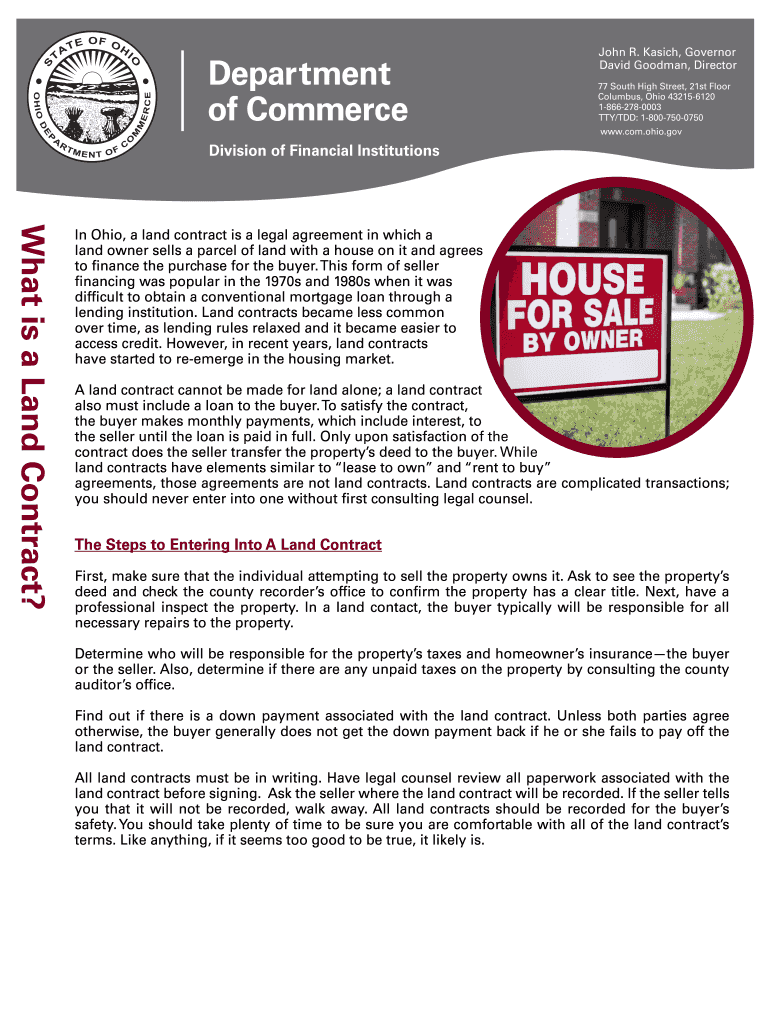
Land Contract Template Ohio Form


What is the land contract template Ohio?
The land contract template Ohio is a legal document that outlines the terms of a real estate transaction between a buyer and a seller. This agreement allows the buyer to purchase property over time, making payments directly to the seller instead of obtaining a traditional mortgage. The template typically includes essential details such as the purchase price, payment schedule, interest rate, and property description. It serves as a foundation for creating a legally binding agreement that protects the interests of both parties involved in the transaction.
How to use the land contract template Ohio
Using the land contract template Ohio involves several steps to ensure that all necessary information is accurately filled out. First, both parties should review the template to understand the terms and conditions. Next, they should fill in the specific details, including the buyer's and seller's names, property address, and financial terms. After completing the document, both parties should sign it in the presence of a notary public to validate the agreement. This process helps ensure that the contract is legally enforceable and protects both parties' rights.
Key elements of the land contract template Ohio
Several key elements must be included in the land contract template Ohio to ensure its effectiveness. These elements typically include:
- Property description: A detailed description of the property being sold, including its address and legal description.
- Purchase price: The total amount the buyer agrees to pay for the property.
- Payment terms: The schedule for payments, including the amount and frequency.
- Interest rate: The interest rate applied to the balance of the purchase price, if applicable.
- Default provisions: Conditions under which the seller may take action if the buyer fails to make payments.
- Signatures: The signatures of both parties, along with the date and a notary acknowledgment.
Steps to complete the land contract template Ohio
Completing the land contract template Ohio requires careful attention to detail. Follow these steps:
- Review the template thoroughly to understand all terms and conditions.
- Fill in the buyer's and seller's names and contact information.
- Provide a complete description of the property, including its legal description.
- Specify the purchase price and outline payment terms, including the schedule and interest rate.
- Include default provisions to protect the seller's interests.
- Both parties should sign the document in front of a notary public.
- Keep copies of the signed contract for both parties' records.
Legal use of the land contract template Ohio
The legal use of the land contract template Ohio is governed by state laws, which dictate the requirements for real estate transactions. To ensure the contract is legally binding, it must be signed by both parties and notarized. Additionally, it is essential to comply with Ohio's real estate laws, including any disclosure requirements. By adhering to these legal standards, both the buyer and seller can protect their rights and interests throughout the transaction.
State-specific rules for the land contract template Ohio
Ohio has specific rules that govern the use of land contracts. These rules include requirements for disclosures, the necessity of notarization, and the enforcement of default provisions. It is important for both parties to be aware of these regulations to ensure compliance. Additionally, understanding local laws regarding property transactions can help avoid potential disputes and ensure a smooth transfer of ownership.
Quick guide on how to complete land contract template ohio
Complete Land Contract Template Ohio effortlessly on any device
Digital document management has gained popularity among businesses and individuals alike. It offers an ideal eco-friendly substitute for conventional printed and signed documents, as you can easily find the right form and securely store it online. airSlate SignNow provides all the necessary tools for you to create, modify, and electronically sign your documents quickly without delays. Manage Land Contract Template Ohio on any platform using the airSlate SignNow apps for Android or iOS and streamline any document-related process today.
How to alter and electronically sign Land Contract Template Ohio with ease
- Locate Land Contract Template Ohio and click on Get Form to begin.
- Utilize the tools we offer to complete your document.
- Highlight important sections of your documents or redact sensitive information with tools that airSlate SignNow specifically provides for this purpose.
- Create your signature using the Sign feature, which takes mere seconds and holds the same legal validity as a conventional wet ink signature.
- Review all the details and click on the Done button to save your changes.
- Choose how you wish to share your form, via email, SMS, or invitation link, or download it to your computer.
Put an end to missing or lost documents, tedious form searching, or errors that require printing new document copies. airSlate SignNow meets your document management needs in just a few clicks from any device of your choosing. Edit and electronically sign Land Contract Template Ohio and ensure effective communication at every stage of the form preparation process with airSlate SignNow.
Create this form in 5 minutes or less
Create this form in 5 minutes!
How to create an eSignature for the land contract template ohio
How to create an electronic signature for a PDF online
How to create an electronic signature for a PDF in Google Chrome
How to create an e-signature for signing PDFs in Gmail
How to create an e-signature right from your smartphone
How to create an e-signature for a PDF on iOS
How to create an e-signature for a PDF on Android
People also ask
-
What is a land contract Ohio form?
A land contract Ohio form is a written agreement between a seller and a buyer that outlines the terms of financing for the purchase of real estate. This type of contract allows buyers to make payments directly to the seller instead of through a traditional mortgage lender, making it a flexible financing option. Understanding the land contract Ohio form helps ensure both parties are protected under Ohio law.
-
How can I create a land contract Ohio form using airSlate SignNow?
Creating a land contract Ohio form with airSlate SignNow is simple and efficient. You can start by selecting a customizable template or uploading your own document. After that, just add the necessary fields for signatures and dates, and send it securely for eSigning.
-
What are the benefits of using airSlate SignNow for a land contract Ohio form?
Using airSlate SignNow for your land contract Ohio form streamlines the signing process and reduces paperwork. The platform allows for quick eSigning, ensuring that contracts are executed promptly. Additionally, it offers security features, tracking capabilities, and ease of access for all parties involved.
-
Is airSlate SignNow cost-effective for managing land contract Ohio forms?
Yes, airSlate SignNow is a cost-effective solution for managing land contract Ohio forms. The platform offers various pricing plans tailored to different business needs, making it easy to find one that suits your budget. This efficiency helps save both time and money in document handling and signing.
-
Are there integrations available for airSlate SignNow with other tools?
airSlate SignNow integrates seamlessly with various software tools, enhancing your ability to manage land contract Ohio forms effectively. Whether you're using CRM systems, cloud storage solutions, or productivity apps, these integrations allow for a smooth workflow and better organization of documents.
-
How secure is the airSlate SignNow platform for eSigning land contract Ohio forms?
The airSlate SignNow platform prioritizes the security of your documents. It utilizes industry-leading encryption and compliance features to protect sensitive information within land contract Ohio forms. You can eSign with confidence, knowing that your documents are safeguarded against unauthorized access.
-
Can I edit a land contract Ohio form after it's been created in airSlate SignNow?
Yes, airSlate SignNow allows you to edit a land contract Ohio form even after it has been created. You can make necessary changes or updates before sending it for signatures, ensuring all information is accurate and up-to-date. This flexibility is essential for accommodating any last-minute revisions.
Get more for Land Contract Template Ohio
Find out other Land Contract Template Ohio
- Electronic signature Oregon Real Estate Quitclaim Deed Free
- Electronic signature Kansas Police Arbitration Agreement Now
- Electronic signature Hawaii Sports LLC Operating Agreement Free
- Electronic signature Pennsylvania Real Estate Quitclaim Deed Fast
- Electronic signature Michigan Police Business Associate Agreement Simple
- Electronic signature Mississippi Police Living Will Safe
- Can I Electronic signature South Carolina Real Estate Work Order
- How To Electronic signature Indiana Sports RFP
- How Can I Electronic signature Indiana Sports RFP
- Electronic signature South Dakota Real Estate Quitclaim Deed Now
- Electronic signature South Dakota Real Estate Quitclaim Deed Safe
- Electronic signature Indiana Sports Forbearance Agreement Myself
- Help Me With Electronic signature Nevada Police Living Will
- Electronic signature Real Estate Document Utah Safe
- Electronic signature Oregon Police Living Will Now
- Electronic signature Pennsylvania Police Executive Summary Template Free
- Electronic signature Pennsylvania Police Forbearance Agreement Fast
- How Do I Electronic signature Pennsylvania Police Forbearance Agreement
- How Can I Electronic signature Pennsylvania Police Forbearance Agreement
- Electronic signature Washington Real Estate Purchase Order Template Mobile