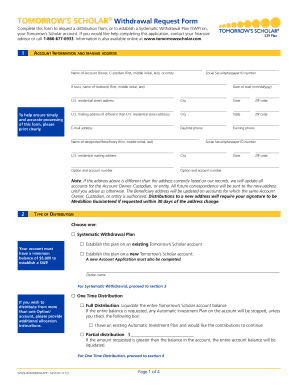
Tomorrow's Scholar Forms 2012


What is the Tomorrow's Scholar Withdrawal?
The Tomorrow's Scholar withdrawal refers to the process by which account holders can withdraw funds from their Tomorrow's Scholar 529 plan. This plan is designed to help families save for future education expenses. The withdrawal process is crucial for ensuring that funds are accessed appropriately and used for qualified educational expenses, such as tuition, fees, and other related costs. Understanding the specifics of this withdrawal process can help account holders manage their funds effectively.
Steps to Complete the Tomorrow's Scholar Withdrawal Request Form
Completing the Tomorrow's Scholar withdrawal request form involves several key steps to ensure accuracy and compliance. First, gather all necessary information, including your account number and the amount you wish to withdraw. Next, fill out the form with your personal details, ensuring that all information is correct. After completing the form, review it for any errors before submitting. Finally, choose your preferred method of receiving the funds, whether through a check or direct deposit.
Legal Use of the Tomorrow's Scholar Withdrawal Form
The Tomorrow's Scholar withdrawal form must be used in accordance with specific legal guidelines to ensure that withdrawals are compliant with state and federal regulations. The funds withdrawn should only be used for qualified educational expenses as defined by the IRS. Failing to comply with these regulations may result in penalties, including taxes on the earnings portion of the withdrawal. It is essential to understand these legal implications when completing the withdrawal process.
Required Documents for Tomorrow's Scholar Withdrawal
When submitting a withdrawal request for the Tomorrow's Scholar plan, specific documents may be required to process your request efficiently. Typically, you will need to provide proof of enrollment or payment for qualified educational expenses, such as tuition bills or receipts. Additionally, having your account information readily available will expedite the process. Ensure that all documentation is accurate and up to date to avoid delays in your withdrawal request.
Form Submission Methods for Tomorrow's Scholar Withdrawal
The Tomorrow's Scholar withdrawal request form can be submitted through various methods, providing flexibility for account holders. Options generally include online submission through the official website, mailing a physical copy of the form, or submitting it in person at designated locations. Each method has its own processing times, so it is advisable to choose the one that best fits your needs and timeline for accessing funds.
Eligibility Criteria for Tomorrow's Scholar Withdrawal
To be eligible for a withdrawal from the Tomorrow's Scholar plan, account holders must meet certain criteria. Primarily, the funds must be used for qualified educational expenses as outlined by the IRS. Additionally, the account must have been open for a specified period, and the withdrawal amount should not exceed the total contributions made to the account. Understanding these eligibility requirements is crucial to ensure that your withdrawal is processed without issues.
Quick guide on how to complete tomorrows scholar forms
Effortlessly Prepare Tomorrow's Scholar Forms on Any Device
Digital document management has become increasingly popular among businesses and individuals. It serves as an ideal eco-friendly alternative to traditional printed and signed documents, allowing you to access the correct form and securely store it online. airSlate SignNow equips you with all the necessary tools to create, edit, and electronically sign your documents rapidly without delays. Manage Tomorrow's Scholar Forms on any platform using the airSlate SignNow applications for Android or iOS and streamline any document-related process today.
How to Edit and eSign Tomorrow's Scholar Forms with Ease
- Find Tomorrow's Scholar Forms and click on Get Form to begin.
- Use the tools provided to fill out your form.
- Emphasize pertinent sections of your documents or obscure sensitive information with tools that airSlate SignNow specifically offers for that purpose.
- Generate your signature using the Sign tool, which takes mere seconds and carries the same legal validity as a traditional wet ink signature.
- Review all details and click the Done button to confirm your changes.
- Select your preferred method to send your form, whether by email, SMS, invitation link, or download it to your computer.
Eliminate concerns about lost or mislaid documents, tedious form searches, or errors that necessitate printing new document copies. airSlate SignNow meets your document management needs in just a few clicks from any device of your choosing. Modify and eSign Tomorrow's Scholar Forms to ensure outstanding communication throughout the form preparation process with airSlate SignNow.
Create this form in 5 minutes or less
Find and fill out the correct tomorrows scholar forms
Create this form in 5 minutes!
How to create an eSignature for the tomorrows scholar forms
How to create an electronic signature for a PDF online
How to create an electronic signature for a PDF in Google Chrome
How to create an e-signature for signing PDFs in Gmail
How to create an e-signature right from your smartphone
How to create an e-signature for a PDF on iOS
How to create an e-signature for a PDF on Android
People also ask
-
What is tomorrow's scholar withdrawal and how does it work?
Tomorrow's scholar withdrawal refers to the process of easily managing and executing withdrawal requests related to scholarship funds. With airSlate SignNow, you can streamline the document signing necessary for this process, allowing students and administrators to complete withdrawals efficiently.
-
How can airSlate SignNow help with tomorrow's scholar withdrawal?
AirSlate SignNow offers a user-friendly platform that facilitates the quick eSigning of documents related to tomorrow's scholar withdrawal. This ensures that all necessary paperwork is handled seamlessly, saving time and reducing administrative hassles for educational institutions.
-
Are there any costs associated with using airSlate SignNow for tomorrow's scholar withdrawal?
Yes, airSlate SignNow offers various pricing plans tailored to meet the needs of different organizations. You can explore these plans to find one that fits your budget while ensuring you can handle tomorrow's scholar withdrawal processes effectively.
-
What features does airSlate SignNow provide for managing tomorrow's scholar withdrawal?
AirSlate SignNow includes features such as customizable templates, secure document storage, and real-time tracking, which all enhance the process for tomorrow's scholar withdrawal. These tools help ensure that every step is accounted for, making the experience smooth for both students and administrators.
-
Are there any integrations available with airSlate SignNow for tomorrow's scholar withdrawal processes?
Absolutely! AirSlate SignNow integrates with a variety of productivity and document management tools, allowing for seamless handling of tomorrow's scholar withdrawal tasks. This means you can incorporate your existing systems and maximize efficiency.
-
What are the benefits of using airSlate SignNow for tomorrow's scholar withdrawal over traditional methods?
Using airSlate SignNow for tomorrow's scholar withdrawal provides faster processing times, reduced paperwork, and enhanced security compared to traditional methods. The electronic signing capability minimizes delays and simplifies the workflow for all parties involved.
-
Can I track the status of tomorrow's scholar withdrawal documents with airSlate SignNow?
Yes, airSlate SignNow allows users to track the status of their documents related to tomorrow's scholar withdrawal. You'll receive notifications and updates, ensuring you are always informed about the signing process without needing to manually follow up.
Get more for Tomorrow's Scholar Forms
- Title ix complaint form pdcedu
- Wells mountain foundation application form
- Formulir kredit bank
- Dermastamp dermaroller treatment consent form
- Devry graduation application form
- Howard university interdepartmental charge form
- Multiple sclerosis quality of life msqol 54 instrument form
- Nimh s dbt diary card university of washington depts washington form
Find out other Tomorrow's Scholar Forms
- Sign South Dakota Banking Limited Power Of Attorney Mobile
- How Do I Sign Texas Banking Memorandum Of Understanding
- Sign Virginia Banking Profit And Loss Statement Mobile
- Sign Alabama Business Operations LLC Operating Agreement Now
- Sign Colorado Business Operations LLC Operating Agreement Online
- Sign Colorado Business Operations LLC Operating Agreement Myself
- Sign Hawaii Business Operations Warranty Deed Easy
- Sign Idaho Business Operations Resignation Letter Online
- Sign Illinois Business Operations Affidavit Of Heirship Later
- How Do I Sign Kansas Business Operations LLC Operating Agreement
- Sign Kansas Business Operations Emergency Contact Form Easy
- How To Sign Montana Business Operations Warranty Deed
- Sign Nevada Business Operations Emergency Contact Form Simple
- Sign New Hampshire Business Operations Month To Month Lease Later
- Can I Sign New York Business Operations Promissory Note Template
- Sign Oklahoma Business Operations Contract Safe
- Sign Oregon Business Operations LLC Operating Agreement Now
- Sign Utah Business Operations LLC Operating Agreement Computer
- Sign West Virginia Business Operations Rental Lease Agreement Now
- How To Sign Colorado Car Dealer Arbitration Agreement