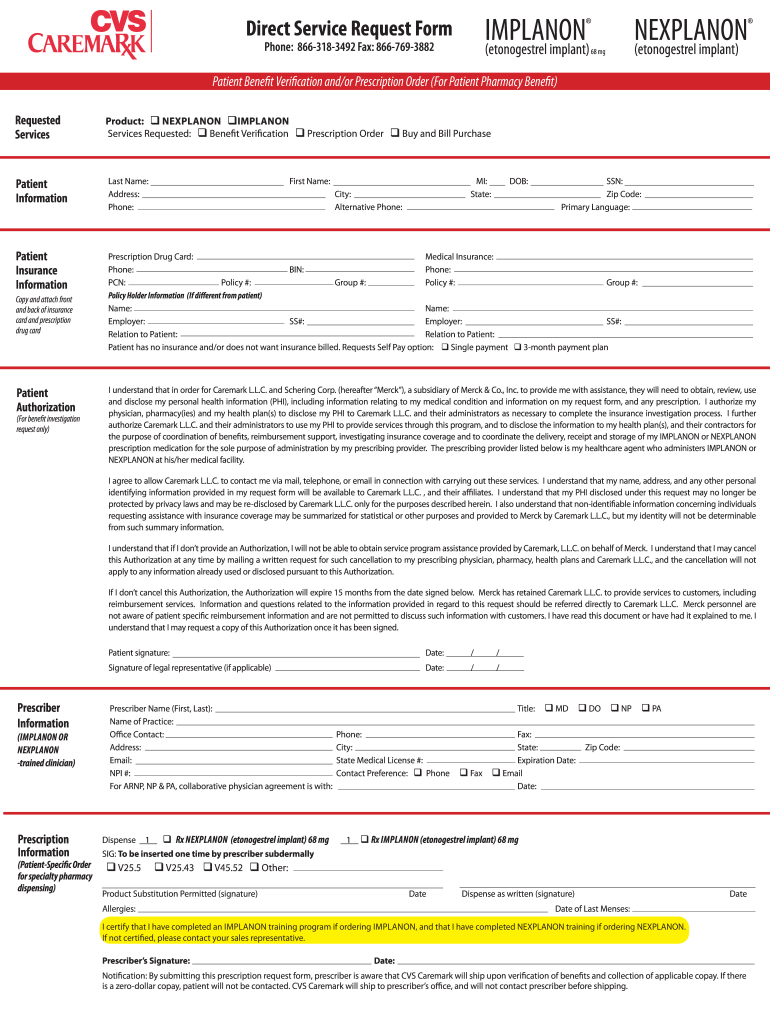
Enrollment Form


What is the Enrollment Form
The Enrollment Form for CVS Caremark Nexplanon is a crucial document used to request the Nexplanon contraceptive implant. This form collects essential patient information and ensures that the request is processed efficiently. It is designed to facilitate communication between healthcare providers and CVS Caremark, streamlining the ordering process for this specific contraceptive method.
Steps to Complete the Enrollment Form
Completing the Enrollment Form involves several key steps to ensure accuracy and compliance. First, gather all necessary patient information, including personal details and insurance information. Next, carefully fill out each section of the form, ensuring that all fields are completed accurately. It is important to review the form for any errors before submission. Finally, sign the form electronically using a trusted eSignature solution to validate the request.
Legal Use of the Enrollment Form
The Enrollment Form must be completed in accordance with legal requirements to ensure its validity. Electronic signatures on the form are legally binding when they comply with the ESIGN Act and UETA, which govern the use of electronic signatures in the United States. It is essential to use a secure platform that provides an electronic certificate to verify the identity of the signer and maintain compliance with these regulations.
How to Obtain the Enrollment Form
The Enrollment Form can be obtained through various channels. Patients can access the form directly from the CVS Caremark website or request it from their healthcare provider. Additionally, many healthcare facilities may have the form available in their offices or through their patient portals. Ensuring you have the most current version of the form is important for a smooth ordering process.
Form Submission Methods
Submitting the Enrollment Form can be done through multiple methods to accommodate different preferences. Patients can submit the form online via a secure portal, ensuring quick processing. Alternatively, the form can be mailed to the designated address provided by CVS Caremark or delivered in person at a local pharmacy. Each submission method has its benefits, with online submission typically being the fastest option.
Key Elements of the Enrollment Form
The Enrollment Form includes several key elements necessary for processing the Nexplanon order. Essential sections include patient demographics, insurance information, and the prescribing physician's details. Additionally, the form may require specific medical history information and consent for treatment. Ensuring all elements are accurately completed is vital for timely processing and approval.
Quick guide on how to complete enrollment form
Complete Enrollment Form effortlessly on any device
Online document administration has gained popularity among businesses and individuals alike. It offers a seamless eco-friendly substitute for traditional printed and stamped paperwork, as you can access the right form and securely store it online. airSlate SignNow equips you with all the tools necessary to create, edit, and electronically sign your documents quickly without delays. Manage Enrollment Form on any platform with airSlate SignNow's Android or iOS applications and enhance any document-centric process today.
The easiest method to edit and eSign Enrollment Form with ease
- Find Enrollment Form and click on Get Form to begin.
- Use the tools we provide to complete your form.
- Highlight important sections of your documents or obscure sensitive information with tools specifically provided by airSlate SignNow for that purpose.
- Create your signature with the Sign tool, which takes only seconds and carries the same legal validity as a conventional wet ink signature.
- Review the details and click on the Done button to save your modifications.
- Select how you wish to deliver your form, whether by email, SMS, or invitation link, or download it to your computer.
Eliminate concerns about lost or misplaced documents, tedious form searches, or errors that necessitate printing new copies. airSlate SignNow fulfills all your document management needs with just a few clicks from any device you prefer. Edit and eSign Enrollment Form and ensure excellent communication at every stage of your form preparation process with airSlate SignNow.
Create this form in 5 minutes or less
Create this form in 5 minutes!
How to create an eSignature for the enrollment form
How to create an electronic signature for a PDF online
How to create an electronic signature for a PDF in Google Chrome
How to create an e-signature for signing PDFs in Gmail
How to create an e-signature right from your smartphone
How to create an e-signature for a PDF on iOS
How to create an e-signature for a PDF on Android
People also ask
-
What is the cvs caremark nexplanon order process?
The cvs caremark nexplanon order process is straightforward. First, you'll need to consult with your healthcare provider to ensure you are eligible for the Nexplanon implant. Once approved, you can place your order through CVS Caremark, and the airSlate SignNow platform can help you manage electronic signatures and documentation efficiently.
-
How can I track my cvs caremark nexplanon order?
After placing your cvs caremark nexplanon order, you will receive a confirmation email with tracking details. You can use the tracking information provided to monitor your order's status. Additionally, utilizing airSlate SignNow can help you keep all related documents organized and easily accessible.
-
What are the costs associated with the cvs caremark nexplanon order?
The costs of the cvs caremark nexplanon order can vary depending on your insurance coverage and any applicable discounts. It’s advisable to check with CVS Caremark for specific pricing details and potential co-pays. With airSlate SignNow, you can efficiently handle billing documentation and keep track of expenses related to your order.
-
What features does airSlate SignNow offer for managing a cvs caremark nexplanon order?
airSlate SignNow provides a range of features that streamline the management of your cvs caremark nexplanon order. These include electronic signatures, document storage, and customizable workflows. By using airSlate SignNow, you can enhance communication with your healthcare provider throughout the ordering process.
-
Are there benefits to using airSlate SignNow for my cvs caremark nexplanon order?
Yes, using airSlate SignNow for your cvs caremark nexplanon order comes with several benefits. You gain an efficient way to sign and send documents, reducing time spent on paperwork. Furthermore, it helps in maintaining compliance and ensures your documents are secure and organized in one place.
-
Can I integrate airSlate SignNow with my CVS Caremark account for my nexplanon order?
Yes, airSlate SignNow can be integrated with your CVS Caremark account to enhance the management of your nexplanon order. This integration allows for seamless communication and documentation sharing between both platforms. It's a convenient way to streamline your order process and documentation.
-
What should I do if I have an issue with my cvs caremark nexplanon order?
If you encounter an issue with your cvs caremark nexplanon order, the first step is to contact CVS Caremark customer service for assistance. Additionally, the documentation you have prepared using airSlate SignNow can serve as a reference to resolve your issue quickly. Having all related documents readily available will help expedite the resolution process.
Get more for Enrollment Form
Find out other Enrollment Form
- Help Me With Sign Illinois Car Dealer Presentation
- How Can I Sign Alabama Charity Form
- How Can I Sign Idaho Charity Presentation
- How Do I Sign Nebraska Charity Form
- Help Me With Sign Nevada Charity PDF
- How To Sign North Carolina Charity PPT
- Help Me With Sign Ohio Charity Document
- How To Sign Alabama Construction PDF
- How To Sign Connecticut Construction Document
- How To Sign Iowa Construction Presentation
- How To Sign Arkansas Doctors Document
- How Do I Sign Florida Doctors Word
- Can I Sign Florida Doctors Word
- How Can I Sign Illinois Doctors PPT
- How To Sign Texas Doctors PDF
- Help Me With Sign Arizona Education PDF
- How To Sign Georgia Education Form
- How To Sign Iowa Education PDF
- Help Me With Sign Michigan Education Document
- How Can I Sign Michigan Education Document