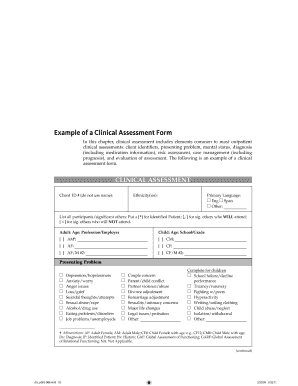
Clinical Assessment Sheet Form


What is the clinical assessment sheet
The clinical assessment sheet is a structured document used by healthcare professionals to evaluate a patient's medical history, symptoms, and overall health status. This form serves as a comprehensive tool to gather essential information that aids in diagnosis and treatment planning. It typically includes sections for personal information, medical history, current medications, allergies, and specific assessments related to the patient's condition.
How to use the clinical assessment sheet
Using the clinical assessment sheet involves several key steps. First, ensure that the patient understands the purpose of the assessment and feels comfortable sharing their information. Next, systematically fill out each section of the sheet, starting with basic personal details and moving through medical history and current health concerns. It is crucial to ask open-ended questions to elicit comprehensive responses. After completion, review the information with the patient to confirm accuracy and clarify any uncertainties.
Key elements of the clinical assessment sheet
The clinical assessment sheet typically contains several critical elements that contribute to a thorough evaluation. These elements include:
- Patient Identification: Basic information such as name, age, gender, and contact details.
- Medical History: Previous illnesses, surgeries, and family medical history.
- Current Medications: A list of medications the patient is currently taking, including dosages.
- Allergies: Any known allergies to medications, foods, or environmental factors.
- Symptom Assessment: A detailed account of the patient's current symptoms and concerns.
Steps to complete the clinical assessment sheet
Completing the clinical assessment sheet involves a systematic approach to ensure that all relevant information is captured accurately. The steps include:
- Prepare the environment: Ensure privacy and a comfortable setting for the patient.
- Gather information: Ask the patient to provide their personal details and medical history.
- Document symptoms: Encourage the patient to describe their current symptoms in detail.
- Review and confirm: Go over the completed sheet with the patient to verify the information.
- Store securely: Ensure that the completed assessment is stored in compliance with privacy regulations.
Legal use of the clinical assessment sheet
The legal use of the clinical assessment sheet is governed by various regulations that ensure the protection of patient information. To be considered legally binding, the form must comply with standards set by laws such as HIPAA, which mandates the confidentiality of medical records. Additionally, obtaining informed consent from the patient before collecting their information is essential. This ensures that patients are aware of how their data will be used and stored.
Examples of using the clinical assessment sheet
There are numerous scenarios in which a clinical assessment sheet can be utilized effectively. For instance, a primary care physician may use it during a routine check-up to gather a patient's health history and current concerns. In a mental health setting, therapists may employ the sheet to assess a new client's psychological state and history. Additionally, specialists may adapt the assessment sheet to focus on specific conditions, such as a comprehensive clinical assessment template for diabetes management, ensuring that all relevant factors are considered.
Quick guide on how to complete clinical assessment sheet
Complete Clinical Assessment Sheet effortlessly on any device
Digital document management has gained traction among businesses and individuals alike. It offers an excellent eco-friendly substitute for traditional printed and signed documents, allowing you to obtain the appropriate form and securely store it online. airSlate SignNow provides you with all the tools necessary to create, modify, and electronically sign your documents quickly without delays. Manage Clinical Assessment Sheet on any device with airSlate SignNow's Android or iOS applications and simplify any document-related process today.
The most efficient way to alter and eSign Clinical Assessment Sheet without difficulty
- Obtain Clinical Assessment Sheet and click Get Form to initiate the process.
- Utilize the tools we provide to complete your document.
- Mark important sections of the documents or obscure sensitive data with tools that airSlate SignNow offers specifically for that purpose.
- Create your signature using the Sign tool, which takes mere seconds and carries the same legal validity as a conventional wet ink signature.
- Verify the details and click the Done button to save your changes.
- Select how you wish to share your form, whether by email, text message (SMS), or invitation link, or download it to your computer.
Eliminate concerns about lost or misplaced files, cumbersome form navigation, or errors that necessitate printing new document copies. airSlate SignNow fulfills your document management requirements in just a few clicks from any device of your preference. Edit and eSign Clinical Assessment Sheet and guarantee exceptional communication at every stage of the form completion process with airSlate SignNow.
Create this form in 5 minutes or less
Create this form in 5 minutes!
How to create an eSignature for the clinical assessment sheet
How to create an electronic signature for a PDF online
How to create an electronic signature for a PDF in Google Chrome
How to create an e-signature for signing PDFs in Gmail
How to create an e-signature right from your smartphone
How to create an e-signature for a PDF on iOS
How to create an e-signature for a PDF on Android
People also ask
-
What is a clinical assessment example in the context of airSlate SignNow?
A clinical assessment example refers to the structured evaluation process used in healthcare to gather information from patients. With airSlate SignNow, these assessments can be easily documented, signed, and shared electronically, streamlining the workflow while ensuring compliance and accuracy.
-
How does airSlate SignNow enhance the clinical assessment process?
airSlate SignNow enhances the clinical assessment process by providing a user-friendly platform for digital signatures and document management. By using the software, healthcare professionals can securely collect and store clinical assessment examples, improving efficiency and reducing paperwork.
-
Are there any integration options for clinical assessment examples?
Yes, airSlate SignNow integrates seamlessly with various healthcare systems and applications. This allows users to incorporate clinical assessment examples into their existing workflows, ensuring that data is consistent and easily accessible across platforms.
-
What are the pricing options for using airSlate SignNow for clinical assessments?
airSlate SignNow offers flexible pricing plans designed to accommodate different organizational needs. Prospective users can choose a plan that best fits their budget while still accessing powerful features for managing clinical assessment examples.
-
What are the key benefits of using airSlate SignNow for clinical assessments?
The key benefits of using airSlate SignNow for clinical assessments include increased efficiency, reduced errors, and improved patient engagement. By leveraging digital tools, healthcare providers can focus more on patient care rather than administrative tasks related to clinical assessment examples.
-
Can airSlate SignNow assist in creating custom clinical assessment documents?
Absolutely! airSlate SignNow allows users to create custom clinical assessment documents tailored to specific needs. With its intuitive interface, healthcare professionals can design forms that capture all necessary information effectively.
-
Is airSlate SignNow compliant with healthcare regulations for clinical assessments?
Yes, airSlate SignNow is designed with compliance in mind, adhering to various healthcare regulations such as HIPAA. This ensures that clinical assessment examples handled through the platform are secure and maintain patient confidentiality.
Get more for Clinical Assessment Sheet
- Application for employment sonepar usa confidential form
- Unisea employment application form
- Company vehicle use agreement template form
- Application for employment the arc of hilo form
- Broker carrier agreement template 521223121 form
- Smccsociety comapplication formsapplication formscredit co operative society
- T777s fill out and auto calculatecomplete form online
- Authority to release assets from a deceased estate authority to release assets from a deceased estate form
Find out other Clinical Assessment Sheet
- Electronic signature Nevada Shareholder Agreement Template Easy
- Electronic signature Texas Shareholder Agreement Template Free
- Electronic signature Mississippi Redemption Agreement Online
- eSignature West Virginia Distribution Agreement Safe
- Electronic signature Nevada Equipment Rental Agreement Template Myself
- Can I Electronic signature Louisiana Construction Contract Template
- Can I eSignature Washington Engineering Proposal Template
- eSignature California Proforma Invoice Template Simple
- eSignature Georgia Proforma Invoice Template Myself
- eSignature Mississippi Proforma Invoice Template Safe
- eSignature Missouri Proforma Invoice Template Free
- Can I eSignature Mississippi Proforma Invoice Template
- eSignature Missouri Proforma Invoice Template Simple
- eSignature Missouri Proforma Invoice Template Safe
- eSignature New Hampshire Proforma Invoice Template Mobile
- eSignature North Carolina Proforma Invoice Template Easy
- Electronic signature Connecticut Award Nomination Form Fast
- eSignature South Dakota Apartment lease agreement template Free
- eSignature Maine Business purchase agreement Simple
- eSignature Arizona Generic lease agreement Free