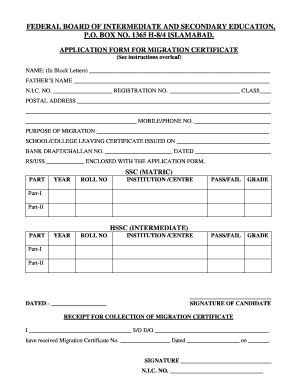
Fbise Migration Certificate Form


What is the Fbise Migration Certificate
The Fbise Migration Certificate is an official document issued by the Federal Board of Intermediate and Secondary Education (FBISE) in Pakistan, designed to facilitate the transfer of students' academic records from one institution to another. This certificate serves as proof of a student's educational background and is essential for students who wish to enroll in educational institutions outside their original school or college. It confirms the completion of a specific educational level and provides details regarding the subjects studied and grades achieved.
How to obtain the Fbise Migration Certificate
To obtain the Fbise Migration Certificate, students must follow a defined process. First, they should gather all necessary documents, including their original academic certificates, a copy of their CNIC (or B-form for minors), and any other documents specified by the FBISE. Next, students need to fill out the application form, which can typically be downloaded from the official FBISE website. After completing the form, students must submit it along with the required documents to the designated FBISE office. It is also important to pay any applicable fees associated with the application.
Steps to complete the Fbise Migration Certificate
Completing the Fbise Migration Certificate involves several key steps:
- Gather all necessary documents, including academic records and identification.
- Download and fill out the migration certificate application form from the FBISE website.
- Submit the completed application form along with the required documents to the FBISE office.
- Pay the migration certificate fee as specified by the FBISE.
- Wait for the processing of the application, which may take several days.
- Collect the migration certificate from the FBISE office once it is ready.
Legal use of the Fbise Migration Certificate
The Fbise Migration Certificate is recognized as a legal document in educational contexts. It is essential for students transferring to other institutions, as it provides verification of their academic history. This certificate must be presented during the admission process at the new institution, ensuring that the student's previous qualifications are acknowledged. Additionally, the migration certificate may be required for further studies or professional licensing in certain fields.
Required Documents
When applying for the Fbise Migration Certificate, students must prepare and submit several key documents:
- Original academic certificates from the previous institution.
- Copy of the student’s CNIC or B-form.
- Completed application form for the migration certificate.
- Passport-sized photographs, if required.
- Any additional documents as specified by the FBISE.
Application Process & Approval Time
The application process for the Fbise Migration Certificate typically involves submitting the required documents and the application form to the FBISE office. After submission, the processing time may vary, but it generally takes between five to ten working days. Students are advised to check with the FBISE for specific timelines and any updates regarding their applications, as processing times can fluctuate based on the volume of requests.
Quick guide on how to complete fbise migration certificate
Easily Prepare Fbise Migration Certificate on Any Gadget
Digital document management has become favored by companies and individuals alike. It serves as an ideal eco-friendly alternative to traditional printed and signed papers, enabling you to obtain the proper format and securely store it online. airSlate SignNow equips you with all the tools necessary to create, alter, and electronically sign your documents swiftly without delays. Manage Fbise Migration Certificate on any gadget with airSlate SignNow's Android or iOS applications and simplify any document-related task today.
How to Alter and Electronically Sign Fbise Migration Certificate Effortlessly
- Locate Fbise Migration Certificate and click Get Form to begin.
- Use the tools we offer to fill out your document.
- Mark important sections of your documents or redact sensitive information with the tools that airSlate SignNow supplies specifically for that purpose.
- Create your electronic signature using the Sign tool, which takes only seconds and holds the same legal validity as a conventional wet ink signature.
- Review the details and click the Done button to save your modifications.
- Decide how you wish to send your form, whether by email, SMS, or invitation link, or download it to your computer.
Eliminate concerns about lost or misplaced documents, tedious form searches, or errors that necessitate printing new copies. airSlate SignNow addresses all your document management needs in just a few clicks from any device of your choosing. Edit and electronically sign Fbise Migration Certificate while ensuring excellent communication at every stage of your form preparation process with airSlate SignNow.
Create this form in 5 minutes or less
Create this form in 5 minutes!
How to create an eSignature for the fbise migration certificate
How to create an electronic signature for a PDF online
How to create an electronic signature for a PDF in Google Chrome
How to create an e-signature for signing PDFs in Gmail
How to create an e-signature right from your smartphone
How to create an e-signature for a PDF on iOS
How to create an e-signature for a PDF on Android
People also ask
-
What is fbise migration certificate tracking?
FBISE migration certificate tracking is a feature that allows you to monitor the status of your migration certificate from the Federal Board of Intermediate and Secondary Education. By using airSlate SignNow, you can easily track the progress of your certificate application, ensuring you stay informed throughout the process.
-
How can airSlate SignNow assist with fbise migration certificate tracking?
AirSlate SignNow streamlines the fbise migration certificate tracking process by enabling you to electronically sign and send necessary documents quickly and securely. This simplifies your submission and allows for real-time updates on your application status, giving you peace of mind.
-
Is there a cost associated with fbise migration certificate tracking using airSlate SignNow?
AirSlate SignNow offers cost-effective solutions for document management, including fbise migration certificate tracking. Pricing plans are designed to fit various business needs, ensuring you can efficiently track your migration certificate without breaking the bank.
-
What features does airSlate SignNow provide for fbise migration certificate tracking?
AirSlate SignNow includes a variety of features for fbise migration certificate tracking, such as document templates, real-time status updates, and secure electronic signatures. These features enhance your efficiency, making the process smoother and faster.
-
Can I integrate airSlate SignNow with other applications for better fbise migration certificate tracking?
Yes, airSlate SignNow allows for seamless integrations with various applications, enhancing your fbise migration certificate tracking. Whether it's your email service or document storage solution, you can easily integrate and manage all your documents in one place.
-
What are the benefits of using airSlate SignNow for fbise migration certificate tracking?
Using airSlate SignNow for fbise migration certificate tracking offers numerous benefits, including reduced paperwork, faster processing times, and improved document security. You can focus more on your academic goals while we handle the logistics of your certificate tracking.
-
Is airSlate SignNow user-friendly for fbise migration certificate tracking?
Absolutely! airSlate SignNow is designed with user experience in mind, making fbise migration certificate tracking easy for everyone. Whether you're tech-savvy or a beginner, our intuitive interface ensures that you can track your migration certificate effortlessly.
Get more for Fbise Migration Certificate
Find out other Fbise Migration Certificate
- Electronic signature Minnesota Legal LLC Operating Agreement Free
- Electronic signature Minnesota Legal LLC Operating Agreement Secure
- Electronic signature Louisiana Life Sciences LLC Operating Agreement Now
- Electronic signature Oregon Non-Profit POA Free
- Electronic signature South Dakota Non-Profit Business Plan Template Now
- Electronic signature South Dakota Non-Profit Lease Agreement Template Online
- Electronic signature Legal Document Missouri Online
- Electronic signature Missouri Legal Claim Online
- Can I Electronic signature Texas Non-Profit Permission Slip
- Electronic signature Missouri Legal Rental Lease Agreement Simple
- Electronic signature Utah Non-Profit Cease And Desist Letter Fast
- Electronic signature Missouri Legal Lease Agreement Template Free
- Electronic signature Non-Profit PDF Vermont Online
- Electronic signature Non-Profit PDF Vermont Computer
- Electronic signature Missouri Legal Medical History Mobile
- Help Me With Electronic signature West Virginia Non-Profit Business Plan Template
- Electronic signature Nebraska Legal Living Will Simple
- Electronic signature Nevada Legal Contract Safe
- How Can I Electronic signature Nevada Legal Operating Agreement
- How Do I Electronic signature New Hampshire Legal LLC Operating Agreement