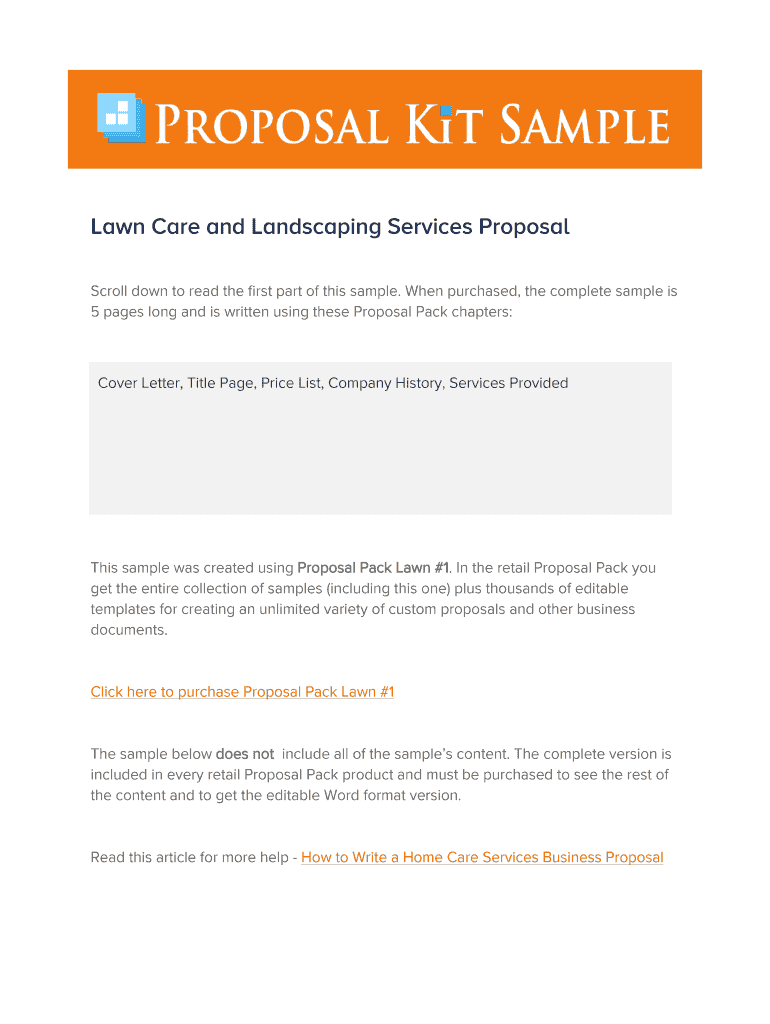
Landscaping Proposal Template Form


What is the lawn care proposal letter?
A lawn care proposal letter is a formal document that outlines the services a lawn care business intends to provide to a potential client. It serves as a way to communicate the scope of work, pricing, and terms of service. This letter is essential for establishing a professional relationship and ensuring both parties understand the expectations. The proposal typically includes details such as the type of services offered, frequency of service, estimated costs, and any special offers or guarantees.
Key elements of the lawn care proposal letter
When creating a lawn care proposal letter, several key elements should be included to ensure clarity and professionalism:
- Contact Information: Include your business name, address, phone number, and email, as well as the client's details.
- Service Description: Clearly outline the services you will provide, such as mowing, fertilization, weed control, or landscaping.
- Pricing: Provide a detailed breakdown of costs, including any one-time fees or recurring charges.
- Terms and Conditions: Specify payment terms, cancellation policies, and any warranties or guarantees.
- Signature Line: Include a space for both parties to sign, indicating acceptance of the proposal.
How to use the lawn care proposal letter
Using a lawn care proposal letter effectively involves several steps:
- Personalize the Letter: Tailor the proposal to the specific needs of the client, addressing any unique requirements they may have.
- Review and Edit: Ensure the document is free of errors and clearly conveys your services and pricing.
- Send the Proposal: Deliver the proposal via email or traditional mail, depending on the client's preference.
- Follow Up: After sending the proposal, follow up with the client to answer any questions and encourage a decision.
Steps to complete the lawn care proposal letter
Completing a lawn care proposal letter involves the following steps:
- Gather Information: Collect details about the client’s lawn care needs and preferences.
- Draft the Proposal: Use a template or create a new document that includes all necessary elements.
- Calculate Pricing: Determine costs based on the services offered and any applicable discounts.
- Proofread: Review the document for clarity and accuracy before sending it to the client.
- Send for Review: Share the proposal with the client and be open to any feedback or adjustments.
Legal use of the lawn care proposal letter
To ensure the lawn care proposal letter is legally binding, it should comply with relevant laws and regulations. This includes:
- Clear Terms: Clearly outline the services, pricing, and terms to avoid misunderstandings.
- Signatures: Both parties should sign the document to indicate agreement.
- Compliance with Local Laws: Be aware of any local regulations that may affect service agreements or business operations.
Examples of using the lawn care proposal letter
Examples of situations where a lawn care proposal letter may be used include:
- New Client Acquisition: When approaching potential clients for the first time, a proposal letter can help secure their business.
- Service Upgrades: Existing clients may receive a proposal letter when new services are offered or when pricing changes.
- Contract Renewals: Use a proposal letter to outline terms for renewing an existing service agreement with a client.
Quick guide on how to complete landscaping proposal template
Prepare Landscaping Proposal Template effortlessly on any device
Digital document management has become increasingly favored by organizations and individuals alike. It serves as an ideal eco-friendly alternative to conventional printed and signed papers, enabling you to access the right format and securely keep it online. airSlate SignNow supplies you with all the resources necessary to create, edit, and electronically sign your documents swiftly without delays. Handle Landscaping Proposal Template on any platform using the airSlate SignNow apps for Android or iOS and enhance any document-related workflow today.
How to edit and eSign Landscaping Proposal Template with ease
- Locate Landscaping Proposal Template and click on Get Form to initiate.
- Utilize the tools we offer to complete your form.
- Highlight pertinent sections of your documents or obscure sensitive information using tools that airSlate SignNow provides specifically for this purpose.
- Create your signature with the Sign tool, which only takes seconds and carries the same legal validity as a traditional handwritten signature.
- Verify all the details and click on the Done button to save your modifications.
- Choose how you wish to send your form, via email, SMS, invitation link, or download it to your computer.
Forget about lost or mislaid documents, tedious form searches, or mistakes that require printing new document copies. airSlate SignNow caters to your document management needs in just a few clicks from any device of your choice. Edit and eSign Landscaping Proposal Template and ensure excellent communication throughout your form preparation process with airSlate SignNow.
Create this form in 5 minutes or less
Create this form in 5 minutes!
How to create an eSignature for the landscaping proposal template
How to create an electronic signature for a PDF online
How to create an electronic signature for a PDF in Google Chrome
How to create an e-signature for signing PDFs in Gmail
How to create an e-signature right from your smartphone
How to create an e-signature for a PDF on iOS
How to create an e-signature for a PDF on Android
People also ask
-
What is a lawn care proposal letter?
A lawn care proposal letter is a formal document that outlines the services you provide, pricing, and terms of service for lawn care. It serves to inform potential clients about your offerings and is essential for securing contracts. With airSlate SignNow, you can easily create and send professional lawn care proposal letters.
-
How can airSlate SignNow help me with my lawn care proposal letters?
airSlate SignNow simplifies the process of creating and signing lawn care proposal letters. You can use customizable templates to quickly generate documents that reflect your brand. Additionally, the e-signature feature allows clients to sign proposals digitally, speeding up the approval process.
-
What features are included in the lawn care proposal letter templates?
Our lawn care proposal letter templates come with built-in sections for services, pricing, and terms, making it easy to create a professional document. You can also customize fonts, colors, and layouts to match your branding. airSlate SignNow provides a user-friendly interface that streamlines the proposal creation process.
-
Are there any costs associated with sending lawn care proposal letters?
Using airSlate SignNow involves a subscription model, but it is cost-effective for businesses of all sizes. You can send unlimited lawn care proposal letters as part of your plan, along with access to other essential features. This makes it a valuable investment for your lawn care business.
-
Can I track the status of my lawn care proposal letters?
Yes, airSlate SignNow allows you to track the status of your lawn care proposal letters in real-time. You can see when the document has been viewed, signed, and completed. This feature ensures you stay informed and can follow up with clients effectively.
-
Is it easy to integrate airSlate SignNow with other tools I use?
Absolutely! airSlate SignNow offers seamless integration with popular tools like Google Drive, Salesforce, and Microsoft Office. This allows you to incorporate your lawn care proposal letters into your existing workflows, making document management even more efficient.
-
How can I ensure my lawn care proposal letters are legally binding?
When you use airSlate SignNow to send and eSign your lawn care proposal letters, you are ensuring that the documents meet legal standards. The platform employs advanced encryption and compliance with e-signature laws, making your agreements legally binding and secure.
Get more for Landscaping Proposal Template
Find out other Landscaping Proposal Template
- Electronic signature Delaware Equipment Sales Agreement Fast
- Help Me With Electronic signature Louisiana Assignment of Mortgage
- Can I Electronic signature Minnesota Assignment of Mortgage
- Electronic signature West Virginia Sales Receipt Template Free
- Electronic signature Colorado Sales Invoice Template Computer
- Electronic signature New Hampshire Sales Invoice Template Computer
- Electronic signature Tennessee Introduction Letter Free
- How To eSignature Michigan Disclosure Notice
- How To Electronic signature Ohio Product Defect Notice
- Electronic signature California Customer Complaint Form Online
- Electronic signature Alaska Refund Request Form Later
- How Can I Electronic signature Texas Customer Return Report
- How Do I Electronic signature Florida Reseller Agreement
- Electronic signature Indiana Sponsorship Agreement Free
- Can I Electronic signature Vermont Bulk Sale Agreement
- Electronic signature Alaska Medical Records Release Mobile
- Electronic signature California Medical Records Release Myself
- Can I Electronic signature Massachusetts Medical Records Release
- How Do I Electronic signature Michigan Medical Records Release
- Electronic signature Indiana Membership Agreement Easy