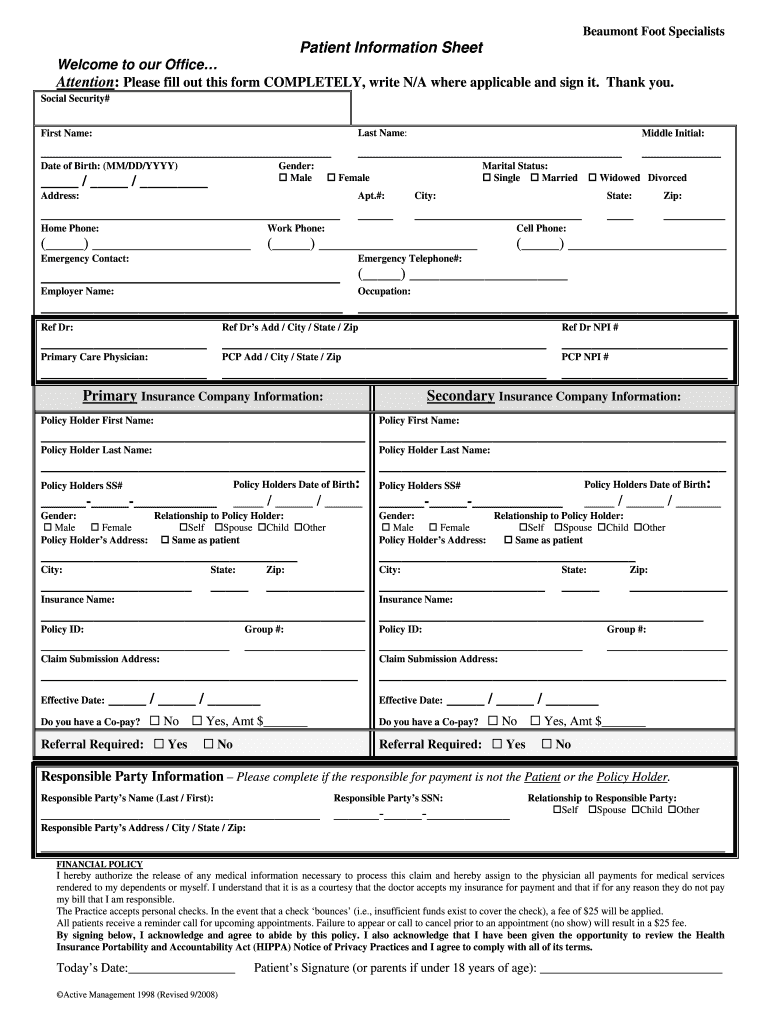
Patient Information Form PDF


What is the Patient Information Form PDF
The patient information form PDF is a standardized document used by healthcare providers to collect essential details from patients. This form typically includes personal information such as the patient's name, date of birth, contact information, and medical history. It serves as a foundational element in establishing a patient-provider relationship, ensuring that healthcare professionals have the necessary information to deliver appropriate care. The patient information sheet can be easily accessed and filled out digitally, streamlining the process for both patients and healthcare facilities.
How to Use the Patient Information Form PDF
Using the patient information form PDF is straightforward. Patients can download the form from a healthcare provider's website or request it directly from the office. Once obtained, the form can be filled out electronically or printed for manual completion. It is essential to provide accurate and complete information to facilitate effective communication with healthcare providers. After completing the form, patients can submit it according to the specific instructions provided, whether online, via email, or in person at the healthcare facility.
Steps to Complete the Patient Information Form PDF
Completing the patient information form PDF involves several key steps:
- Download the form: Access the PDF from the healthcare provider's website or request a copy.
- Fill in personal details: Enter your full name, date of birth, address, and phone number accurately.
- Provide medical history: Include relevant health information, such as allergies, current medications, and past surgeries.
- Review the information: Double-check all entries for accuracy and completeness.
- Submit the form: Follow the submission instructions provided by the healthcare provider.
Legal Use of the Patient Information Form PDF
The patient information form PDF is legally recognized as a valid document when completed and submitted according to established guidelines. It is essential for healthcare providers to maintain compliance with regulations such as HIPAA, which protects patient privacy and ensures that personal health information is handled securely. By using a reliable platform for digital signatures, healthcare providers can ensure that the document is legally binding and that patient data remains confidential.
Key Elements of the Patient Information Form PDF
Several key elements are typically included in the patient information form PDF to ensure comprehensive data collection:
- Personal identification: Name, address, phone number, and email address.
- Emergency contact: Name and phone number of a person to contact in case of an emergency.
- Medical history: Information about allergies, chronic conditions, and past surgeries.
- Insurance details: Provider name, policy number, and group number.
- Consent for treatment: A section for patients to acknowledge their understanding of the treatment process.
Examples of Using the Patient Information Form PDF
The patient information form PDF is utilized in various healthcare settings, including:
- Hospitals: To gather patient information during admissions.
- Clinics: For new patient registrations and routine check-ups.
- Specialist offices: To collect relevant medical history before consultations.
- Telehealth services: To ensure accurate patient data is available for virtual appointments.
Quick guide on how to complete patient information form pdf
Complete Patient Information Form Pdf effortlessly on any device
Digital document management has become increasingly favored by businesses and individuals. It offers an ideal eco-friendly alternative to conventional printed and signed documents, since you can easily locate the appropriate form and securely store it online. airSlate SignNow equips you with all the tools necessary to create, modify, and eSign your documents quickly and efficiently. Manage Patient Information Form Pdf on any device with airSlate SignNow's Android or iOS applications and enhance any document-centric process today.
The simplest method to modify and eSign Patient Information Form Pdf without hassle
- Locate Patient Information Form Pdf and then click Get Form to begin.
- Use the tools we offer to complete your document.
- Emphasize pertinent sections of the documents or redact sensitive information with tools that airSlate SignNow provides specifically for that purpose.
- Draft your eSignature using the Sign function, which takes mere moments and carries the same legal validity as a conventional wet ink signature.
- Verify the information and then click on the Done button to save your modifications.
- Choose how you would like to send your form, via email, text message (SMS), or invitation link, or download it to your computer.
Forget about lost or misplaced documents, tedious form searching, or mistakes that require printing new document copies. airSlate SignNow meets your document management needs in just a few clicks from a device of your choice. Modify and eSign Patient Information Form Pdf to ensure clear communication at any point in the form preparation process with airSlate SignNow.
Create this form in 5 minutes or less
Create this form in 5 minutes!
How to create an eSignature for the patient information form pdf
How to create an electronic signature for a PDF online
How to create an electronic signature for a PDF in Google Chrome
How to create an e-signature for signing PDFs in Gmail
How to create an e-signature right from your smartphone
How to create an e-signature for a PDF on iOS
How to create an e-signature for a PDF on Android
People also ask
-
What is a patient information sheet PDF?
A patient information sheet PDF is a crucial document that contains essential details about a patient's medical history, treatment plans, and personal information. It is formatted as a PDF for easy sharing and printing, ensuring that healthcare providers can access accurate patient data efficiently. With airSlate SignNow, you can create, edit, and eSign these documents seamlessly.
-
How do I create a patient information sheet PDF using airSlate SignNow?
Creating a patient information sheet PDF with airSlate SignNow is straightforward. Simply use our template library to customize a patient information sheet, fill in the required fields, and save it as a PDF. This efficient process saves time while ensuring all necessary patient details are included.
-
Is airSlate SignNow cost-effective for small practices needing patient information sheet PDFs?
Yes, airSlate SignNow offers pricing plans that are affordable for small practices looking to efficiently manage their documents, including patient information sheet PDFs. Our flexible pricing allows you to choose a plan that fits your budget while providing all the necessary features for creating and signing documents seamlessly. Invest in our solution to improve workflow without breaking the bank.
-
What features does airSlate SignNow provide for handling patient information sheet PDFs?
airSlate SignNow offers a range of features specifically designed for managing patient information sheet PDFs, such as document templates, customizable fields, and eSignature capabilities. Additionally, you can track the status of documents in real time, ensuring that all patient information is accurately recorded and updated promptly. This enhances efficiency and accuracy in your practice.
-
Can I integrate airSlate SignNow with my existing healthcare software for patient information sheets?
Absolutely! airSlate SignNow supports integrations with various healthcare software platforms, helping you streamline your workflow for patient information sheet PDFs. By connecting our solution with your existing systems, you can transfer data easily and maintain a centralized repository for all patient documents, enhancing both efficiency and accuracy.
-
What are the benefits of using airSlate SignNow for managing patient information sheet PDFs?
Using airSlate SignNow to manage patient information sheet PDFs brings numerous benefits, including improved accuracy, enhanced efficiency, and reduced paperwork. Our solution allows for quick access to essential documents and enables secure eSignature capabilities, making it easier for healthcare providers to operate. Ultimately, this leads to better patient care and satisfaction.
-
How secure is airSlate SignNow when handling sensitive patient information sheets?
Security is a top priority for airSlate SignNow, especially when managing sensitive documents like patient information sheet PDFs. We implement advanced encryption protocols and comply with regulatory standards, including HIPAA, to ensure that all patient data is protected. You can trust our platform to keep your information secure while maintaining ease of access.
Get more for Patient Information Form Pdf
Find out other Patient Information Form Pdf
- Sign New Jersey Plumbing Resignation Letter Online
- Sign New York Plumbing Cease And Desist Letter Free
- Sign Alabama Real Estate Quitclaim Deed Free
- How Can I Sign Alabama Real Estate Affidavit Of Heirship
- Can I Sign Arizona Real Estate Confidentiality Agreement
- How Do I Sign Arizona Real Estate Memorandum Of Understanding
- Sign South Dakota Plumbing Job Offer Later
- Sign Tennessee Plumbing Business Letter Template Secure
- Sign South Dakota Plumbing Emergency Contact Form Later
- Sign South Dakota Plumbing Emergency Contact Form Myself
- Help Me With Sign South Dakota Plumbing Emergency Contact Form
- How To Sign Arkansas Real Estate Confidentiality Agreement
- Sign Arkansas Real Estate Promissory Note Template Free
- How Can I Sign Arkansas Real Estate Operating Agreement
- Sign Arkansas Real Estate Stock Certificate Myself
- Sign California Real Estate IOU Safe
- Sign Connecticut Real Estate Business Plan Template Simple
- How To Sign Wisconsin Plumbing Cease And Desist Letter
- Sign Colorado Real Estate LLC Operating Agreement Simple
- How Do I Sign Connecticut Real Estate Operating Agreement