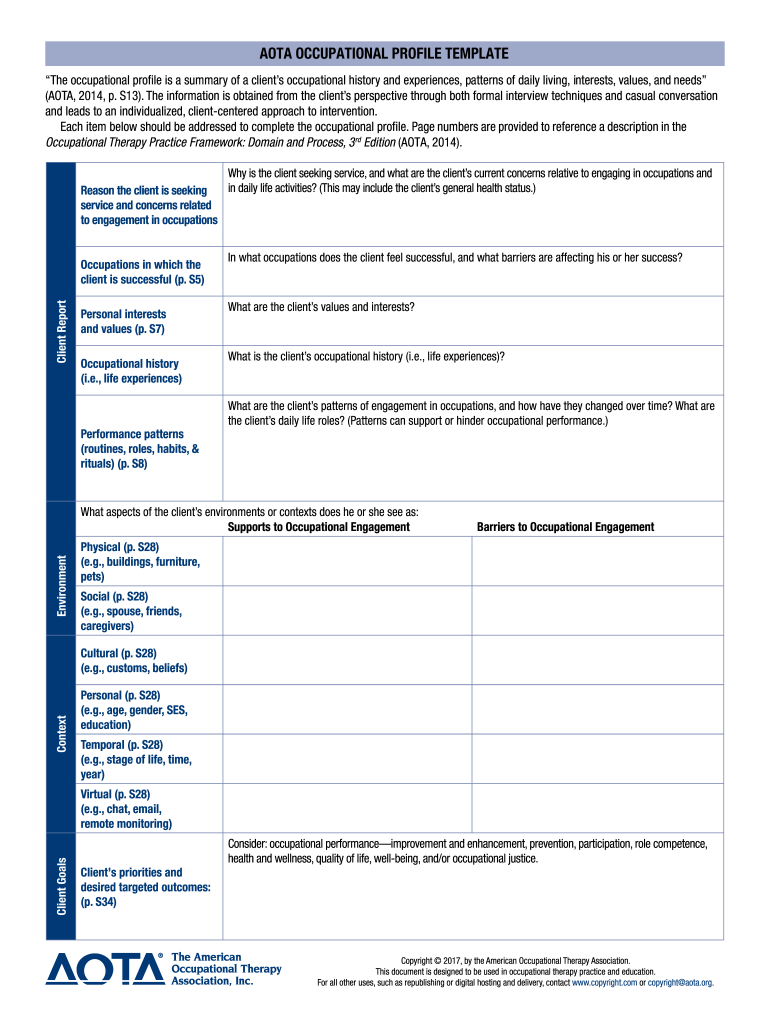
Aota Occupational Profile Form


What is the AOTA Occupational Profile
The AOTA Occupational Profile is a comprehensive tool designed to gather essential information about an individual's occupational history, interests, and needs. This profile is crucial for occupational therapy practitioners as it helps them tailor interventions to meet the specific goals of their clients. The profile typically includes details about the individual’s daily activities, roles, and the context in which they engage in these activities. By understanding a person's unique circumstances, therapists can create effective treatment plans that promote health and well-being.
Key elements of the AOTA Occupational Profile
Several key elements make up the AOTA Occupational Profile, ensuring it captures a holistic view of the individual. These elements include:
- Client's background: Information about the client's life history, including age, gender, and cultural background.
- Occupational roles: An overview of the various roles the client fulfills, such as student, employee, caregiver, or volunteer.
- Interests and values: Insights into what activities the client enjoys and values, which can guide therapeutic interventions.
- Challenges and barriers: Identification of any obstacles the client faces in engaging in desired occupations.
- Goals: Specific objectives the client wishes to achieve through occupational therapy.
Steps to complete the AOTA Occupational Profile
Completing the AOTA Occupational Profile involves several steps to ensure thoroughness and accuracy. These steps include:
- Gathering information: Collect relevant data through interviews, questionnaires, or observations.
- Engaging the client: Involve the client in discussions about their experiences and preferences to ensure their voice is heard.
- Documenting findings: Record the information systematically, ensuring clarity and comprehensiveness.
- Reviewing with the client: Go over the completed profile with the client to confirm accuracy and make any necessary adjustments.
- Using the profile: Utilize the completed profile to inform treatment planning and goal setting.
Legal use of the AOTA Occupational Profile
The legal use of the AOTA Occupational Profile is essential for ensuring that occupational therapy practices comply with relevant regulations. When utilizing this profile, practitioners must adhere to confidentiality standards and obtain informed consent from clients. This ensures that clients understand how their information will be used and protects their privacy. Furthermore, practitioners should stay informed about state-specific regulations that may affect the documentation and use of the occupational profile in practice.
Examples of using the AOTA Occupational Profile
Utilizing the AOTA Occupational Profile can take various forms depending on the context. Examples include:
- Initial assessments: Using the profile during the initial evaluation to establish a baseline for therapy.
- Progress evaluations: Reassessing the profile periodically to track changes in the client's circumstances and goals.
- Interdisciplinary collaboration: Sharing the profile with other healthcare professionals to coordinate care and ensure a comprehensive approach.
- Client education: Providing clients with a copy of their profile to enhance their understanding of their therapy journey.
Quick guide on how to complete aota occupational profile
Complete Aota Occupational Profile effortlessly on any device
Online document management has become increasingly popular among businesses and individuals. It serves as an ideal eco-friendly alternative to traditional printed and signed documents, allowing you to obtain the correct form and securely store it online. airSlate SignNow provides you with all the tools necessary to create, modify, and eSign your paperwork quickly and easily. Manage Aota Occupational Profile on any device with airSlate SignNow’s Android or iOS apps and enhance any document-centric process today.
How to modify and eSign Aota Occupational Profile without any hassle
- Find Aota Occupational Profile and click Get Form to begin.
- Utilize the tools we offer to finish your document.
- Emphasize pertinent sections of your documents or obscure sensitive information using the tools that airSlate SignNow specifically provides for this purpose.
- Create your signature with the Sign tool, which takes just seconds and carries the same legal significance as a conventional wet ink signature.
- Review all the information and then click the Done button to save your modifications.
- Choose how you wish to send your form, whether by email, text message (SMS), invitation link, or download it to your computer.
Forget about missing or misplaced files, tedious form searches, or mistakes that necessitate printing new copies of documents. airSlate SignNow addresses all your document management needs in just a few clicks from any device of your choosing. Edit and eSign Aota Occupational Profile and ensure seamless communication at every phase of your form preparation process with airSlate SignNow.
Create this form in 5 minutes or less
Create this form in 5 minutes!
How to create an eSignature for the aota occupational profile
How to create an electronic signature for a PDF online
How to create an electronic signature for a PDF in Google Chrome
How to create an e-signature for signing PDFs in Gmail
How to create an e-signature right from your smartphone
How to create an e-signature for a PDF on iOS
How to create an e-signature for a PDF on Android
People also ask
-
What is an occupational profile in the context of airSlate SignNow?
An occupational profile with airSlate SignNow refers to a detailed overview of the features and capabilities that meet the requirements of specific jobs or roles. This ensures that businesses can tailor their document signing processes to align with industry standards and individual job functions, enhancing workflow efficiency.
-
How can airSlate SignNow help improve my team's occupational profile?
By utilizing airSlate SignNow, teams can streamline their document signing processes as per their occupational profile. The platform provides customizable templates and workflows that cater to different job roles, ultimately boosting productivity and ensuring compliance within the team's operational framework.
-
Is airSlate SignNow competitively priced for businesses focusing on their occupational profile?
Yes, airSlate SignNow offers competitive pricing that is designed to be accessible for businesses aiming to enhance their occupational profile. With various subscription plans, you can choose one that fits your budget while still getting valuable features that help streamline document management and eSignatures.
-
What features does airSlate SignNow provide for optimizing an occupational profile?
airSlate SignNow provides features such as electronic signature capabilities, customizable workflows, and integration with other business tools that help in optimizing an occupational profile. These features enable users to automate document handling processes and ensure that they conform to specific industry requirements.
-
Can airSlate SignNow integrate with other tools to support my occupational profile needs?
Absolutely! airSlate SignNow supports integration with various applications including CRM systems and cloud storage platforms, which can signNowly enhance your occupational profile. This interoperability allows for seamless data flow and ensures that all your document needs align with your business processes.
-
What are the benefits of using airSlate SignNow for different occupational profiles?
Using airSlate SignNow for different occupational profiles provides numerous benefits, including reduced turnaround time for documents and improved collaboration among teams. It also enhances compliance and security, which are critical for maintaining the standards relevant to various job roles across industries.
-
How user-friendly is airSlate SignNow for teams with varying occupational profiles?
airSlate SignNow is designed to be user-friendly, making it easy for teams with varying occupational profiles to adapt quickly. With a simple interface and straightforward functionalities, users can efficiently manage their document signing processes without extensive training.
Get more for Aota Occupational Profile
- Stock transfer form fillable ireland
- Oando vendor registration form
- Apprenticeship contract registration form
- Mutual lease termination agreement template form
- Apply texas tech form
- New chemical request form template 19703583
- Work order form department of chemistry internal web page ion chem utk
- Solicitud de prrroga form
Find out other Aota Occupational Profile
- eSign Montana Domain Name Registration Agreement Now
- eSign Nevada Affiliate Program Agreement Secure
- eSign Arizona Engineering Proposal Template Later
- eSign Connecticut Proforma Invoice Template Online
- eSign Florida Proforma Invoice Template Free
- Can I eSign Florida Proforma Invoice Template
- eSign New Jersey Proforma Invoice Template Online
- eSign Wisconsin Proforma Invoice Template Online
- eSign Wyoming Proforma Invoice Template Free
- eSign Wyoming Proforma Invoice Template Simple
- How To eSign Arizona Agreement contract template
- eSign Texas Agreement contract template Fast
- eSign Massachusetts Basic rental agreement or residential lease Now
- How To eSign Delaware Business partnership agreement
- How Do I eSign Massachusetts Business partnership agreement
- Can I eSign Georgia Business purchase agreement
- How Can I eSign Idaho Business purchase agreement
- How To eSign Hawaii Employee confidentiality agreement
- eSign Idaho Generic lease agreement Online
- eSign Pennsylvania Generic lease agreement Free