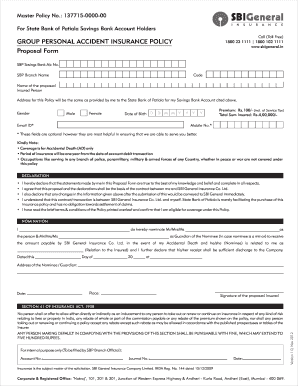
Sbi Pai Form


What is the SBI PAI Form
The SBI PAI form, or the State Bank of India Personal Accident Insurance claim form, is a document used by policyholders to file claims for benefits under their personal accident insurance policy. This form is essential for initiating the claims process after an unfortunate event, such as an accident resulting in injury or death. The information provided in this form helps the insurance company assess the claim and determine the eligibility for benefits. It is crucial to fill out the form accurately to avoid delays in processing the claim.
Steps to Complete the SBI PAI Form
Completing the SBI PAI claim form involves several key steps to ensure that all necessary information is provided. Here are the steps to follow:
- Gather Required Information: Collect all relevant details, including the policy number, personal information, and incident specifics.
- Fill Out Personal Details: Enter your name, address, contact information, and any other personal details as requested on the form.
- Provide Incident Details: Describe the accident, including the date, time, location, and nature of the injuries sustained.
- Attach Supporting Documents: Include necessary documents such as medical reports, police reports, and identification proof.
- Review and Sign: Carefully review the completed form for accuracy, then sign and date it as required.
Legal Use of the SBI PAI Form
The SBI PAI form is legally binding once submitted, provided it is filled out correctly and includes all necessary documentation. The form serves as a formal request for benefits under the insurance policy and is governed by relevant insurance laws and regulations. It is important to ensure compliance with these laws to avoid complications with the claims process. Additionally, the form must be submitted within the stipulated time frame as outlined in the insurance policy.
Required Documents for the SBI PAI Form
When submitting the SBI PAI claim form, certain documents are required to support your claim. These documents may include:
- Copy of the insurance policy
- Medical reports detailing the injuries
- Police report, if applicable
- Proof of identity, such as a government-issued ID
- Any other documents specified by the insurance provider
How to Obtain the SBI PAI Form
The SBI PAI claim form can be obtained through various channels. Policyholders can access the form by:
- Visiting the official State Bank of India website and downloading the form from the insurance section.
- Requesting a physical copy at any SBI branch office.
- Contacting customer service for assistance in obtaining the form.
Form Submission Methods
Once the SBI PAI claim form is completed, it can be submitted through multiple methods. These methods include:
- Online Submission: Policyholders may be able to submit the form electronically through the SBI insurance portal.
- Mail: The completed form can be mailed to the designated claims department of SBI.
- In-Person: Submitting the form directly at an SBI branch is also an option for those who prefer face-to-face interaction.
Quick guide on how to complete sbi pai form
Effortlessly Prepare Sbi Pai Form on Any Device
The management of online documents has become increasingly favored by businesses and individuals alike. It offers an excellent environmentally friendly substitute for conventional printed and signed documents, allowing you to easily locate the needed form and safely store it online. airSlate SignNow equips you with all the essential tools to create, modify, and electronically sign your documents swiftly without delays. Handle Sbi Pai Form on any device using airSlate SignNow's applications for Android or iOS and enhance any document-centric process today.
The Easiest Way to Modify and eSign Sbi Pai Form Effortlessly
- Find Sbi Pai Form and click on Get Form to begin.
- Make use of the available tools to complete your document.
- Emphasize important sections of your documents or redact sensitive information with tools that airSlate SignNow specifically offers for these tasks.
- Generate your eSignature using the Sign feature, which takes mere seconds and carries the same legal validity as a conventional handwritten signature.
- Verify the details and then click the Done button to secure your changes.
- Choose your preferred delivery method for your form, whether by email, SMS, invitation link, or download it to your computer.
Say goodbye to lost or misfiled documents, endless form searches, or errors that necessitate printing new copies. airSlate SignNow fulfills your requirements in document management with just a few clicks from any device you choose. Modify and eSign Sbi Pai Form to ensure excellent communication at every stage of the document preparation process with airSlate SignNow.
Create this form in 5 minutes or less
Create this form in 5 minutes!
How to create an eSignature for the sbi pai form
How to create an electronic signature for a PDF online
How to create an electronic signature for a PDF in Google Chrome
How to create an e-signature for signing PDFs in Gmail
How to create an e-signature right from your smartphone
How to create an e-signature for a PDF on iOS
How to create an e-signature for a PDF on Android
People also ask
-
What is a PAI claim form and how does it work?
A PAI claim form is a document used to claim benefits from Personal Accident Insurance. This form typically requires information about the incident, the insured party, and any supporting documentation. Completing the PAI claim form accurately is crucial to ensure a smooth claims process and expedite your benefits.
-
How can airSlate SignNow help me with my PAI claim form?
airSlate SignNow streamlines the process of completing and signing your PAI claim form. With our easy-to-use platform, you can fill out the form online, eSign it, and send it directly to the insurance provider. This reduces paperwork and speeds up the claims submission.
-
Is there a cost associated with using the airSlate SignNow platform for my PAI claim form?
airSlate SignNow offers a range of pricing plans tailored to meet your business needs. Depending on your chosen plan, you may benefit from affordable pricing that allows you to manage PAI claim forms and other documents efficiently. Check our pricing page for specific details and available features.
-
What features does airSlate SignNow offer for handling PAI claim forms?
airSlate SignNow provides several powerful features for managing PAI claim forms, including customizable templates, secure eSigning, and real-time tracking. These tools help ensure that your claims are processed promptly and securely, making the overall experience user-friendly and effective.
-
Can I integrate airSlate SignNow with other software for my PAI claim form process?
Yes, airSlate SignNow offers integrations with various third-party applications to enhance your PAI claim form process. You can connect with popular CRM systems, cloud storage, and other business tools, ensuring a seamless workflow when managing your documents and claims.
-
What benefits can I expect from using airSlate SignNow for my PAI claim form?
Using airSlate SignNow for your PAI claim form provides numerous benefits, including increased efficiency, reduced processing time, and enhanced security for your sensitive information. By digitizing your claims process, you also minimize paperwork, helping to speed up your claims and ensuring they are less prone to errors.
-
Is airSlate SignNow secure for handling my PAI claim form?
Absolutely, airSlate SignNow prioritizes the security of your documents, including PAI claim forms. We implement advanced encryption, secure data storage, and strict access controls to ensure that your information remains safe throughout the entire claims process.
Get more for Sbi Pai Form
- Dependent student verification worksheetforms ampampamp policies
- Opt stem request form the university of texas at dallas
- Cbo visit checklist sjsu form
- Printing services brand standards the university of texas at dallas form
- Internship in guangzhou chinachina internship placements form
- Education recordsletters of recommendation form
- Application for gap year 20 2021 research internship form
- 3104344380 form
Find out other Sbi Pai Form
- Sign Maryland Banking Quitclaim Deed Mobile
- Sign Massachusetts Banking Purchase Order Template Myself
- Sign Maine Banking Operating Agreement Computer
- Sign Banking PPT Minnesota Computer
- How To Sign Michigan Banking Living Will
- Sign Michigan Banking Moving Checklist Mobile
- Sign Maine Banking Limited Power Of Attorney Simple
- Sign Michigan Banking Moving Checklist Free
- Sign Montana Banking RFP Easy
- Sign Missouri Banking Last Will And Testament Online
- Sign Montana Banking Quitclaim Deed Secure
- Sign Montana Banking Quitclaim Deed Safe
- Sign Missouri Banking Rental Lease Agreement Now
- Sign Nebraska Banking Last Will And Testament Online
- Sign Nebraska Banking LLC Operating Agreement Easy
- Sign Missouri Banking Lease Agreement Form Simple
- Sign Nebraska Banking Lease Termination Letter Myself
- Sign Nevada Banking Promissory Note Template Easy
- Sign Nevada Banking Limited Power Of Attorney Secure
- Sign New Jersey Banking Business Plan Template Free