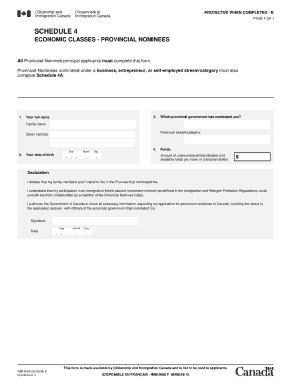
Schedule 4 Economic Classes 2009


What is the Schedule 4 Economic Classes
The Schedule 4 Economic Classes is a form used by individuals applying for permanent residence in Canada under specific economic categories. This form is essential for those who wish to demonstrate their eligibility as skilled workers, business immigrants, or provincial nominees. It collects vital information about the applicant's background, skills, and work experience, which are crucial for the assessment process by immigration authorities.
Steps to complete the Schedule 4 Economic Classes
Completing the Schedule 4 Economic Classes involves several key steps to ensure accuracy and compliance with immigration requirements. First, gather all necessary personal information, including identification documents, employment history, and educational qualifications. Next, fill out the form carefully, ensuring that all sections are completed accurately. Pay attention to details such as dates and spelling, as errors can lead to processing delays. After completing the form, review it thoroughly before submission to confirm that all information is correct and complete.
Legal use of the Schedule 4 Economic Classes
The Schedule 4 Economic Classes must be used in accordance with Canadian immigration laws. This means that applicants should ensure they meet the eligibility criteria outlined by Immigration, Refugees and Citizenship Canada (IRCC). Submitting false information or failing to disclose relevant details can result in serious consequences, including denial of the application or bans on future applications. It is essential to use the form legally and ethically to maintain the integrity of the immigration process.
Required Documents
When submitting the Schedule 4 Economic Classes, applicants must include several supporting documents to validate their claims. These typically include:
- Proof of identity, such as a passport or national ID.
- Educational credentials, including diplomas and transcripts.
- Employment letters from previous employers detailing job roles and responsibilities.
- Language proficiency test results, if applicable.
- Any additional documents requested by the immigration authorities.
Ensuring all required documents are included with the application can significantly enhance the chances of approval.
Eligibility Criteria
Eligibility for the Schedule 4 Economic Classes is determined by several factors, including age, education, work experience, and language proficiency. Applicants must meet specific thresholds set by the IRCC to qualify under various economic categories. For example, skilled workers typically need to demonstrate a certain level of work experience in their field, along with proficiency in one of Canada’s official languages. Understanding these criteria is crucial for applicants to assess their likelihood of success.
Form Submission Methods
The Schedule 4 Economic Classes can be submitted through various methods, including online and by mail. For online submissions, applicants typically use the IRCC's secure portal, which allows for easier tracking and faster processing times. Alternatively, applicants may choose to print the completed form and submit it by mail to the designated immigration office. It is important to follow the submission guidelines carefully to ensure the application is processed without delays.
Quick guide on how to complete schedule 4 economic classes
Complete Schedule 4 Economic Classes effortlessly on any device
Online document management has gained popularity among businesses and individuals. It offers an ideal eco-friendly alternative to conventional printed and signed documents, allowing you to access the right form and securely store it online. airSlate SignNow provides you with all the resources necessary to create, modify, and eSign your documents promptly without delays. Manage Schedule 4 Economic Classes on any device with the airSlate SignNow Android or iOS applications and enhance any document-related process today.
How to amend and eSign Schedule 4 Economic Classes without hassle
- Locate Schedule 4 Economic Classes and click Get Form to begin.
- Utilize the tools we provide to finalize your document.
- Emphasize important sections of your documents or conceal sensitive information using tools that airSlate SignNow offers specifically for that purpose.
- Create your signature using the Sign function, which takes seconds and carries the same legal validity as a traditional handwritten signature.
- Review all the details and click the Done button to store your modifications.
- Select how you would like to send your form, via email, SMS, or share link, or download it to your computer.
Say goodbye to lost or mislaid documents, time-consuming form searches, or mistakes that necessitate printing new document copies. airSlate SignNow fulfills all your document management requirements in just a few clicks from any device of your choosing. Modify and eSign Schedule 4 Economic Classes and ensure excellent communication at any stage of the document preparation process with airSlate SignNow.
Create this form in 5 minutes or less
Find and fill out the correct schedule 4 economic classes
Create this form in 5 minutes!
How to create an eSignature for the schedule 4 economic classes
How to create an electronic signature for a PDF online
How to create an electronic signature for a PDF in Google Chrome
How to create an e-signature for signing PDFs in Gmail
How to create an e-signature right from your smartphone
How to create an e-signature for a PDF on iOS
How to create an e-signature for a PDF on Android
People also ask
-
What is the imm 0008 form and why is it important?
The imm 0008 form is a crucial document required for immigration applications in Canada, specifically for those seeking permanent residency. It provides essential information about the applicant and is a key part of the application process. Filling out the imm 0008 form accurately can signNowly affect the outcome of your application.
-
How can airSlate SignNow help with the imm 0008 form?
airSlate SignNow offers a user-friendly platform for completing and eSigning the imm 0008 form. With our easy-to-use features, you can fill out the form digitally, ensuring accuracy and saving time. Our solution also streamlines the signing process, allowing you to quickly send the completed document to the relevant authorities.
-
Is there a cost associated with using airSlate SignNow for the imm 0008 form?
Yes, airSlate SignNow offers various pricing plans to cater to different needs. Whether you're an individual applicant or a business, you can find a cost-effective plan that suits your requirements for managing the imm 0008 form and other documents. We believe in providing value without compromising on quality.
-
Can I integrate airSlate SignNow with other tools for handling the imm 0008 form?
Absolutely! airSlate SignNow seamlessly integrates with a variety of third-party applications, enhancing your workflow when dealing with the imm 0008 form. Whether you use cloud storage or CRM tools, our integrations ensure that you can manage your documents efficiently.
-
What are the benefits of using airSlate SignNow for immigration forms like the imm 0008 form?
Using airSlate SignNow for the imm 0008 form provides numerous benefits, including improved document accuracy, reduced processing time, and a secure signing environment. You'll be able to track the status of your documents and ensure compliance with legal standards. Plus, our solution is designed to simplify the entire process.
-
Is the imm 0008 form customizable in airSlate SignNow?
Yes, you can easily customize the imm 0008 form in airSlate SignNow. Our platform allows you to edit fields, add information, and tailor the document to meet your specific needs. This flexibility ensures that you have a personalized experience while completing your immigration application.
-
How does airSlate SignNow ensure the security of my imm 0008 form?
airSlate SignNow prioritizes the security of your documents, including the imm 0008 form. We use advanced encryption techniques and secure servers to protect your data from unauthorized access. You can trust us to keep your sensitive information safe while handling your immigration forms.
Get more for Schedule 4 Economic Classes
Find out other Schedule 4 Economic Classes
- Help Me With eSign Kentucky Government Job Offer
- eSign Kentucky Healthcare / Medical Living Will Secure
- eSign Maine Government LLC Operating Agreement Fast
- eSign Kentucky Healthcare / Medical Last Will And Testament Free
- eSign Maine Healthcare / Medical LLC Operating Agreement Now
- eSign Louisiana High Tech LLC Operating Agreement Safe
- eSign Massachusetts Government Quitclaim Deed Fast
- How Do I eSign Massachusetts Government Arbitration Agreement
- eSign Maryland High Tech Claim Fast
- eSign Maine High Tech Affidavit Of Heirship Now
- eSign Michigan Government LLC Operating Agreement Online
- eSign Minnesota High Tech Rental Lease Agreement Myself
- eSign Minnesota High Tech Rental Lease Agreement Free
- eSign Michigan Healthcare / Medical Permission Slip Now
- eSign Montana High Tech Lease Agreement Online
- eSign Mississippi Government LLC Operating Agreement Easy
- eSign Ohio High Tech Letter Of Intent Later
- eSign North Dakota High Tech Quitclaim Deed Secure
- eSign Nebraska Healthcare / Medical LLC Operating Agreement Simple
- eSign Nebraska Healthcare / Medical Limited Power Of Attorney Mobile