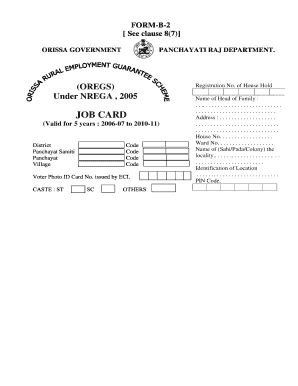
Odisha Job Card Form


What is the Odisha Job Card
The Odisha Job Card is a crucial document issued under the Mahatma Gandhi National Rural Employment Guarantee Act (MGNREGA). It serves as proof of registration for individuals seeking employment in rural areas of Odisha. The job card contains essential details such as the cardholder's name, address, and a unique identification number. This document enables beneficiaries to access guaranteed wage employment, ensuring financial stability and support for rural households.
How to obtain the Odisha Job Card
To obtain the Odisha Job Card, individuals must follow a straightforward application process. The first step involves visiting the local Gram Panchayat office, where applicants can request the job card application form. After filling out the required details, applicants must submit the form along with necessary documents, such as proof of identity and residence. Once the application is processed, the job card will be issued, allowing beneficiaries to apply for employment under MGNREGA.
Steps to complete the Odisha Job Card
Completing the Odisha Job Card involves several key steps. First, gather all necessary documents, including proof of identity and residence. Next, fill out the job card application form accurately, ensuring all information is correct. After submission, keep track of the application status through the local Gram Panchayat. Once the job card is issued, it must be kept safe, as it is essential for availing employment opportunities under the scheme.
Legal use of the Odisha Job Card
The Odisha Job Card is legally binding and serves as a vital document for accessing employment rights under MGNREGA. To ensure its legal validity, the cardholder must use it in accordance with the guidelines set forth by the government. This includes presenting the job card when applying for work and ensuring that the details match those in official records. Misuse or falsification of the job card can lead to penalties or disqualification from the program.
Key elements of the Odisha Job Card
Several key elements make up the Odisha Job Card. These include the cardholder's name, unique identification number, and details of the employment guarantee provided under MGNREGA. Additionally, the card may also feature information about the number of days of work availed and wages earned. Understanding these elements is crucial for beneficiaries to effectively utilize their job card for employment opportunities.
Eligibility Criteria
Eligibility for the Odisha Job Card is primarily based on residency and economic status. Individuals must be residents of rural areas in Odisha and belong to households that require employment support. Typically, priority is given to marginalized communities and those without regular employment. Applicants must provide proof of their eligibility through necessary documentation during the application process.
Quick guide on how to complete odisha job card
Easily Prepare Odisha Job Card on Any Device
Digital document management has become increasingly popular among organizations and individuals. It offers an excellent environmentally friendly substitute for traditional printed and signed documents, as you can obtain the correct form and securely save it online. airSlate SignNow provides you with all the necessary tools to create, alter, and electronically sign your documents promptly without any holdups. Manage Odisha Job Card on any platform using airSlate SignNow's Android or iOS applications and enhance any document-related process today.
Edit and eSign Odisha Job Card Effortlessly
- Find Odisha Job Card and click on Get Form to begin.
- Utilize the tools available to fill out your document.
- Emphasize important parts of your documents or conceal sensitive information with tools specifically designed for that purpose by airSlate SignNow.
- Generate your electronic signature using the Sign tool, which takes only a few seconds and carries the same legal validity as a conventional wet ink signature.
- Review all the details and click the Done button to store your changes.
- Choose your preferred method to submit your form, whether by email, SMS, invitation link, or download it to your computer.
Say goodbye to lost or misplaced documents, tedious form searching, or mistakes that require reprinting new copies. airSlate SignNow meets all your document management needs in just a few clicks from any device you choose. Edit and eSign Odisha Job Card to ensure outstanding communication at every stage of the form preparation process with airSlate SignNow.
Create this form in 5 minutes or less
Create this form in 5 minutes!
How to create an eSignature for the odisha job card
How to create an electronic signature for a PDF online
How to create an electronic signature for a PDF in Google Chrome
How to create an e-signature for signing PDFs in Gmail
How to create an e-signature right from your smartphone
How to create an e-signature for a PDF on iOS
How to create an e-signature for a PDF on Android
People also ask
-
What is a job card odisha?
A job card odisha is an essential document that helps track the employment status of individuals under various government schemes in Odisha. It serves as proof of employment and is necessary for accessing benefits related to government projects. With airSlate SignNow, you can easily create and manage job card odisha efficiently.
-
How can airSlate SignNow help with job card odisha management?
airSlate SignNow provides a streamlined solution for managing job card odisha by allowing users to eSign and send documents securely. This easy-to-use platform simplifies the process, ensuring you can create, share, and track job card applications without hassle. It enhances productivity and ensures compliance with necessary regulations.
-
What are the pricing options for using airSlate SignNow for job card odisha?
airSlate SignNow offers competitive pricing plans catering to different business needs, making it cost-effective for managing job card odisha. You can choose from various subscription tiers that offer scalable features and tools, ensuring that you only pay for what you need. Explore our pricing page to find the best option for your organization.
-
Are there any integration options for job card odisha documents?
Yes, airSlate SignNow seamlessly integrates with various applications, allowing you to manage job card odisha documents alongside other business tools. This enhances workflow efficiency by facilitating collaboration across platforms while keeping your documents organized. Check our integrations page for a full list of compatible applications.
-
What benefits does airSlate SignNow offer for creating job card odisha?
Using airSlate SignNow to create job card odisha offers immense benefits, like reducing paperwork and minimizing processing time. The platform ensures that all documents are securely signed and stored, allowing for easy retrieval and compliance with government regulations. These features ultimately streamline your application processes.
-
Is airSlate SignNow secure for handling job card odisha documents?
Absolutely, airSlate SignNow prioritizes security for all documents, including job card odisha. The platform employs state-of-the-art encryption and security measures to protect sensitive information, ensuring your documents are safe from unauthorized access. Trust in a solution that values your data's security and privacy.
-
Can airSlate SignNow help with the digital submission of job card odisha?
Yes, airSlate SignNow facilitates the digital submission of job card odisha, making the entire process more efficient. With our electronic signature capabilities, you can submit completed job cards quickly and easily without the need for physical paperwork. This advancement helps speed up processing times signNowly.
Get more for Odisha Job Card
Find out other Odisha Job Card
- Help Me With eSign Hawaii Insurance PPT
- Help Me With eSign Idaho Insurance Presentation
- Can I eSign Indiana Insurance Form
- How To eSign Maryland Insurance PPT
- Can I eSign Arkansas Life Sciences PDF
- How Can I eSign Arkansas Life Sciences PDF
- Can I eSign Connecticut Legal Form
- How Do I eSign Connecticut Legal Form
- How Do I eSign Hawaii Life Sciences Word
- Can I eSign Hawaii Life Sciences Word
- How Do I eSign Hawaii Life Sciences Document
- How Do I eSign North Carolina Insurance Document
- How Can I eSign Hawaii Legal Word
- Help Me With eSign Hawaii Legal Document
- How To eSign Hawaii Legal Form
- Help Me With eSign Hawaii Legal Form
- Can I eSign Hawaii Legal Document
- How To eSign Hawaii Legal Document
- Help Me With eSign Hawaii Legal Document
- How To eSign Illinois Legal Form