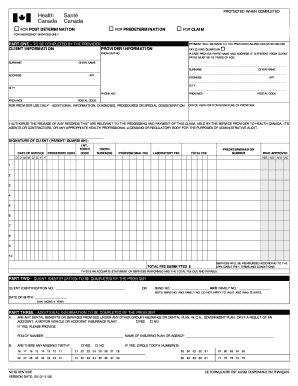
Nihb Dental Claim Form


What is the Nihb Dental Claim Form
The Nihb dental claim form is a standardized document used by dental providers to submit claims for reimbursement from the National Indian Health Board (NIHB). This form is essential for ensuring that dental services provided to eligible patients are properly billed and reimbursed. It captures critical information about the patient, the services rendered, and the provider, facilitating a smooth claims process.
How to use the Nihb Dental Claim Form
Using the Nihb dental claim form involves several straightforward steps. First, ensure that the form is filled out completely and accurately, including patient details, treatment codes, and provider information. After completing the form, it can be submitted electronically or via traditional mail, depending on the preferences of the provider and the requirements of the NIHB. It is important to keep a copy of the submitted form for your records.
Steps to complete the Nihb Dental Claim Form
Completing the Nihb dental claim form requires attention to detail. Follow these steps:
- Obtain the latest version of the Nihb dental claim form.
- Fill in the patient's personal information, including name, date of birth, and insurance details.
- Document the services provided, using the appropriate dental codes.
- Include the provider's information, such as name, address, and National Provider Identifier (NPI).
- Review the form for accuracy before submission.
Legal use of the Nihb Dental Claim Form
The Nihb dental claim form is legally binding when completed and submitted according to the guidelines set forth by the NIHB. It must comply with relevant laws, including the Health Insurance Portability and Accountability Act (HIPAA) and other privacy regulations. Proper completion and submission of the form ensure that dental providers receive reimbursement for services rendered while adhering to legal standards.
Key elements of the Nihb Dental Claim Form
Key elements of the Nihb dental claim form include:
- Patient Information: Details such as name, address, and insurance coverage.
- Provider Information: The dental provider's name, address, and NPI number.
- Service Codes: Specific codes that represent the dental services provided.
- Signature: A signature from the provider certifying the accuracy of the information.
Form Submission Methods (Online / Mail / In-Person)
The Nihb dental claim form can be submitted through various methods, offering flexibility for providers. Options include:
- Online Submission: Many providers choose to submit claims electronically through secure platforms.
- Mail Submission: The completed form can be printed and mailed to the appropriate NIHB office.
- In-Person Submission: Some providers may opt to deliver the form directly to the NIHB office.
Quick guide on how to complete nihb dental claim form
Complete Nihb Dental Claim Form effortlessly on any device
Digital document management has become increasingly favored by businesses and individuals alike. It serves as an ideal environmentally-friendly substitute for traditional printed and signed papers, allowing you to access the correct form and securely store it online. airSlate SignNow equips you with all the necessary resources to create, alter, and electronically sign your documents promptly without any hold-ups. Manage Nihb Dental Claim Form on any device using airSlate SignNow's Android or iOS applications, and simplify any document-related task today.
How to modify and eSign Nihb Dental Claim Form without any hassle
- Find Nihb Dental Claim Form and click on Get Form to initiate the process.
- Utilize the features we offer to fill out your form.
- Mark relevant sections of your documents or obscure sensitive information with tools specially provided by airSlate SignNow for that purpose.
- Create your signature using the Sign tool, which takes mere seconds and holds the same legal validity as a conventional ink signature.
- Review the details and click on the Done button to save your modifications.
- Choose how you wish to send your form, whether via email, SMS, invite link, or download it to your computer.
Eliminate concerns about lost or misplaced files, tedious form searching, or mistakes that necessitate printing new copies. airSlate SignNow addresses your document management needs in just a few clicks from any device you prefer. Modify and eSign Nihb Dental Claim Form and guarantee outstanding communication at any stage of your form preparation process with airSlate SignNow.
Create this form in 5 minutes or less
Create this form in 5 minutes!
How to create an eSignature for the nihb dental claim form
How to create an electronic signature for a PDF online
How to create an electronic signature for a PDF in Google Chrome
How to create an e-signature for signing PDFs in Gmail
How to create an e-signature right from your smartphone
How to create an e-signature for a PDF on iOS
How to create an e-signature for a PDF on Android
People also ask
-
What is the nihb dental claim form and how can airSlate SignNow help?
The nihb dental claim form is a specific document used to file dental claims under the National Indian Health Board. airSlate SignNow simplifies the process by allowing users to fill out, sign, and send this form electronically, ensuring a quick and efficient submission.
-
Is there a fee to use airSlate SignNow for the nihb dental claim form?
airSlate SignNow offers a cost-effective subscription model, allowing users to access its features, including the ability to fill out and eSign the nihb dental claim form. Pricing varies based on the number of users and features selected, making it accessible for both individuals and larger practices.
-
What features does airSlate SignNow offer for the nihb dental claim form?
airSlate SignNow offers several features that enhance the process of handling the nihb dental claim form, including customizable templates, secure eSigning, and cloud storage. These tools ensure that users can efficiently manage their dental claims while maintaining compliance and security.
-
Can I integrate airSlate SignNow with other software for handling the nihb dental claim form?
Yes, airSlate SignNow seamlessly integrates with various software applications, allowing users to streamline workflows involving the nihb dental claim form. This integration can enhance productivity by connecting with practice management systems and other business applications.
-
What are the benefits of using airSlate SignNow for the nihb dental claim form?
Using airSlate SignNow to manage the nihb dental claim form offers several benefits, including faster processing times, reduced paperwork, and enhanced security. These advantages help minimize errors and improve the overall efficiency of dental claim submissions.
-
How secure is the submission of the nihb dental claim form via airSlate SignNow?
airSlate SignNow employs top-tier security measures to protect the submission of the nihb dental claim form. With encryption, secure cloud storage, and robust authentication protocols, users can be confident that their sensitive information remains safe.
-
Can I track the status of my nihb dental claim form submitted through airSlate SignNow?
Absolutely! airSlate SignNow provides tracking features that allow users to monitor the status of their submitted nihb dental claim form in real time. This capability helps users stay informed about whether their claims have been received and processed.
Get more for Nihb Dental Claim Form
- Legislative update idph state ia form
- Estate planning with selected issues form
- Purchase agreement for a pet dogpuppy on a spay hyclass pugs form
- Form 2012021 application for the grant or renewal of a firearm andor shotgun certificate application for the grant or renewal
- Lsi registration form
- Car loan contract template form
- Clearprintnew jersey judiciaryconfidential litigan form
- Furniture order form 407547206
Find out other Nihb Dental Claim Form
- Help Me With Electronic signature Missouri Government Rental Application
- Can I Electronic signature Nevada Government Stock Certificate
- Can I Electronic signature Massachusetts Education Quitclaim Deed
- Can I Electronic signature New Jersey Government LLC Operating Agreement
- Electronic signature New Jersey Government Promissory Note Template Online
- Electronic signature Michigan Education LLC Operating Agreement Myself
- How To Electronic signature Massachusetts Finance & Tax Accounting Quitclaim Deed
- Electronic signature Michigan Finance & Tax Accounting RFP Now
- Electronic signature Oklahoma Government RFP Later
- Electronic signature Nebraska Finance & Tax Accounting Business Plan Template Online
- Electronic signature Utah Government Resignation Letter Online
- Electronic signature Nebraska Finance & Tax Accounting Promissory Note Template Online
- Electronic signature Utah Government Quitclaim Deed Online
- Electronic signature Utah Government POA Online
- How To Electronic signature New Jersey Education Permission Slip
- Can I Electronic signature New York Education Medical History
- Electronic signature Oklahoma Finance & Tax Accounting Quitclaim Deed Later
- How To Electronic signature Oklahoma Finance & Tax Accounting Operating Agreement
- Electronic signature Arizona Healthcare / Medical NDA Mobile
- How To Electronic signature Arizona Healthcare / Medical Warranty Deed