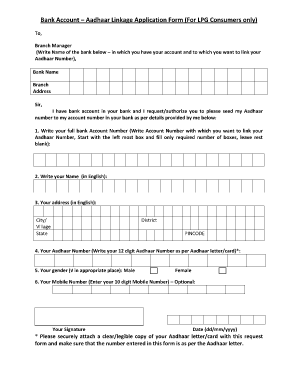
Hindi Form


Understanding the Aadhar Link Form PDF
The Aadhar link form PDF is a crucial document for individuals looking to link their Aadhar number with their bank accounts. This process is essential for various financial transactions and compliance with government regulations. By linking your Aadhar number, you can ensure seamless access to services such as subsidies and benefits. The form is designed to collect essential information, including your personal details, bank account information, and Aadhar number.
Steps to Complete the Aadhar Link Form PDF
Filling out the Aadhar link form PDF involves several straightforward steps:
- Download the Aadhar link form PDF from a reliable source.
- Provide your personal details, including your name, address, and contact information.
- Enter your Aadhar number accurately to avoid any discrepancies.
- Fill in your bank account details, including the account number and branch information.
- Sign the form to authenticate your request.
- Submit the completed form to your bank, either online or in person.
Required Documents for the Aadhar Link Form PDF
When submitting the Aadhar link form, it is essential to provide supporting documents to verify your identity and bank account. These documents may include:
- A copy of your Aadhar card.
- A government-issued photo ID, such as a driver's license or passport.
- Proof of address, which can be a utility bill or lease agreement.
Legal Use of the Aadhar Link Form PDF
The Aadhar link form PDF is legally binding when filled out correctly and submitted to the appropriate financial institution. Compliance with relevant laws ensures that your information is protected and that the linking process is recognized by regulatory bodies. It is important to ensure that all information provided is truthful and accurate to avoid legal complications.
Form Submission Methods
There are several methods for submitting the Aadhar link form PDF:
- Online submission through your bank's official website or mobile app.
- In-person submission at your bank branch, where you can hand over the form directly.
- Mailing the form to your bank's customer service address, ensuring it is sent securely.
Eligibility Criteria for Linking Aadhar
To link your Aadhar number with your bank account, you must meet certain eligibility criteria. Generally, you need to be a resident of the United States and possess a valid Aadhar number. Additionally, your bank account must be active and in good standing. Ensure that all details match the information on your Aadhar card to facilitate the linking process.
Quick guide on how to complete hindi
Complete Hindi effortlessly on any device
Managing documents online has gained popularity among businesses and individuals. It offers a perfect eco-friendly substitute for traditional printed and signed documents, as you can access the appropriate form and securely store it online. airSlate SignNow provides you with all the resources needed to create, modify, and eSign your documents rapidly without delays. Handle Hindi on any platform using airSlate SignNow's Android or iOS applications and streamline any document-related process today.
How to alter and eSign Hindi easily
- Obtain Hindi and then click Get Form to begin.
- Utilize the tools we offer to complete your form.
- Emphasize pertinent sections of your documents or obscure sensitive information using the tools that airSlate SignNow provides specifically for that purpose.
- Create your signature with the Sign tool, which takes seconds and has the same legal validity as a conventional wet ink signature.
- Verify all the details and then click on the Done button to save your modifications.
- Choose how you wish to send your form, via email, text message (SMS), or invitation link, or download it to your computer.
Eliminate concerns about lost or misplaced files, tedious form searches, or mistakes that require printing new document copies. airSlate SignNow addresses your document management needs with just a few clicks from any device you prefer. Modify and eSign Hindi and guarantee excellent communication at every stage of the form preparation process with airSlate SignNow.
Create this form in 5 minutes or less
Create this form in 5 minutes!
How to create an eSignature for the hindi
How to create an electronic signature for a PDF online
How to create an electronic signature for a PDF in Google Chrome
How to create an e-signature for signing PDFs in Gmail
How to create an e-signature right from your smartphone
How to create an e-signature for a PDF on iOS
How to create an e-signature for a PDF on Android
People also ask
-
What is the Aadhar link form PDF and how can I use it?
The Aadhar link form PDF is a downloadable form that allows users to link their Aadhar number with services and accounts easily. Simply download the form, fill in your details, and submit it to the respective organization for processing. This facilitates better access to services that require Aadhar verification.
-
How does airSlate SignNow help with the Aadhar link form PDF?
airSlate SignNow provides a seamless solution for managing the Aadhar link form PDF, allowing users to upload, eSign, and send the form efficiently. Our platform ensures that your documents are secure and legally binding while streamlining the submission process. This saves time and reduces the hassle of traditional paperwork.
-
Is there any cost associated with using the Aadhar link form PDF through airSlate SignNow?
airSlate SignNow offers various pricing plans, including options for businesses and individual users. While there may be a fee associated with premium features, you can access the basic functionalities to manage your Aadhar link form PDF at an affordable rate. Check our pricing page for more details on the different plans available.
-
Can I integrate airSlate SignNow with other platforms for handling the Aadhar link form PDF?
Yes, airSlate SignNow supports integrations with a variety of third-party applications and platforms. This means you can streamline your workflow by connecting it with other tools you use while handling the Aadhar link form PDF. From CRMs to cloud storage services, our integrations enhance efficiency and manageability.
-
What security measures are in place for the Aadhar link form PDF documents?
Security is a top priority at airSlate SignNow. We use advanced encryption standards to protect your Aadhar link form PDF and any other documents during upload and storage. Additionally, we provide features like password protection and user authentication to ensure that only authorized parties access sensitive information.
-
How can I track the status of my Aadhar link form PDF within airSlate SignNow?
With airSlate SignNow, you can effortlessly track the status of your Aadhar link form PDF in real-time. Our platform provides notifications and updates on document views and signatures, giving you peace of mind that your form is being processed. You will be informed at each stage of the process.
-
Can I edit the Aadhar link form PDF after I've sent it for signing?
Once the Aadhar link form PDF is sent for signing using airSlate SignNow, it cannot be edited directly. However, you can create a new version of the form if necessary. This ensures that the integrity of signed documents is maintained while allowing you to make any needed changes.
Get more for Hindi
- Patient update information form
- Ca 6 form
- Carroll county public schools service learning form
- Dshs food stamps eligibility review online form
- Lamentations of the flame princess character sheet form
- Surviving the teenage brain worksheet answers form
- Psw format in excel
- Een gvva aanvragen of verlengen de voorwaarden form
Find out other Hindi
- How To Sign Rhode Island Emergency Contact Form
- Can I Sign Utah Executive Summary Template
- Sign Washington Executive Summary Template Free
- Sign Connecticut New Hire Onboarding Mobile
- Help Me With Sign Wyoming CV Form Template
- Sign Mississippi New Hire Onboarding Simple
- Sign Indiana Software Development Proposal Template Easy
- Sign South Dakota Working Time Control Form Now
- Sign Hawaii IT Project Proposal Template Online
- Sign Nebraska Operating Agreement Now
- Can I Sign Montana IT Project Proposal Template
- Sign Delaware Software Development Agreement Template Now
- How To Sign Delaware Software Development Agreement Template
- How Can I Sign Illinois Software Development Agreement Template
- Sign Arkansas IT Consulting Agreement Computer
- Can I Sign Arkansas IT Consulting Agreement
- Sign Iowa Agile Software Development Contract Template Free
- How To Sign Oregon IT Consulting Agreement
- Sign Arizona Web Hosting Agreement Easy
- How Can I Sign Arizona Web Hosting Agreement